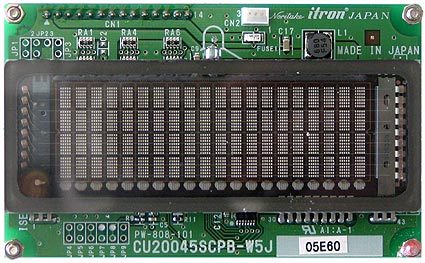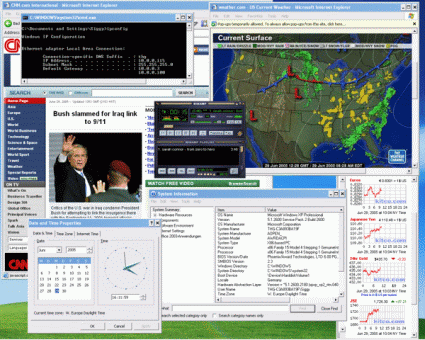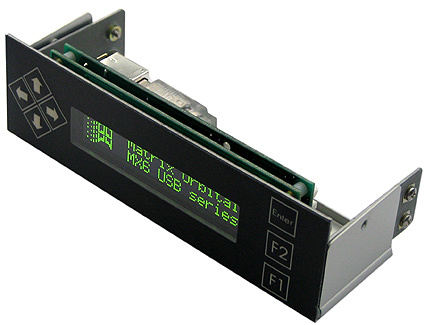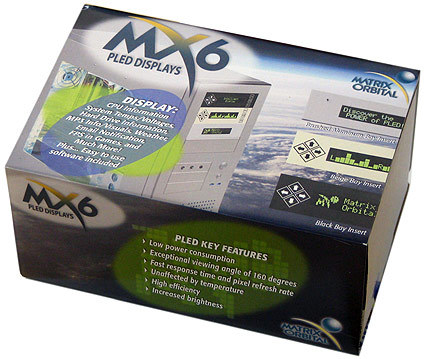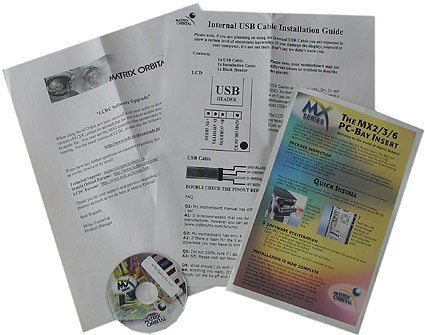The Matrix Orbital MX610 Ultra-Smart Character Display
No More Overloaded Screens
My Impressions
I was initially pretty skeptical as I first held the MX610 display in my hand. I thought: Yet another system information display, to show me the time and other useless data. But this time I was way off. This device can do a lot more than deliver basic system data. The LCDC software is Spartan in construction and design, yet darned impressive. Its individual subroutines have got what it takes. Programming the display was no problem at all (even without C++ or other programming language experience). Once you get the basics down, it's easy to bring the right data up on this display. I also got a lot of good help from the online forum, where there are also lots of great plug-ins to discover that can grab data from a huge variety of programs for the MX610 to display.
My only real problem came in finding the right place to put this thing. My mini-tower PC sits under my desk, which made it the wrong place for the MX610. That is why I initially decided to put it inside a barebones PC, to sit on my desktop where I could see it. But I also had to think about those readers who can't put a mini-PC to their desktops as easily as I can. The solution turned up in an external 5.25" drive enclosure from Icebox .
Nicely placed, and nice to look at, too!
I'm eagerly anticipating the additional units I expect to receive soon from the vendor. There should be a 4-line display included, with twice the display possibilities that the Matrix Orbital MX610 can offer.
The VK 204 display offers lots more display space.
Compact placeholders for key desktop items.
Get Tom's Hardware's best news and in-depth reviews, straight to your inbox.
The Matrix Orbital MX610 Is A Display For All Seasons
Wouldn't it be great if you could have constant access to your most important information on its own display? The MX610 from Matrix Orbital makes this possible. This display is designed to fit in a 5.25" drive bay, and shows its read-out on the PC case front. Its LCDC software offers live newsfeeds, weather reports and stock ticker read outs on its two-line display.
Designed to fit inside a 5.25" drive bay
Retail packaging
A Concise Handbook, backed up with more docs on the CD
The product ships with two different kinds of USB cables