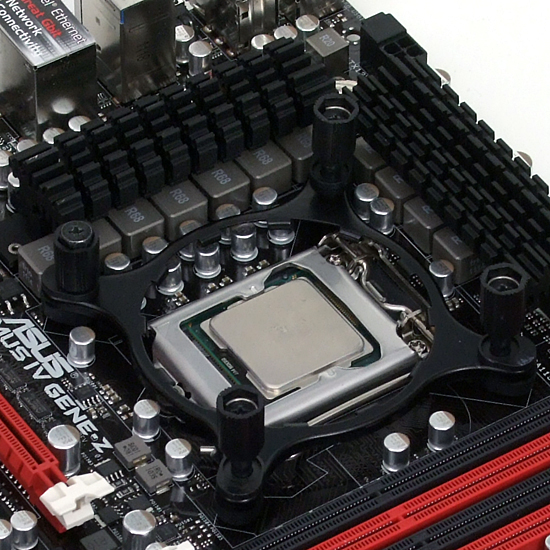Building A Liquid-Cooled MicroATX Gaming Monster
You don't need a massive case to cram in tons of computing muscle. With a little help from a few manufacturers, our excessively-overclocked GeForce GTX 580 SLI build is small enough to sit atop most desks (and smoke our $2000 SBM machine).
Hardware Installation
The Asetek-supplied installation kit included with PNY’s XLR8 VCGGTX580XPB-LC-CPU graphics card sandwiches the motherboard between a base plate and top plate. The base plate is drilled for LGA 775 in addition to 1155/1156 and 1366, but the top plate is only compatible with the later standards.
Four threaded inserts fit marked holes on the base plate, while the top plate uses snap-in plastic spacers to align mounting screws.
Four fine-thread screws hold the base plate to the top plate. The CPU water block twists into place (so leave these screws loose until the water block is positioned correctly). A thermal interface material is factory-applied to the water block, negating the need for thermal paste.
Fractal Design’s six drive trays support both 2.5” and 3.5” form factors, though smaller drives mount without noise-dampening grommets. We used three of these trays for our build and removed the center drive cage entirely for increased airflow.
Another option to increase airflow would have been to mount the center drive cage parallel to the motherboard, but doing so would have forced us to remove its trays for added graphics card clearance. The idea of mounting a cage without its trays seemed pointless to us.
PNY’s XLR8 VCGGTX580XPB-LC-CPU cooling system uses a matched pair of fans in a push-pull configuration. We removed the unmatched Fractal Design rear fan before installing PNY’s dual fans and radiator in its place.
The thinner XLR8 VCGGTX580XPB-LC radiator was then installed in the front half of the dual-120 mm radiator top mount. Had the thicker radiator been mounted on top, it would have blocked access to DIMM slots.
Get Tom's Hardware's best news and in-depth reviews, straight to your inbox.
We may have removed the case's original rear fan, but we were still able to put it to good use. A gentle pull on the front panel snapped it away for easy access to its empty bottom fan mount, and the left-over rear fan just as easily snapped into that mount.
Removed from the top panel during XLR8 VCGGTX580XPB-LC installation, the Arc Mini’s 140 mm top fan also fits the empty vent on its side panel. Putting it there prevents the side panel from closing, however, since the rear-mounted VCGGTX580XPB-LC-CPU cooling system overlaps its mounting space.
Asus provided two USB 2.0-based Wireless N adapters to complete our build. We chose the model USB-N10 for its lower profile, even though network performance is not among today’s benchmark set.
-
compton I really like this setup. The Maximus Gene-Z is very swank, and it's on my short list even though the last thing I need is more motherboards laying around.Reply
I was a huge proponent of uATX cases until I needed space for an Asus Essence STX and a Killer Networks 2100 NIC. I found a compromise with the Lian Li PC A05NB -- it's one of the smallest ATX cases around, not much larger than the uATX enclosure I was using prevously. The diminutive Gene-Z is perfection for uATX boards, and wouldn't be out of place in larger cases -- but it's nice that you were able to cram so much into such a modest enclosure. -
dogman_1234 Question: why does the Mobo choice have a 'bad voltage regulator?'Reply
Anyways. Love these kind of articles. Helps other users get more of what they assume. Keep it up Tom's. -
iam2thecrowe dogman_1234Question: why does the Mobo choice have a 'bad voltage regulator?'Anyways. Love these kind of articles. Helps other users get more of what they assume. Keep it up Tom's.it doesnt have a BAD voltage regulator, it just doesn't deliver enough stable power for overclocking much, nor do the VRM's have good cooling on them in that gigabtyte board. This was the assumption for the poor overclcking perfromance in the SBM.Reply -
dogman_1234 iam2thecroweit doesnt have a BAD voltage regulator, it just doesn't deliver enough stable power for overclocking much, nor do the VRM's have good cooling on them in that gigabtyte board. This was the assumption for the poor overclcking perfromance in the SBM.How does one avoid this?Reply -
aznshinobi Man... I was thinking custom water cooling loop when I saw this. I guess not. Not a huge fan of manufacturer pre-made loops, I find them expensive for their price. I.E All the Corsair Hydro series products.Reply -
crisan_tiberiu Question: is the overclocked i7 passing the Intel Burn Test @ Extreme Preset? I am asking this because my 2600k cant pass this test @ 4,4 Ghz, it simply shuts down (thermal protection kicks in, no errors :))Reply -
ceps Love this build, i love mATX builds, maybe the most interesting build I've seen here. Good Job!!Reply -
Crashman crisan_tiberiuQuestion: is the overclocked i7 passing the Intel Burn Test @ Extreme Preset? I am asking this because my 2600k cant pass this test @ 4,4 Ghz, it simply shuts down (thermal protection kicks in, no errors )Eight threads Prime95 small FFTs for max CPU.dogman_1234How does one avoid this?On the Gigabyte board you could probably see that half of the voltage regulator had no heat sink, but some crap boards have sinks so it's only a little helpful. Otherwise you have to pick a board you like, then use your search engine to find out what other people are getting from their overclocks.Reply
In the case of that board, it was stable at 1.35V, fluctuated quite a bit at 1.36V, and dropped all the way down to 1.36V when it was set to 1.38V. -
crisan_tiberiu CrashmanEight threads Prime95 small FFTs for max CPU.On the Gigabyte board you could probably see that half of the voltage regulator had no heat sink, but some crap boards have sinks so it's only a little helpful. Otherwise you have to pick a board you like, then use your search engine to find out what other people are getting from their overclocks.In the case of that board, it was stable at 1.35V, fluctuated quite a bit at 1.36V, and dropped all the way down to 1.36V when it was set to 1.38V.sry, i retract what i was saying :( i tried Burn Test again (with 20C room temp not with 30 :P ) and it passed @ 4,5 GHz). I have an AsRock MB and used "Load optimized overclock settings for 4,4Ghz, and i dont know why, it sets the PLL voltage to 1,75V, witch is very high. I have set the PLL to 1,55 V and now it works great @ 4,5 GHz ... What can i say, i am always learning something :PReply
-
AppleBlowsDonkeyBalls A Core i7-3930K sounds good for the next $2000 build if it's out by then. GTX 580s are horrible bang-for-buck, so I'd step down to two Radeon HD 6970s for 2560x1600 gaming. It should be comparable in gaming to this one and much faster in multi-threaded. It remains to be seen how much X79 motherboards will cost, but I think a great system could be made on that 'budget'.Reply