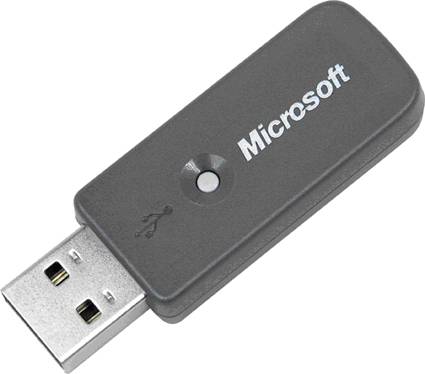Microsoft Breeds Four Unique Mice
Hi-Tech Communication
The 8000 has other strong points, however. Wireless communication is via Bluetooth, which has several advantages. First, there's no latency, and the mouse operates perfectly even if you're several meters away - you'll notice no difference at all compared to a wired mouse. With the dongle provided, communication is established instantaneously.
The mouse can also serve as a Bluetooth adaptor for connecting a telephone or PDA, but you'll need a little patience to set it up for this purpose. First of all, when you install the driver provided, you're told to go download the latest version, 6.02, at an address that's two miles long. Then once you've installed that, surprise: you need to download a Windows update (though at least this time it's accessible via a clickable link, thanks a lot). Then you need to reboot and let your computer detect the new dongle, and it's finally recognized as a universal Bluetooth adaptor. In contrast, all the other ones on the market don't need drivers and are recognized automatically. As the proverb goes, the shoemaker's children often go barefoot. Fortunately, Microsoft tells us that the second series to ship will have the new driver and patch. If your computer is already Bluetooth-equipped - say, if you use a laptop over a home network - the dongle won't be necessary.
Detection was no problem. To put the mouse in recognition mode, you just press the button until the battery indicator starts blinking red and green. Once communication is established, the indicator goes out.
Power is another strong point of the 8000. It comes equipped with a rechargeable AA battery that you can replace with a standard battery if necessary. The mouse recharges simply by placing it on the charger base, which plugs into an AC outlet. There's an indicator light on the top of the mouse that flashes red when the charge level is low. Obviously this means another base with a wire coming out of it on your already crowded desk, and you have to remember to place the mouse on it when not in use, but the base is well designed and setting the mouse on it is convenient. The question remains as to whether it's better to change batteries or to not have to worry about them, with the tradeoff of having to recharge your mouse on a charger base.
Get Tom's Hardware's best news and in-depth reviews, straight to your inbox.
-
dingumf "Wireless communication is via Bluetooth, which has several advantages. First, there's no latency, and the mouse operates perfectly even if you're several meters away - you'll notice no difference at all compared to a wired mouse. With the dongle provided, communication is established instantaneously."Reply
Are you retarded? YES THERE IS LATENCY. Why do you think Razer spent so much time on creating the Razer Mamba instead of using Bluetooth?
Bluetooth is no-where near a wired mouse and YES YOU WILL NOTICE THE DIFFERENCE. -
There is latency with this Bluetooth Mouse. I didn't notice it so much with the Microsoft Wireless 5000 bluetooth mouse, but occasionally notice it with the MS Presenter 8000 mouse, but only rarely, and that is when i have a lot of tabs open (45+ tabs) or CPU intensive. The advantages of the presenter mouse however out-way this minor disadvantage, but that's personal opinion. This is a great mouse, and lag/latency is almost non-existent, i've noticed various users of this mouse don't experience any latency anyway.Reply