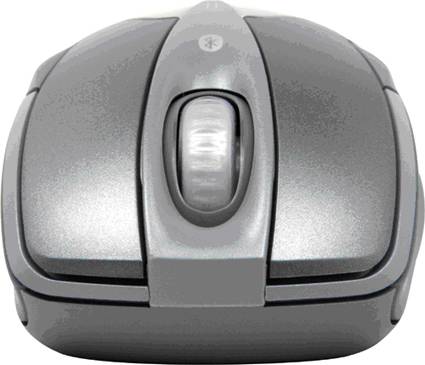Microsoft Breeds Four Unique Mice
Wireless Laser Mouse 8000
The 8000 is the new flagship of Microsoft's desktop line, and will also be included with the new keyboard/mouse combos for Windows Vista. Its looks are fairly conservative, with gray shading and a traditional shape. The materials and assembly are high quality, with a metal overlay for your palm that has a nice feel to it. Neither big nor small, the 8000 stands out for its ambidextrous yet ergonomic shape that feels right as soon as you start using it. Your hand feels comfortable immediately, and your thumb and ring finger instinctively fall into position on its inward-curving sides. The scroll wheel and the two main buttons are perfectly accessible, and can be used for extended periods without fatigue.
The position is a good middle ground between active control and comfort, with the ability to rest your hand on the mouse. Still, this is not the aggressive type of mouse aimed at gamers. It slides very smoothly thanks to the wide Teflon pads, and two additional buttons - one on each side - are very easy to operate with the thumb and ring finger. The weight is a little high at just under 5 ounces, but within acceptable limits.
The Same Old Scroll Wheel
Unfortunately, Microsoft seems determined to stick with its 4-way, detentless scroll wheel. As on the Natural Laser Mouse, the 8000's is at least stiff enough so that you don't turn it inadvertently. Still, the lack of stops is a pain in many applications, including all of those that scroll through a series of documents - viewers, multimedia players and PowerPoint, for example. You'll get used to it, but it's not enjoyable to use. It's not ideal even for Web page scrolling, because the advantage of the detentless design, which would ordinarily be faster scrolling, is partially canceled out by the wheel's friction. Furthermore, the side scrolling, the advantage of which remains to be demonstrated - does anybody out there really use it? - is not very precise, and its button function requires too hard a press. The issues here become all the more obvious when you compare the 8000 with the scroll wheel on the Revolution from Logitech.
Get Tom's Hardware's best news and in-depth reviews, straight to your inbox.
Current page: Wireless Laser Mouse 8000
Prev Page First Impressions - Habu Next Page Hi-Tech Communication-
dingumf "Wireless communication is via Bluetooth, which has several advantages. First, there's no latency, and the mouse operates perfectly even if you're several meters away - you'll notice no difference at all compared to a wired mouse. With the dongle provided, communication is established instantaneously."Reply
Are you retarded? YES THERE IS LATENCY. Why do you think Razer spent so much time on creating the Razer Mamba instead of using Bluetooth?
Bluetooth is no-where near a wired mouse and YES YOU WILL NOTICE THE DIFFERENCE. -
There is latency with this Bluetooth Mouse. I didn't notice it so much with the Microsoft Wireless 5000 bluetooth mouse, but occasionally notice it with the MS Presenter 8000 mouse, but only rarely, and that is when i have a lot of tabs open (45+ tabs) or CPU intensive. The advantages of the presenter mouse however out-way this minor disadvantage, but that's personal opinion. This is a great mouse, and lag/latency is almost non-existent, i've noticed various users of this mouse don't experience any latency anyway.Reply