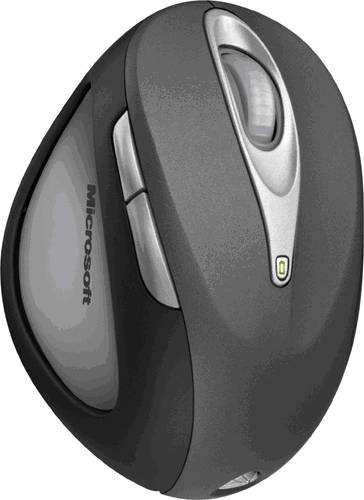Microsoft Breeds Four Unique Mice
Introduction
After a series of technological innovations by others, Microsoft has responded with a salvo of four unique mice. I'll give you my first impressions on two of the models, and more in-depth insights on the other two.
First Impressions - Natural Laser Mouse 6000
Let's start with the real UFO of mice, the Natural Wireless Laser Mouse 6000 - I was able to get my hands on one at a product presentation. The shape stands out, being closer to a ball than to a standard mouse shape, the idea behind this being to provide a very relaxing position for the hand and wrist to avoid muscle fatigue. Studies have shown, in fact, that intensive use of a standard mouse is potentially dangerous.
This unit is for right-handers only; it feels quite strange at first, but after a few minutes, your hand gets used to it. The hand rests entirely on the mouse, which fits its shape perfectly. There's no break between the hand and wrist; the two are aligned.
After using the mouse for a month, I found it very good from an ergonomic standpoint. The position is actually more natural, and you'll find it hard to go back to a traditional mouse. However, precise tracking is more difficult, and you won't be able to perform as well in video games. The Natural is best for office, Web, and multimedia applications. It's not suited for retouching and gaming use, and even with Excel, its precision isn't extraordinary when you're working quickly, though that's obviously not the fault of the extremely precise and reactive 1000 dpi laser sensor.
There are two additional buttons on the left side, which I found difficult to reach - odd for a mouse that's supposed to be a standout for its ergonomics. The four-way detentless scroll wheel is imprecise and unusable for such tasks as scrolling through a series of files in an image-viewer application. The bottom line is that this mouse is intended most of all for people who spend long hours at the computer and have problems with pain in the hand, wrist, and especially in the tendons under the forearm Compare Prices on Laser Mouse 6000.
Join our discussion on this topic
Get Tom's Hardware's best news and in-depth reviews, straight to your inbox.
-
dingumf "Wireless communication is via Bluetooth, which has several advantages. First, there's no latency, and the mouse operates perfectly even if you're several meters away - you'll notice no difference at all compared to a wired mouse. With the dongle provided, communication is established instantaneously."Reply
Are you retarded? YES THERE IS LATENCY. Why do you think Razer spent so much time on creating the Razer Mamba instead of using Bluetooth?
Bluetooth is no-where near a wired mouse and YES YOU WILL NOTICE THE DIFFERENCE. -
There is latency with this Bluetooth Mouse. I didn't notice it so much with the Microsoft Wireless 5000 bluetooth mouse, but occasionally notice it with the MS Presenter 8000 mouse, but only rarely, and that is when i have a lot of tabs open (45+ tabs) or CPU intensive. The advantages of the presenter mouse however out-way this minor disadvantage, but that's personal opinion. This is a great mouse, and lag/latency is almost non-existent, i've noticed various users of this mouse don't experience any latency anyway.Reply