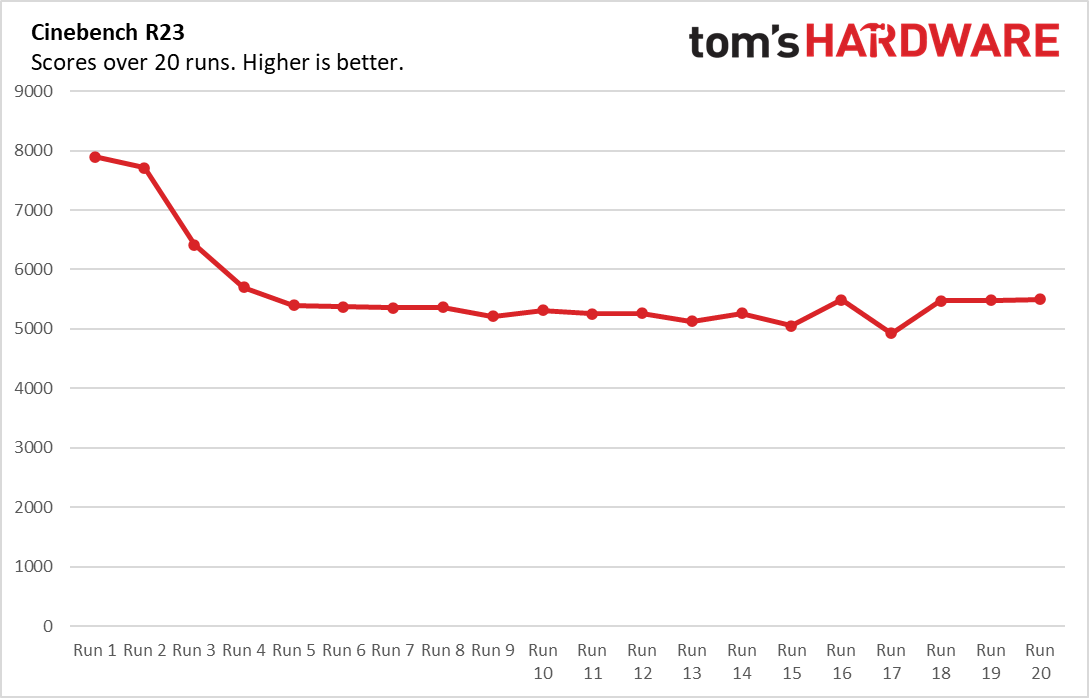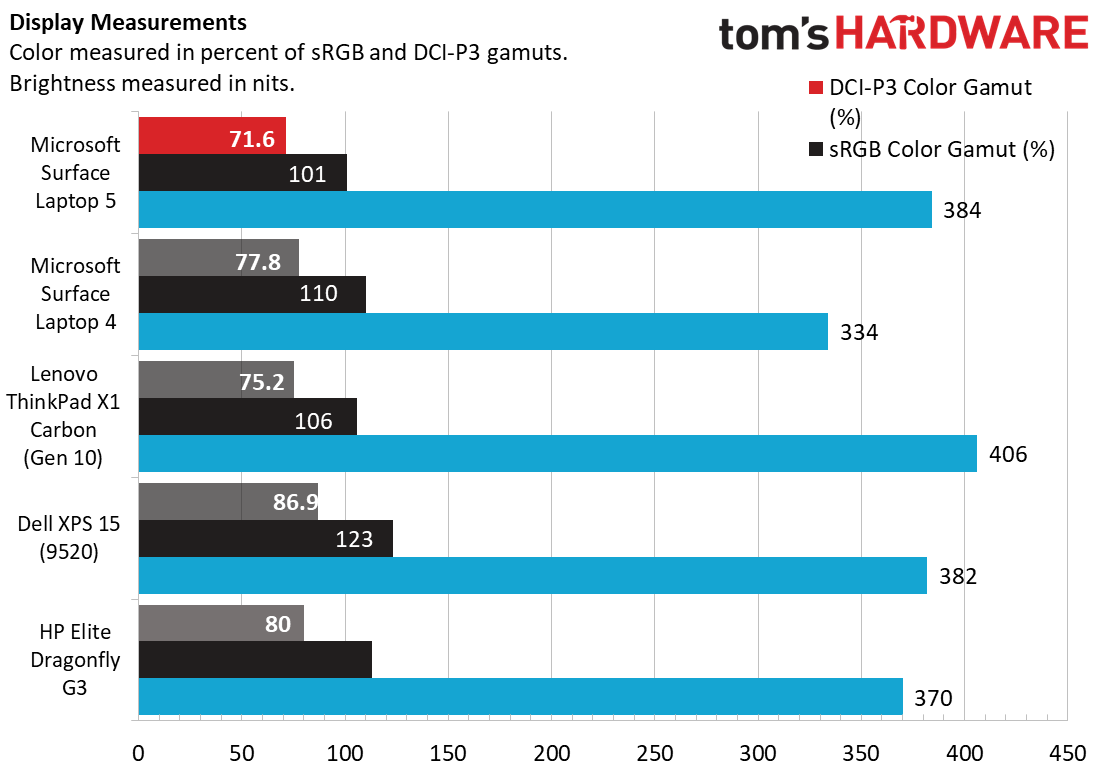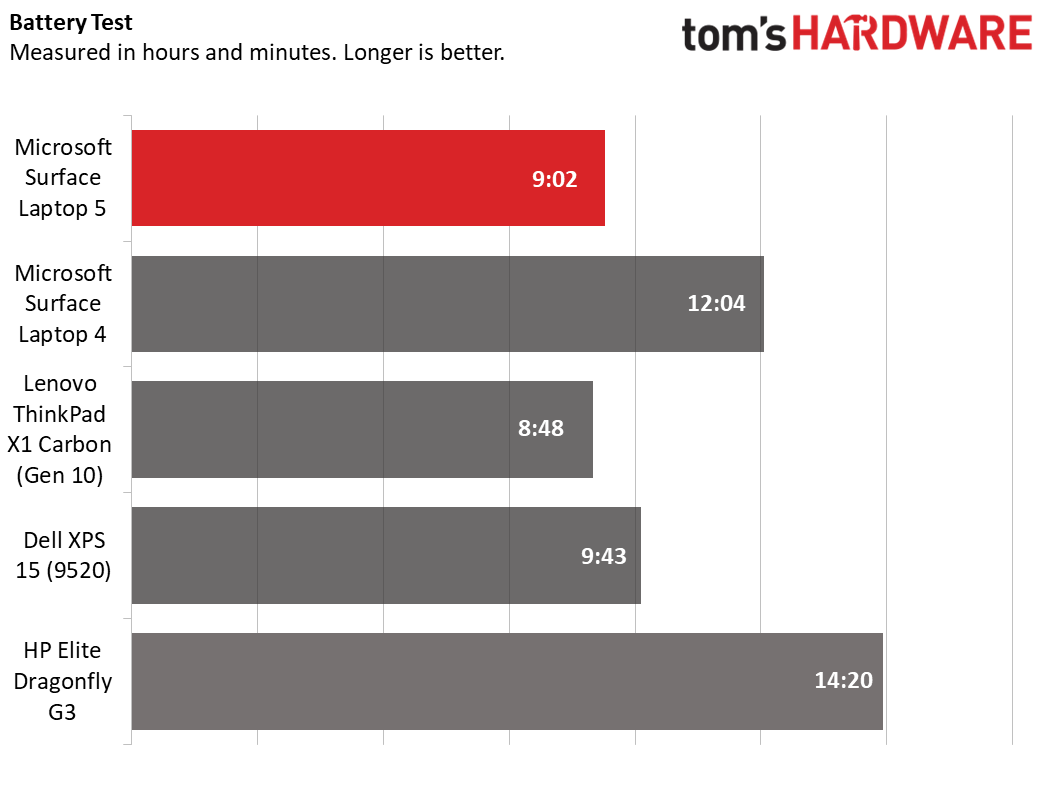Tom's Hardware Verdict
Microsoft’s now Intel-only Surface Laptop 5 still looks and feels very good, but ditching AMD has resulted in substantially worse battery life in our testing, in exchange for a single Thunderbolt 4 port and performance that’s not substantially improved.
Pros
- +
Sleek, solid design
- +
Very good keyboard and 3:2 display
- +
Now includes (one) Thunderbolt 4
Cons
- -
Loses three hours of battery life over previous model
- -
Performance isn’t much improved
- -
Still too few ports
Why you can trust Tom's Hardware
Microsoft's Surface Pro 9 2-in-1 is now available with either an Arm or an Intel CPU. But the 15-inch Surface Laptop 5 clamshell is now all 12th Gen Intel, all the time, jettisoning the AMD-based option in the previous-gen Surface Laptop 4, which spent a long time on our Best Ultrabooks and Premium Laptops list. The shift to the latest mobile Intel silicon also brings support for Thunderbolt 4 / USB 4 via the laptop's sole USB-C port for the first time.
But aside from a new light green sage color in the smaller 13.5-inch model (we’re testing the 15-inch model here), the Surface Laptop 5 is effectively the same device on the outside as the Surface Laptop 4 (and 2019’s Surface Laptop 3, for that matter). In many ways, that’s fine given that the all-aluminum, 0.58-inch, 3.4-pound shell still looks and feels great, like an edgier version of Apple’s MacBook Air, at least in our silver “platinum” review unit (black is the other option). The keyboard and 2496 x 1664 touchscreen are still good, although the 720p webcam is starting to feel very dated for a laptop that starts at $1,299 ($1,899 as tested).
The real issue, though, is that without any real change on the outside, this latest Surface Laptop lives and dies on its performance and battery life. And as we’ll see later in testing, the Intel i7-1265U in our review unit doesn’t exactly excite, especially given a similarly configured (and identically designed) AMD-powered Surface Laptop 4 got better battery life in our testing and is still available for hundreds less.
Design of the Microsoft Surface Laptop 5
While there’s nothing new about the Surface Laptop 5’s design, that doesn’t mean there isn’t still a lot to like. The angular aluminum shell, available in either black or platinum (silver), looks great and feels solid. And the device is pleasingly free of branding or other visual clutter, save for the mirrored Windows logo on the lid.
At 13.4 x 9.6 x 0.58 inches and 3.4 pounds, the Surface Laptop 5 is still slim and portable. Dell’s XPS 15 is thicker and heavier, at 0.73 inches and 4.31 pounds, although it makes room for dedicated graphics.
But if portability is your main concern, smaller laptops might be the way to go. HP’s 13.5-inch Elite Dragonfly is just 2.2 pounds and 0.64 inches thick (and also more expensive, starting around $2,000). The ThinkPad X1 Carbon offers an enticing middle ground with a 14-inch screen and a 2.48-pound heft (nearly a pound less than the Surface Laptop), while costing $235 less than our Microsoft review unit, or $1,564.
Port speed has at least improved with the Surface Laptop 5, but the port count hasn’t. Thunderbolt 4/USB 4 is now on board, which means you can connect up to two 4K/60 Hz displays (provided you bring your own dock). But it exists in the laptop’s sole USB-C port on the left edge, where you’ll also find a USB 3.1 Type-A port and a headphone jack.
The right edge, as ever, is barren aside from Microsoft’s proprietary Surface Connect port for charging (or docking via a Surface Dock). We get the whole minimal vibe that Microsoft is clearly aiming for, but most of the competition offers more connectivity. The Dell XPS 13 Plus may have notoriously ditched the headphone jack, but at least it has two TB4 ports.
Get Tom's Hardware's best news and in-depth reviews, straight to your inbox.
One other area where the Surface Laptop 5 design is showing its age is in the half-inch bezels around the display. The 15-inch screen itself, which we’ll be testing and talking about later, is still quite good. But everything you’ll be looking at on that screen will be framed by substantial black bars.
Microsoft Surface Laptop 5 Specifications
| CPU | Intel Core i7-1265U |
| Graphics | Intel Iris Xe |
| Memory | 16GB LPDDR5x |
| Storage | 512GB SSD |
| Display | 15-inch, 2496 x 1664 touchscreen |
| Networking | Intel Wi-Fi 6 AX 201 and Bluetooth 5.2 |
| Ports | Thunderbolt 4 / USB 4 Type-C, USB 3.2 Gen 1 Type-A, 3.5 mm headphone jack, Microsoft Surface Connect port |
| Camera | 720p IR |
| Battery | 47.4 WHr |
| Power Adapter | 65 W |
| Operating System | Windows 11 Home |
| Dimensions(WxDxH) | 13.4 x 9.6 x 0.58 inches / 339.5 x 244 x 14.7 mm |
| Weight | 3.4 pounds, 1.54 kg |
| Price (as configured) | $1,899.99 |
Productivity Performance on the Microsoft Surface Laptop 5
Our $1,899 review model of the Surface Laptop 5 shipped with Intel’s Core i7-1265U processor, which features two performance cores that top out at 4.8 Ghz, and eight efficiency cores that max out at 3.6 Ghz. This is paired with 16GB of LPDDR5 RAM and a 512GB SSD.
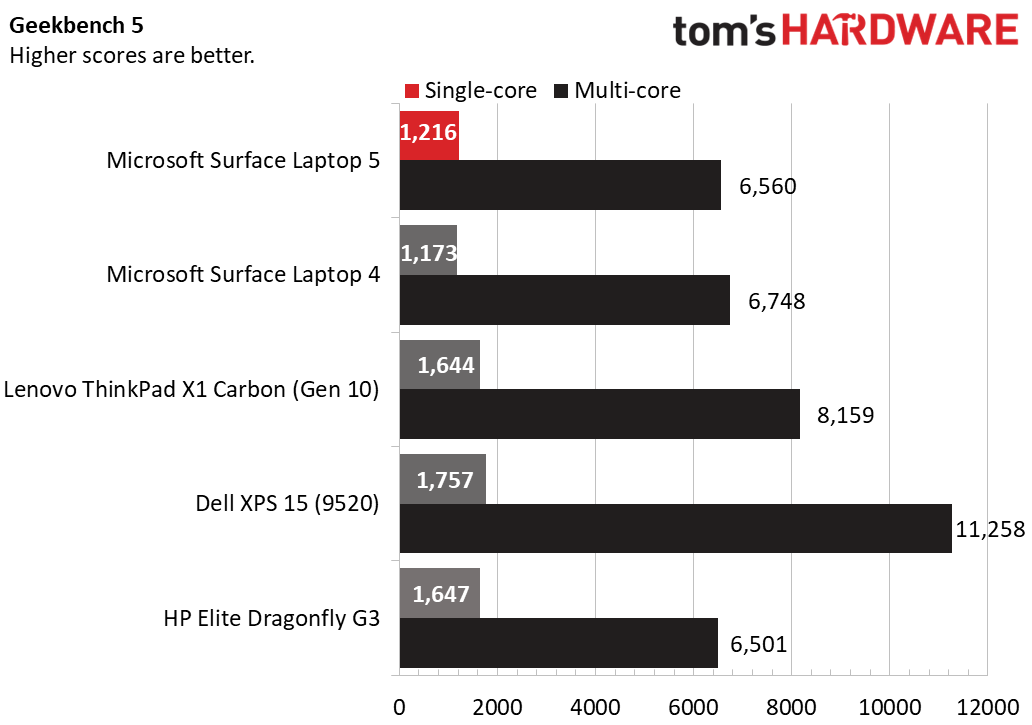
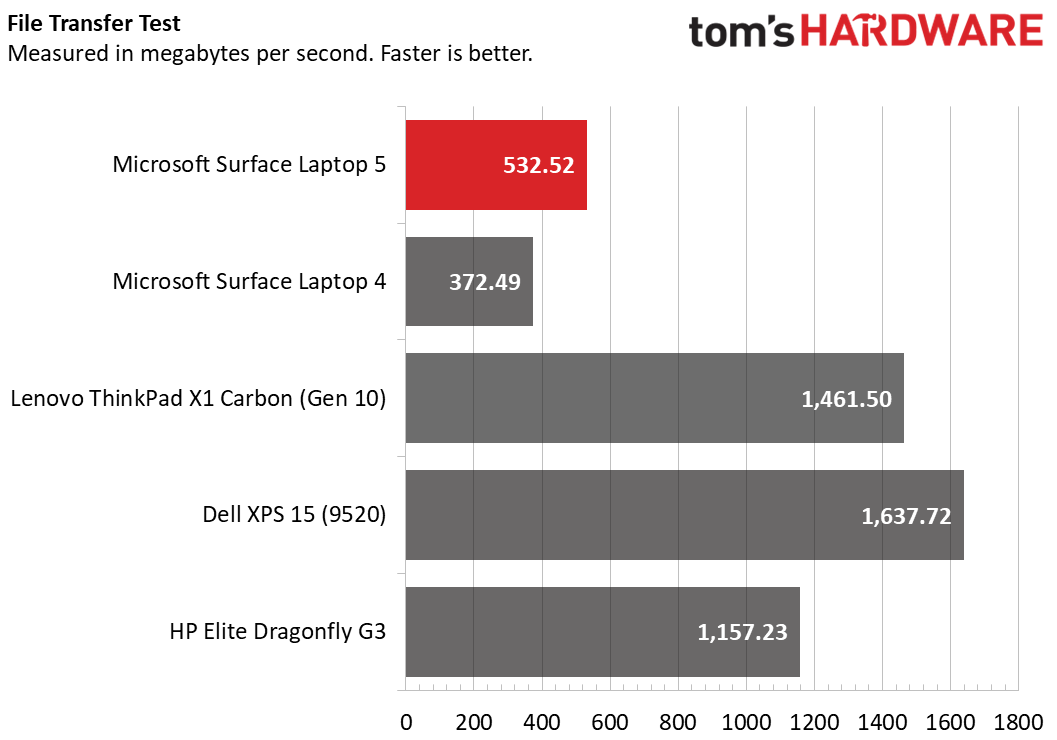
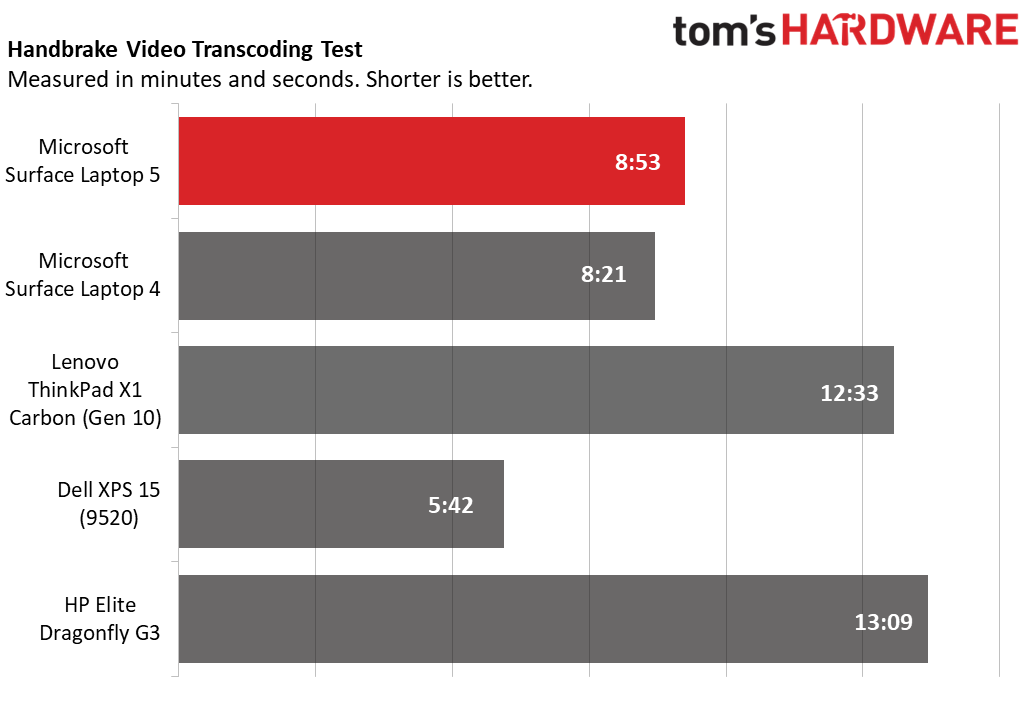
Starting off with the CPU-focused Geekbench 5 test, the Surface Laptop 5 just manages to edge out the Surface Laptop 4 in the single-core test, but gets beaten by its predecessor in the multi-core benchmark. The ThinkPad and XPS laptops both feature higher-wattage CPUs (a 28-watt Core i7-1260P in the ThinkPad and a 45W Core i7-12700H in the XPS), so it’s not surprising that they lead. But note the smaller Dragonfly G3 (which has the same Core i7-1265U as our Surface Laptop 5). It manages to easily outpace the Surface Laptop 5 on the single-core test, while nearly keeping pace on the multi-core match.
Shifting to our file transfer test, the Surface Laptop 5 copied 25GB of files at 532.52 MBps. That’s admittedly better than the pokey 372.49 MBps we saw when testing the Surface Laptop 4, but everything else here is more than twice as fast, and the Dell was over three times speedier in our test.
Last up in our Handbrake test transcoding test, where we crunch a standard 4K test file down to 1080p, the Surface Laptop 5 finished in 8 minutes and 53 seconds, again lagging behind the Surface Laptop 4 (8:21). The much more powerful Dell took an easy win here (that one also has a discrete GPU), finishing in less than 6 minutes. But the ThinkPad and Dragonfly both took well over 10 minutes, indicating their smaller frames aren’t built for speedy long-term performance.
We stress-tested the Surface Laptop 5 and its Intel Core i7-1265U processor by running Cinebench R23 20 times in a loop. The laptop started out strong at 7,894 and didn’t drop too much in the second round, hitting 7,711. But then it began a steep descent into the low/mid 5,000s, eventually falling to 4,924 before recovering slightly and settling back into the 5,500 range for its last few runs.
While you can see the substantial performance dropoff in the chart above, it’s worth noting that throughout this testing time (and just generally in my time using the laptop), fan noise was either entirely non-existent or nearly too low to hear. During the heaviest stresses, I could detect a low whir, but only when I bent down and put my ear about a foot from the laptop.
Clearly, Microsoft has tuned the Surface Laptop 5 to be silent rather than deliver the most performance possible from the CPU. During our tests, the CPU’s pair of performance cores ran at an average of 2.31 GH, and the efficiency cores ran at an average of 1.86; and the processor temp averaged 60.1 degrees Celsius.
Display on the Microsoft Surface Laptop 5
One thing I like about Microsoft’s Surface Laptops as a whole is the commitment to the touchscreen, a feature that exists across all models. This may not be a must-have feature on a clamshell laptop, but I first bought a touchscreen laptop sometime in 2012 (running Windows 8!), and I always somewhat miss the feature when it isn’t present. Here, as ever, it works well, although there is some wobble in the hinge if you’re a heavy tapper.
The 15-inch Surface Laptop 5 again sports a 2496 x 1664-resolution panel, which produces 101% of the sRGB spectrum and 71.6% of the larger DCI-P3 color space in our testing. When I watched the trailer for “Ant-Man and The Wasp: Quantumania,” the image looked bright and the reds and blues of the Quantum Realm popped. Near the end of the trailer, I particularly liked the way the details of Jonathan Majors’ face and his blue suit stood out against the dark, blurred background.
The Surface Laptop 5’s panel offered up 384 nits of average tested brightness, which is higher than the 334 nits we saw on the previous-gen Surface Laptop 4, and slightly brighter than the Dragonfly and XPS laptops. But the ThinkPad X1 Carbon was the brightness leader, breaking 400 nits.
Keyboard and Touchpad
Microsoft doesn’t claim to have made any changes to the input devices on the Surface Laptop 5, and that’s perfectly fine because they’re generally excellent. Sure, the keys are fairly flat, and the 1.3 mm of travel isn’t exactly luxurious. But the spacing feels roomy and there’s a nice level of tactility to the keys without much in the way of typing noise. While I still much prefer my desktop mechanical keyboards, I could happily live with this keyboard on the go or at home. The only way to get something substantially better on a slim laptop is to opt for one of the thicker Lenovo Thinkpads.
With its Windows Precision drivers and roomy but not huge 4.5 x 3-inch surface, the touchpad on the Surface Laptop 5 is also very good. Multi-finger gestures and general navigation worked for me without a hitch or complaint. There’s room for a bigger touchpad here, and some might prefer haptics over a physical click, but I’m not sure either would add much to the cursor control experience. What’s here is already much better than you’ll find on most laptops.
Audio on the Microsoft Surface Laptop 5
It’s hard to say without the Surface Laptop 4 sitting in front of me to compare, but it feels like Microsoft cut some costs with the Surface Laptop 5’s speakers. I wouldn’t quite classify them as bad, but our systems editor Andrew Freedman said the speakers on the Surface Laptop 4 got loud, with a comfortable listening volume of around 60-70%. Listening to my favorite test track on the Surface Laptop 5 (Buck-Tick’s “Nightmare”), I found I could crank the volume all the way up without things sounding uncomfortably loud–although there was some noticeable tinniness, with the high-end sounding pronounced and a bit shrill. This gets better if you drop the volume below 90%, but then there just isn’t that much sound coming from the speakers. And there’s no software here for tweaking the EQ.
What I can say is the speakers on the smaller HP Elite Dragonfly G3 are much better. When I listened to the two laptops with the same track side by side, the Dragonfly at 50% was about as loud as the Surface Laptop 5 turned all the way up. Cranked all the way, up the HP laptop was much louder, without the sharp high-end issues I could hear in the Microsoft laptop. Granted, the HP is a more expensive device, but it’s also much smaller and lighter. In short, while the speakers on previous Surface Laptops may have been quite good, I’d say the sound output of the Surface Laptop 5 is just OK. You’ll probably want headphones or a Bluetooth speaker.
Upgradeability of the Microsoft Surface Laptop 5
As nothing has substantially changed with the Surface Laptop 5’s physical design, the SSD is replaceable inside the laptop. But as ever, Microsoft says this should only be done by “skilled technicians following Microsoft instructions.” As in previous iterations, the company uses short M.2 2230 drives, which are much smaller and generally more expensive than standard 2280 drives.
Regardless, accessing the internals at all involves removing the laptop’s four glued-down rubber feet. Since we don’t expect anything else to be replaceable other than the SSD, we decided against prying off pieces of our loaner unit that aren’t designed to go back together simply, like screws and metal plates.
Battery Life on the Microsoft Surface Laptop 5
Despite packing the same 47 Whr battery capacity as the AMD-powered Surface Laptop 4, the latest Intel-powered model just doesn’t last as long in our battery test, which sets screen brightness at 150 nits while browsing the web, streaming video and OpenGL tests while connected via Wi-Fi.Despite packing the same 47 Whr battery capacity as the AMD-powered Surface Laptop 4, the latest Intel-powered model just doesn’t last as long in our battery test, which sets screen brightness at 150 nits while browsing the web, streaming video and OpenGL tests while connected via Wi-Fi.Despite packing the same 47 Whr battery capacity as the AMD-powered Surface Laptop 4, the latest Intel-powered model just doesn’t last as long in our battery test, which sets screen brightness at 150 nits while browsing the web, streaming video and OpenGL tests while connected via Wi-Fi.
The Surface Laptop 5’s unplugged runtime of 9 hours and 2 minutes on our test is still good, but the Surface Laptop 4 (which is still available for hundreds less than the Surface Laptop 5), lasted over three hours longer (12:04) on the same test. The ThinkPad X1 Carbon brought up the rear here, thanks in large part to its higher-wattage P-Series CPU. But the smaller HP Dragonfly G3 is the clear longevity leader of this group, lasting 14 hours and 20 minutes in our battery test. Yes, the HP has a smaller 13.5-inch display, but it also weighs over a pound less than the Surface laptop.
The Surface Laptop 5’s unplugged runtime of 9 hours and 2 minutes on our test is still good, but the Surface Laptop 4 (which is still available for hundreds less than the Surface Laptop 5), lasted over three hours longer (12:04) on the same test. The ThinkPad X1 Carbon brought up the rear here, thanks in large part to its higher-wattage P-Series CPU. But the smaller HP Dragonfly G3 is the clear longevity leader of this group, lasting 14 hours and 20 minutes in our battery test. Yes, the HP has a smaller 13.5-inch display, but it also weighs over a pound less than the Surface laptop.
Heat on the Microsoft Surface Laptop 5
To see how hot the Intel-powered Surface Laptop 5 can get under stress, we took skin temperature measurements of the system during our Cinebench R23 test.
At the center of the keyboard, between the G and H keys, the Surface Laptop 5 measured a warm 105.5 degrees Fahrenheit (40.83 degrees Celsius). The touchpad topped out at a cooler 91.7 degrees Fahrenheit (33.17 degrees Celsius). And as usual, the bottom of the laptop was the warmest, hitting 114.4 degrees Fahrenheit (45.78 degrees Celsius) at the bottom rear, to the left of the Microsoft logo. While these temps aren’t the coolest we’ve seen on slim laptops (the Lenovo Thinkpad Z16 was cooler overall), they weren’t so high as to be uncomfortable when using the laptop.
Webcam on the Microsoft Surface Laptop 5
The best I can say about the Surface Laptop 5’s 720p webcam is that it is pretty good – for a 720p webcam.
In natural or bright office lighting, my face looked reasonably well-defined and the colors of my shirt and the fake floral arrangement behind me when I tested it were mostly accurate. But in medium to low light, my face looked very dark and increasingly grainy. And even in the best sunlit conditions, the details in my beard and hair were lost to the camera’s low resolution. In short, if your webcam needs are low-res and basic, and your lighting is good, you can get by with the webcam in the Surface Laptop 5. But if you care about detail or want any fancy features, you should consider something from our best webcams list instead.
Actually, there’s another good thing to be said about this laptop’s webcam: It includes an IR sensor for logging via Windows Hello facial recognition, and that feature worked as flawlessly and at least as fast here than with any (or at least most) of the laptops I’ve tested in the past. So long as my face was in frame when I lifted the laptop’s lid, I found myself logged in and onto the Windows 11 desktop so fast that I mostly forgot the camera was doing anything at all.
Software and Warranty on the Microsoft Surface Laptop 5
Microsoft continues to let its operating system shine (or at least function free of clutter) by not installing much in the way of extra software on its Surface devices. The primary extra is the Surface app. This lets you configure how the Surface Pen (sold separately) works on the screen and check warranty status and system specs.
The Start menu is also a bit cluttered out of the box, with shortcuts to the Disney app, Kindle, Spotify, TikTok, Instagram and WhatsApp, alongside Microsoft’s own Xbox and Office teasers. While this sounds like a lot, what’s here overall is less than you’ll find pre-installed on the majority of Windows PCs these days.
Configurations of the Microsoft Surface Laptop 5
While the smaller 13.5-inch Surface Laptop 5 has several configuration and color options (as well as the optional Alcantara fabric on the keyboard deck), your choices are much more limited if you opt for the 15-inch Surface Laptop 5. It’s available in black or silver, with no fabric keyboard cover option.
Microsoft sent us a Surface Laptop 5 review unit with a Core i7-1265U CPU, 16GB of LPDDR5x RAM and a 512GB SSD. This CPU is actually only offered in the Surface Laptop 5 for Business line, and is priced at $1,899. But the same configuration in the consumer model, except with a Core i7-1255U CPU, sells for $1,799. The difference between those two CPUs? The 1265U has a 100 MHz higher Turbo frequency for both the two performance cores and the eight efficiency cores. That’s a two-percent change in maximum clock speed. So I wouldn’t recommend spending the extra $100 for the model we received, unless you also need Windows 11 Pro, which seems to be the only other difference between the consumer and business models. The consumer models ship with the standard version of Windows 11.
The consumer configurations of the Surface Laptop 5 all ship with the Intel Core i7-1255U CPU, starting at $1,299 with 8GB of RAM and a 256GB SSD. There is also a model that doubles the storage to 512GB, changes nothing else, but costs $1,499. Yes, that’s a $200 difference for an extra 256GB of storage. The model that’s closest to the business model we tested (i7, with 16GB of RAM and a 512GB SSD) sits at $1,799.
The top-end model sells for $2,399 with the same i7 CPU, 32GB of RAM and a 1TB SSD. That maxed-out model is only available in black, while the entry model is only offered in silver. It would be great to see 2TB of storage available as an option, but that’s likely a limitation of the short 2230 SSDs that Microsoft uses across most of its devices. And real talk: the company clearly wants you to pay for and use its OneDrive cloud storage rather than save your files locally, anyway.
Bottom Line
The 15-inch Surface Laptop 5’s design is still mostly great, although it could use more ports and is starting to feel stale. Its keyboard and screen still offer up an experience that’s well above average. The problem is, you can get all of that good stuff with the previous-generation Surface Laptop 4 for hundreds of dollars less (at least for now), while also bringing a few hours extra of battery life in our tests. And productivity performance with the new 12th Gen Core i7 CPU isn’t always better than the AMD-powered Surface Laptop 4, either.
So unless you love the Surface Laptop design and need Thunderbolt 4 (which comes via the laptop’s single USB-C port), the Surface Laptop 4 is a much better buy–at least as long as it lasts. Microsoft seemed to be hiding it on its own site when I was wrapping up this review. But I was able to configure the laptop with 16GB and a 512GB SSD for $1,399, or $500 less than our review configuration of the new Surface Laptop 5. Considering the newer laptop's similar to lesser performance and shorter battery life in our tests, it’s kind of hard to argue the new model is a big upgrade over the previous model.
If you’re after something with a bigger screen, Lenovo’s ThinkPad Z16 got 4.5 hours more battery life in our tests and starts at around $1,550. That’s with a Ryzen 5, 16GB of RAM and a 256GB SSD, or you could step up to a Ryzen 7, a 1TB SSD and dedicated 6500M graphics for about $86 more than our Surface Laptop 5 ($1,985.40).
If you want something smaller and lighter, HP’s 13.5-inch Elite Dragonfly G3 sells for $1,962 with an Alder Lake i7, 16GB of RAM and 512GB of storage. That laptop also gets over four more hours of battery life in our testing, while weighing 1.2 pounds less than the Surface Laptop 5. The Surface Laptop 5 is still a sleek and solid device, but Microsoft clearly needs to bring something new to the table next year.
MORE: How to Buy a Gaming Laptop
MORE: Best Gaming PCs
MORE: Best Ultrabooks and Premium Laptops
After a rough start with the Mattel Aquarius as a child, Matt built his first PC in the late 1990s and ventured into mild PC modding in the early 2000s. He’s spent the last 15 years covering emerging technology for Smithsonian, Popular Science, and Consumer Reports, while testing components and PCs for Computer Shopper, PCMag and Digital Trends.
-
prtskg So Intel is undercutting AMD by enough margin that it's worth losing 3hrs of battery life but not having AMD option? Ryzen 6000s would have been so good too. Is Intel giving extra benefit for not using AMD 6000s? 🤔Reply