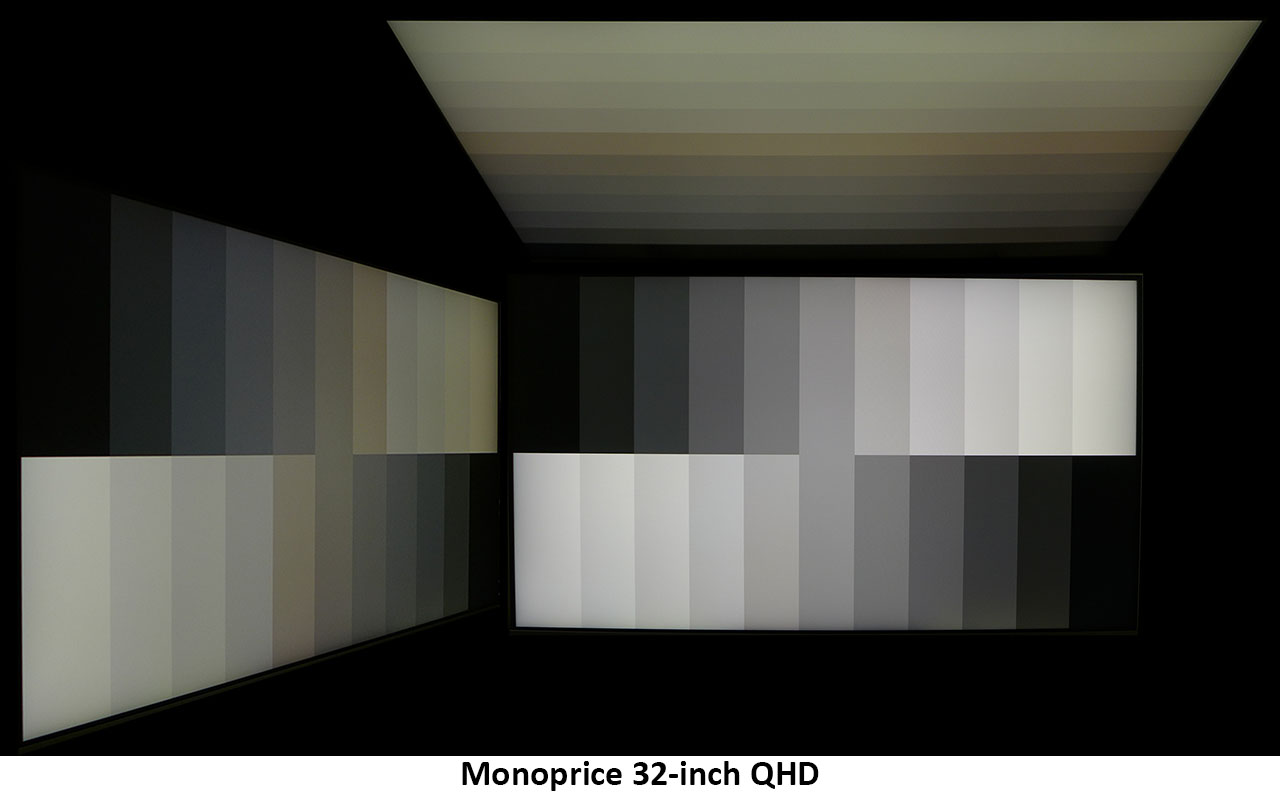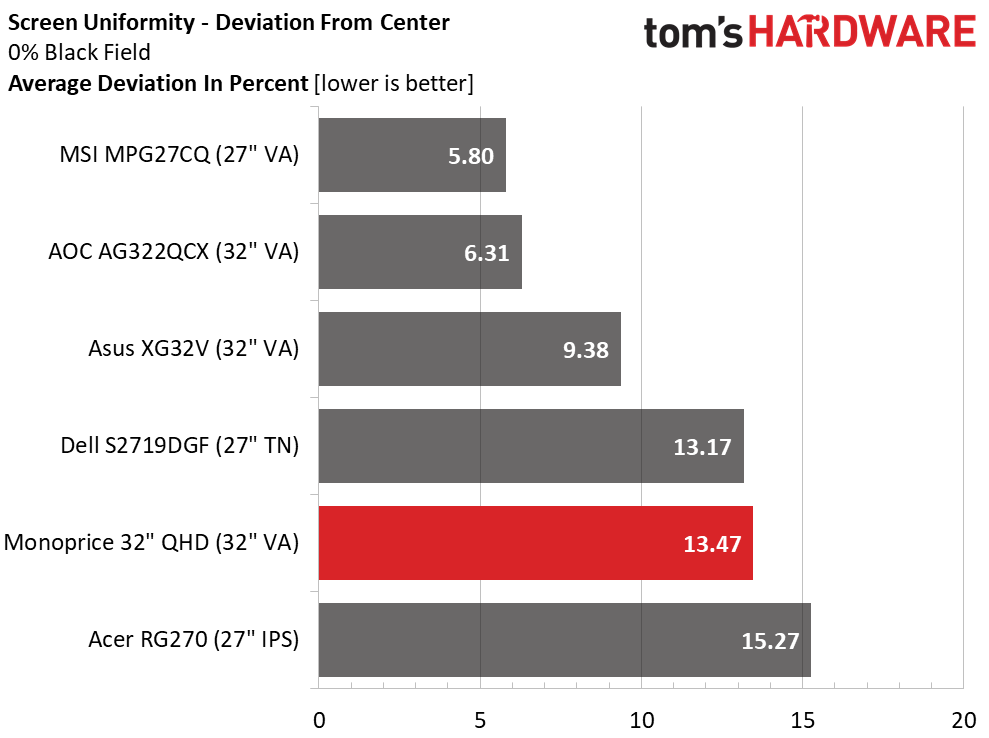Monoprice 33822 QHD, 144Hz Gaming Monitor Review: A 32-Inch Steal
Why you can trust Tom's Hardware
Viewing Angles, Uniformity, Response and Lag
Viewing Angles
The Monoprice 33822 delivers off-axis image quality typical of VA panels with flush-mounted front layers. Light falloff was around 30 percent, and there was a red/green shift in the middle brightness steps. Detail stayed solid, so actual image degradation wasn’t too bad. From the top, detail was harder to see, and brightness decreased by about 50 percent. The color shift when viewing from above is the same as what you’d see when viewing from the side.
Screen Uniformity
To learn how we measure screen uniformity, click here.
When an LCD panel is assembled with close-fitting layers, uniformity can sometimes suffer. The Monoprice 33822 showed only a few visible hotspots. We observed one in the lower-left corner and in the zones nearest the bottom backlight array. They were only visible when the room was completely dark and the screen completely black. The 13.47 percent result is respectable, especially at this price point.
Pixel Response & Input Lag
Click here to read up on our pixel response and input lag testing procedures.
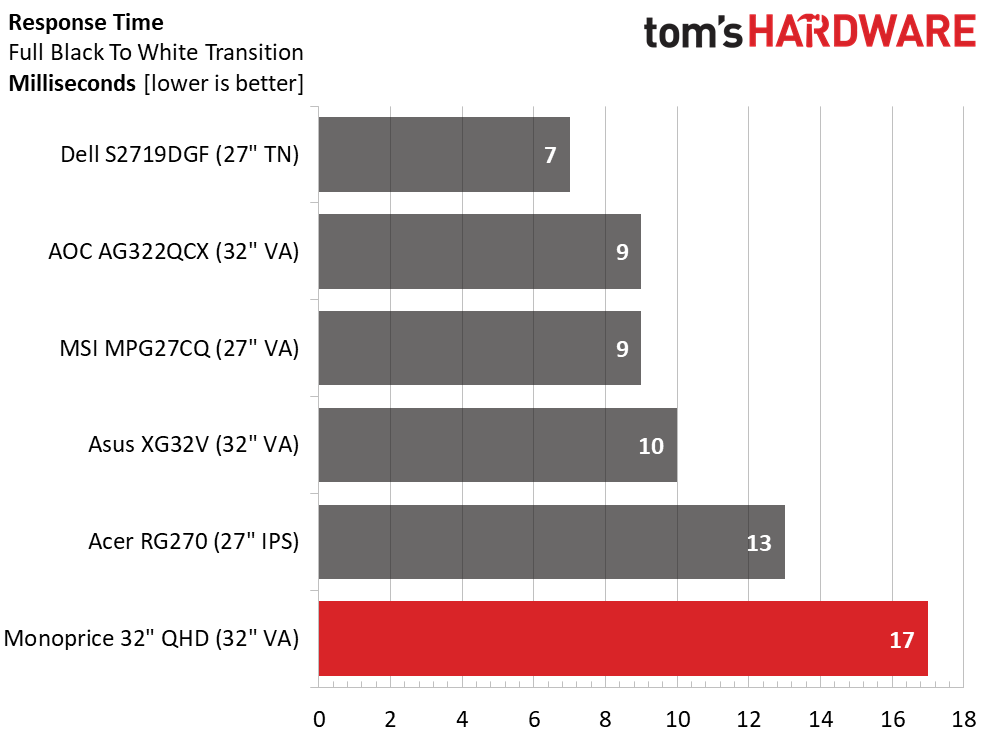
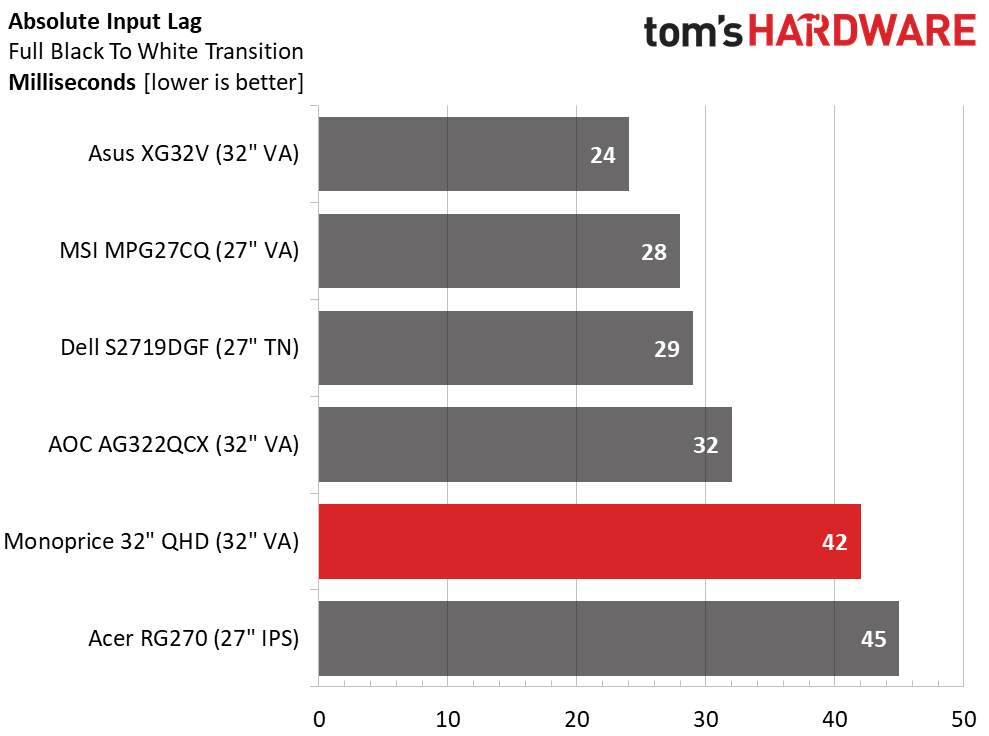
The Monoprice disappointed a little when it came to speed. While it is certainly faster than a 60Hz screen, its practical performance puts it on par with 75Hz and 100Hz monitors. The 17ms response result was achieved with overdrive set to Fast. The Fastest option lowered it to 15ms but introduced too much ghosting.
Input lag was merely OK, and the total score was marred by the slower-than-average response time. Though hardcore gamers will want to consider something faster (and more expensive), casual players will have no problem fragging.
Gaming & Hands-on
Budget monitors will be paired with budget systems, so we hauled out our AMD Radeon R9 285-based PC to check out Tomb Raider. In one area, Lara Croft crosses a bridge with exposed girders set at varying angles. With detail set to Ultra, there were no frame tears, and ghosting was only slightly visible during the fastest mouse inputs. We couldn’t detect lag. Frame rates stayed between 65 and 75 frames per second (fps).
Get Tom's Hardware's best news and in-depth reviews, straight to your inbox.
During gameplay, color and image depth were exemplary, and since this game features more green and blue shades, we did not notice any lack of saturation. Warmer elements, like fire or flesh tones, looked solid but occasionally pale. The VA panel’s extra contrast was apparent when there were bright highlights set against dark and medium-toned objects. Their reflective quality added to the perception of depth and made a 2D space look like 3D.
The slight image softness we observed in Windows applications was completely absent in all the games we played. Photos and videos rendered with precision. Moving objects maintained good resolution without stuttering or breakup.
MORE: Best Gaming Monitors
MORE: How We Test Monitors
MORE: All Monitor Content
Current page: Viewing Angles, Uniformity, Response and Lag
Prev Page Grayscale, Gamma and Color Next Page Conclusion
Christian Eberle is a Contributing Editor for Tom's Hardware US. He's a veteran reviewer of A/V equipment, specializing in monitors. Christian began his obsession with tech when he built his first PC in 1991, a 286 running DOS 3.0 at a blazing 12MHz. In 2006, he undertook training from the Imaging Science Foundation in video calibration and testing and thus started a passion for precise imaging that persists to this day. He is also a professional musician with a degree from the New England Conservatory as a classical bassoonist which he used to good effect as a performer with the West Point Army Band from 1987 to 2013. He enjoys watching movies and listening to high-end audio in his custom-built home theater and can be seen riding trails near his home on a race-ready ICE VTX recumbent trike. Christian enjoys the endless summer in Florida where he lives with his wife and Chihuahua and plays with orchestras around the state.