Monoprice 33822 QHD, 144Hz Gaming Monitor Review: A 32-Inch Steal
Why you can trust Tom's Hardware
Brightness and Contrast
To read about our monitor tests in-depth, check out Display Testing Explained: How We Test Monitors and TVs. We cover Brightness and Contrast testing on page two.
Uncalibrated – Maximum Backlight Level
VA panels are our technology of choice for the best gaming monitors, thanks to their excellent contrast. To see how the Monoprice 33822 compares with other monitors on the market, we’re bringing in three VA displays: the AOC AG322QCX, Asus ROG Strix XG32V and MSI Optix MPG27CQ. The group is rounded out by the Dell S2719DGF with a TN panel and Acer RG270, which has an IPS panel.
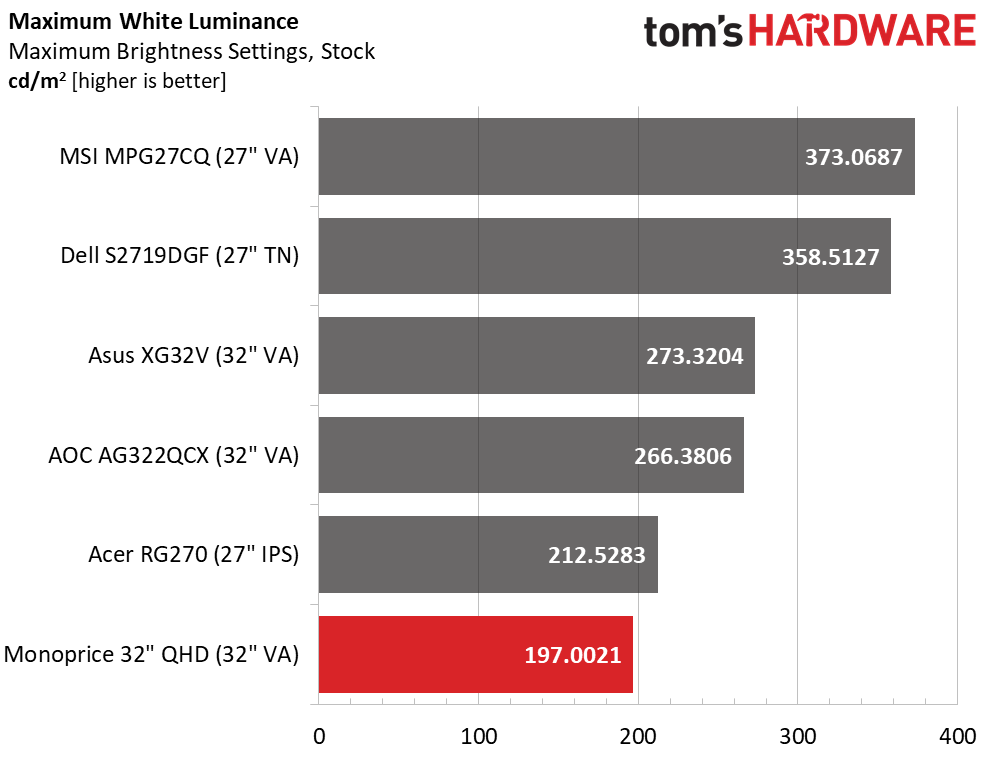
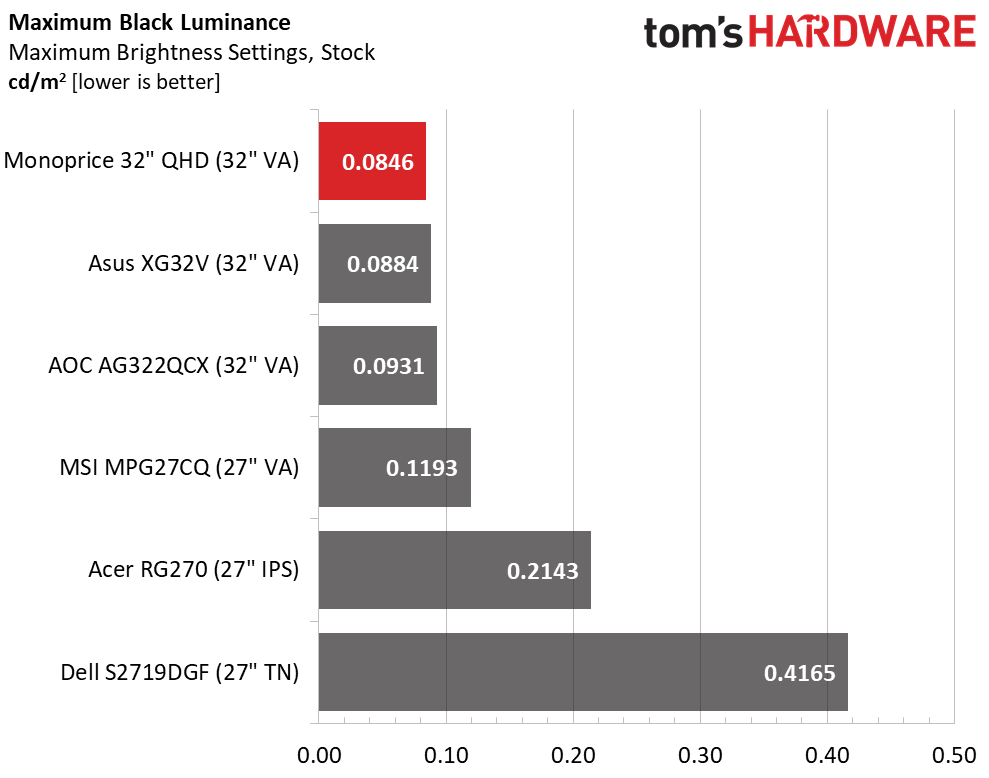
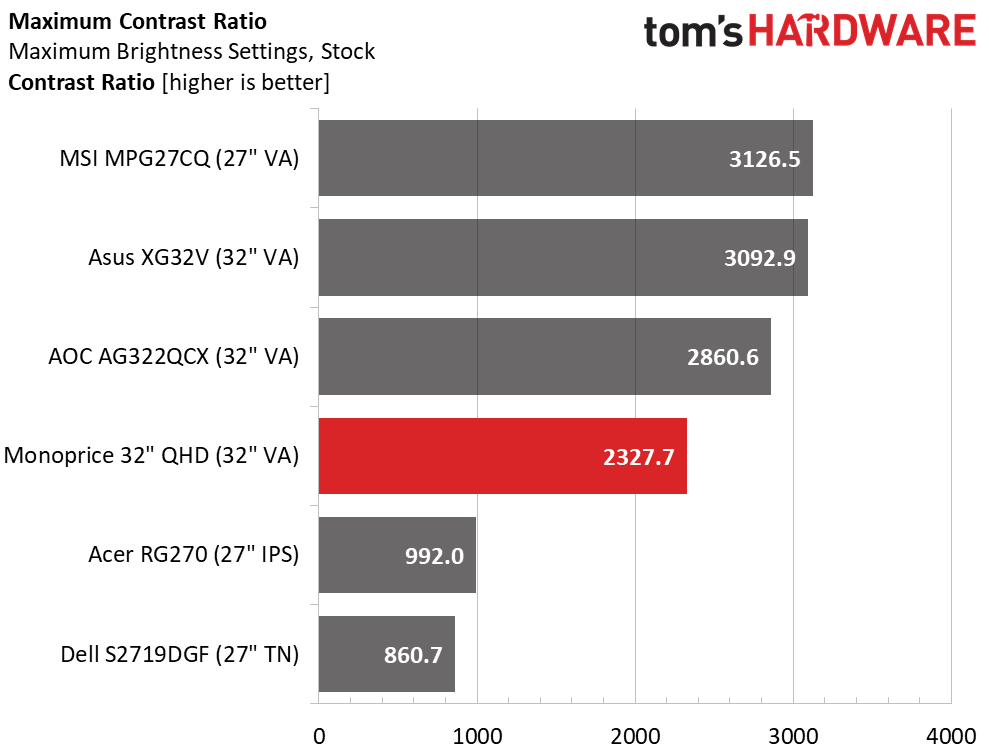
The Monoprice claims a max 200 nits brightness, but our measurement at maximum brightness (before calibration) settings came in slightly under that. This is enough output for the average office, for example, but you’d want to avoid sunny windows. Reflections don’t harm contrast much, thanks to the effective anti-glare layer.
Black levels with the monitor set to maximum brightness are among the best VA has to offer, and thanks to the dimmer-than-average backlight, the Monoprice wins our contest here. Resulting contrast at maximum brightness is 2,327.7:1, which is more than double that of a typical IPS or TN panel but a little behind the other VA screens here.
After Calibration to 200 nits
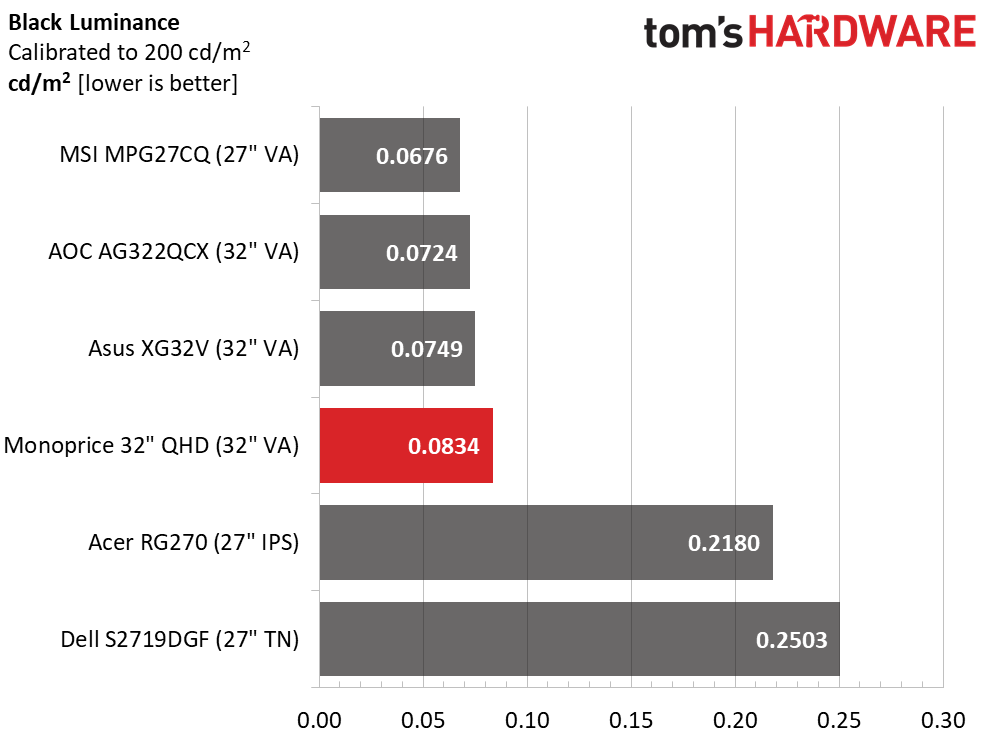
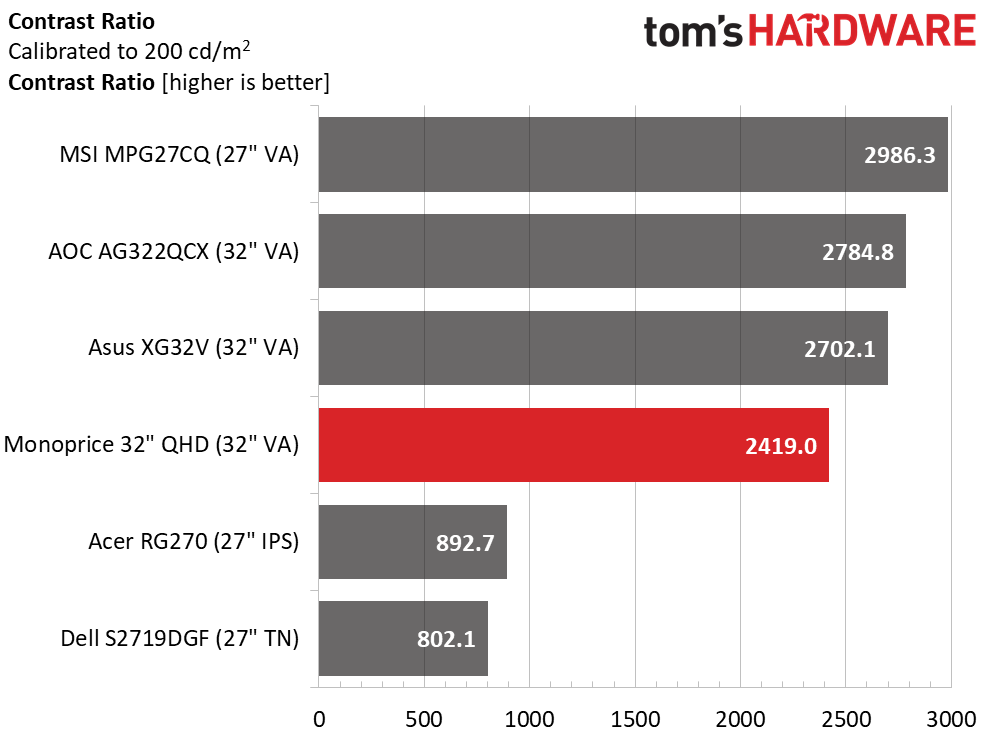
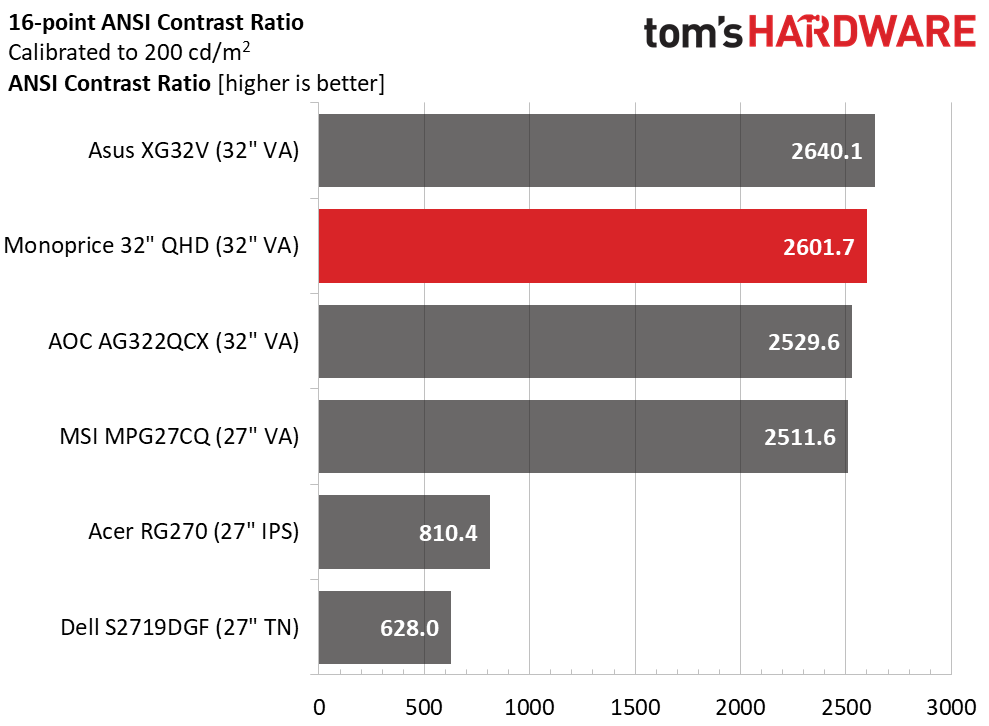
For calibration, we recommend User color temp, which boosted brightness by approximately 10 percent, along with the RGB settings shown on the previous page. With this calibration, black levels were about the same as before calibrating, but contrast increased slightly to 2,419:1.
Our review monitor was one of the few monitors we’ve seen to post an ANSI contrast number higher than its static one. Monoprice is not cutting corners on quality here; 2,601.7:1 is among the best we’ve recorded from any monitor. Since that represents intra-image contrast, it’s more relatable to real-world content. Image depth from this panel is excellent.
MORE: Best Gaming Monitors
Get Tom's Hardware's best news and in-depth reviews, straight to your inbox.
MORE: How We Test Monitors
MORE: All Monitor Content
Current page: Brightness and Contrast
Prev Page Features and Specifications Next Page Grayscale, Gamma and Color
Christian Eberle is a Contributing Editor for Tom's Hardware US. He's a veteran reviewer of A/V equipment, specializing in monitors. Christian began his obsession with tech when he built his first PC in 1991, a 286 running DOS 3.0 at a blazing 12MHz. In 2006, he undertook training from the Imaging Science Foundation in video calibration and testing and thus started a passion for precise imaging that persists to this day. He is also a professional musician with a degree from the New England Conservatory as a classical bassoonist which he used to good effect as a performer with the West Point Army Band from 1987 to 2013. He enjoys watching movies and listening to high-end audio in his custom-built home theater and can be seen riding trails near his home on a race-ready ICE VTX recumbent trike. Christian enjoys the endless summer in Florida where he lives with his wife and Chihuahua and plays with orchestras around the state.


