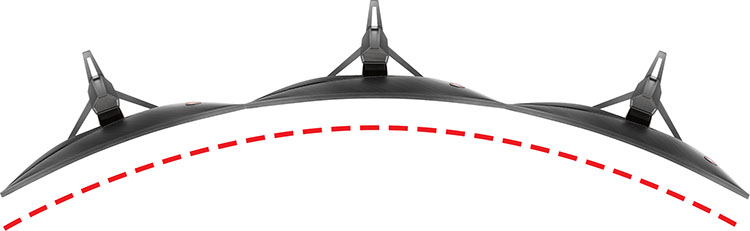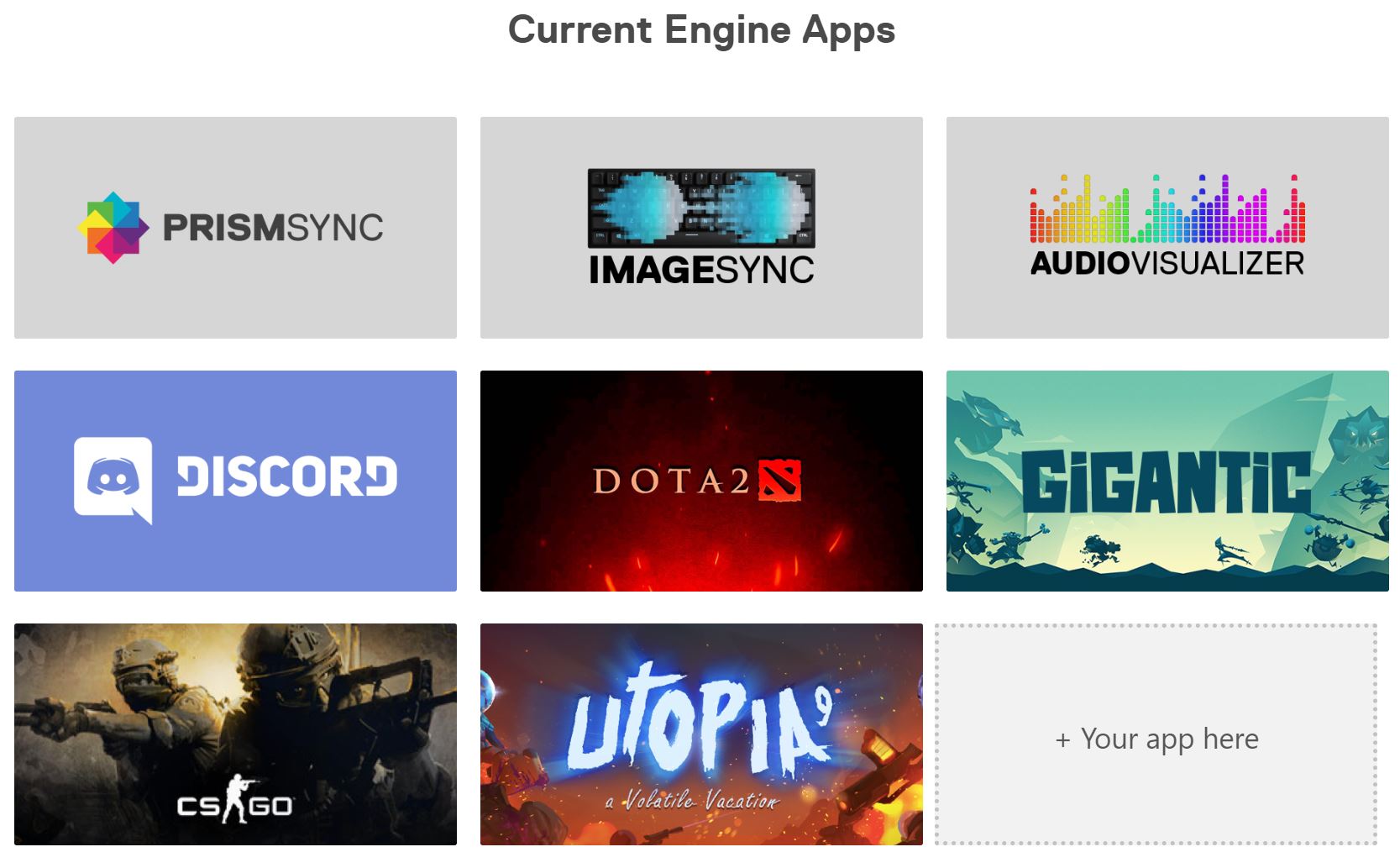Tom's Hardware Verdict
The MSI MPG27CQ is a competent gaming monitor with excellent video processing and contrast, FreeSync and a 144Hz refresh rate. Its out-of-box color is good enough without calibration, but software support for the RGB lighting is limited.
Pros
- +
Vivid color and contrast
- +
Good gaming performance
- +
Backlight strobe option up to 144Hz
- +
Good build quality
Cons
- -
No sRGB gamut option
- -
Calibration yields zero benefits
- -
Lighting software has limited support
- -
Brightness is fixed in Anti Motion Blur mode
Why you can trust Tom's Hardware
Features & Specifications
In our coverage of the latest high dynamic range (HDR) monitors, we’ve talked a lot about extended color and its impact on both gaming and other kinds of entertainment. It’s not enough to offer 3,840 x 2,160 resolution and HDR. You need a color gamut that goes beyond sRGB.
But a monitor like that will require tremendous processing power from its connected PC to push more than 8,000,000 pixels around the screen at a 10-bit signal depth. Not only will the display cost a lot, the video card needed to drive it will set you back nearly $1,000.
For those of us with smaller budgets, there’s Quad HD (QHD). QHD resolution (2,560 x 1,440) offers a nice upgrade from Full HD (FHD) resolution (1,920 x 1,080) and doesn’t demand a premium video card to achieve frame rates of 60 frames per second (fps) or more. If you remove HDR and 10-bit color from the mix, the performance balance becomes much easier and cheaper to realize. Enter MSI’s Optix MPG27CQ, a 27-inch vertical alignment (VA) panel with an 1,800R curvature, FreeSync from 48-144Hz, interesting gaming-focused RGB lighting features, and extended color.
Specifications
| Brand & Model | MSI Optix MPG27CQ |
| Panel Type & Backlight | VA / W-LED, edge array |
| Screen Size & Aspect Ratio | 27 inches / 16:9 |
| Max Resolution & Refresh | 2560x1440 @ 144HzFreeSync - 48-144HzDensity - 109ppi |
| Native Color Depth & Gamut | 8-bit / DCI-P3 |
| Response Time (GTG) | 1ms |
| Brightness | 400 nits |
| Contrast | 3000:1 |
| Speakers | - |
| Video Inputs | 1 x DisplayPort 1.22 x HDMI 2.0 |
| Audio | 3.5mm - 1 line in, 1 mic in, 1 out |
| USB | v3.1 - 1 x up, 2 x down |
| Power Consumption | 33.5w, brightness @ 200 nits |
| Panel Dimensions | 24.1 x 17-21.6 x 14.9 inches612 x 432-549 x 379mm |
| Panel Thickness | 3.3 inches / 83mm |
| Bezel Width | Top/sides - .3 inches / 8mmBottom - 1 inch / 25mm |
| Weight | 16.7lbs / 7.6kg |
| Warranty | Three years |
The first question you may ask is “why curved a 16:9 monitor?” We wondered that ourselves. The immersive effect is subtle at best. Users will fill more of their peripheral vision with a 21:9 screen, hopefully measuring at least 35 inches diagonally. So, what can you do with a 27-inch curved 16:9 panel?
Three of these screens together makes for an impressive desktop where your entire field of view is filled with the gaming environment. It’s about as close as you’ll get to a true simulator outside of a NASA facility. But to make that happen you'll need a significantly higher-end graphics card to drive the three screens.
Of course, image quality is paramount, and to that end, MSI delivered a VA panel capable of over 3000:1 contrast. There is no HDR here, but our tests revealed over 82% coverage of DCI-P3 color and a whopping 122% of sRGB. While this may not equate to the most accurate picture, the display will look highly saturated and vivid.
Gaming is enhanced by a 144Hz refresh rate, achieved without overclock, and variable-refresh FreeSync from 48-144Hz. That means low framerate compensation is on the table for those situations when speeds drop below 48fps. With 8-bit color and QHD resolution however, this shouldn’t be a problem for anyone with a mid-priced graphics card.
Get Tom's Hardware's best news and in-depth reviews, straight to your inbox.
Unpacking & Accessories
The MPG27CQ ships in three pieces that don't require tools for assembly. The panel snaps onto the upright, or you can use the 100mm VESA mount lugs for an aftermarket arm or bracket. MSI is generous in bundling HDMI, USB 3.0 and DisplayPort cables in the box. The power supply is an external brick with its own power cord. You also get an analog audio cable, a warranty card and quick start guide.
Product 360





The two things we noticed first with the MPG27CQ were the 1,800R curvature and the cool lighting effect pulsing across the front bezel. As a single monitor, the curve is subtle and won’t impact gaming experiences much, unless you get two or three MPG27CQs together. That’s made easier thanks to the monitor’s narrow 8mm bezel at the top and sides. The bottom strip is 1 inch (25.4mm) and sports five thin bands of LED lights.
By default, the lights pulse through the entire spectrum of color, gently transitioning from left to right, and this is complemented by a light pattern across the back of the display that also pulses and changes color. You can turn off the lights in the monitor's OSD. But to take full advantage of the five zones of LED lighting below the display, you'll need to install Steelseries' GameSense software and run the included USB cable from the monitor to your PC.
GameSense lets you use the RGB zones below the display to show things like cooldowns, health, and other in-game variables. The real problem though, is that as near as we can tell the software only supports three well-known titles as of this writing: Counter-Strike: Global Offensive, DOTA 2 and Minecraft.
There's also a music visualizer and support for Discord chat app. But for the lighting here to be a worthwhile feature for most gamers, MSI and SteelSeries will need to add support for many more titles.
The OSD is controlled by a tiny joystick at the back right. It’s very well-designed and intuitive, allowing one to zip through the menus quickly. A separate key toggles power and features a tiny white LED to indicate status.
The stand is very solid, with one of the deepest all-metal bases we’ve seen. It could easily support a monitor twice the size. That said, the extra depth means the screen can’t be pushed back as far on shallow desktops. You may find it uncomfortably close if you don’t have a lot of room available. The upright offers solid movement with 4.6-inch height, 40° swivel in each direction, 20° back tilt and 5° forward. Build quality is high with good heft and a premium feel.
In a left side recess, you’ll find two USB 3.0 ports along with a headphone output and mic input, both 3.5mm. An additional analog audio output lives on the bottom-facing jack panel next to two HDMI 2.0 ports and a single DisplayPort 1.2. All video connections support the monitor’s full native resolution at 144Hz with FreeSync.
MORE: Best Gaming Monitors
MORE: How We Test Monitors
MORE: All Monitor Content

Christian Eberle is a Contributing Editor for Tom's Hardware US. He's a veteran reviewer of A/V equipment, specializing in monitors. Christian began his obsession with tech when he built his first PC in 1991, a 286 running DOS 3.0 at a blazing 12MHz. In 2006, he undertook training from the Imaging Science Foundation in video calibration and testing and thus started a passion for precise imaging that persists to this day. He is also a professional musician with a degree from the New England Conservatory as a classical bassoonist which he used to good effect as a performer with the West Point Army Band from 1987 to 2013. He enjoys watching movies and listening to high-end audio in his custom-built home theater and can be seen riding trails near his home on a race-ready ICE VTX recumbent trike. Christian enjoys the endless summer in Florida where he lives with his wife and Chihuahua and plays with orchestras around the state.
-
Dantte Perfect example of being torn between 2 options... Do I get a single 21:9 1440p monitor with similar specs (waiting on gsync HDR), or 3 of these monitors?Reply
I currently have 3 Asus VG278H monitors I use for both gaming and work. I want to upgrade to 1440p, curved monitors (3 - flat 27" are a little wide), and better contrast (VA panel).
Setup #1, 21:9 flanked by 2 of the older monitors. I would use all three for work, but only the center 21:9 for gaming.
Setup #2, (3) of these monitors to completely replace what i have.