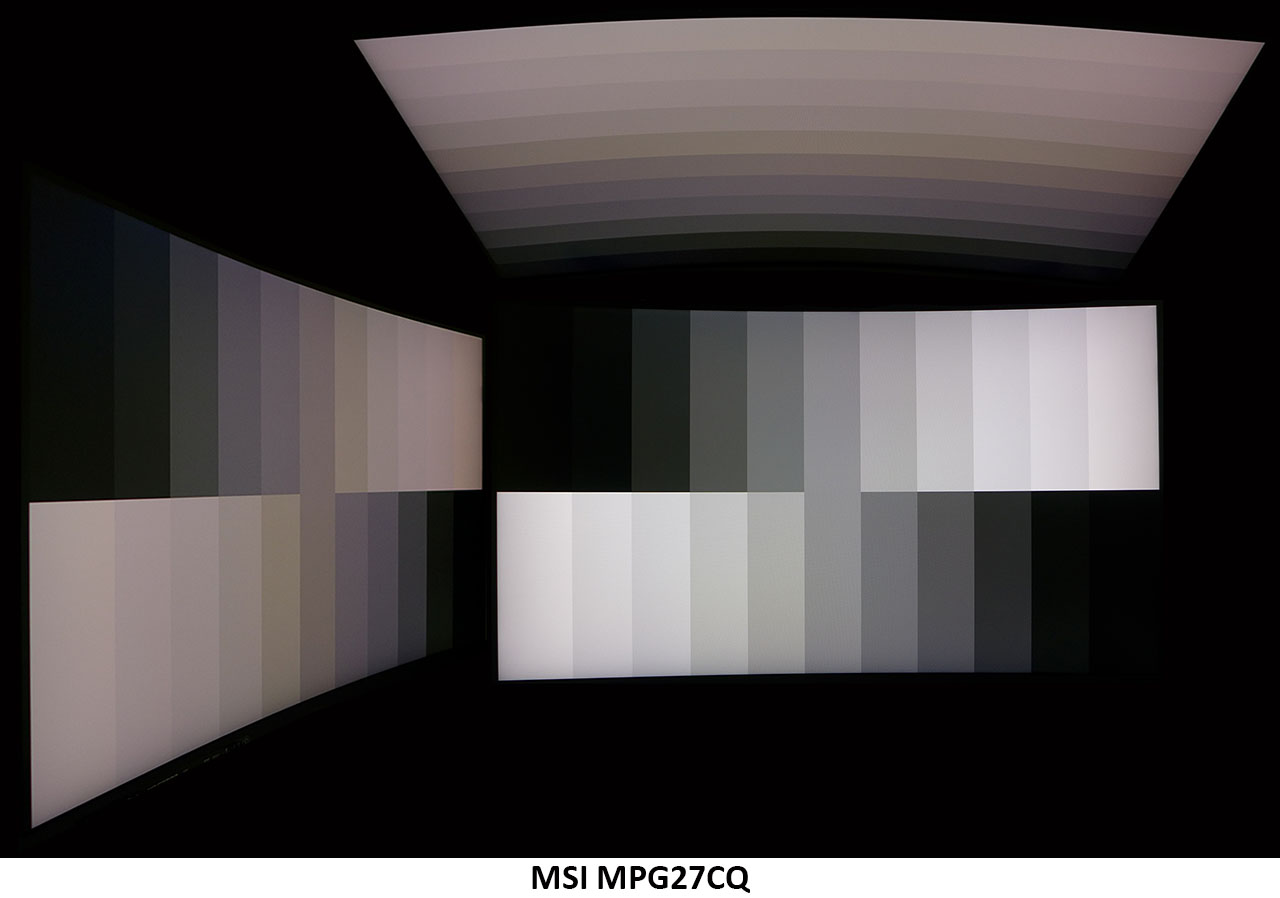MSI Optix MPG27CQ Gaming Monitor Review: Color Curves, Calibration Conundrums
Why you can trust Tom's Hardware
Viewing Angles, Uniformity, Response & Lag
Viewing Angles
VA panels aren’t the best for off-axis image quality, but the MPG27CQ offered similar performance to other examples we’ve tested. We saw an obvious red shift to the sides with a 50% reduction in light. Up top, detail was nearly wiped out, with the same red tint. On the other hand, the curve really helps when using this monitor in a multi-screen setup. With an 1,800R curve you can expect every part of every screen surface to be the same distance from your eye and set at the same angle. That means the image will be consistent across your field of view.
Screen Uniformity
To learn how we measure screen uniformity, please click here.
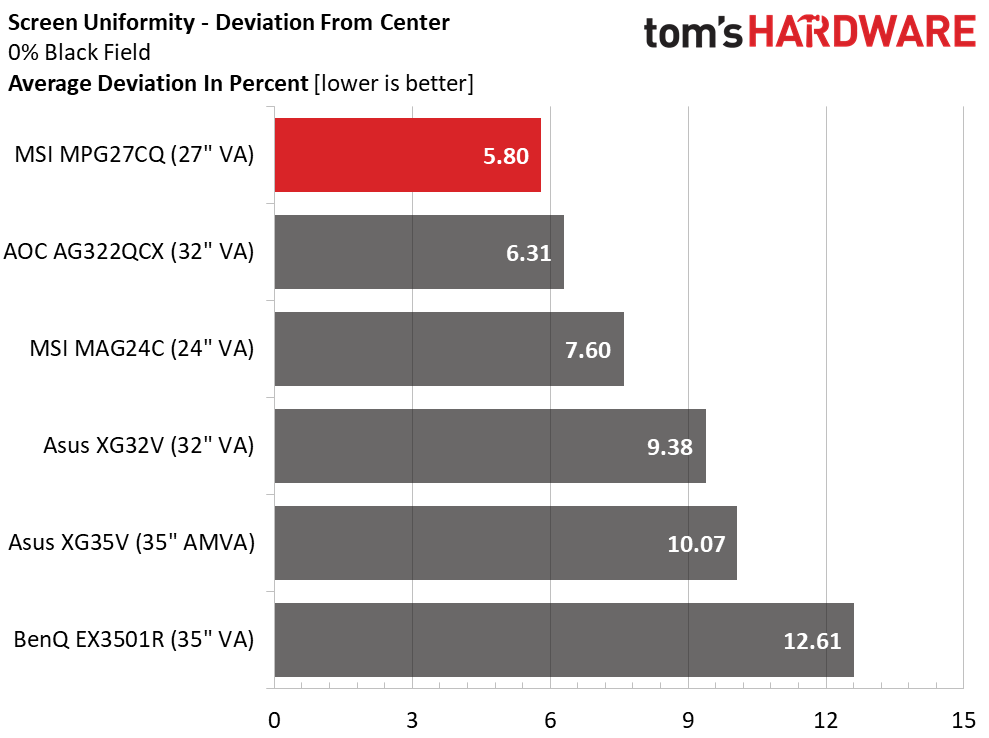
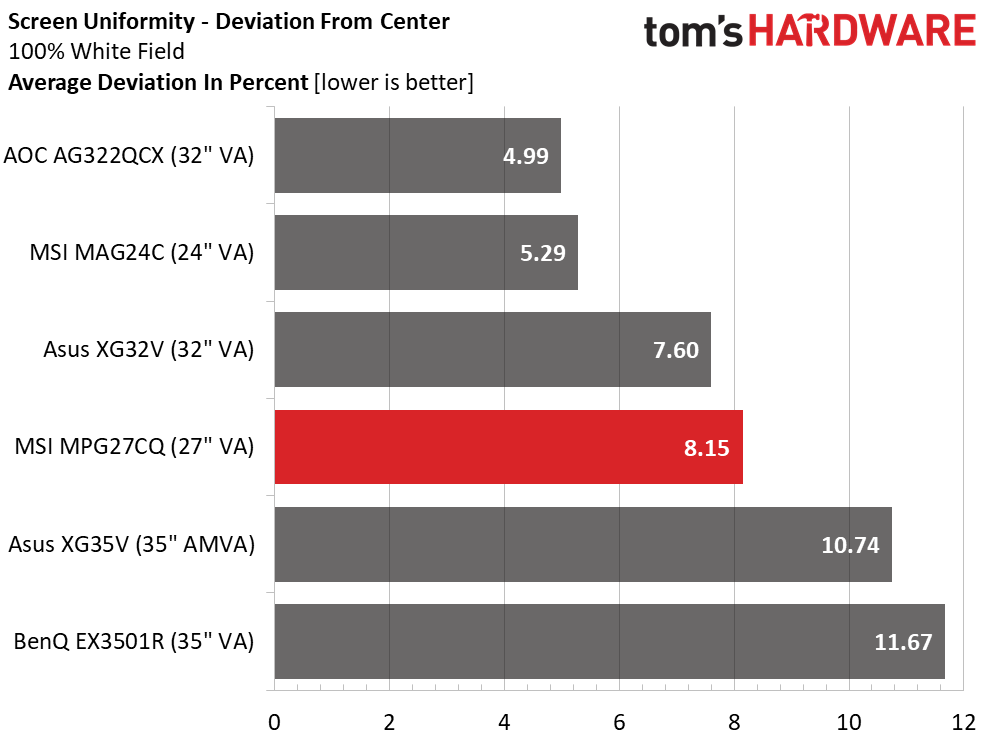
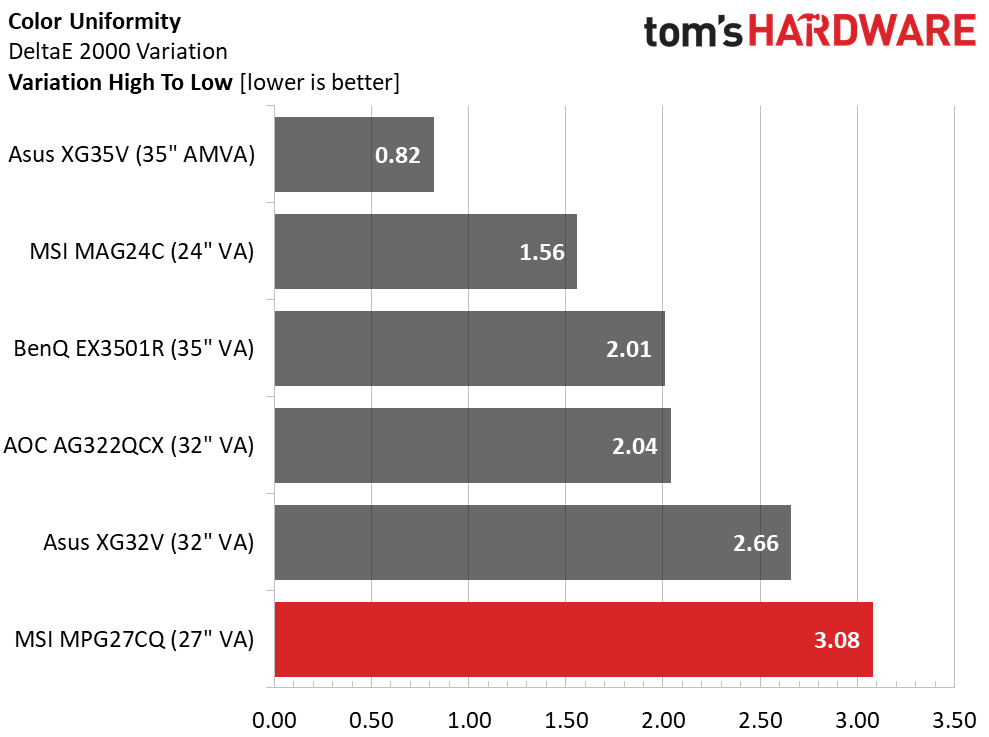
Our MPG27CQ sample delivered excellent screen uniformity in the black and white field tests. Luminance was perfectly smooth from edge to edge with no visible hot spots, bleed, or glow. The same cannot be said of the color test, where we saw slight green and red tints in the center and right zones. It was impossible to spot in actual content as the error was quite small, but we were able to see it in an 80% gray field pattern.
Pixel Response & Input Lag
Please click here to read up on our pixel response and input lag testing procedures.
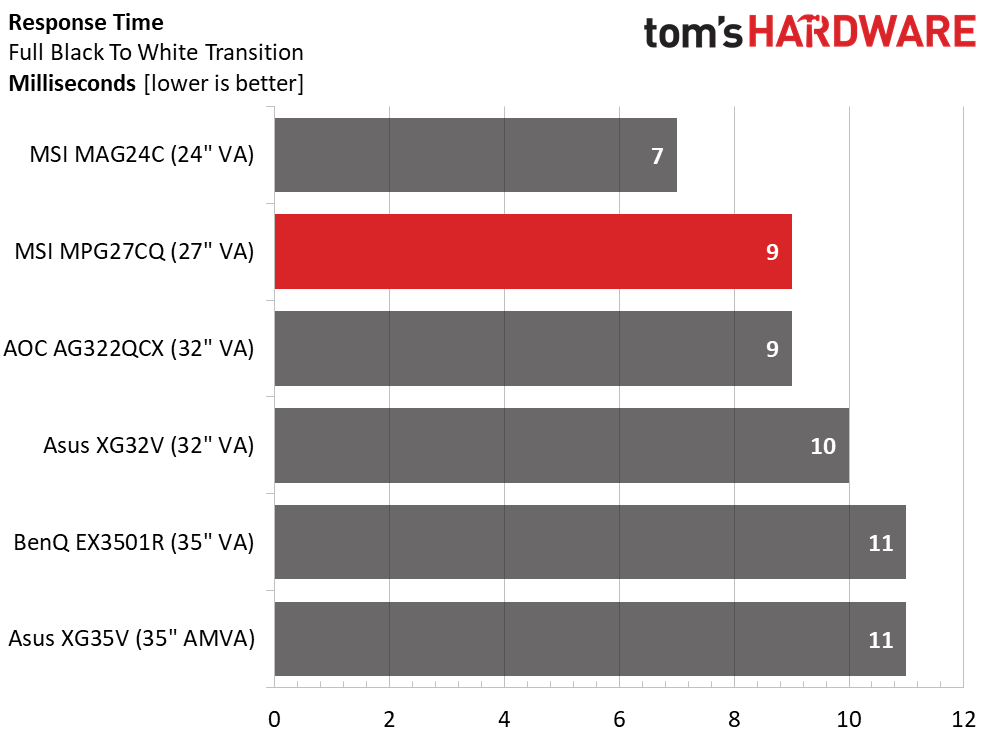
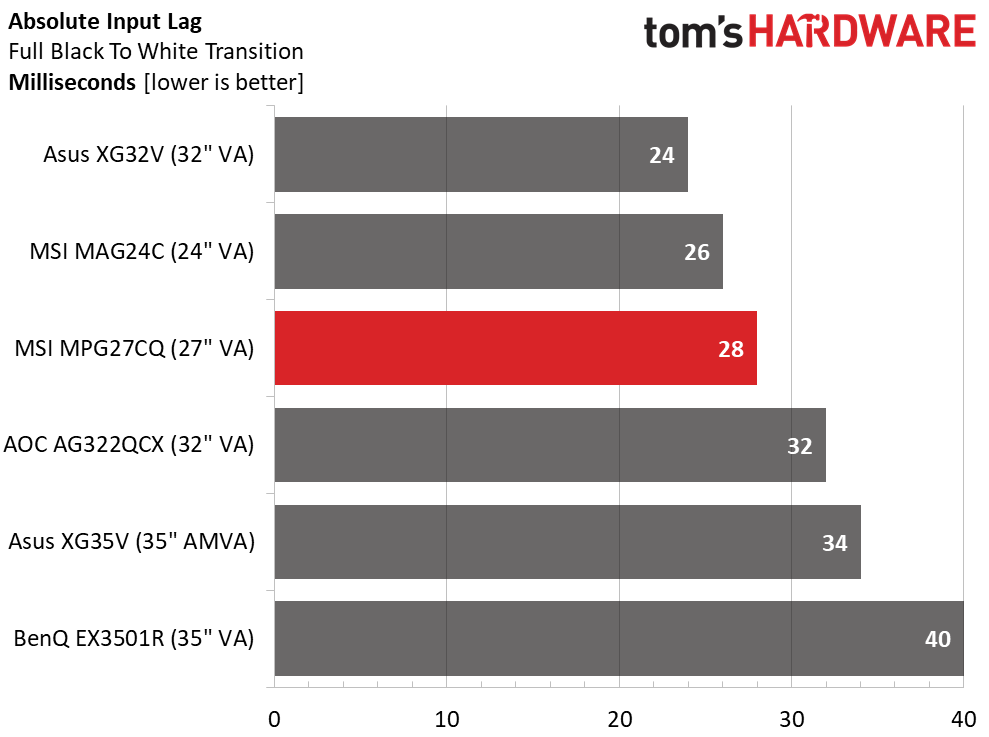
This monitor performed as well as any other 144Hz display we’ve reviewed and has a quick 9ms draw time and 28ms of total input lag. Even the most skilled gamers should have no problems racking up frags when using an MPG27CQ. Mouse and keyboard inputs were translated instantly into on-screen movement and there was no delay or stuttering. Motion blur was minimal when using any of the overdrive settings and even less pronounced when the backlight strobe is turned on.
Gaming With FreeSync
Booting up Tomb Raider with graphics set to High detail yielded frame rates between 80 and 100fps with no hint of lag. Toggling between FreeSync and Anti Motion Blur showed no difference in quality. We played with brightness set to 200 nits, and so the backlight strobe only reduced that by a small amount. However, if the room was more brightly lit, extra output would be welcome; shoppers should consider that issue when looking at the MPG27CQ. Overdrive created a little ghosting on the Fast setting. When FreeSync is on, the Fastest option is grayed out. Dialing it back to Normal resulted in smooth performance with solid motion resolution and no artifacts. Rapid mouse movements did not cause any stutter or frame tears when FreeSync was deactivated.
Users with high-performance video cards will have no trouble hitting this monitor’s 144fps max rate. QHD resolution still provides excellent detail and clarity. And the VA panel is responsible for a superb image with lots of depth and dimension. And that extra color? It didn’t call attention to itself. Most of our experience was no different than what we’d see on a regular sRGB monitor. Only the most saturated hues look brighter.
Get Tom's Hardware's best news and in-depth reviews, straight to your inbox.
In short, the MPG27CQ is an excellent gaming monitor and we’d be happy to use it for casual and competitive play.
MORE: Best Gaming Monitors
MORE: How We Test Monitors
MORE: All Monitor Content
Current page: Viewing Angles, Uniformity, Response & Lag
Prev Page Grayscale, Gamma & Color Next Page Conclusion
Christian Eberle is a Contributing Editor for Tom's Hardware US. He's a veteran reviewer of A/V equipment, specializing in monitors. Christian began his obsession with tech when he built his first PC in 1991, a 286 running DOS 3.0 at a blazing 12MHz. In 2006, he undertook training from the Imaging Science Foundation in video calibration and testing and thus started a passion for precise imaging that persists to this day. He is also a professional musician with a degree from the New England Conservatory as a classical bassoonist which he used to good effect as a performer with the West Point Army Band from 1987 to 2013. He enjoys watching movies and listening to high-end audio in his custom-built home theater and can be seen riding trails near his home on a race-ready ICE VTX recumbent trike. Christian enjoys the endless summer in Florida where he lives with his wife and Chihuahua and plays with orchestras around the state.
-
Dantte Perfect example of being torn between 2 options... Do I get a single 21:9 1440p monitor with similar specs (waiting on gsync HDR), or 3 of these monitors?Reply
I currently have 3 Asus VG278H monitors I use for both gaming and work. I want to upgrade to 1440p, curved monitors (3 - flat 27" are a little wide), and better contrast (VA panel).
Setup #1, 21:9 flanked by 2 of the older monitors. I would use all three for work, but only the center 21:9 for gaming.
Setup #2, (3) of these monitors to completely replace what i have.