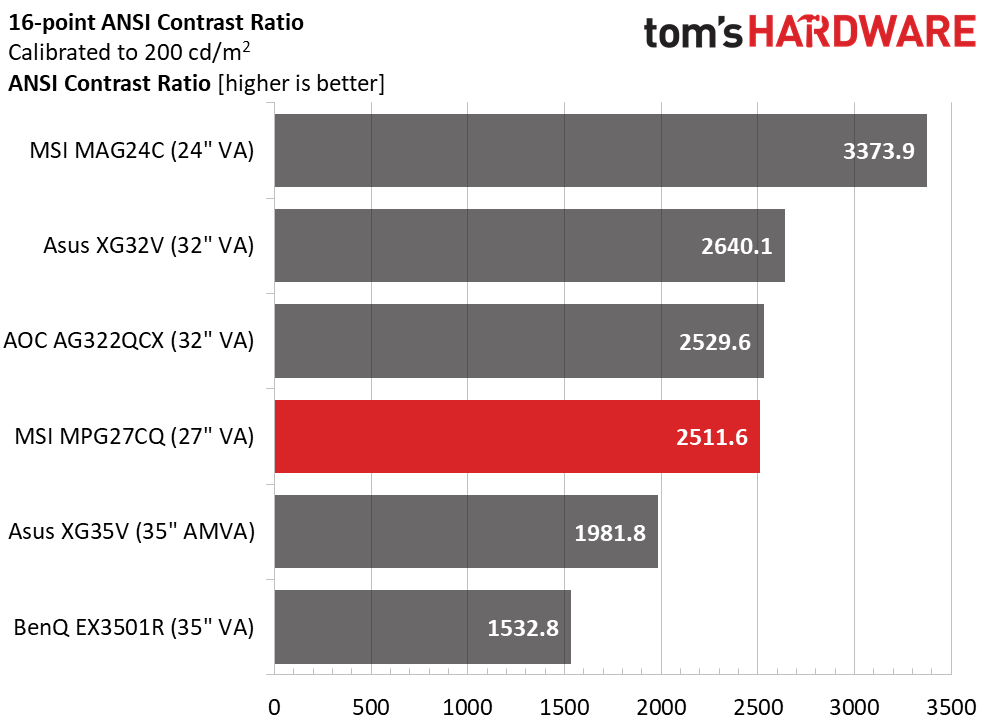MSI Optix MPG27CQ Gaming Monitor Review: Color Curves, Calibration Conundrums
Why you can trust Tom's Hardware
Brightness & Contrast
To read about our monitor tests in-depth, please check out Display Testing Explained: How We Test Monitors and TVs. We cover brightness and contrast testing on page two.
Uncalibrated – Maximum Backlight Level
For comparison, we called on a group of VA panels. Some are like the MPG27CQ and lack HDR, while others do have HDR. We’ve included MSI’s MAG24C, Asus' ROG Strix XG35V and ROG Strix XG32V, AOC’s AG322QCX and BenQ’s EX3501R.
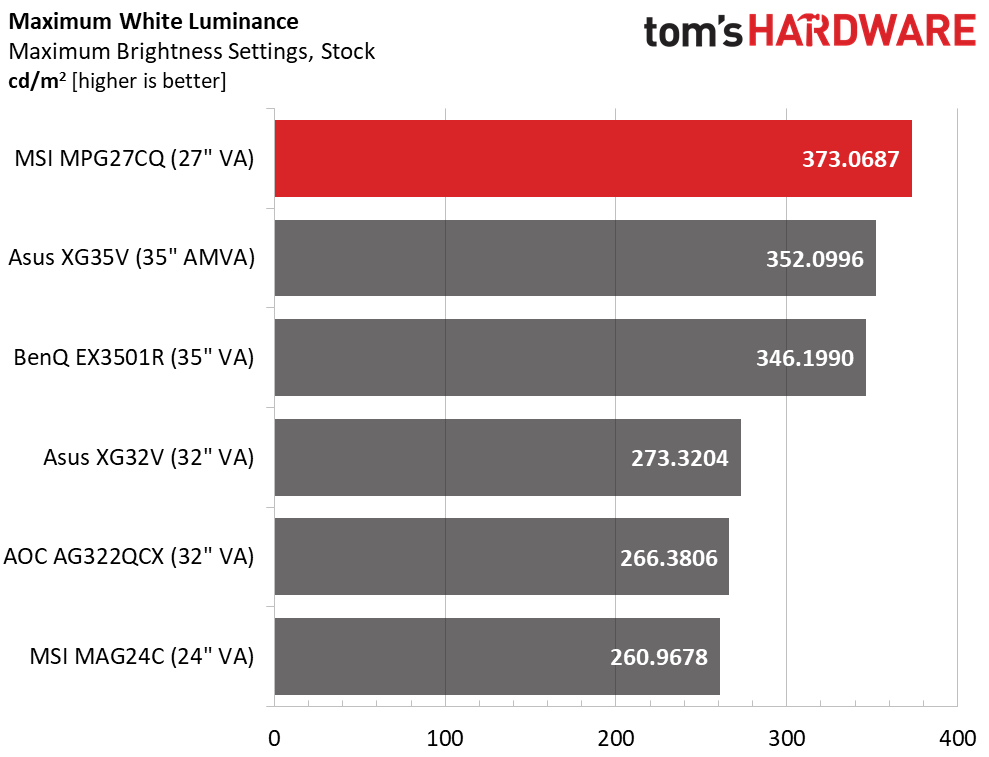
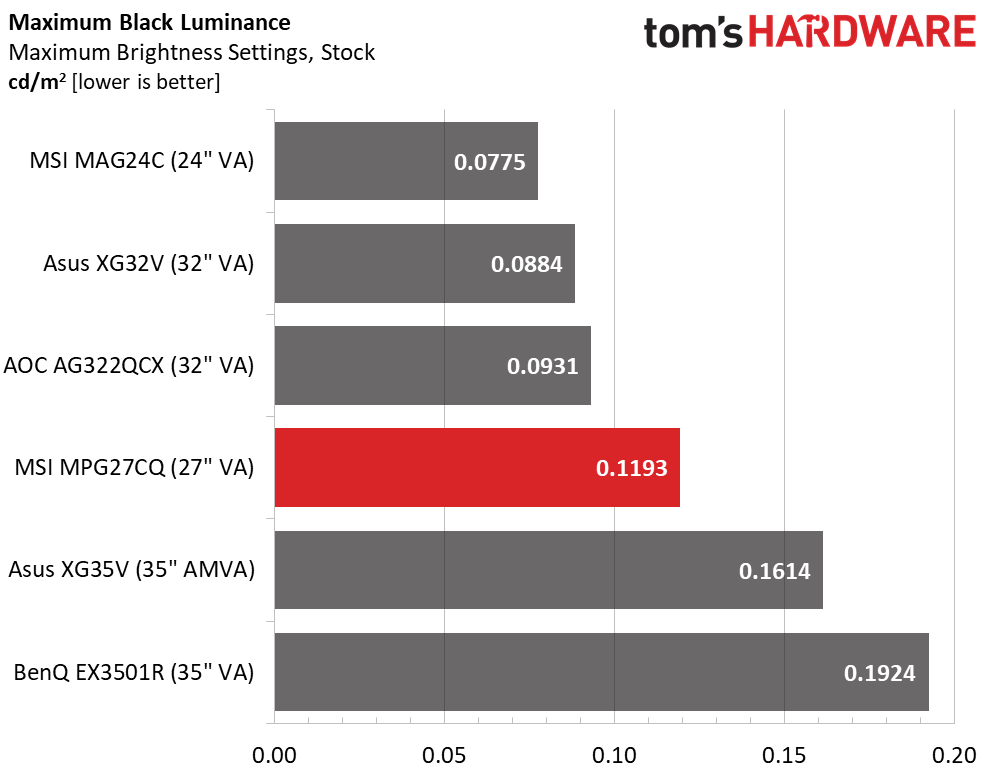
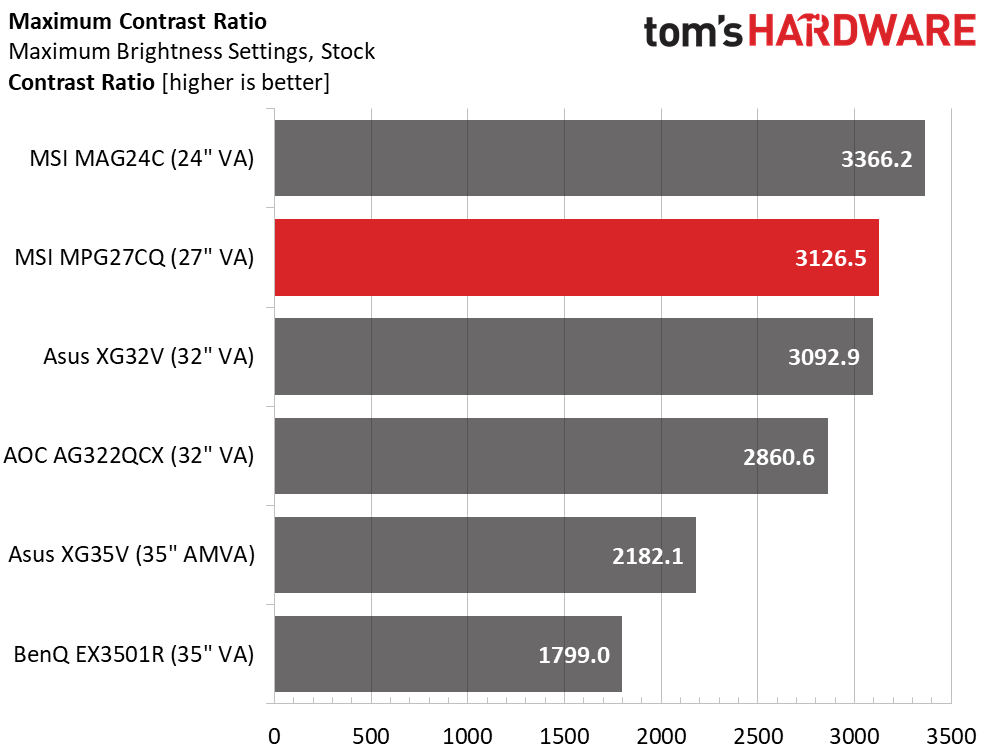
MSI claims 400 nits for the MPG27CQ. We didn’t quite get there in our testing, but there was plenty of light available for the display’s intended purpose. And there was enough overhead for the backlight strobe feature too. Turning that on reduced output by only 8%; however, the brightness slider was then grayed-out, which left the backlight fixed at around 180 nits. This is fine in most situations, but some control would be nice.
The MPG27CQ’s black levels were just a bit higher than average among our comparison group. But that extra output meant a contrast ratio over 3000:1, enough for second place. Image depth was superb and the extra color, while a bit unnatural to our eyes, was visually striking.
Uncalibrated – Minimum Backlight Level
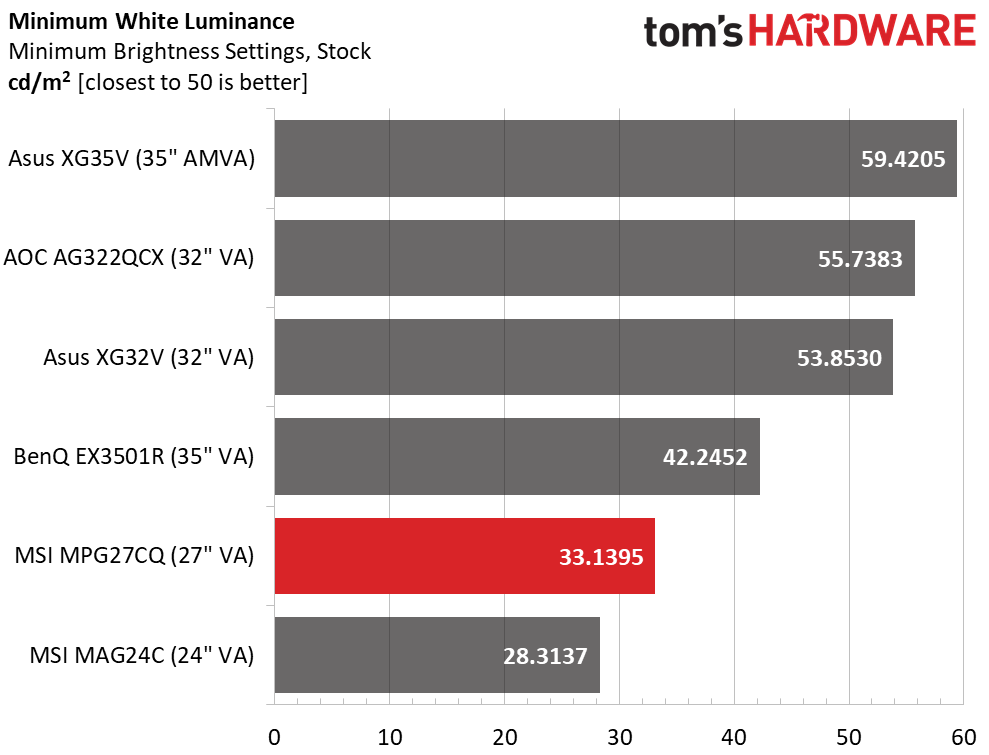
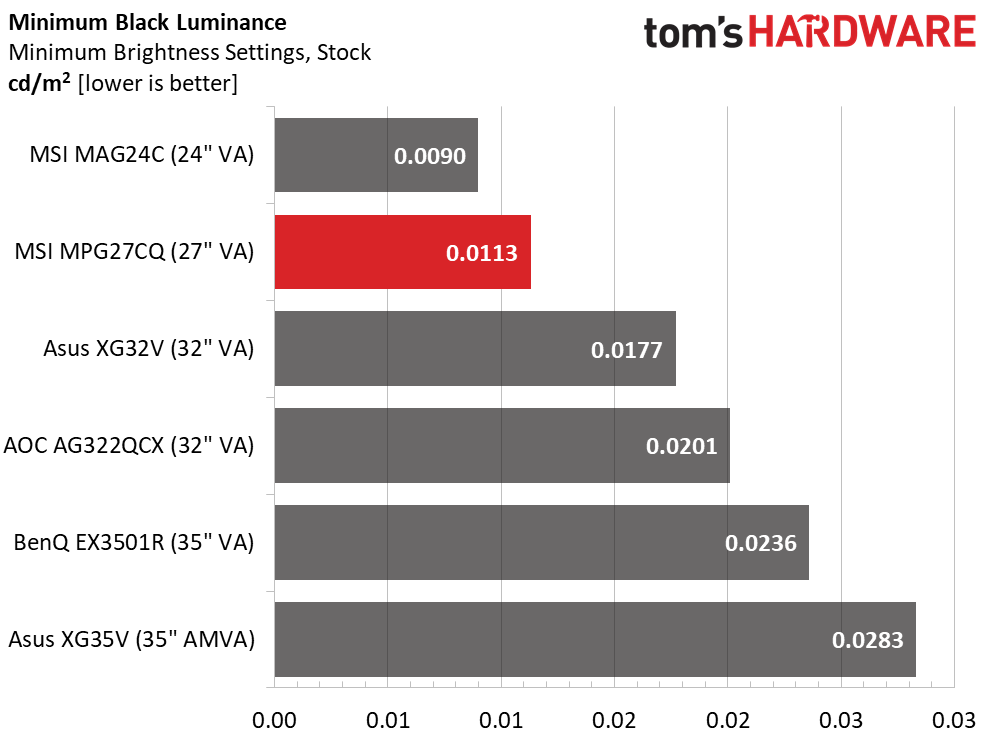
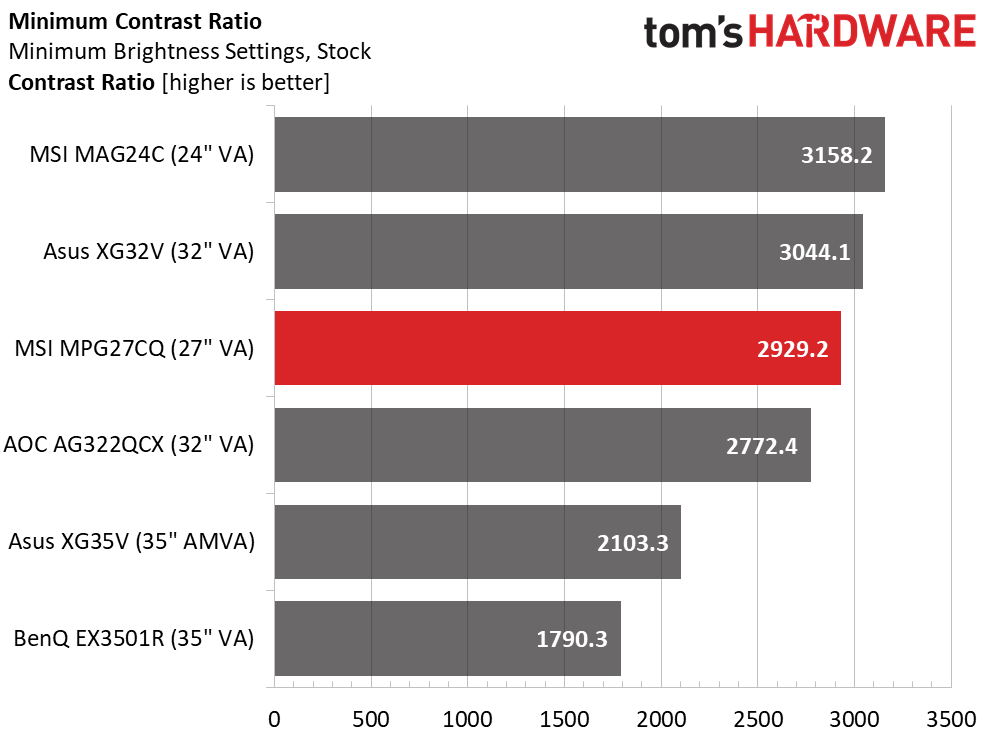
The zero brightness setting yielded 33 nits output, which is too dim for us. To get 50 nits, click the slider up to 4. Contrast will be slightly reduced as you lower the backlight level, but not enough to be noticed by the naked eye. We’d still call this consistent performance.
After Calibration to 200 nits
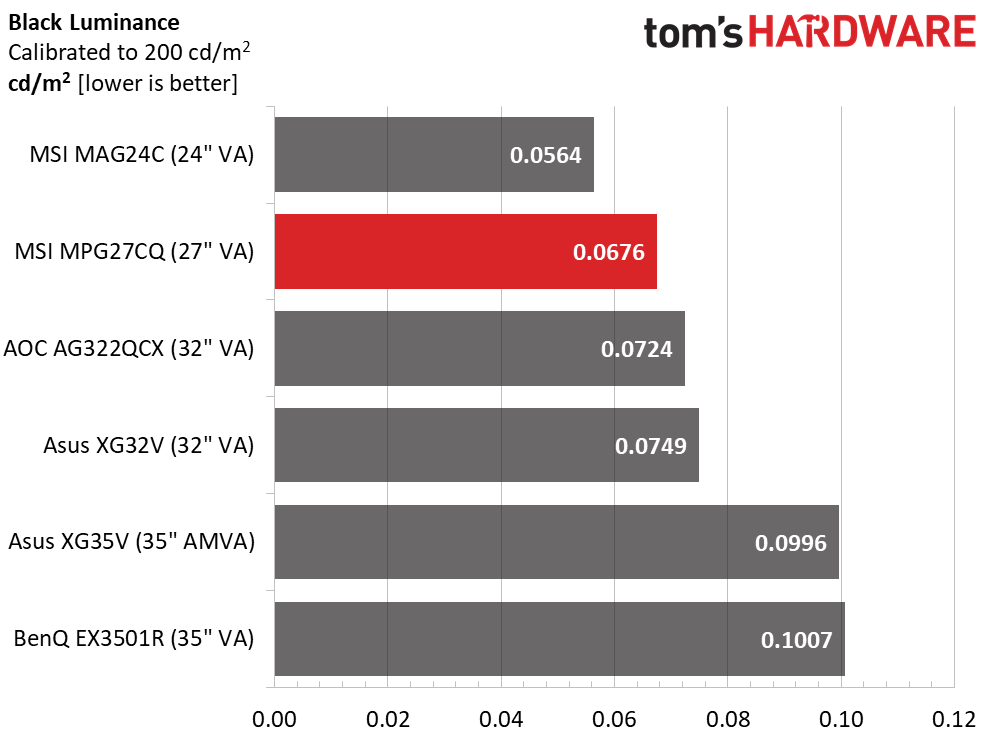
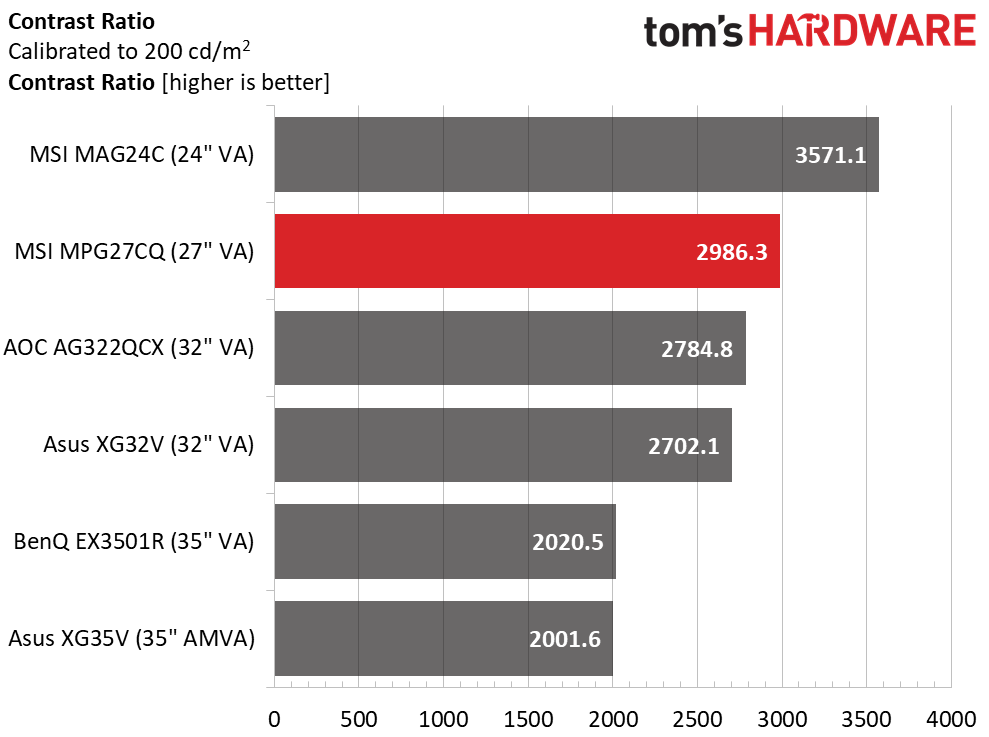
Our calibration leaves contrast at just under 3000:1, which is good thing. Plus, we didn’t experience any reduction in contrast when using the Anti Motion Blur feature like we’ve seen in many other backlight strobes. Since we don’t recommend calibration given our unusual results, the calibrated contrast test is largely unnecessary (our charts above show the black levels and contrast ratio at 200 nits). Just figure that wherever you set the brightness slider, contrast will be around 3000:1 with fantastic black levels and vivid color.
ANSI Contrast Ratio
We measured slightly higher blacks from our ANSI checkerboard pattern, resulting in a drop to 2511.6:1. This isn’t significantly different performance compared to any of the other screens, except for MSI’s MAG24C, which maintained its level better than the others. Regardless, the MPG27CQ still offered far more dynamic range than any IPS panel.
Get Tom's Hardware's best news and in-depth reviews, straight to your inbox.
MORE: Best Gaming Monitors
MORE: How We Test Monitors
MORE: All Monitor Content
Current page: Brightness & Contrast
Prev Page OSD Setup & Calibration Next Page Grayscale, Gamma & Color
Christian Eberle is a Contributing Editor for Tom's Hardware US. He's a veteran reviewer of A/V equipment, specializing in monitors. Christian began his obsession with tech when he built his first PC in 1991, a 286 running DOS 3.0 at a blazing 12MHz. In 2006, he undertook training from the Imaging Science Foundation in video calibration and testing and thus started a passion for precise imaging that persists to this day. He is also a professional musician with a degree from the New England Conservatory as a classical bassoonist which he used to good effect as a performer with the West Point Army Band from 1987 to 2013. He enjoys watching movies and listening to high-end audio in his custom-built home theater and can be seen riding trails near his home on a race-ready ICE VTX recumbent trike. Christian enjoys the endless summer in Florida where he lives with his wife and Chihuahua and plays with orchestras around the state.