Why you can trust Tom's Hardware
Our HDR benchmarking uses Portrait Displays’ Calman software. To learn about our HDR testing, see our breakdown of how we test PC monitors.
Once you set the 43305 to HDR Auto, it will switch modes automatically when an HDR10 signal is detected over either HDMI or DisplayPort. There are no image adjustments available for HDR content and no dynamic contrast.
HDR Brightness and Contrast
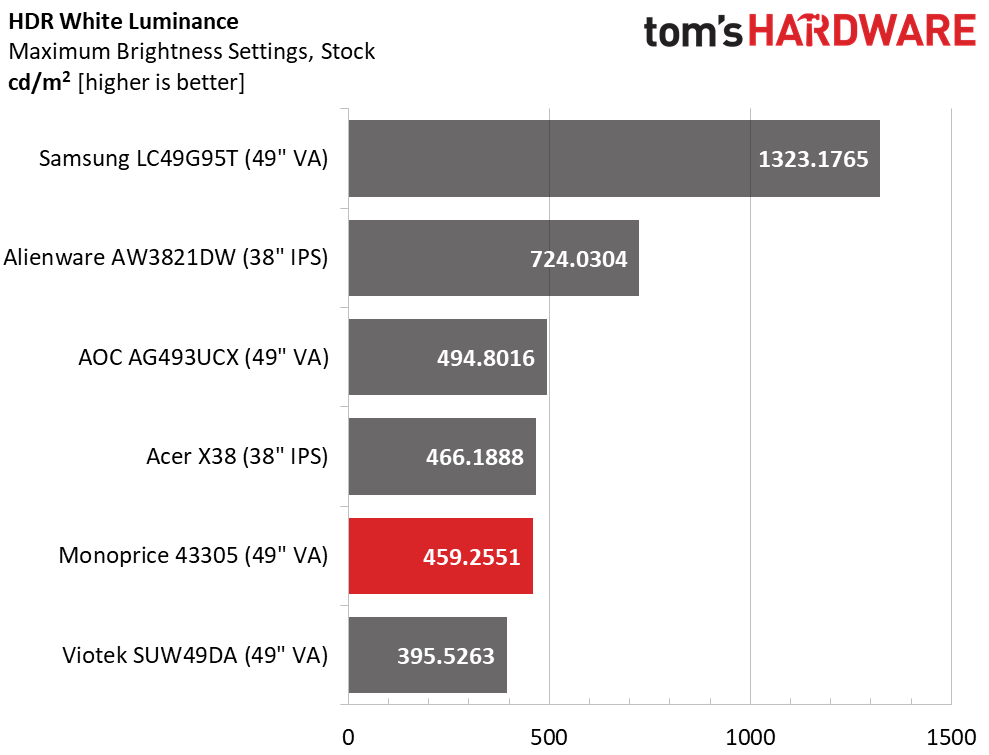
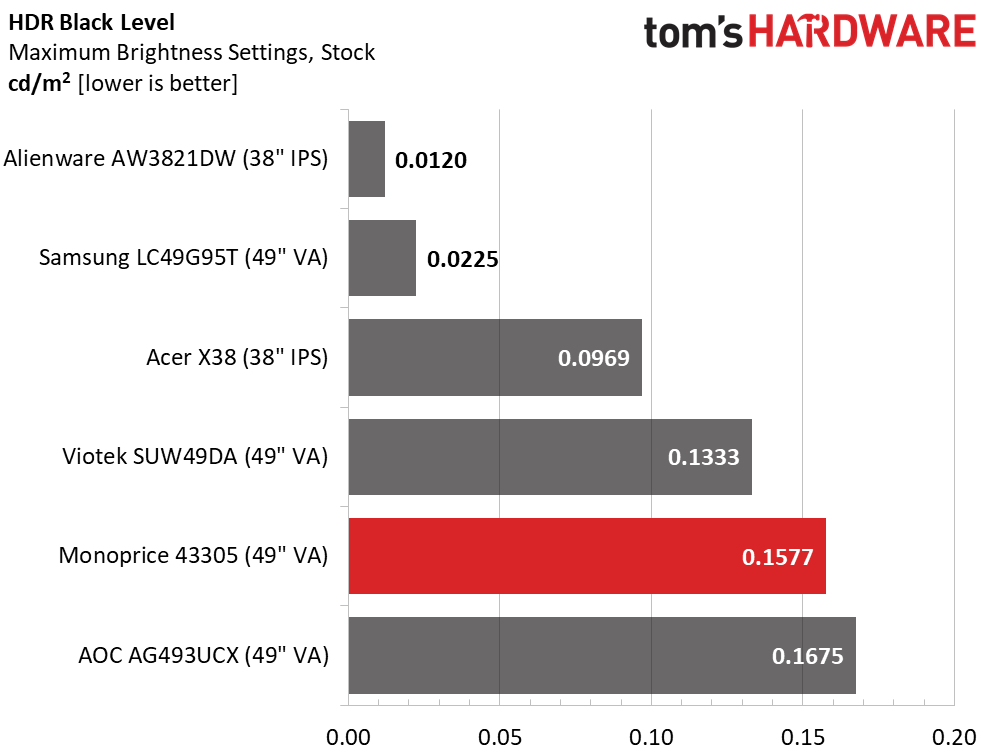
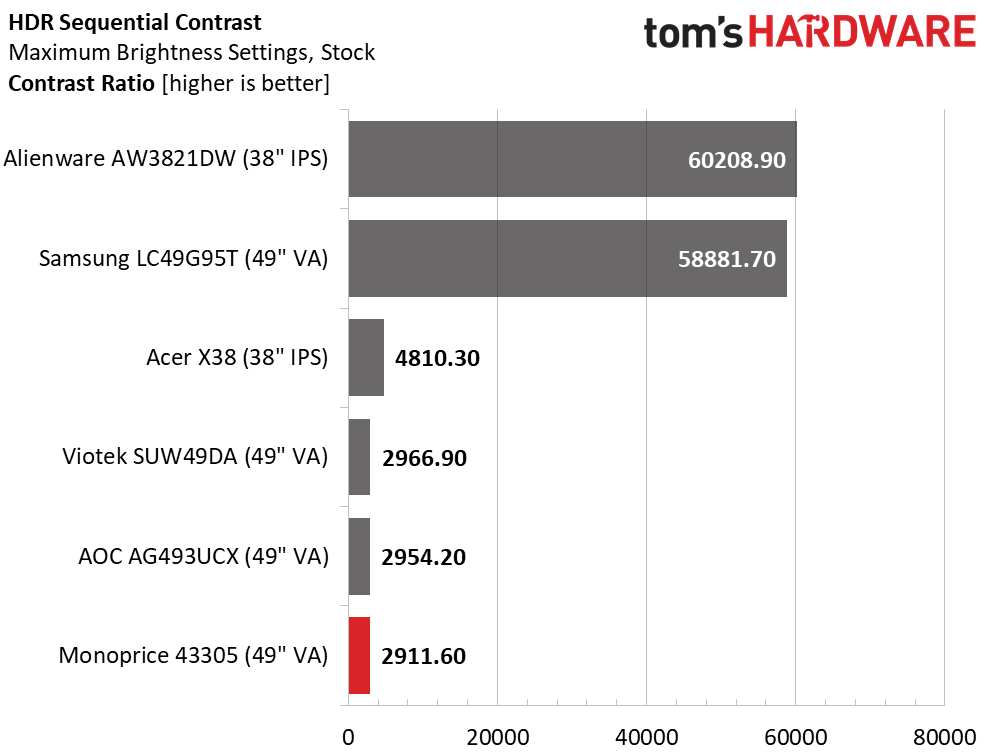
The 43305 has decent HDR brightness over 450 nits but can’t quite pump out the super-white highlights of the Alienware or Samsung screens. However, it is bright enough to create an impact. That impact would be even greater if HDR black levels were lower. But since there’s no dynamic contrast, they are about the same as their SDR counterparts.
With a ratio 2,911.6:1, the 43305 looks good in HDR mode but doesn’t offer much improvement over its SDR image. But it does look better than most IPS screens that don’t have dynamic contrast. There are standouts like the Samsung and Alienware monitors in this group, which have super-low HDR black levels and very high peak output numbers.
Grayscale, EOTF and Color
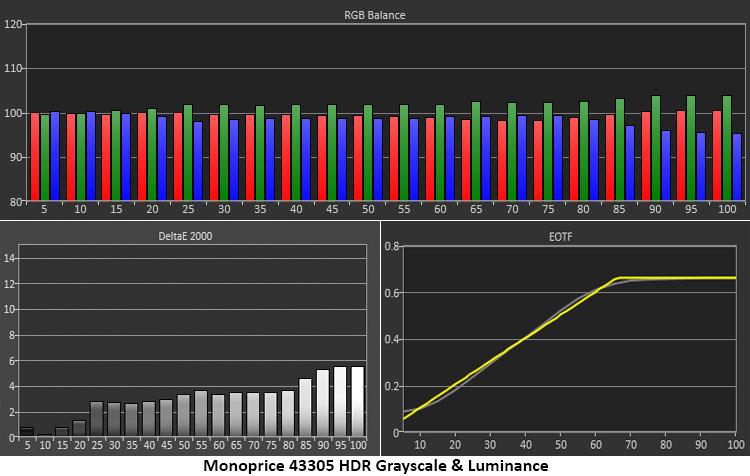
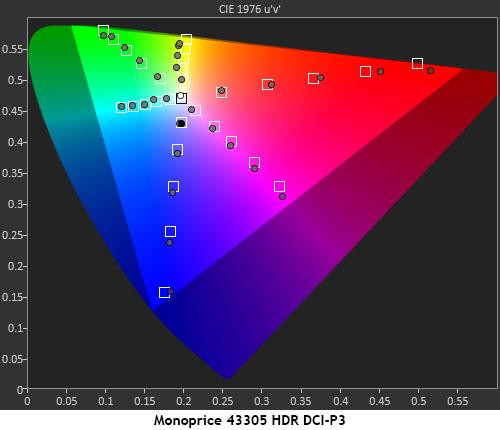
The 43305’s HDR mode doesn’t offer any calibration options, but the picture is reasonably color accurate. Grayscale runs a tad green, but this error is hard to spot in typical content. The EOTF curve tracks true with a soft transition to tone-mapping at 65% brightness. This means detail in HDR images will be strong and clear.
HDR color gamut tracking is quite good as well, with most targets on-point. There is slight over-saturation in the upper red values, but this does not have a negative impact. Hue targets are very close to standard, which means HDR color is very accurate. This also helps bring out detail and texture in the image. This is excellent performance.
Get Tom's Hardware's best news and in-depth reviews, straight to your inbox.

Christian Eberle is a Contributing Editor for Tom's Hardware US. He's a veteran reviewer of A/V equipment, specializing in monitors. Christian began his obsession with tech when he built his first PC in 1991, a 286 running DOS 3.0 at a blazing 12MHz. In 2006, he undertook training from the Imaging Science Foundation in video calibration and testing and thus started a passion for precise imaging that persists to this day. He is also a professional musician with a degree from the New England Conservatory as a classical bassoonist which he used to good effect as a performer with the West Point Army Band from 1987 to 2013. He enjoys watching movies and listening to high-end audio in his custom-built home theater and can be seen riding trails near his home on a race-ready ICE VTX recumbent trike. Christian enjoys the endless summer in Florida where he lives with his wife and Chihuahua and plays with orchestras around the state.
-
Pollopesca The specs look solid for the price. The articles picture of it doesn't seem to do it justice 😕. Seriously though, someone at Tom'sHardware PLZ set the correct resolution and take a shot in decent lighting...Reply -
JTWrenn It just doesn't make sense considering 2 27 inch monitors are $500. Seems like a lot to ask for basically the same thing in one frame. This needs to be at the $750 price point to make sense if you ask me.Reply -
HideOut you can get the far superior Samnsung G9 on sale for that price if you look around (got mine for $800 back near black friday).Reply -
digitalgriffin 15.7 degree diagonal. This is basically two 27" put together.Reply
I can have my 2x Dell 32" 165Hz with excellent color for less money. But having a single screen is nice.