Tom's Hardware Verdict
The Monoprice Dark Matter 49 43305 is an excellent addition to a unique class of monitors. It performs as well as any mid-tier gaming monitor while delivering the same screen area and pixel density as two 27-inch QHD panels. With solid gaming performance and rich color, it’s a great choice.
Pros
- +
+ Bright, sharp and saturated color
- +
+ Excellent contrast
- +
+ Reliable and smooth video processing
- +
+ PBP windows for up to four video sources
Cons
- -
Needs calibration for best picture
- -
No additional contrast in HDR mode
- -
Stand has no height adjustment
Why you can trust Tom's Hardware
Aside from a pair of virtual reality goggles, there is no better way to fill your peripheral vision with a gaming environment than the 49-inch 32:9 monitor class. These screens are nearly four feet wide and the best of them sport 5120 x 1440 resolution, with the same 109 pixels per inch density as a 27-inch QHD display. Couple that with Adaptive-Sync, 120 Hz, extended color and HDR, and you have a unique and wonderful way to enjoy your favorite first-person experience.
I’ve looked at 49-inch mega-wides from AOC, Viotek and AOC and found they provide a unique perspective for gaming that you can’t find anywhere else. These monitors aren’t inexpensive but Monoprice, with its focus on value, has entered the fray with its $999 Dark Matter 49-inch, product 43305.
Designed to compete with the best gaming monitors, the 43305 uses a 5120 x 1440-pixel VA panel running at 120 Hz with both FreeSync and G-Sync compatibility down to 48 Hz. The Monoprice has not been certified by Nvidia, but I had no trouble running G-Sync with HDR and overdrive at 120 Hz. In addition, it offers Monoprice’s one-year perfect pixel guarantee where you can get a replacement panel if you get even a single dead pixel during the first year of use. That’s something you can’t get from many other companies.
Monoprice Dark Matter 49-inch 43305 Specs
| Panel Type / Backlight | VA / W-LED, edge array |
| Screen Size / Aspect Ratio | 49 inches / 32:9 |
| Row 2 - Cell 0 | Curve Radius: 1800mm |
| Max Resolution & Refresh Rate | 5120 x 1440 @ 120 Hz |
| Row 4 - Cell 0 | FreeSync: 48-120 Hz |
| Row 5 - Cell 0 | G-Sync Compatible |
| Native Color Depth & Gamut | 8-bit / DCI-P3 |
| Row 7 - Cell 0 | HDR10 |
| Response Time (GTG) | 4ms |
| Brightness (mfr) | 400 nits |
| Contrast (mfr) | 3,000:1 |
| Speakers | 2 |
| Video Inputs | 2x DisplayPort 1.4 |
| Row 13 - Cell 0 | 2x HDMI 2.0 |
| Audio | 3.5mm headphone output |
| USB 3.0 | None |
| Power Consumption | 43w, brightness @ 200 nits |
| Panel Dimensions WxHxD w/base | 47.2 x 18.5 x 9.7 inches (1199 x 470 x 246mm) |
| Panel Thickness | 6.3 inches (160mm) |
| Bezel Width | Top/sides: 0.4 inch (10mm) |
| Row 20 - Cell 0 | Bottom: 0.75 inch (19mm) |
| Weight | 32.6 pounds (14.8kg) |
| Warranty | 1 year |
The VA part ensures high contrast, which, in my tests, measured just shy of 3,000:1. That, along with a substantial color gamut that covers nearly 97% of DCI-P3 means a well-saturated image rich with depth and detail. Though I did not find additional contrast in HDR mode, the 43305 looks great when showing all types of content. The 1800R curvature contributes a smooth wrapping effect beyond one’s peripheral vision when sitting three feet away. Image distortion is minimal since the radius isn’t too extreme.
The 43305 is still in the premium range at $1,000, which is within a few bucks of AOC’s AG493UCX and Viotek’s SUW49DA. Though the Samsung 49-inch G9 is the over-achiever in this category with its 240 Hz refresh rate, it has a smaller color gamut and will set you back an additional $200.
In addition to game-focused video processing, you also get a cool lighting effect built into the stand, aiming points, four total video inputs with picture-by-picture (PBP) windowing, and solid build quality. If you’ve ever considered putting two 27-inch QHD flat panels on your desk, the 43305 can replicate that experience without the line in between. It is a unique way to game and interact with a computer. Let’s take a look.
Assembly and Accessories of Monoprice Dark Matter 49-inch 43305
The Monoprice Dark Matter 49-inch 43305 is packed efficiently in a long, slender carton with plenty of crumbly foam to protect the curved panel. The metal stand and base are packed separately and fit together with a Phillips-head screwdriver and the included bolts.
Get Tom's Hardware's best news and in-depth reviews, straight to your inbox.
The panel then snaps in place, or you can use the 75mm VESA mount and included adapters to attach it to an arm or wall bracket. If you wall mount, the panel comes out around 6.3 inches plus the depth of the bracket. The power supply is internal, so you get an IEC power cord for it, plus two DisplayPort cables. The monitor supports up to four video sources simultaneously if you activate the PBP multi-window function in the OSD.
Product 360: Monoprice Dark Matter 49-inch 43305





A 49-inch mega-wide – Monoprice uses the term DQHD (Dual Quad HD) – monitor requires a substantial amount of desk space. It’s nearly four feet wide (1.2 meters) though it has similar depth to other curved screens, around 10 inches with the base. The stand is quite solid, more than up to the task of supporting the panel. The complete package weighs 32.6 pounds.
The base is deep enough to keep everything stable. The only ergonomic adjustment is tilt, -5 and 15 degrees. There is no height adjustment which is typical for this class. My preference is to set curved screens perfectly vertical, so every part of the image is equidistant from my eyes. To do this here, I’d have to use a monitor pedestal or a very low office chair.
The screen has an effective anti-glare coating, which is important with this much panel area. It’s still best to avoid sunny windows which will degrade picture quality. My sample had no grain or softness; the image was crystal clear, no surprise given the excellent 109ppi pixel density.
Styling is simple and clean, with a flush bezel around the top and sides and a plain trim strip across the bottom. The OSD controls are under a central bulge with four keys plus a power toggle and a blue LED that glows steadily for power-on and flashes in standby. Additional lighting is installed atop the stand in a unique feature that looks a bit like a floating saucer. It can be steady or flashing in any of six colors selected in the OSD.
The back is smooth, with just a thin grill for airflow across the top. A copper color ring frames the stand’s attachment point and a cover snaps on over the input panel to keep cables tidy. There are four total video inputs, two HDMI 2.0 and two DisplayPort 1.4 (see HDMI vs. DisplayPort). All support FreeSync at 120 Hz with HDR, but G-Sync requires DisplayPort (see FreeSync vs. G-Sync). You also get a 3.5mm audio port for headphones. There are two built-in speakers which play cleanly at polite volumes. There are no USB ports for peripherals. The one pictured above is for service only.
OSD Features of Monoprice Dark Matter 49-inch 43305
To summon the 43305’s OSD, press the leftmost key twice. The menu system is logically laid out with many options for video processing, image adjustment and convenience.
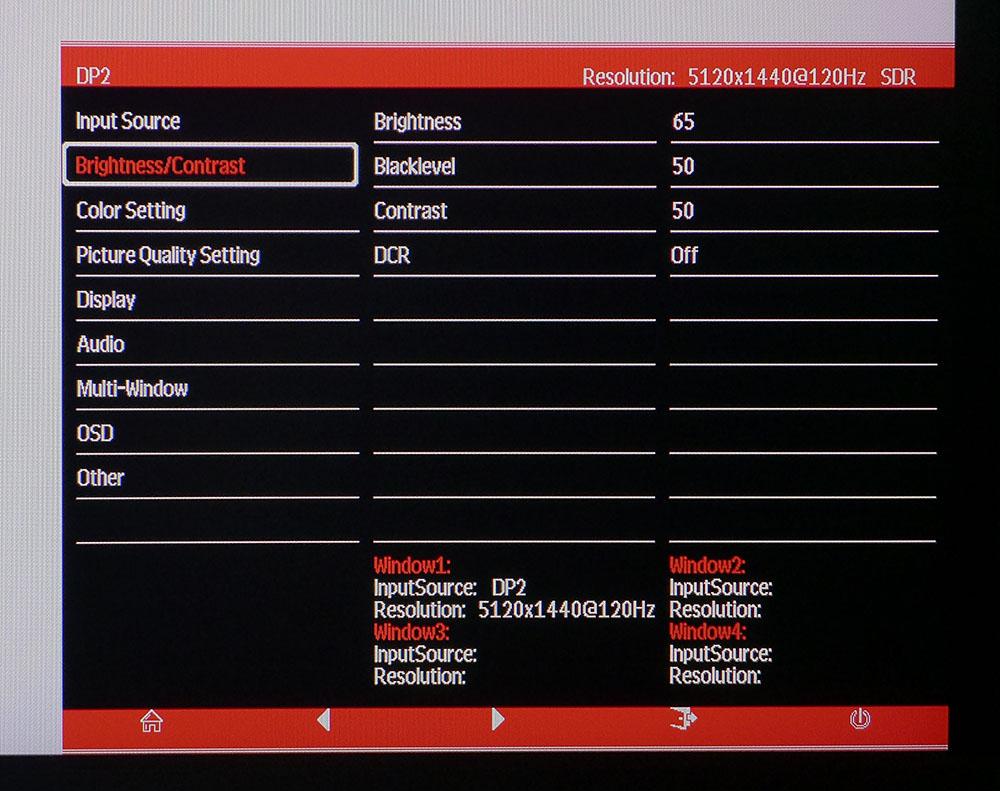
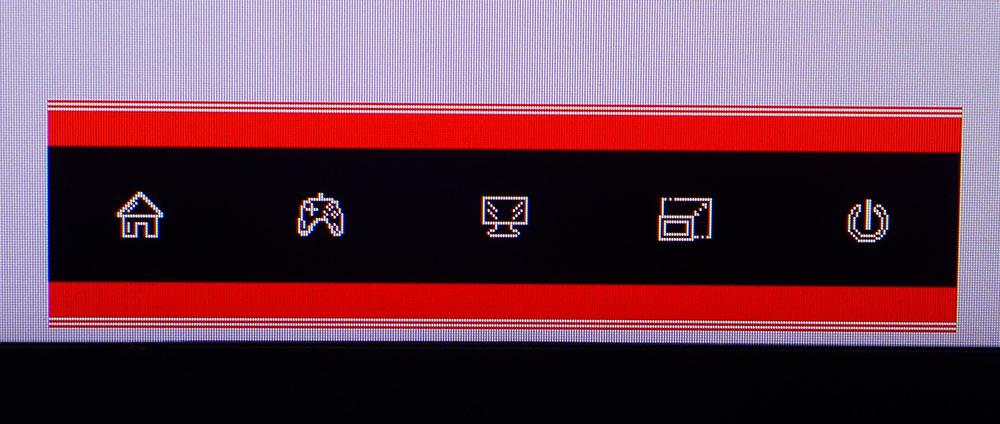
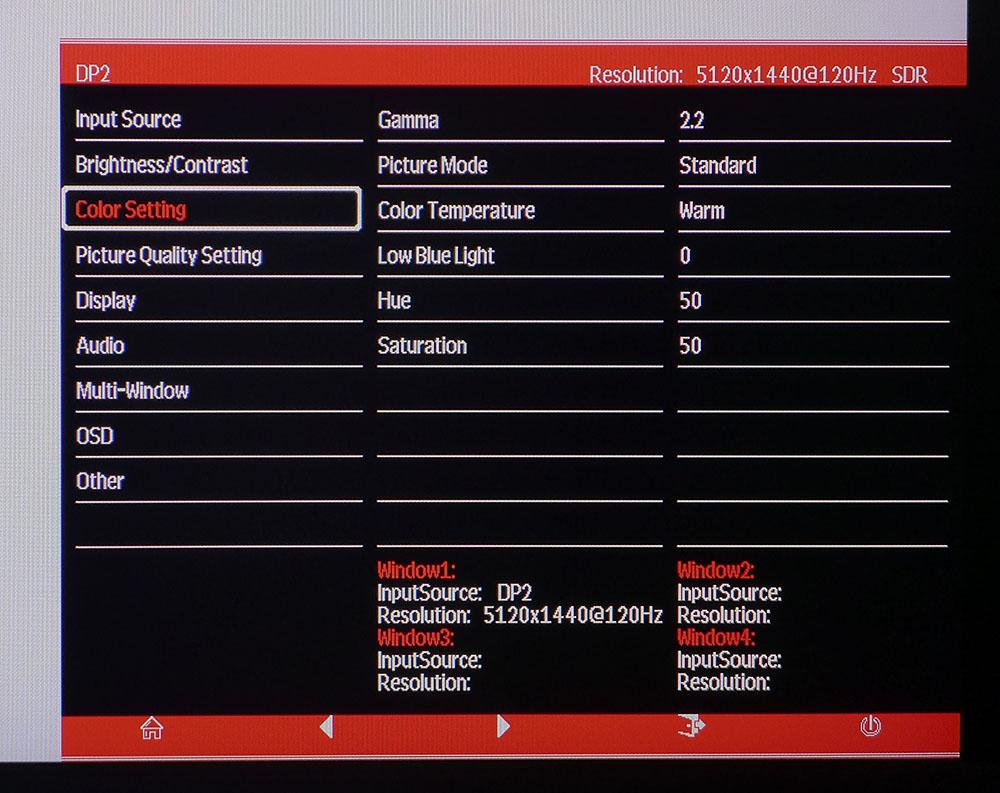
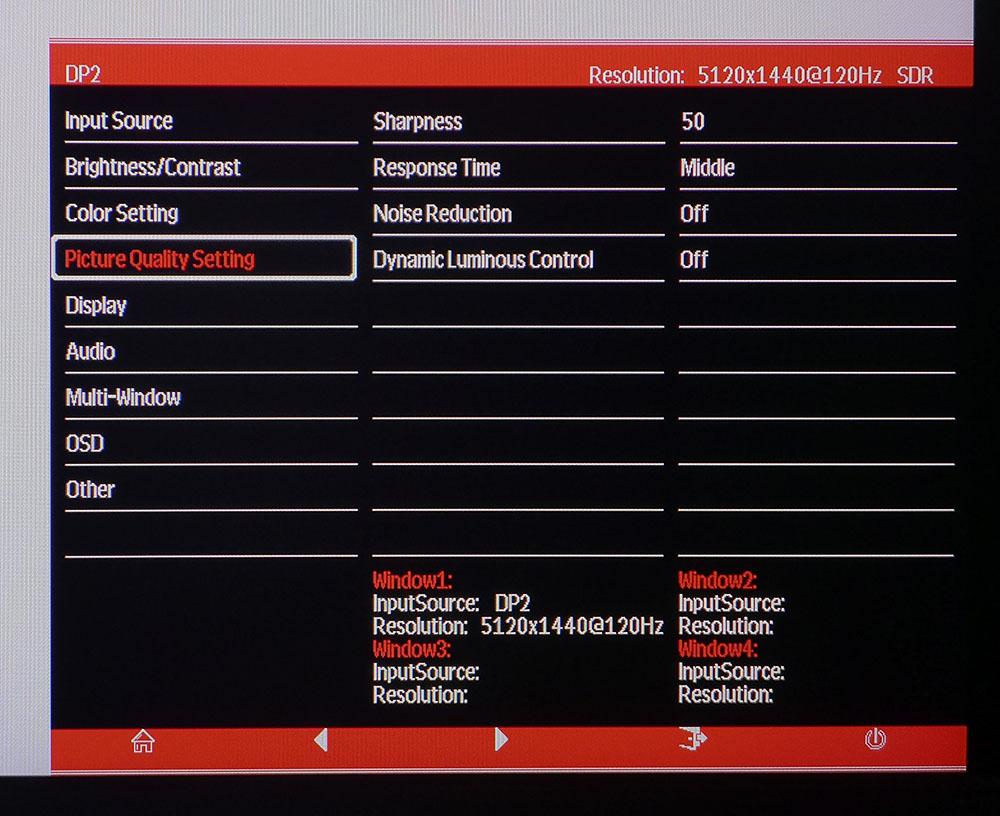

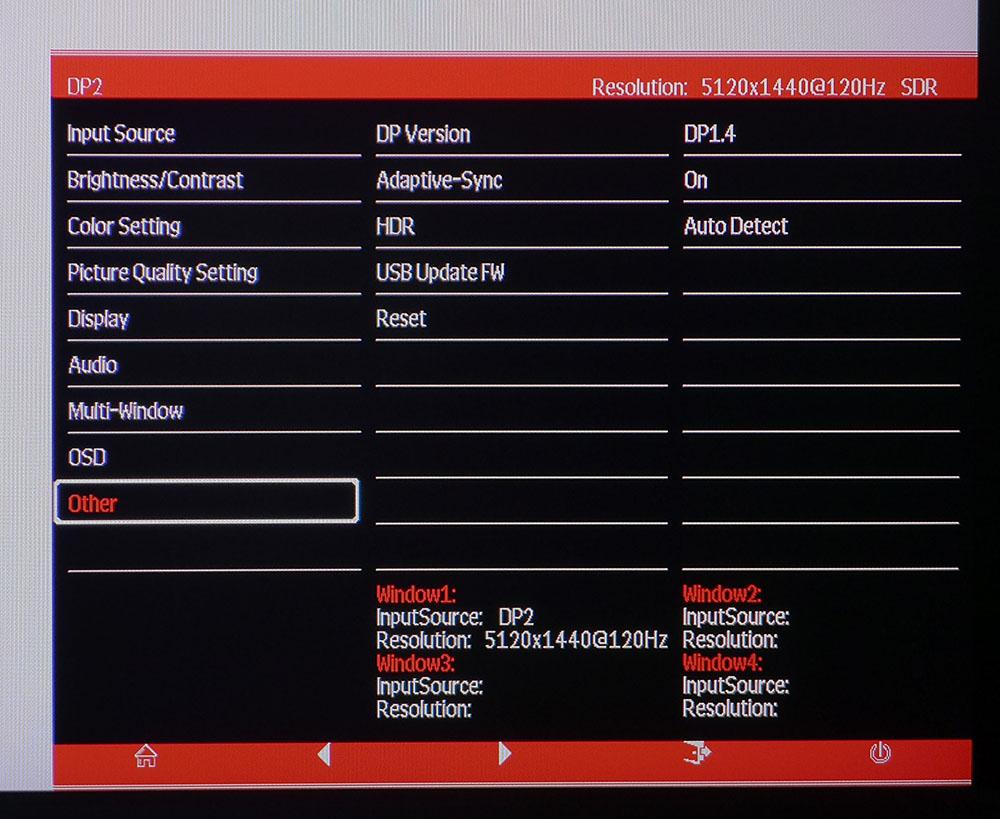
Pressing any key brings up this icon-based quick menu. The house represents the full OSD. The game controller offers a group of aiming points in red or green. The middle icon operates the LED lighting effect, and the fourth icon controls the PBP windows. You can arrange up to four video sources at once on the screen.
The second sub-menu has a black level control that can help enhance shadow detail, raising black levels and reducing contrast. I did not need to use it during my review. DCR is a dynamic contrast feature for SDR content. Using it increases dynamic range a little and grays out the brightness and contrast sliders. I found no need for that feature either. The 43305’s contrast is already excellent.
Color Setting contains calibration options like gamma presets, color temps, six picture modes, low blue light and color hue & saturation. The default gamma is very dark, forcing me to try a lower number to improve the image. 2.0 is the better setting as you’ll see below in my test results.
The Monoprice Dark Matter 49-inch 43305 has three overdrive levels. The Middle setting strikes the best balance between ghosting and blur reduction. There is no backlight strobe available, but Response Time keeps the moving image smooth and free of obvious blur. Dynamic Luminous Control is an option I’ve seen on most Monoprice monitors. The manual states that it “strengthens the expression of grayscale.” While that makes no sense, my observation is that it changes gamma and not in a positive direction. It removed some mid-tone detail and made the picture look flat.
The fifth photo shows the multi-window menu, which lets you display the signals from four sources at once. You can swap their positions on the screen as well. This is something a mega-wide monitor does particularly well.
If you’re looking for the Adaptive-Sync and HDR controls, they’re hiding in the Other menu at the bottom. HDR is turned off by default but if you set it to Auto, it will detect HDR10 signals and switch modes without user intervention. Adaptive-Sync is also off by default. Turn it on to eliminate frame tears.
Calibration Settings for Monoprice Dark Matter 49-inch 43305
In the Monoprice Dark Matter 49-inch 43305's default Standard mode, the picture looks quite dark with a slight purple tint. Clearly, calibration is necessary. I changed the gamma preset from 2.2 to 2.0 and tweaked the RGB sliders in the User color temp to achieve very good results.
While not quite at the reference level, I obtained fairly accurate color with good grayscale and gamma tracking. Calibration also improves image depth and brings out more color detail. I strongly suggest using my settings below or calibrating your 43305 if you can. You cannot calibrate HDR mode, but it has the correct luminance tracking, a greenish-white point and very good color gamut accuracy within the DCI-P3 standard. There is no sRGB mode, so you’ll be seeing the full gamut in all content.
| Picture Mode | Standard |
| Brightness 200 nits | 25 |
| Brightness 120 nits | 9 |
| Brightness 100 nits | 5 |
| Brightness 80 nits | 2 (min. 68 nits) |
| Contrast | 49 |
| Gamma | 2.0 |
| Color Temp User | Red 49, Green 50, Blue 52 |
Gaming and Hands-on with Monoprice Dark Matter 49-inch 43305
On the surface, a 32:9 monitor like the 43305 seems only suited for gaming, and that is certainly its main focus. But as a workhorse, it has the unique ability to window up to four video sources on the screen. It is, after all, two 27-inch QHD monitors melded into a single panel. I tried this out by putting a Windows desktop on the left and the output from an UltraHD Blu-ray player on the right. Lo and behold, it worked perfectly.
I was able to play a movie while I worked. While this might qualify as questionable multi-tasking, it’s nice to know the flexibility is there. One could monitor the activities of two, three or four servers, for example, or run a laptop along with an enterprise PC. Audio can be routed from any connected source to the 3.5mm output and the built-in speakers.
The 43305’s 1800R curve isn’t too extreme so image distortion is minimal. Spreadsheets have a bit of a barrel effect but I adapted to it quickly. Word processing isn’t an issue, though I wouldn’t want to work on something too far to either side since it requires a head turn. Photo editing is very cool since you can put the image in the center and lots of toolbars on either side, or window multiple pictures. Video post-production would be super easy on this monitor.
Gaming is a completely different experience than any other kind of display. A 21:9 ultra-wide approaches the virtual reality effect but the 43305’s 32:9 aspect ratio is second only to actual VR goggles. You’ll be turning your head a lot just to take in the vast environment on the screen. Doom Eternal had no problem recognizing the correct aspect ratio, resolution and HDR capability. The picture has good contrast though it won’t compete with the best HDR screens I’ve seen. If this panel added zone dimming to its edge backlight, it would be a big improvement.
What cannot be faulted is the 43305’s color. The gamut covers almost all of DCI-P3 which means lots of lush red and green hues. Blood red is something you won’t see on many monitors, but this one takes gore to another level. Grass and foliage textures in Call of Duty WWII also pop like nothing else. Remember that most extended color screens fall short in the green primary, but the Monoprice does not. When you’re fighting your way through the woods, you can almost feel the rustling of leaves and the crunch of grass beneath your feet.
The 43305 has no issues with video processing. Its 120 Hz refresh rate is fast enough to keep things smooth though it won’t match responsiveness with a 240 Hz display like Samsung’s 49-inch G9. However, for my gaming skill set, I had no complaints. I racked up about the same number of frags as usual and had to respawn an equal number of times. As a pure gaming monitor, the 43305 is more focused on image quality than raw speed.
Current page: Features and Specifications
Next Page Response, Input Lag, Viewing Angles and Uniformity
Christian Eberle is a Contributing Editor for Tom's Hardware US. He's a veteran reviewer of A/V equipment, specializing in monitors. Christian began his obsession with tech when he built his first PC in 1991, a 286 running DOS 3.0 at a blazing 12MHz. In 2006, he undertook training from the Imaging Science Foundation in video calibration and testing and thus started a passion for precise imaging that persists to this day. He is also a professional musician with a degree from the New England Conservatory as a classical bassoonist which he used to good effect as a performer with the West Point Army Band from 1987 to 2013. He enjoys watching movies and listening to high-end audio in his custom-built home theater and can be seen riding trails near his home on a race-ready ICE VTX recumbent trike. Christian enjoys the endless summer in Florida where he lives with his wife and Chihuahua and plays with orchestras around the state.
-
Pollopesca The specs look solid for the price. The articles picture of it doesn't seem to do it justice 😕. Seriously though, someone at Tom'sHardware PLZ set the correct resolution and take a shot in decent lighting...Reply -
JTWrenn It just doesn't make sense considering 2 27 inch monitors are $500. Seems like a lot to ask for basically the same thing in one frame. This needs to be at the $750 price point to make sense if you ask me.Reply -
HideOut you can get the far superior Samnsung G9 on sale for that price if you look around (got mine for $800 back near black friday).Reply -
digitalgriffin 15.7 degree diagonal. This is basically two 27" put together.Reply
I can have my 2x Dell 32" 165Hz with excellent color for less money. But having a single screen is nice.