Why you can trust Tom's Hardware
I rounded up the widest monitors in my database for comparison to the Monoprice 43305. Running at 120 Hz are AOC’s AG493UCX and Viotek’s SUW49DA. Samsung’s LC49G95T runs at 240 Hz. To bring the count to six, I added Acer’s X38 and Alienware’s AW3821DW, two 38-inch 21:9 IPS screens.
Pixel Response and Input Lag
Click here to read up on our pixel response and input lag testing procedures.
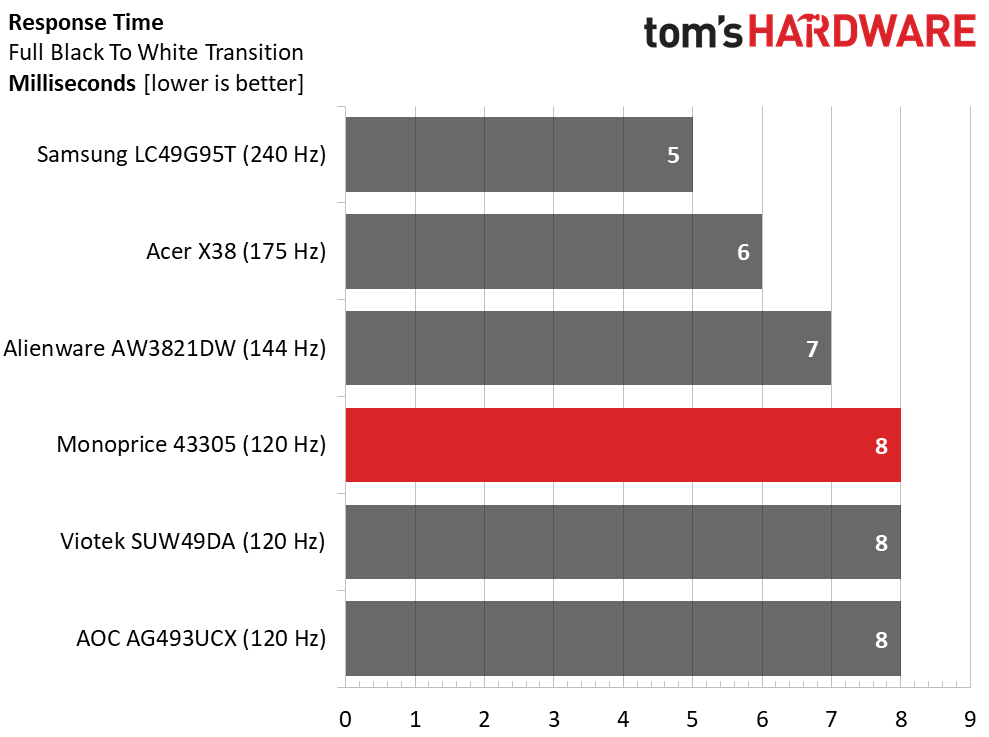
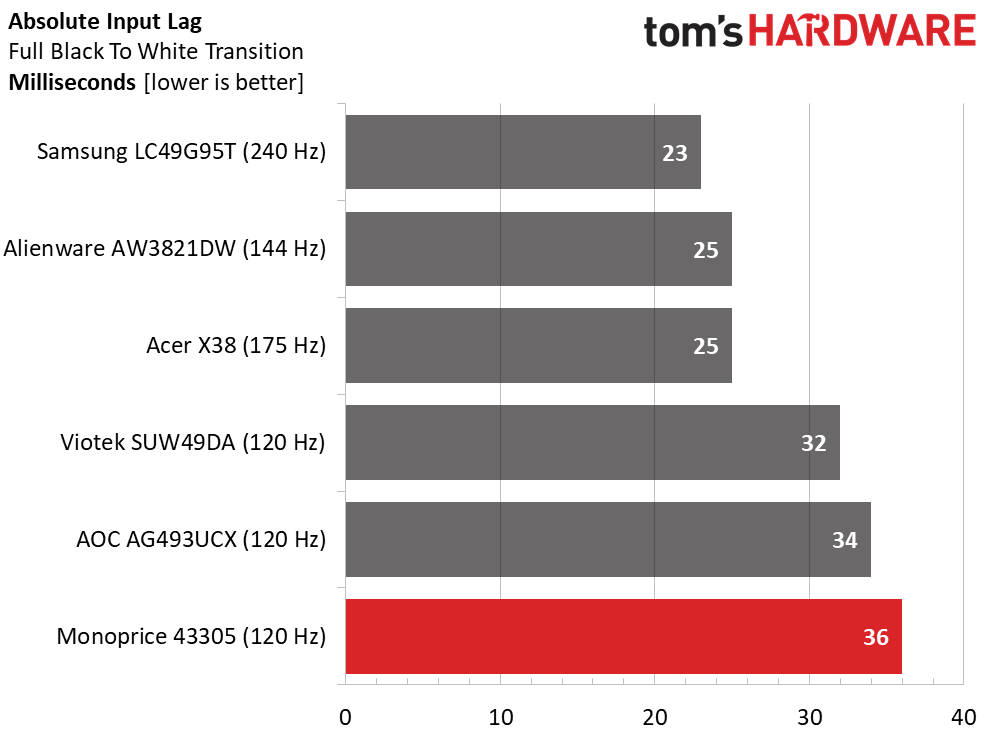
Response times are in lockstep with refresh rates here with the Samsung drawing the screen in just 5ms. 8ms is typical for a 120 Hz display of any size or shape. You won’t find a performance advantage or penalty with a 32:9 panel.
The Monoprice is a tad slower than the other two 120 Hz screens, but 2ms of control lag is hard to perceive by any normally skilled player. If you plan to engage in high-level competition, the Samsung G9 is clearly the best tool for the job with just 23ms of total lag. But for the rest of us, the 43305 is more than qualified for fragging duties.
Viewing Angles
With a screen as wide as the 43305, viewing angles are a bit harder to judge. The point of a curved monitor is to keep all parts of the screen equidistant from the eye and an 1800R radius accomplishes that. When sitting 45 degrees off-center, the picture fades a bit and takes on a pink hue. Detail washes out a little, but all steps are clearly visible. The top view isn’t useful for much but how often would one look down on a monitor that’s four feet wide? This is typical VA performance but when a screen is this wide and curved, it’s hard to find a bad seat.
Screen Uniformity
To learn how we measure screen uniformity, click here.
My 43305 sample had excellent screen uniformity when I measured a full black field pattern. There was no visible bleed or glow, and every part of the panel looked the same. Other brightness levels showed the same behavior and there was no color shift from edge to edge.
Get Tom's Hardware's best news and in-depth reviews, straight to your inbox.
Current page: Response, Input Lag, Viewing Angles and Uniformity
Prev Page Features and Specifications Next Page Brightness and Contrast
Christian Eberle is a Contributing Editor for Tom's Hardware US. He's a veteran reviewer of A/V equipment, specializing in monitors. Christian began his obsession with tech when he built his first PC in 1991, a 286 running DOS 3.0 at a blazing 12MHz. In 2006, he undertook training from the Imaging Science Foundation in video calibration and testing and thus started a passion for precise imaging that persists to this day. He is also a professional musician with a degree from the New England Conservatory as a classical bassoonist which he used to good effect as a performer with the West Point Army Band from 1987 to 2013. He enjoys watching movies and listening to high-end audio in his custom-built home theater and can be seen riding trails near his home on a race-ready ICE VTX recumbent trike. Christian enjoys the endless summer in Florida where he lives with his wife and Chihuahua and plays with orchestras around the state.
-
Pollopesca The specs look solid for the price. The articles picture of it doesn't seem to do it justice 😕. Seriously though, someone at Tom'sHardware PLZ set the correct resolution and take a shot in decent lighting...Reply -
JTWrenn It just doesn't make sense considering 2 27 inch monitors are $500. Seems like a lot to ask for basically the same thing in one frame. This needs to be at the $750 price point to make sense if you ask me.Reply -
HideOut you can get the far superior Samnsung G9 on sale for that price if you look around (got mine for $800 back near black friday).Reply -
digitalgriffin 15.7 degree diagonal. This is basically two 27" put together.Reply
I can have my 2x Dell 32" 165Hz with excellent color for less money. But having a single screen is nice.
