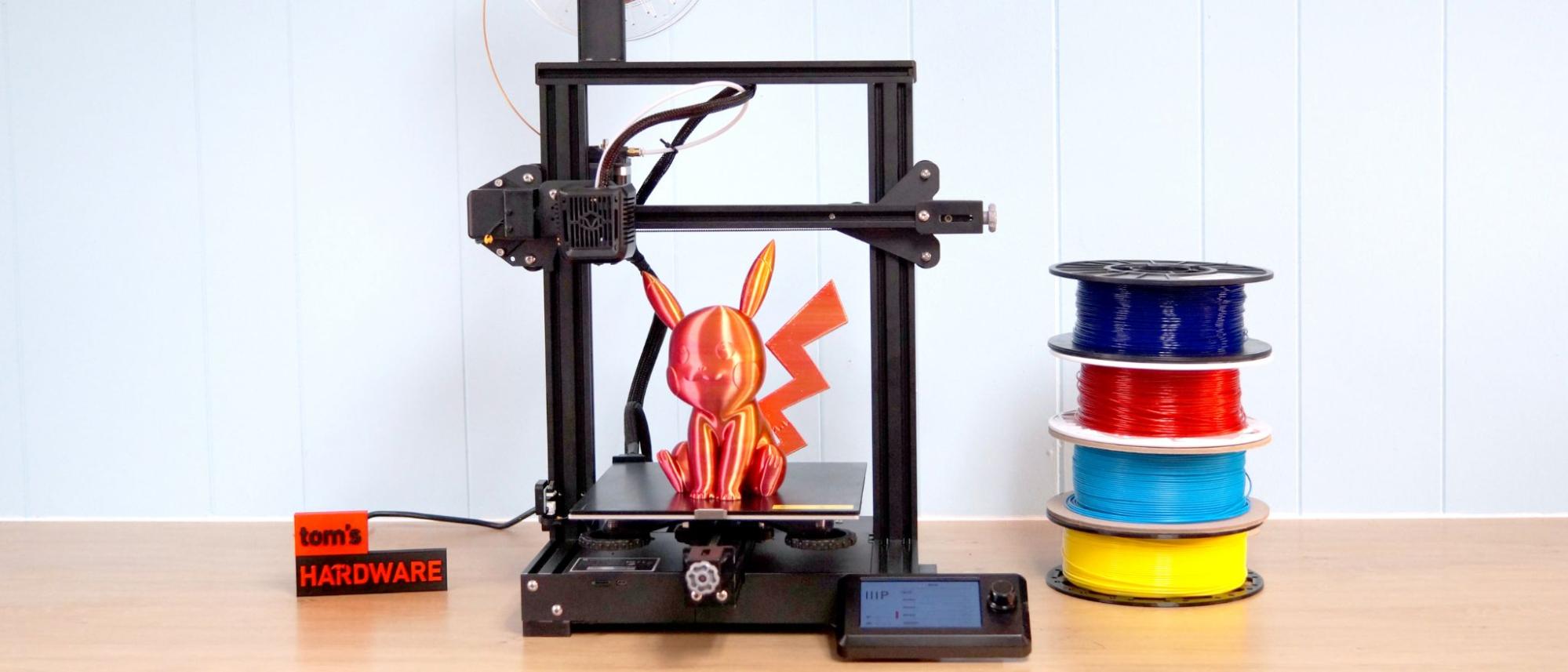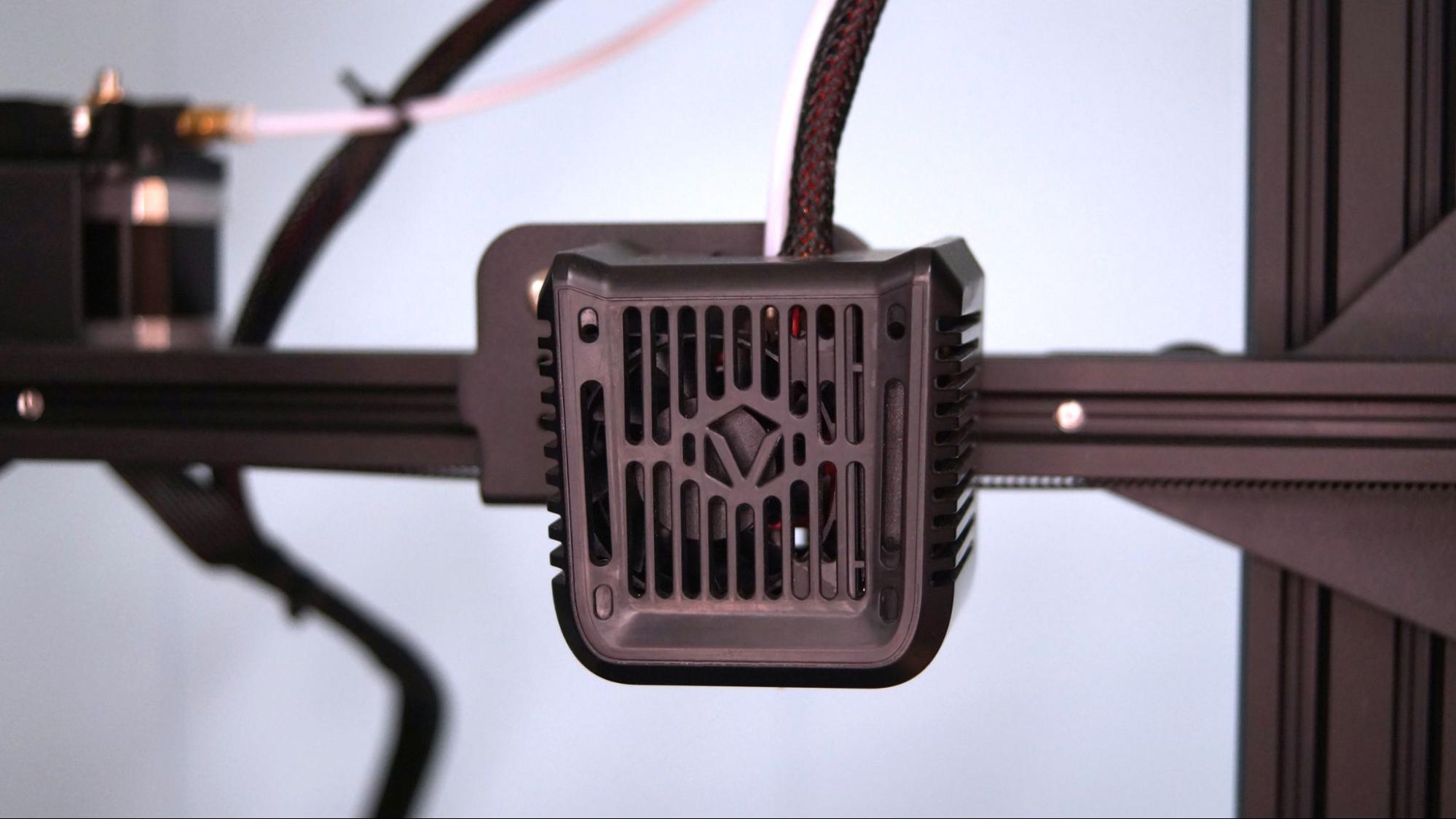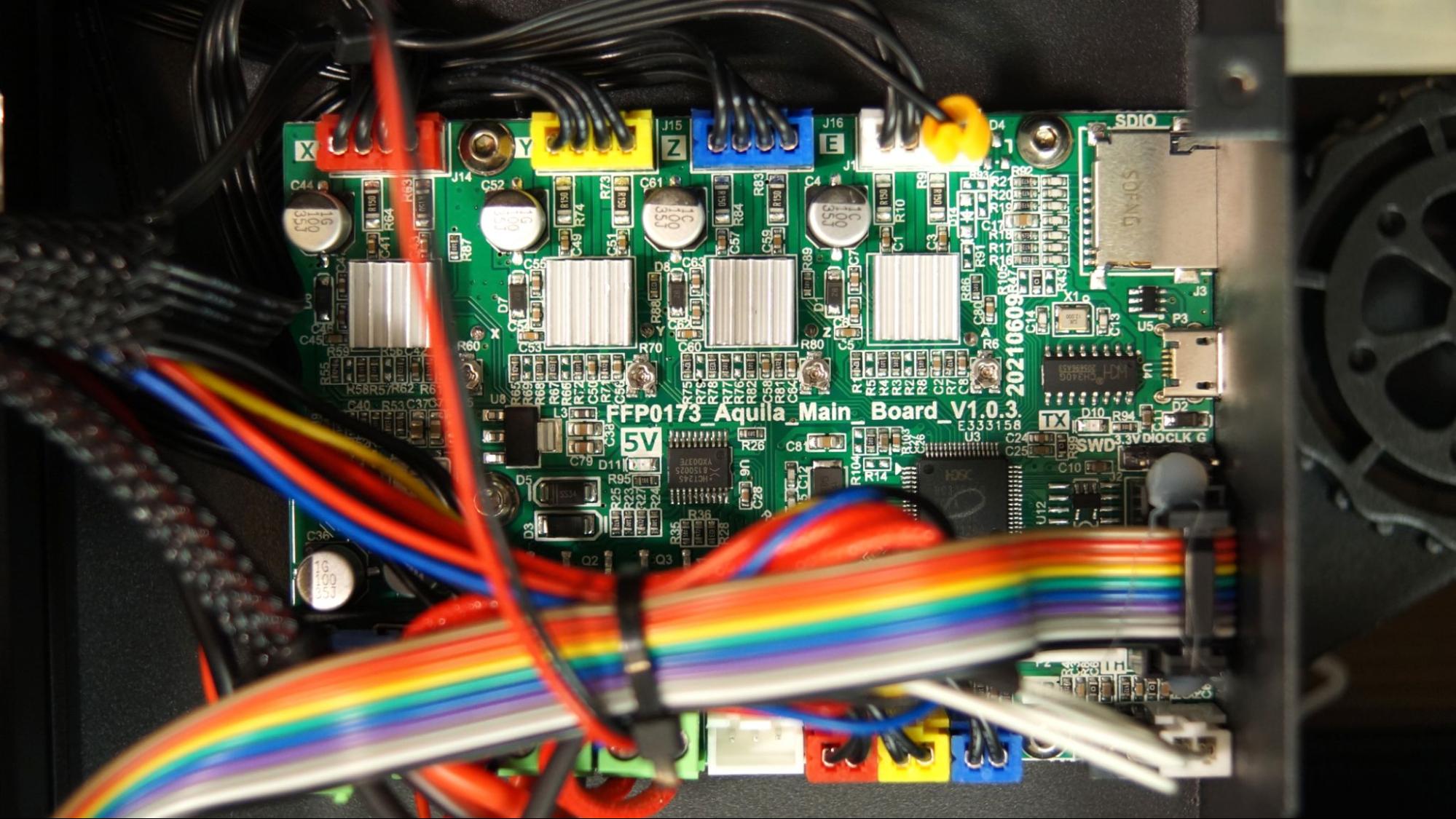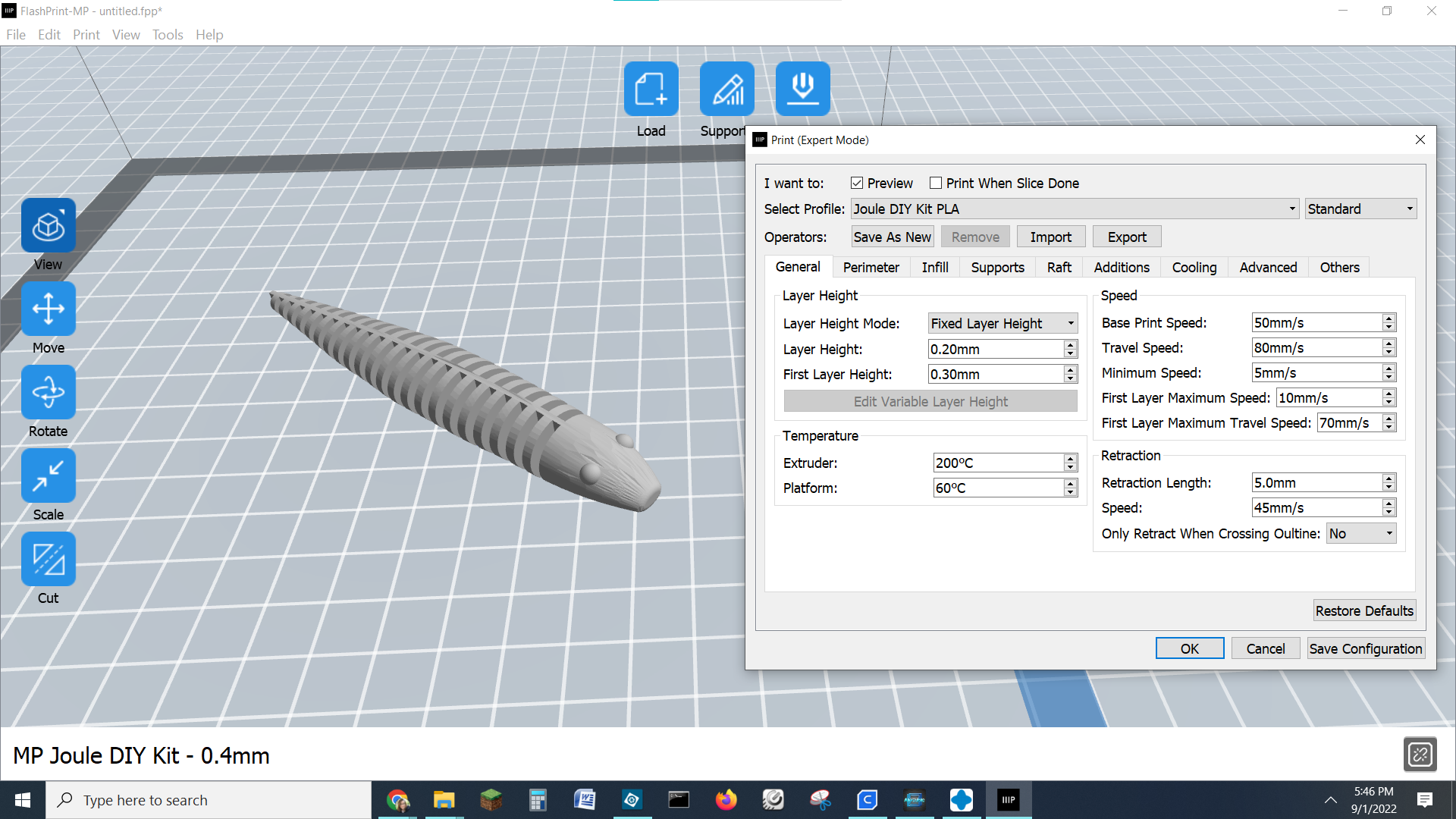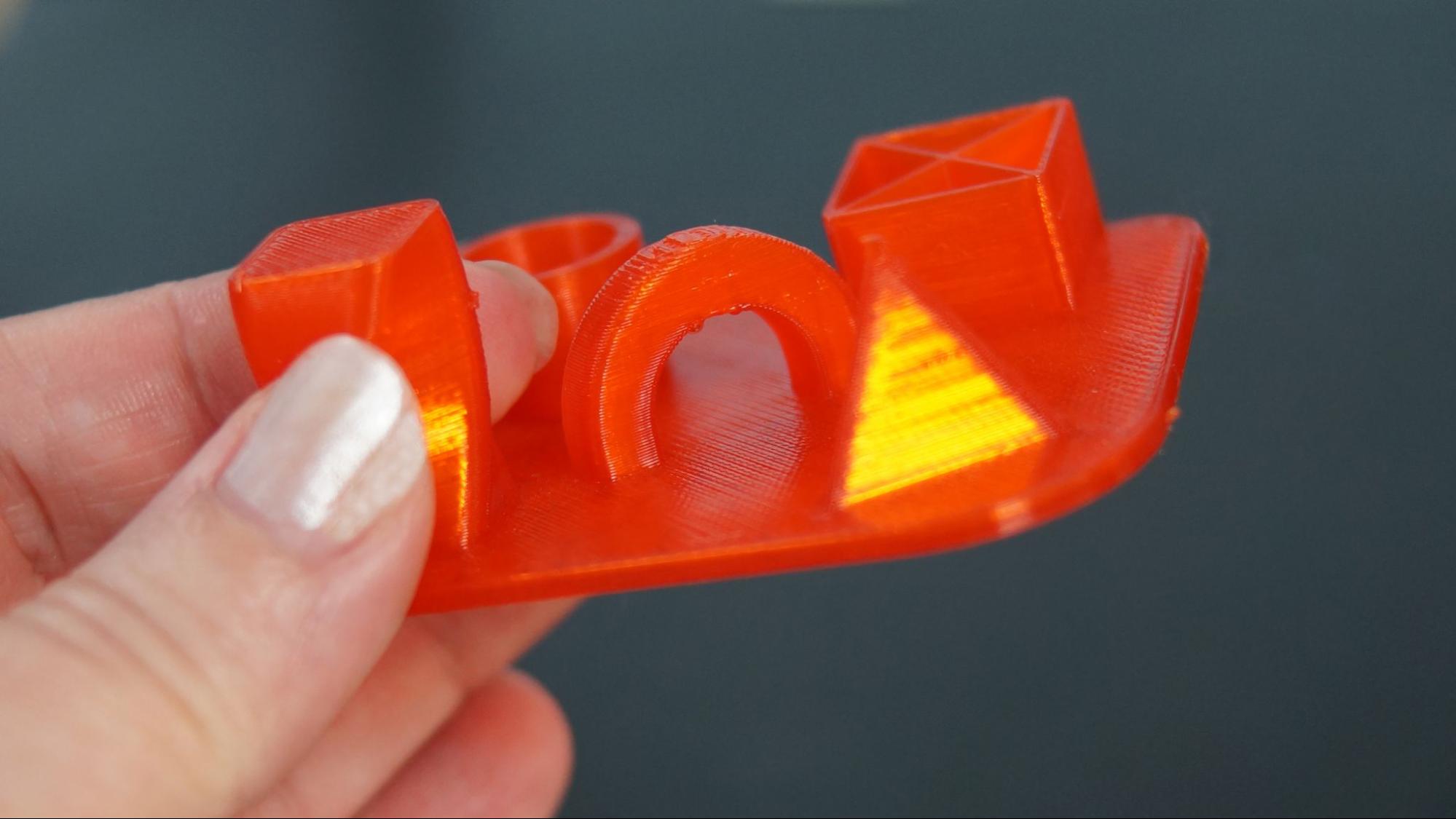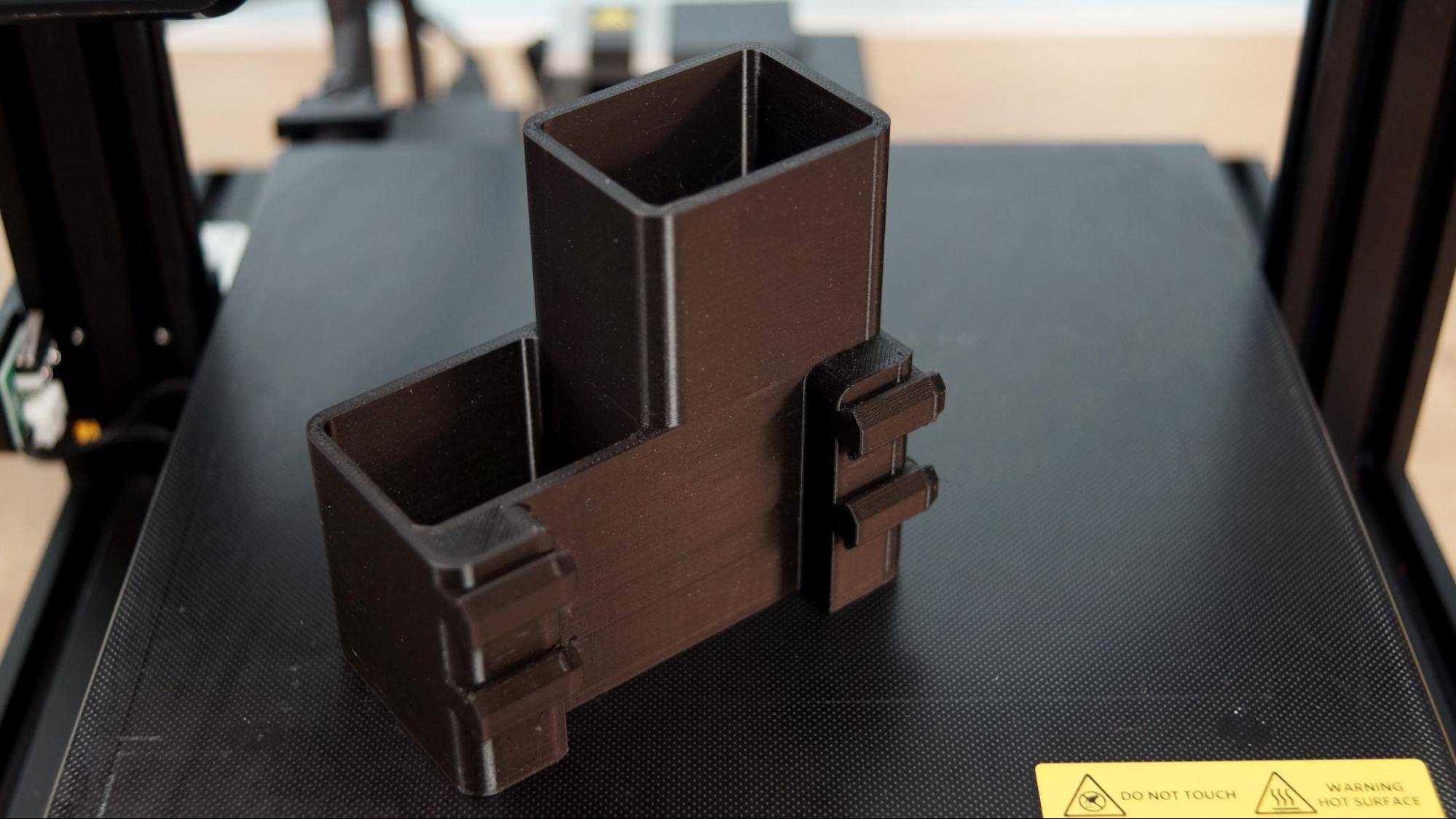Tom's Hardware Verdict
Monoprice’s Joule is a basic DIY kit that prints well with rebranded parts.
Pros
- +
Inexpensive
- +
Easy interface
Cons
- -
Quality control issues
- -
Manual bed leveling
Why you can trust Tom's Hardware
If you hang out with 3D printing fanatics for any length of time, you’ll hear the word “clone” bandied about. We use it in reference to any 3D printer that’s not unique, which honestly, is a lot of machines on the market today. The Monoprice Joule takes cloning one step further – it’s actually a rebadge of the Voxelab Aquila X2, which we reviewed in 2021. A “rebadge” is when a company resells an existing product manufactured by another company with their own labeling. Costco is full of rebadged products – everything bearing the Kirkland label was made by someone else and sold as Costco’s house brand.
Retailing at $199.99, the Monoprice Joule has features similar to the 2020 Creality Ender 3 v2 for about $79 cheaper. Both machines have glass beds, manual leveling, Bowden extruders and a color LED interface with a knob.
I found a few disappointing quality issues while testing the Joule – I was cut on a protruding screw, the control knob was so jittery I had to take it apart and clean it, and the cooling fan started to whine intermittently towards the end of the review period. These flaws mean that the Joule doesn’t stack up well against other low-cost printers and is a very far cry for competing with the best 3D printers in its price range.
You might be wondering why we’re reviewing a rebranded machine, and the answer is simple. The average buyer wouldn’t know the origins of this printer unless they decided to open the case and look at the motherboard, which is clearly stamped “Aquila”. Monoprice is a popular consumer electronics website and many of the shoppers would be new to 3D printing. To most people, this is just a good looking machine with a fantastic price tag.
Specifications: Monoprice Joule
| Machine Footprint | 18.6 x 18.9 x 18.6 inches (473mm x 480 x 473mm) |
| Build Volume | 220 x 220 x 250 mm (8.5 x 8.5 x 9.8 inches) |
| Material | PLA/PETG/TPU |
| Extruder Type | Bowden |
| Nozzle | .4mm (Interchangeable) |
| Build Platform | Coated glass, heated |
| Filament Runout Sensor | No |
| Bed Leveling | Manual |
| Connectivity | microSD card, Micro USB |
| Interface | Color LED with knob |
Monoprice Joule: Included in the box
The Monoprice Joule comes with everything you need to get your printer set up. You get tools to build and maintain the printer, side cutters, a metal scraper, a nozzle cleaner, a spare nozzle, and a microSD card with a USB adapter. There’s also a small sample of random colored PLA to print your first model – I got a very nice translucent red.
The microSD card has a PDF copy of the manual, a custom slicer called FlashPrint-MP, and models in both pre-sliced .gcode and .stl format. The sample files include two practical prints: a tool caddy to attach to the Joule’s frame, and an alternate spool holder bracket.
Monoprice has a video tutorial on YouTube to walk you through the build process if you need help.
Get Tom's Hardware's best news and in-depth reviews, straight to your inbox.
Design of the Monoprice Joule
The Monoprice Joule is a traditional FDM 3D printer made from black aluminum extrusions, exposed screws and a few plastic parts. Oddly enough, the fan cover still bears the Voxelab logo from the Aquila it is based off of. It doesn’t look as polished as printers entering the market today that use flat aluminum bars.
It has a plastic extruder with a Bowden tube and handy tension knobs to help tighten the belts. The wiring is neatly wrapped with black mesh to keep it controlled, and a case underneath the build plate contains the motherboard and power supply for a tidy, all in one footprint.
I have to add that the Y axis tensioner was mounted on a threaded rod way too long that stuck out through the knob. I didn’t notice it until it nicked me. It was easily solved with a Dremel cut off wheel, but this isn’t the sort of hazard I’m used to watching for when setting up 3D printers.
There’s no tool storage for the printer, but you can make one yourself with the sample files included on the microSD card. There’s also an alternate bracket if you’d like to mount your spool holder on the side.
The Joule has silent stepper motors, but a rather noisy cooling fan. The 32 bit motherboard is clearly from Aquila.
The bed has a coated glass plate which is held down with two clips that are easy to remove. The bed has amazing grip, but requires a bit of chiseling to remove prints.
Assembling the Monoprice Joule
The Monoprice Joule is a DIY kit, meaning that you need to assemble most of the printer yourself. This is both a cost saving measure and a way to truly acquaint yourself with the inner workings of your 3D printer. It took me about an hour to put this machine together.
The directions for assembly are clear, but if you need more help Monoprice has a good YouTube assembly video you can follow. The screws are divided up into labeled baggies, which is extremely helpful. Wiring is very simple as everything is well marked.
Leveling the Monoprice Joule
The Monoprice Joule requires manual bed leveling and has no built-in program to assist. You’ll need to home the printer, disable the steppers and physically push the tool head to each corner. Slide a piece of paper under the nozzle and adjust the wheels until the nozzle just scrapes.
We have a guide on manual bed leveling if you need more help.
One issue I had with the Joule were weak springs, which put very little tension on the wheels. It was entirely too easy to bump it out of level when moving the bed by hand. This is easily fixed with replacement springs – Creality printers have long had the same issue, and you can use the same parts as an Ender 3. In fact, I would recommend buying an Ender 3 upgrade kit from Amazon which will fix common issues before they wreak havoc on your new printer.
Loading Filament on the Monoprice Joule
One thing that impressed me was the Joule’s filament loading and unloading program, which really helped simplify changing filament. Select Control from the main menu, then scroll down to Automatic load. The machine will automatically heat up then advance the filament. You’ll need to stand by because it WILL NOT stop loading – you need to tell it when to stop.
To unload material, just reverse the process.
Preparing Files / Software for Monoprice Joule
The Monoprice Joule comes with a copy of FlashPrint-MP, a custom Monoprice slicer that includes a profile for the Joule. Ultimaker Cura and PrusaSlicer are popular alternatives that’s also free to download. You won’t find a profile for the Joule in those slicers, but you can easily substitute an Ender 3 Pro, which is the same size and similarly equipped.
FlashPrint-MP also includes a few sample files, like this bendy wiggly snake.
Printing on the Monoprice Joule
Monoprice included a sample coil of translucent red PLA with the Joule, which was a refreshing change of pace from the boring white samples I’ve seen in other printers. Unfortunately, it wasn’t enough to print all the presliced files that came on the microSD card. You’ll definitely need more filament, so check out our guide to the Best Filaments for 3D Printing for examples of our favorite materials.
The Joule really impressed me with the presliced file dubbed “test” when it printed without any stringing and just a few blobs. Looking at the gcode, I can tell this was sliced with a standard .2 mm layer height and a print speed of 50mm/s. It took one hour and 20 minutes to print.
I switched to Protopasta’s Recycle Black PLA to print another presliced sample file included with the Joule. This tool box can slide onto the grooves on the printer’s base. There was no stringing and the supports popped right off. This printed in about 7 hours using .2 mm layer height and 50mm/s speed.
The bendy snake test print also printed quite well in Matterhackers’ Raspberry Gold Quantum. The exceptionally sticky bed was just what this print needed, as it touch the bed in many small spots. There’s a little bit of stair stepping, but the print is only 4 inches long which exaggerates the .2mm layer height. It prints in one hour and 15 minutes at 50mm/s.
I wanted to print something bigger, and this support free ChaosCoreTech Pikachu printed at 200% fit the bill. This is using Matterhackers’ Raspberry Gold Quantum, and had some rough spots around the ears, but otherwise is a smooth, clean print. The horizontal line about an inch up is from a power outage, and I decided to try the power loss recovery feature. The line is where it resumed the print. It printed in 9 hours and 11 minutes using a .2 mm layer height and 65mm/s speed.
It had no trouble at all with PETG – there were a few random wisps that easily brushed off. I used Greengate Purple Reign recycled PETG to print a ChaosCoreTech Poison Bottle. The walls were a bit thin for the translucent filament, so you can see the infill. This printed in 5 hours and 35 minutes at .2mm layer height at 65mm.
TPU was less successful, but that’s not surprising with a single gear Bowden extruder. I printed this Flexi Rex with Inland Black TPU. This dino could be cleaned up with a little trimming because it is otherwise a solid print that flexes exactly as he should. This printed in two hours and 50 minutes at .2mm layer height at 40mm/s.
Bottom Line
The Monoprice Joule is a basic machine that would be a good starting point for a beginner wanting to try out 3D printing without breaking the bank. Retailing at $199.99 it’s cheaper than the popular Creality Ender 3 v2 which it’s copycatting. Upgrades and replacement parts will be easy to find since it has so much in common with the Ender 3 line of printers.
The Joule’s biggest downfall is that this is a “new” printer that doesn’t bring anything new to the table. The print quality is mostly good, but the quality control is a bit suspect. The fact that the issue with the jittery control knob was seen in our review of the Voxelab Aquila X2 in 2021 means that no one has tried to fix this problem or they’re using left over parts.
If you’re on the hunt for a beginner friendly bargain printer, check out the Elegoo Neptune 2S, which is currently priced at $204 and is a DIY kit with a better PEI flexible bed. The Ender 2 Pro, our pick for Best Compact Printer, can often be found on sale for $140 and is a wonderful starting point for budget shoppers.
MORE: Best 3D Printers
MORE: Best Resin 3D Printers
MORE: Best Filaments for 3D Printing

Denise Bertacchi is a Contributing Writer for Tom’s Hardware US, covering 3D printing. Denise has been crafting with PCs since she discovered Print Shop had clip art on her Apple IIe. She loves reviewing 3D printers because she can mix all her passions: printing, photography, and writing.