Why you can trust Tom's Hardware
The 38035-2 needs a bit of tweaking to find the best image. It starts with plenty of color volume so that’s a good thing. But as you’ll see, I had to make a few compromises to find the optimal result.
Grayscale and Gamma Tracking
Our grayscale and gamma tests use Calman calibration software from Portrait Displays. We describe our grayscale and gamma tests in detail here.
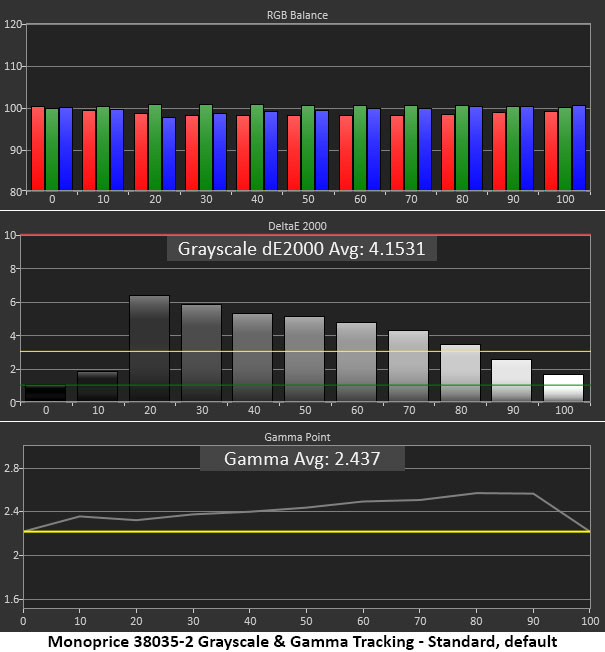
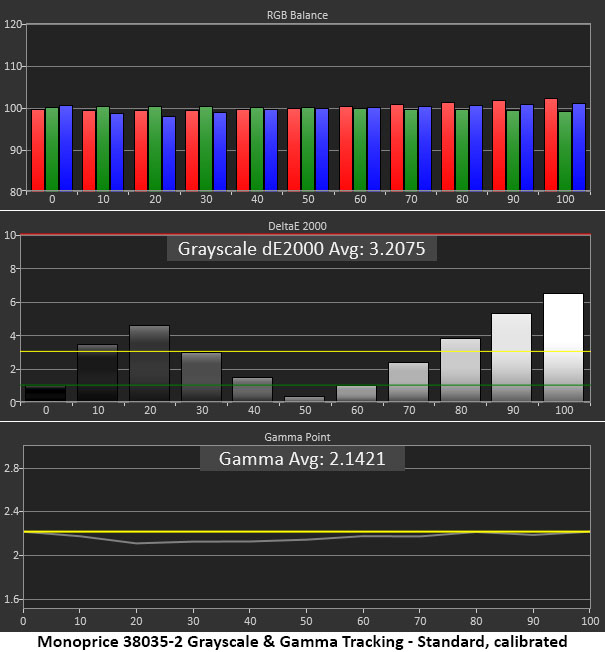
In the out-of-box grayscale test, I noted a slight green tint visible in the mid-tones. The chart indicates errors from 20 to 80% brightness. The gamma trace shows values above reference which means the luminance tracking is too dark. The resulting image is a bit murky and lacks depth though blacks are true.
I couldn’t get all the brightness steps under the visible threshold of 3dE. Usually, I calibrate the 80% step and the rest fall in line. With the 38035-2, I had to concentrate on which brightness steps I wanted to be correct. It’s always best to choose the mid tones because that is what most images are composed of.
The green errors at 10 and 20% are hard to spot in content. Bright highlights are a tad warm but that too is hard to see in actual content. By setting gamma to 2.0, the picture is much brighter and more vivid. As you’ll see in the next section, this adjustment also improves color saturation.
Comparisons
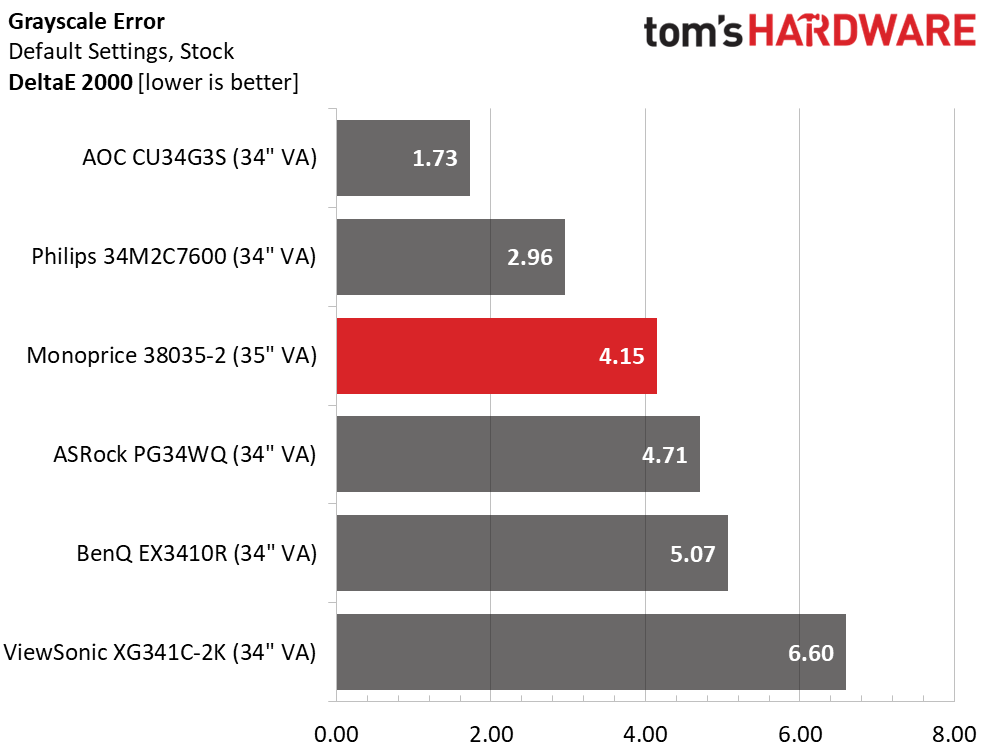
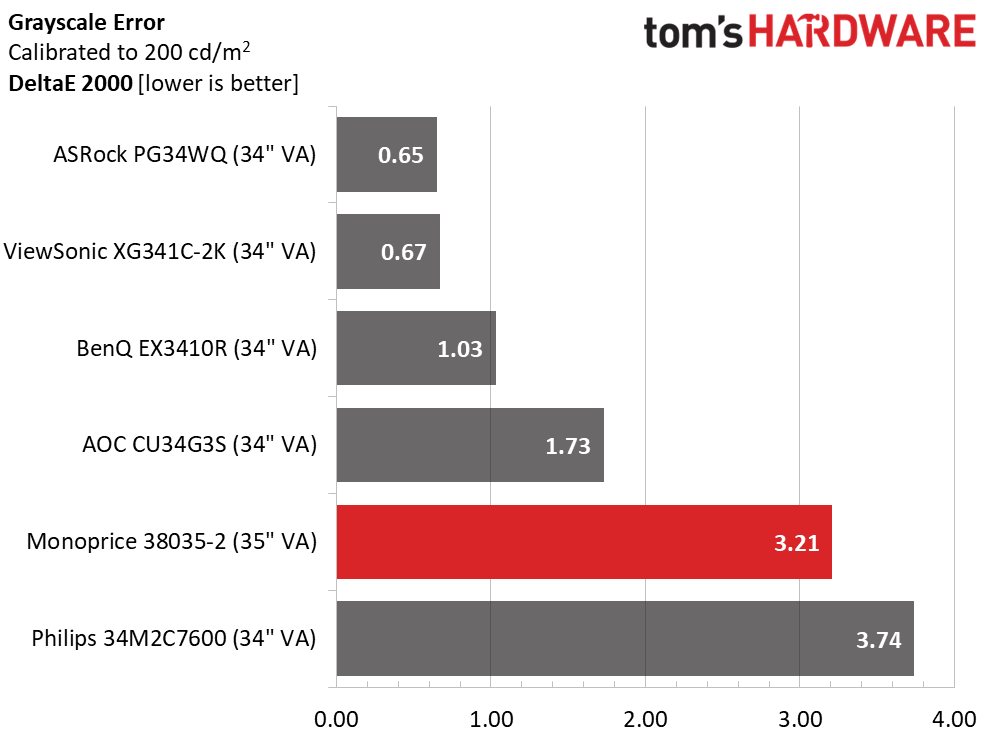
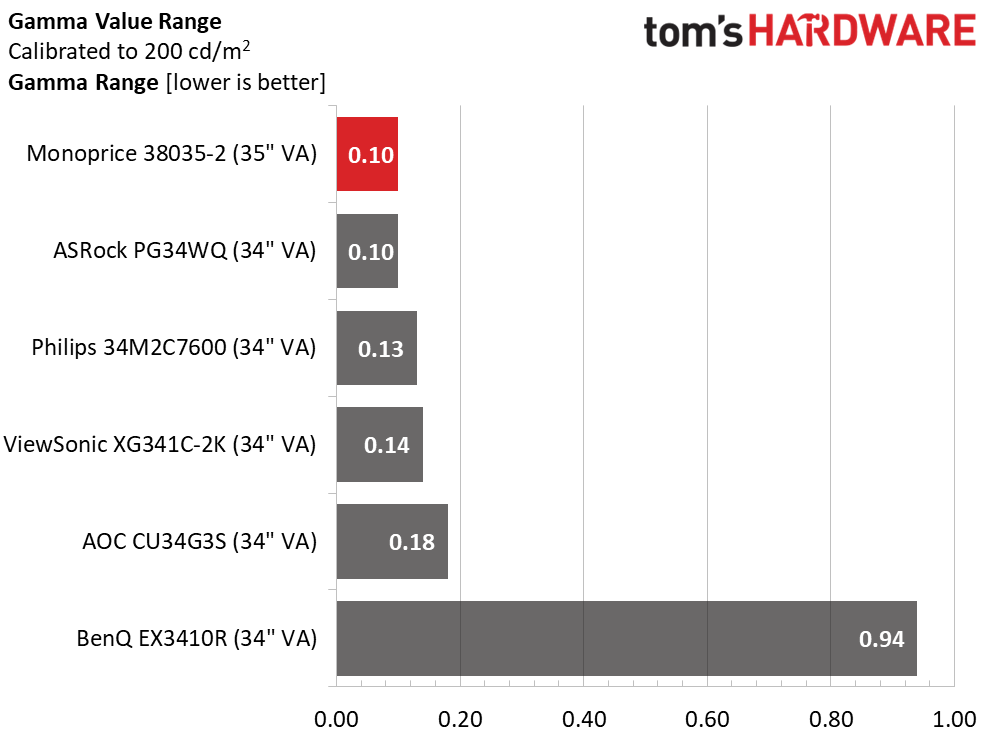
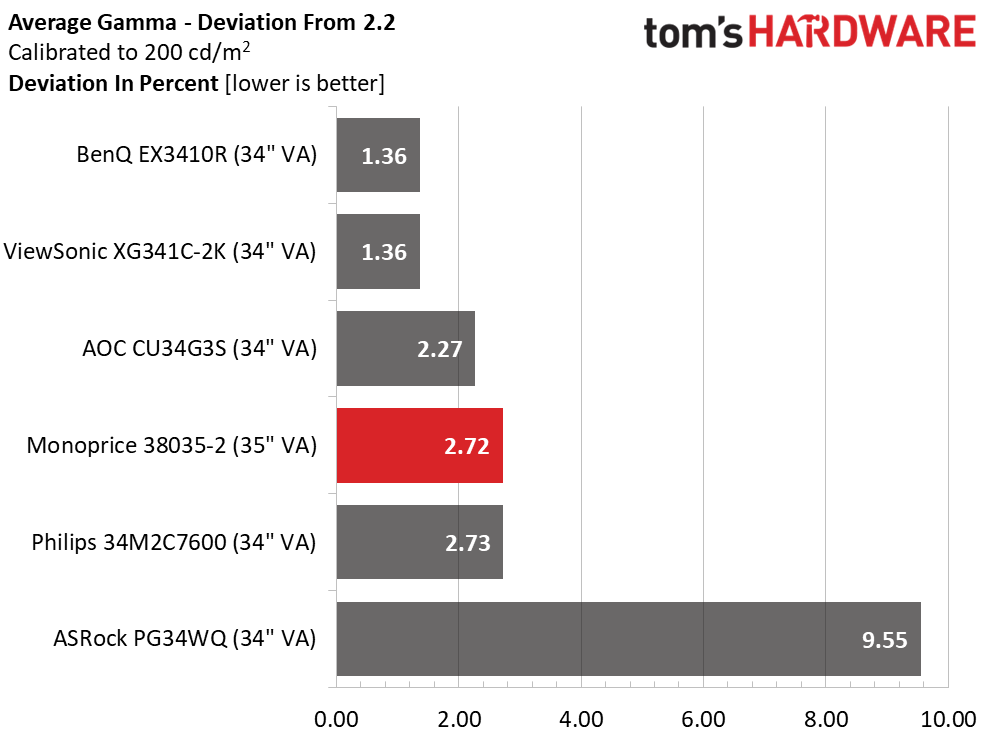
Taking the 38035-2’s grayscale tracking from 4.15dE to 3.21dE doesn’t seem like a huge achievement but the visual impact is clear. The visible errors have been moved to the extremes of the brightness range which makes them harder to see.
The more important change comes with gamma which now runs closer to the 2.2 reference. My adjustments also decreased the range of values to just 0.10 which means detail is sharper in all areas of the image. The 2.72% deviation score translates to an actual value of 2.14. The gamma shift improves color saturation too which is always a good thing.
Get Tom's Hardware's best news and in-depth reviews, straight to your inbox.
Color Gamut Accuracy
Our color gamut and volume testing use Portrait Displays’ Calman software. For details on our color gamut testing and volume calculations, click here.
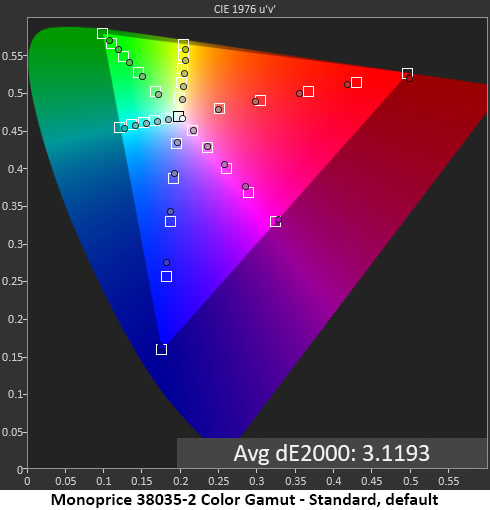
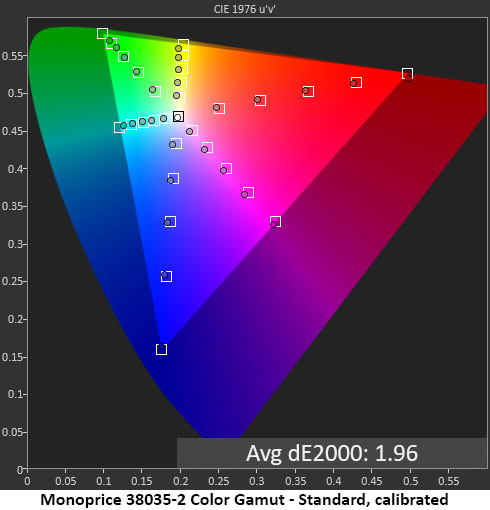
In the 38035-2’s default gamut test, color is slightly under-saturated due to the dark gamma. Hue values are on-point, but the image doesn’t have much verve.
By lowering gamma, making it brighter, and adjusting the white point to favor mid-tone accuracy, color is visibly more saturated and luminous. The image comes alive thanks to these changes.
Comparisons
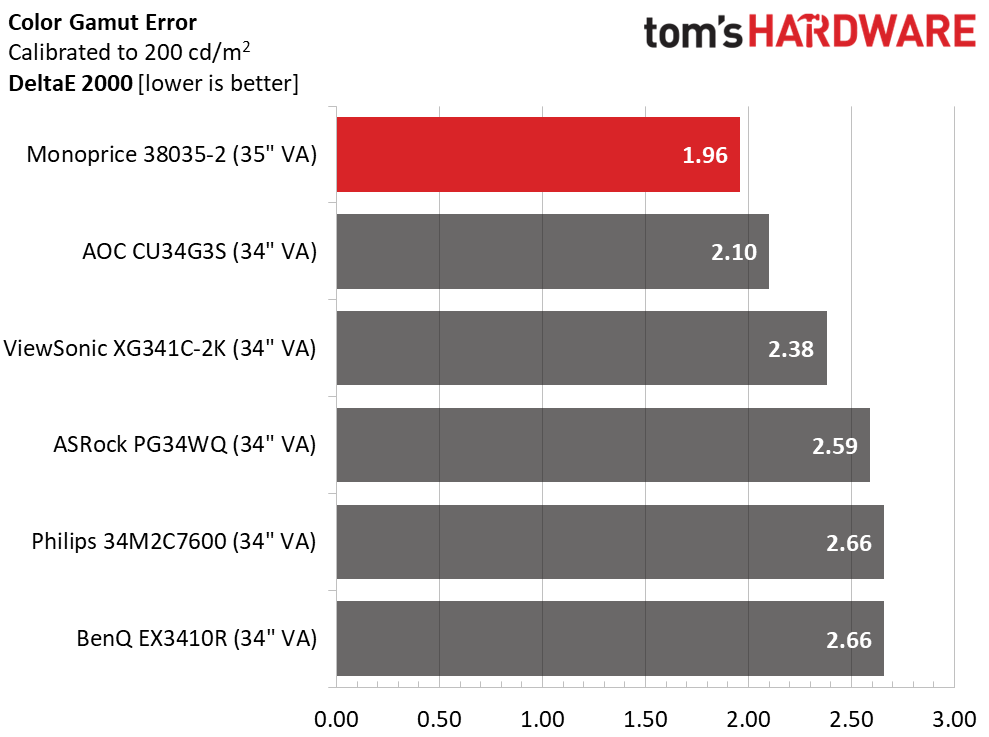
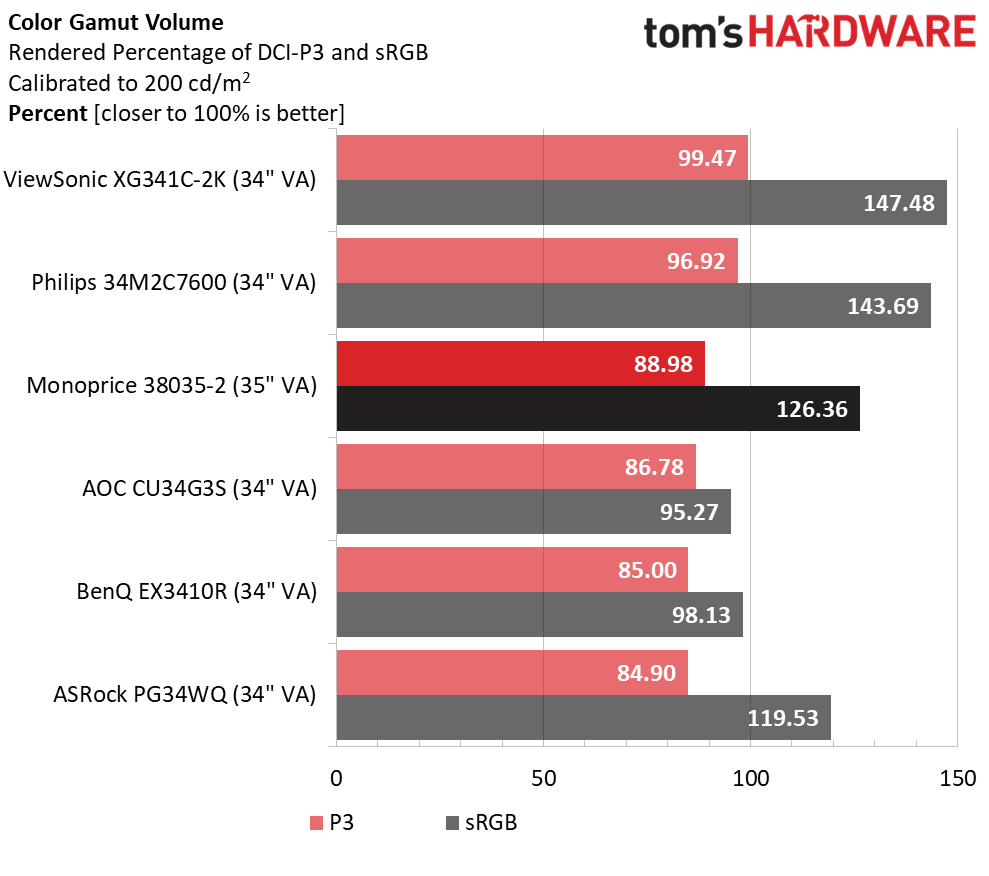
The 38035-2 has the best gamut accuracy of the bunch. While I had to make a few compromises to achieve this, the end result is worth it. The grayscale errors are now smaller and restricted to the brightest and darkest parts of the image. This is good performance.
With almost 89% coverage of DCI-P3, the 38035-2 is a very colorful monitor. It’s slightly above average for the class so it really delivers for the money. There is no sRGB mode, so content mastered to that gamut appears over-saturated. For most users, that won’t be a problem. But if you need sRGB for color critical work, you’re out of luck.
Test Takeaway: The 38035-2 doesn’t deliver its best image out of the box. It’s a bit dark and flat when compared to its full potential. With a few tweaks, which you can find back on page one of this review, the picture is far better, more colorful and three-dimensional. There’s no sRGB mode but I doubt that will deter users wanting a good-looking monitor for $400.
MORE: Best Gaming Monitors
MORE: How We Test PC Monitors
MORE: How to Buy a PC Monitor
MORE: How to Choose the Best HDR Monitor
Current page: Grayscale, Gamma and Color
Prev Page Brightness and Contrast Next Page HDR Performance
Christian Eberle is a Contributing Editor for Tom's Hardware US. He's a veteran reviewer of A/V equipment, specializing in monitors. Christian began his obsession with tech when he built his first PC in 1991, a 286 running DOS 3.0 at a blazing 12MHz. In 2006, he undertook training from the Imaging Science Foundation in video calibration and testing and thus started a passion for precise imaging that persists to this day. He is also a professional musician with a degree from the New England Conservatory as a classical bassoonist which he used to good effect as a performer with the West Point Army Band from 1987 to 2013. He enjoys watching movies and listening to high-end audio in his custom-built home theater and can be seen riding trails near his home on a race-ready ICE VTX recumbent trike. Christian enjoys the endless summer in Florida where he lives with his wife and Chihuahua and plays with orchestras around the state.
-
MarioAndLuigiPlumbing ReplyTom Sunday said:Actual buyers at Amazon did not give Monoprice a good review. Looks like the company is still in its infancy and is short in expected customer service and the quality of the product is seen to be generally poor. So in this respect they have a ways to go! As such pricing here does not play a big role!
Monoprice has been around since 2002 - so, no, they are not in their infancy. Why is someone buying Monoprice from Amazon when they have their own retail site? I've ordered from m/p plenty of times. Only once did I have a problem and they replace the item quickly because it was under warranty.
