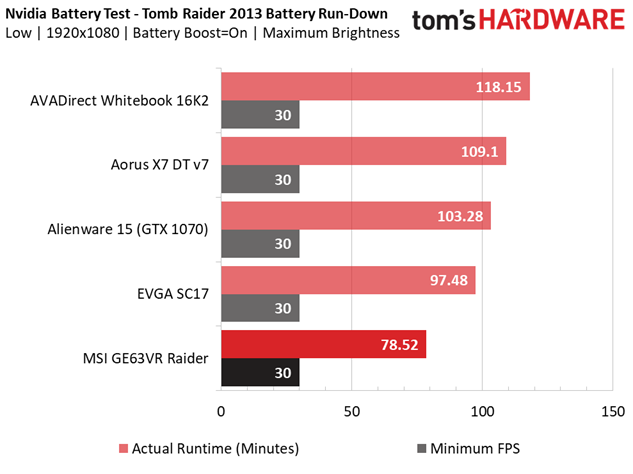MSI GE63VR Raider Gaming Laptop Review
Why you can trust Tom's Hardware
Battery, Thermal & Display Testing
Battery Test - Tomb Raider 2013 Battery Rundown
To test battery life, we set each laptop’s battery profile to Balanced while running Tomb Raider’s built-in benchmark at the lowest detail preset. The frame rate is locked at 30 FPS through GeForce Experience’s Battery Boost to limit the strain on the battery. Meanwhile, a script running in the background monitors and time stamps the system’s battery percentage. The laptops are set to hibernate once battery levels reach 5%. We test the battery life at 200 nits.
If you take a look at the spec sheet, you’ll notice that the MSI GE63 Raider contains a 6-cell 51Wh battery. This doesn’t spell much confidence in the Raider’s battery life, especially in comparison to its competitors' much larger batteries. The Raider lands in last place, lasting just under 80 minutes. By comparison, the EVGA SC17 ranks second to last, but lasts nearly 20 minutes longer.
On the upper end of the spectrum, the AVADirect Whitebook 16K2 lasts just shy of two hours thanks to its larger capacity 64.98Wh battery and less demanding Nvidia GeForce GTX 1060. The Aorus X7 DT v7 takes second place at 109 minutes of play time, nearly 40% longer than the Raider. The Aorus is a special case; it has powerful components such as the Intel Core i7-7820HK and a GTX 1080, but it also has an impressive 94.24Wh battery. The Alienware 15 delivers 25 more minutes of game time over the Raider thanks to its 99Wh battery.
Thermal Testing
We use our Optris PI 640 infrared camera to measure the laptop’s thermals. To compliment our thermal images, we take the average and maximum temperature from GPU-Z’s thermal log. For more information about how we test, be sure to check out our Measurement Science article.
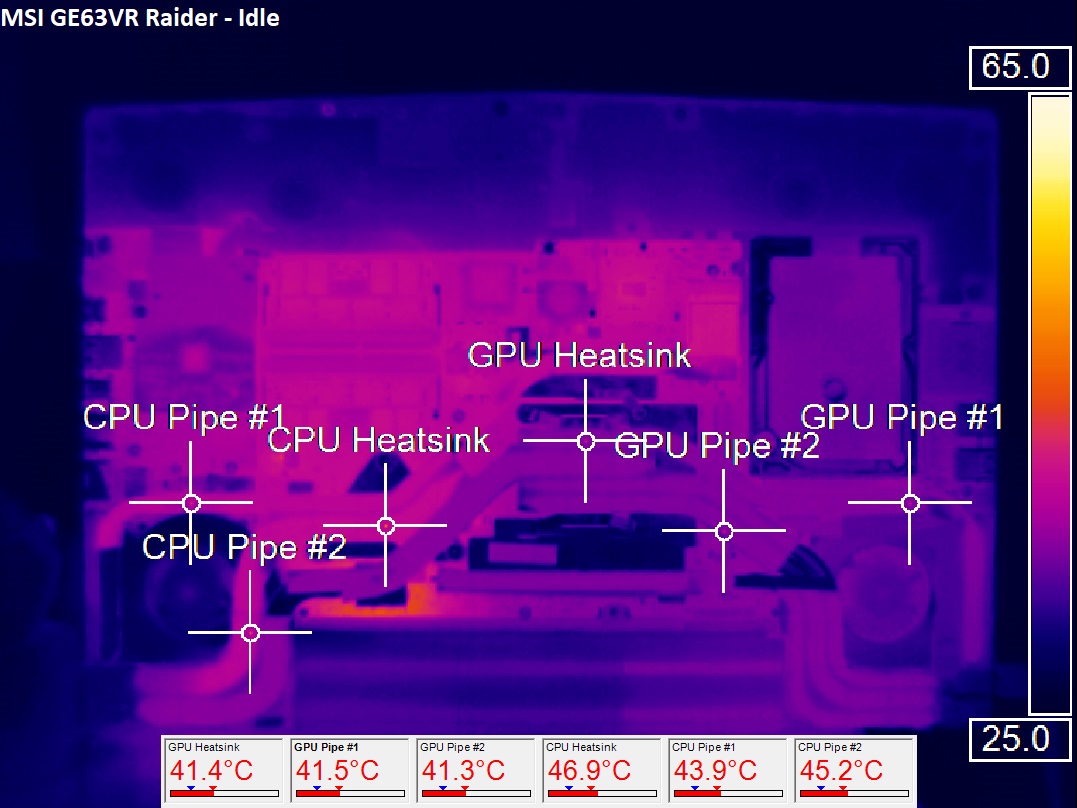
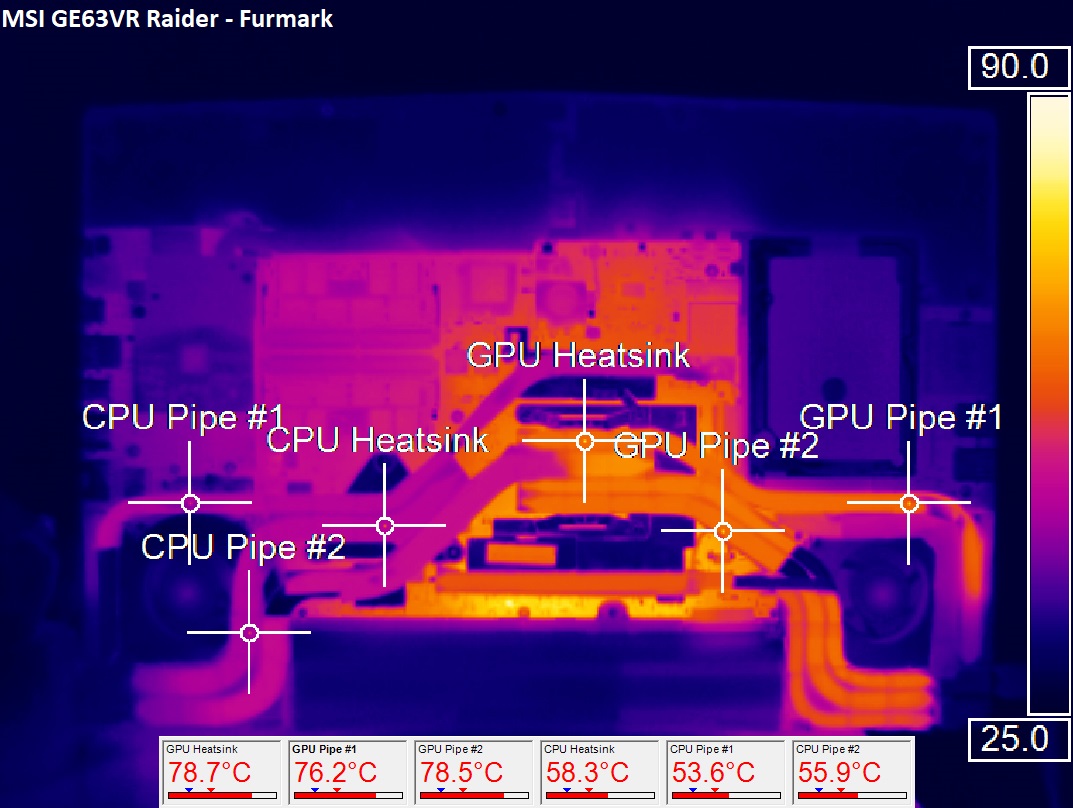
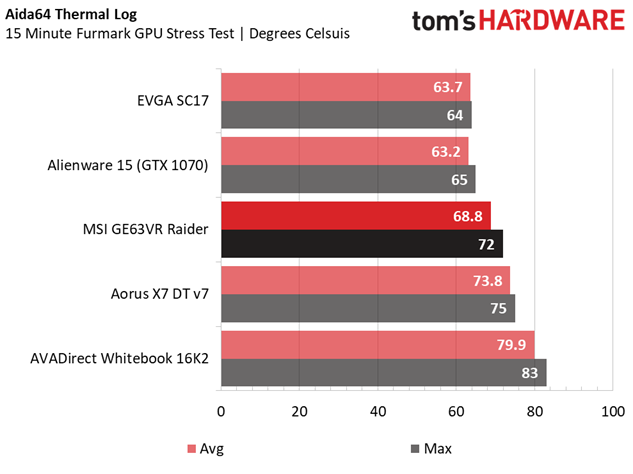
The GE63 Raider runs middle of the pack in terms of heat dissipation. At idle, the components linger in the low-to-mid 40s, but heat up to the mid-to-high 70s after 15 minutes of Furmark stress testing, with the GPU heat sink emitting about 79°C. GPU-Z detects average GPU temperatures of around 69°C, with a maximum temperature of 72°C. The two other GTX 1070-equipped laptops perform much cooler, with maximum temperatures nowhere close to 70°C. The Aorus performs slightly warmer, but this is to be expected considering its more power-hungry GTX 1080. The AVAdirect runs hotter still because of its slim size.
Display Testing
We use the SpectraCal C6 Colorimeter to measure the MSI Raider's display. Be sure to check out our Display Testing Explained article for a full description of our test methodology.
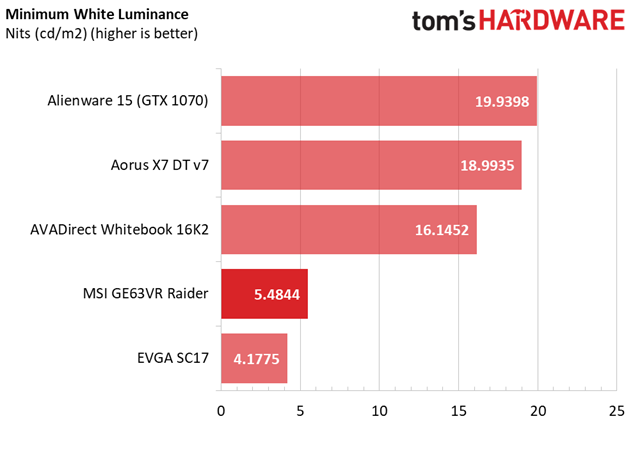
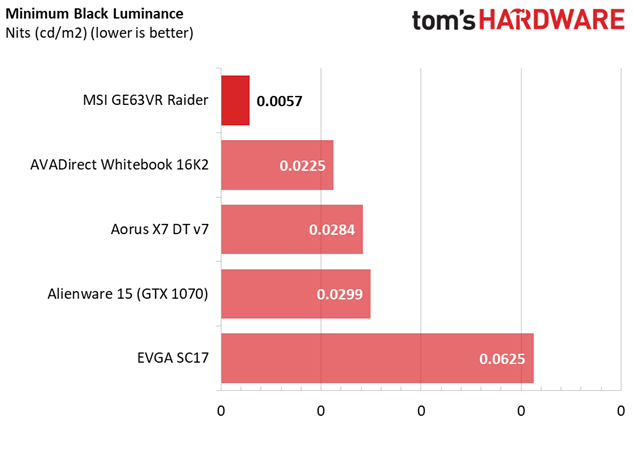
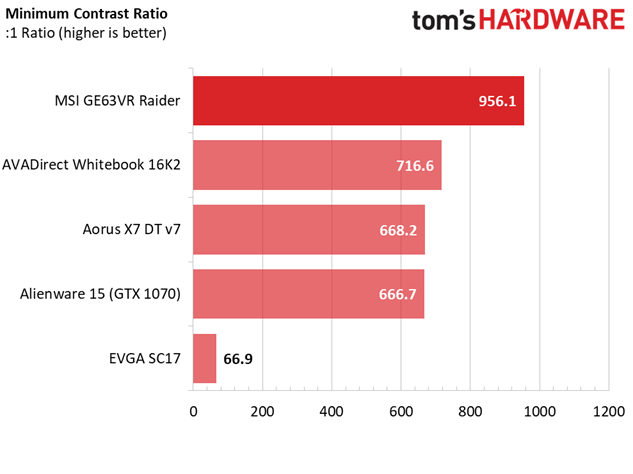
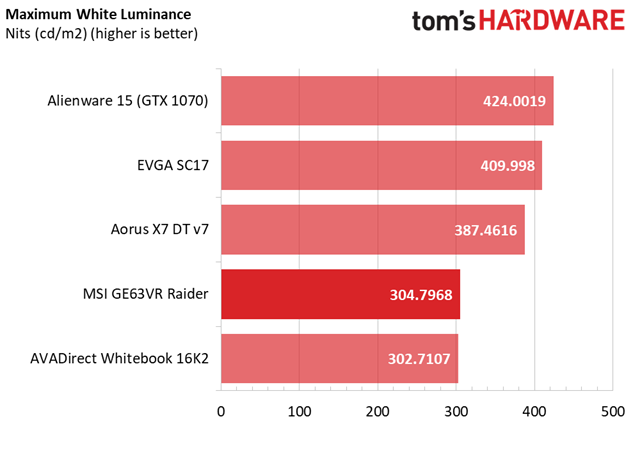
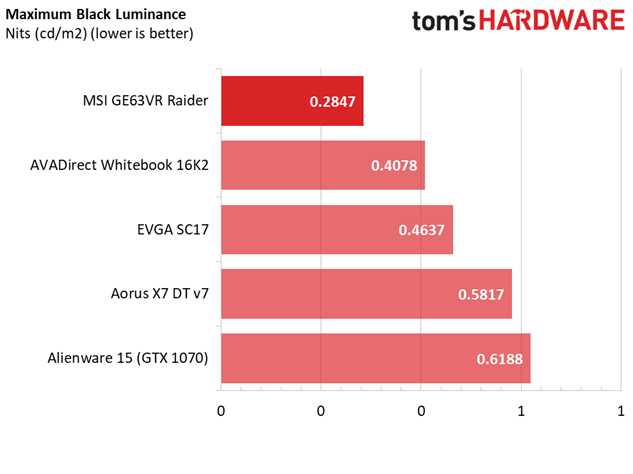
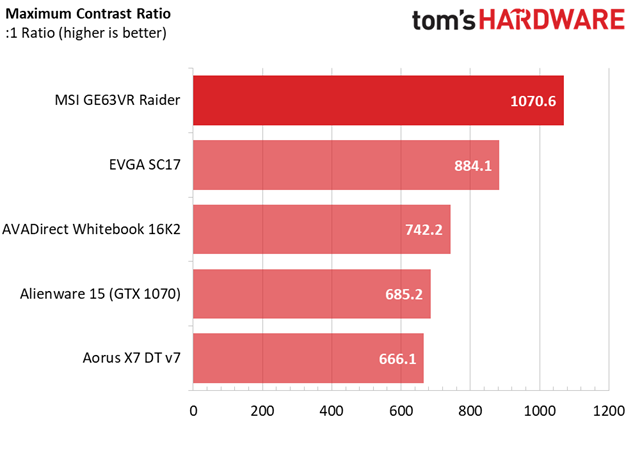
The MSI Raider doesn’t have an IPS display, so we expected poor contrast levels and at least mediocre color accuracy. We were pleasantly surprised to find that this couldn’t be further from the truth. The display has a rather low minimum white luminance of 5.4844 nits, which is countered by an extremely low minimum black luminance of 0.0057 nits. This results in a high contrast ratio of 956.1:1, the highest in our roundup. Similarly, the display’s modest white luminance of a 304.7968 nits and an impressive maximum black luminance 0.2847 creates a contrast ratio of 1070.6:1.
Get Tom's Hardware's best news and in-depth reviews, straight to your inbox.

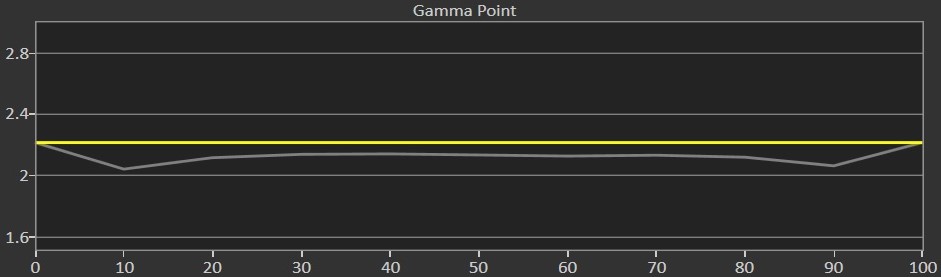
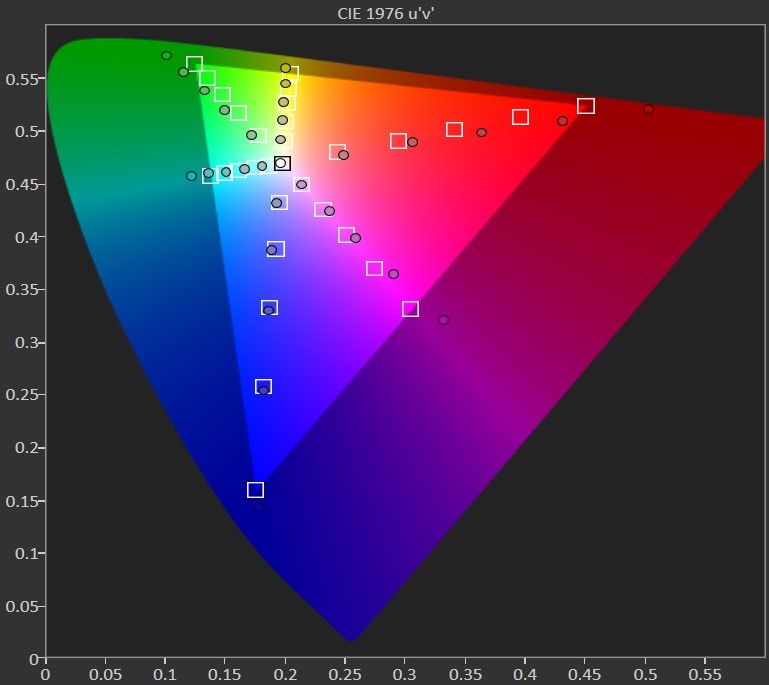
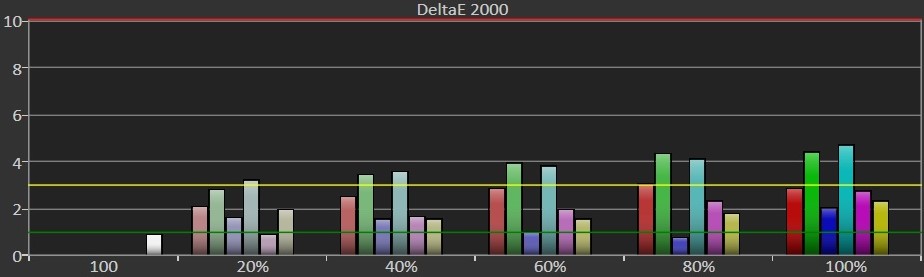
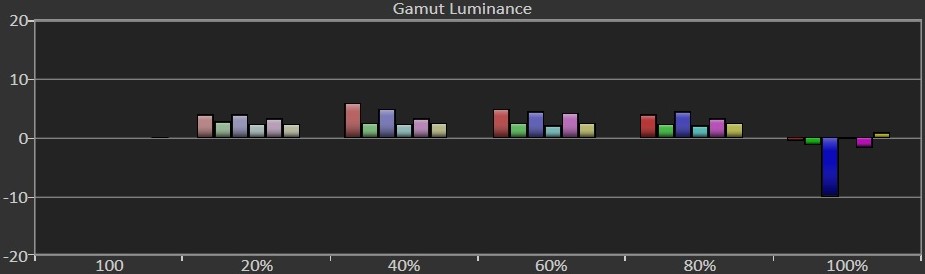
Continuing this trend, the Raider’s display offers great RGB balance. The blue levels remain slightly higher than optimal at all brightness levels. Meanwhile, red levels take a slight dip and green levels jump upward. Luckily, reds and greens balance out at maximum brightness.
The relatively well balanced RGB levels result in excellent grayscale accuracy. Ideally, a display should aim for a DeltaE 2000 of 3 or lower, where the grayscale errors will be imperceptible. The Raider’s display offers an average DeltaE 2000 of 2.4161. It’s not the lowest in our list--the X7 and SC17 perform slightly better--but the color errors aren't noticeable on any of these three laptops.
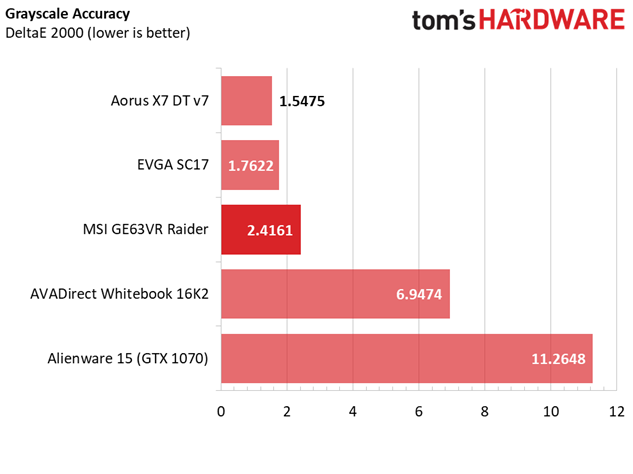
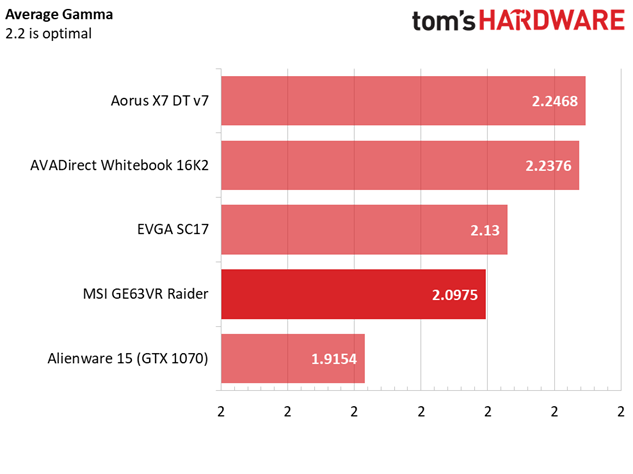
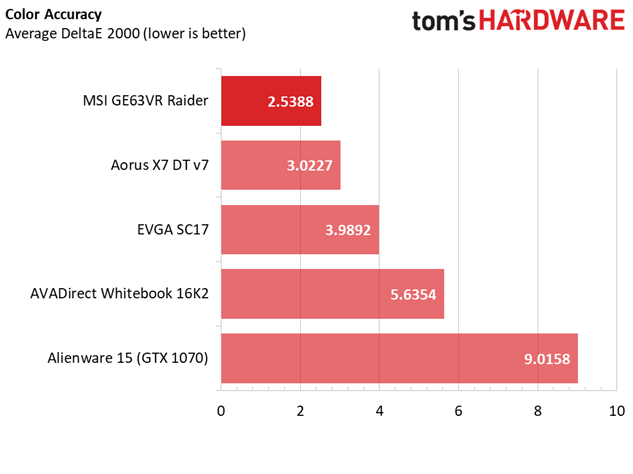
The display’s biggest issue is its lower-than-average gamma levels. The Raider produces an average gamma of 2.0975, well below a balanced saturation point of 2.2. The gamma point chart illustrates the gamma dipping below 2.2 at virtually every brightness level. This results in a noticeably undersaturated image.
Overall color accuracy is measured the same way as grayscale accuracy--in values of DeltaE 2000. Therefore, a display should strive for values of less than or equal to 3. The Raider’s display tops the roundup with the lowest color error levels, and is the only display whose DeltaE falls below 3. The discerning eye might notice errors in greens and cyans, but these likely won't detract from your viewing experience.
MORE: Best Gaming Laptops
MORE: Gaming Laptop Previews
MORE: All Laptop Content
Current page: Battery, Thermal & Display Testing
Prev Page Gaming Benchmarks Next Page Price Analysis & Conclusion-
sammseven Great and very complete review!Reply
I'll buy this laptop, since I can find it for 1700€ in my country with the 16gb RAM and 1070 graphics.
Thank you for this great job in this review! -
Ninjawithagun Definitely a much better hardware layout compared to my Asus G701VI-XS72K, and is therefore much easier to upgrade components. But as far as performance, my G701V still destroys the MSI GE63VR. I paid just $2165 for my laptop and it has a GTX1080 and a 120Hz G-Sync screen. The MSI GE63VR only has a GTX1070 and 120Hz display with no G-Sync. I suppose it's tid-for-tad on what the individual consumer wants to spend vs. what they get and how easy it is to upgrade in the future.Reply -
ledhead11 I have to totally agree Ninjawithagun. I think I read about the release of that Asus about a year ago and thought. . .finally a perfect match. Agreed, a bit high on the price but the GPU/Display match is perfect. Looking at these benchmarks for the 1070, ultra settings are a near disaster for demanding games and tearing will be inevitable. They really should've had a g-sync to at least compensate.Reply
The nice thing too about that Asus is that it will hold its own for years to come for 1080p gaming while present day games can start to pull down a 1070 from even hitting 80fps let alone 120fps.
At this point MSI is more about marketing hype and jacking prices than performance. Like many they throw the 'gaming laptop' and state CPU/Ram specs then try to shine how they've consistently mismatched their displays and gpus. A good example are how many of their sli rigs were matched with 1080/60hz before they even began to intro something else.
Honestly, sammseven, if you're truly looking into getting something like this then look a little higher at someting like that Asus. There's a reason the MSI was at the near bottom for most of these benches and I do agree this is a good review too. -
darth_adversor Just my opinion, but I think $2,300 is an astronomical amount of money to spend on a gaming laptop. For that much money, it shouldn't have any major deficits, and yet, no G-Sync?Reply
Honestly, it still wouldn't be a great buy even with G-sync, as you can get into a 1080 for about the same price, but come on... -
JAVI LIP I'm really angry at MSI. I bought a laptop GE60 2PL three years ago and the motherboard has failed. I had a laptop from other vendor and I didn't have any trouble for 11 years.Reply -
sillysoft Back in 2013 I bought my very first laptop, it was a MSI G Series GT70 2OD-039US. I still use it to this day, Im on it right now. Im in the market for a new laptop though, all I can say is I wont be buying another MSI laptop. Though its lasted, I treated this laptop VERY well and it still broke on me. The keyboard broke, keys just stopped working, plastic broke off around the lid. The metal bars that allow the lid to open and close is exposed. I now have a external monitor on top of a stand with the laptop close with external KB/M, basically I use it as a desktop now. But it looked pretty cool at the time and the specs also looked "beefy". But I will never buy another laptop or desktop again without consulting with others first. Cant trust myself to make good decisions on this topic lolReply
Speaking of which, any suggestions on a new loaded laptop for $3k or less? Looking at the Asus G701VI-XS72K. -
ledhead11 I too had a bad MSI laptop experience. I went all in for a GT80 Titan 980mSLI. I got it through a re-seller with some upgrades that resulted in about a years worth of grief. Eventually I learned how to deal with the unique design of it and did my own upgrades after. It's been fine since but honestly at this point I'd never recommend another MSI laptop again. Their desktop stuff is great, otherwise-no.Reply
@sillysoft IDK if a TI mobile will be coming out or if one would happen below $3k. If it did I'd look at something like that. Otherwise, that Asus looks pretty solid. Hard thing is that there aren't many reviews for the 1080p/120hz/G-Syncs w/ 1080 GPU's. The 1070 ones are everywhere but pretty much useless for the money.