Why you can trust Tom's Hardware
Viewing Angles
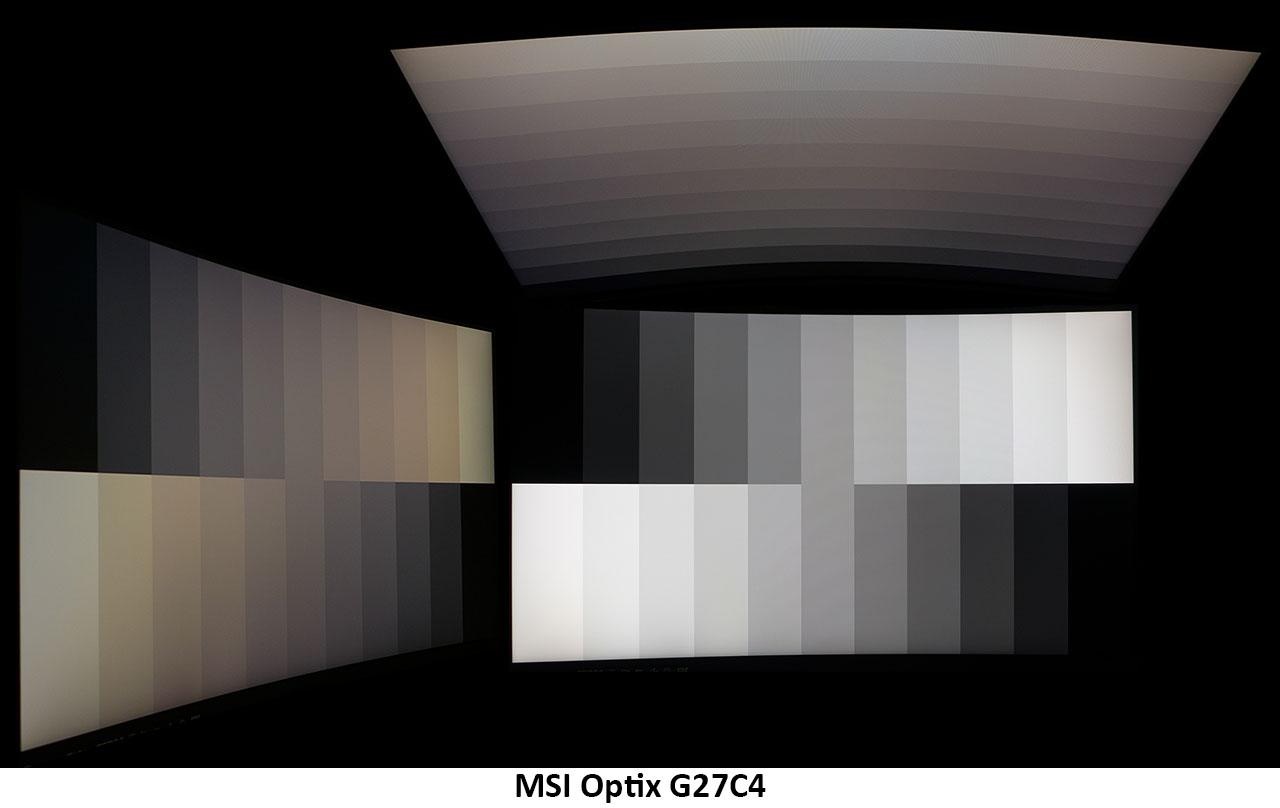
The G27C4’s viewing angles are typical of VA monitors; although, some screens (like the Aorus CV27F and CV27Q) retain a little more brightness when viewed from 45 degrees to the sides. At that angle, the G27C4 is about 50% less bright with a clear shift to red. The same tint exists in the vertical view, with a significant reduction in gamma that washes out detail. If you use multiple G27C4s, we suggest turning them more inward, rather than following the curve radius, so your eye is equally distant from all screen points.
Screen Uniformity
To learn how we measure screen uniformity, click here.
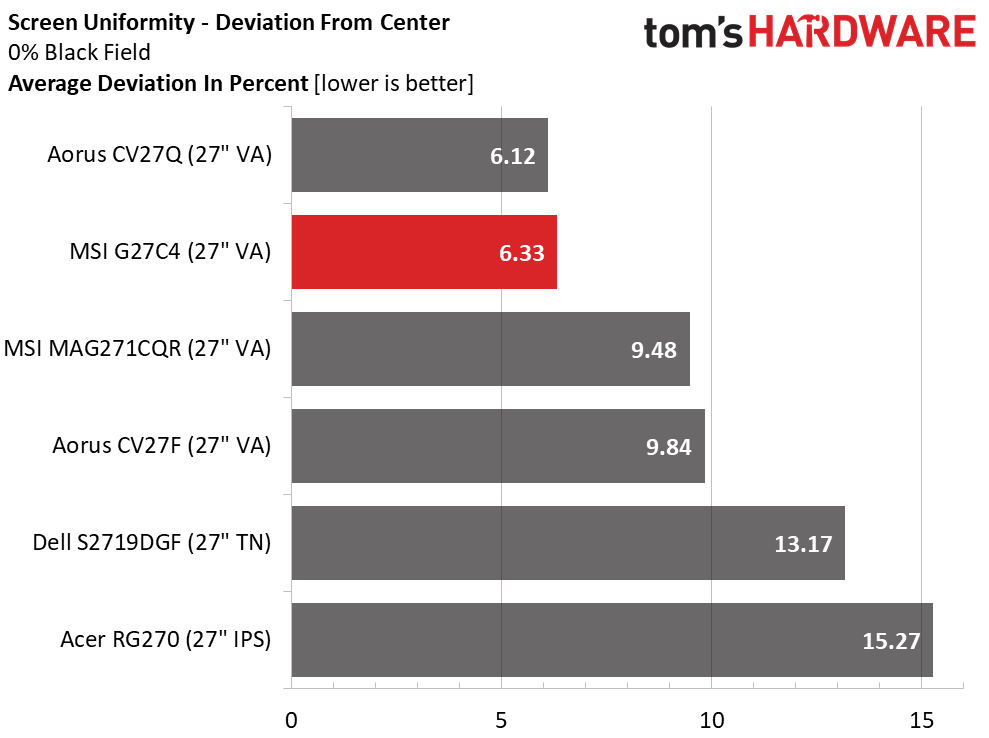
Our Optix G27C4 posted one of the best black uniformity results we’ve seen of late. There is no hint of glow or bleed or any hotspots. We measured a slight rise in brightness in the lower-left corner, but even with the room’s lights off, we couldn’t see a problem. This is excellent performance and demonstrates solid quality control from MSI.
Pixel Response and Input Lag
Click here to read up on our pixel response and input lag testing procedures.
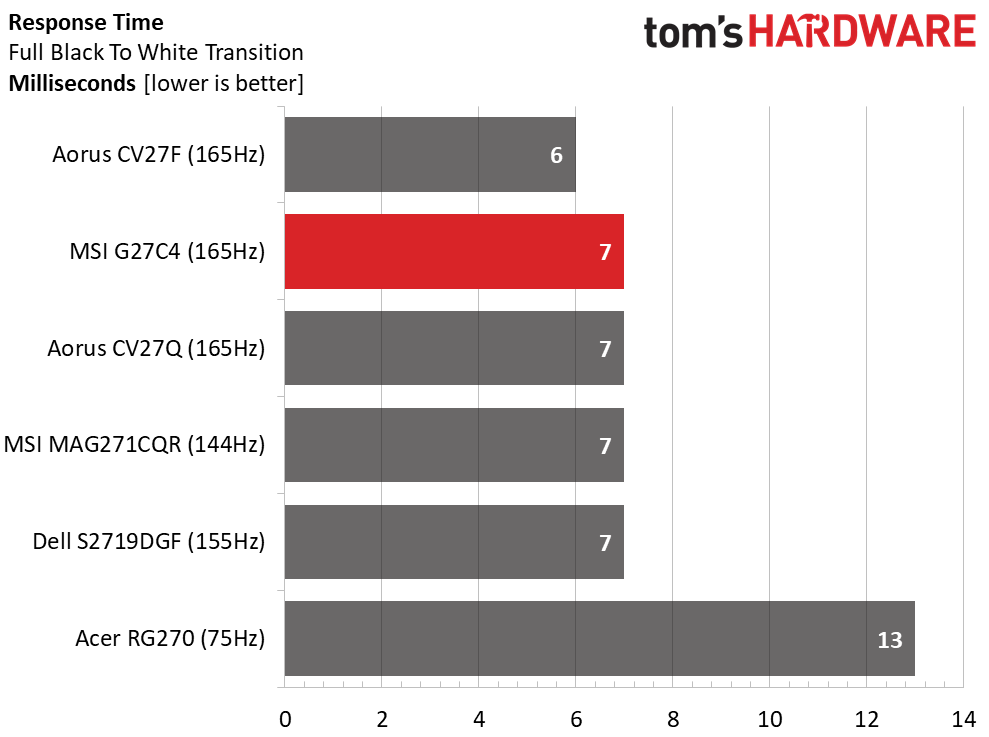
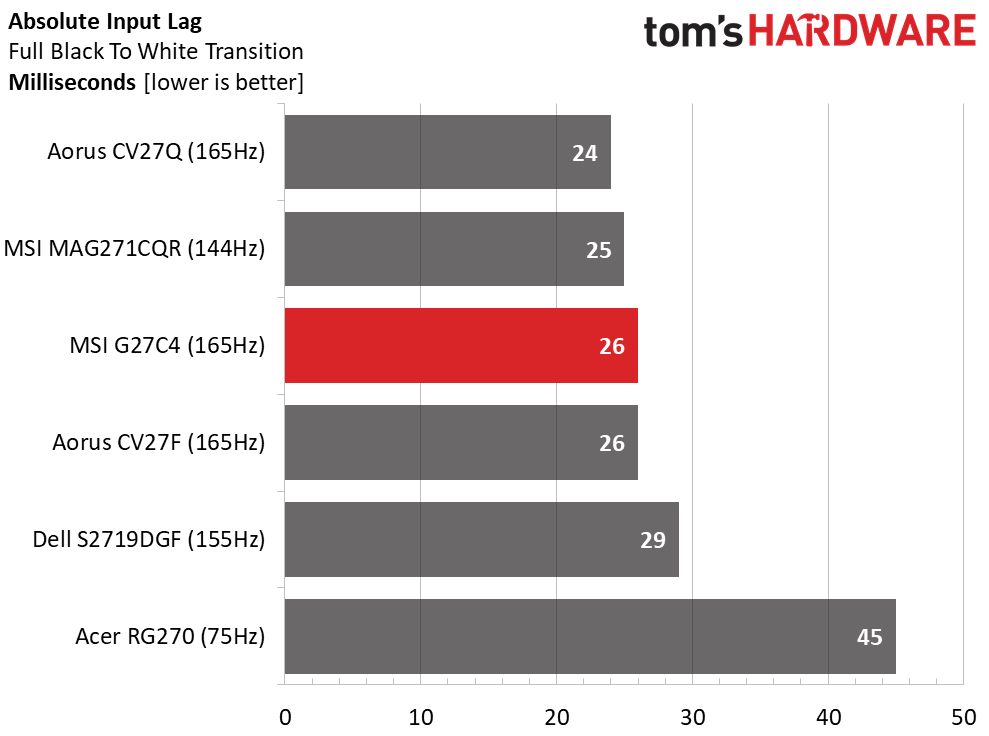
You can see that not all 165Hz monitors are created equal. Though we doubt anyone will actually see the speed difference between the G27C4 and CV27F, there is a certain quality that is sometimes felt rather than seen when playing twitchy first-person shooters. But for casual or mainstream gaming you should have no complaints. Its response time coupled with a low input lag score meant control inputs flowed smoothly with no blur or stutter when we were fragging in our favorite titles. And adaptive refresh kept things together equally well whether we were using FreeSync or G-Sync (unofficially).
MORE: Best Gaming Monitors
MORE: How We Test Monitors
Get Tom's Hardware's best news and in-depth reviews, straight to your inbox.
MORE: All Monitor Content
Current page: Viewing Angles, Uniformity, Response and Lag
Prev Page Grayscale, Gamma and Color Next Page Conclusion
Christian Eberle is a Contributing Editor for Tom's Hardware US. He's a veteran reviewer of A/V equipment, specializing in monitors. Christian began his obsession with tech when he built his first PC in 1991, a 286 running DOS 3.0 at a blazing 12MHz. In 2006, he undertook training from the Imaging Science Foundation in video calibration and testing and thus started a passion for precise imaging that persists to this day. He is also a professional musician with a degree from the New England Conservatory as a classical bassoonist which he used to good effect as a performer with the West Point Army Band from 1987 to 2013. He enjoys watching movies and listening to high-end audio in his custom-built home theater and can be seen riding trails near his home on a race-ready ICE VTX recumbent trike. Christian enjoys the endless summer in Florida where he lives with his wife and Chihuahua and plays with orchestras around the state.