Why you can trust Tom's Hardware
We started in the G27C4’s User mode and found it to be the best starting point for calibration. You’ll want to dial in our recommended RGB values (see page 1) or perform your own calibration if you’re able.
Grayscale and Gamma Tracking
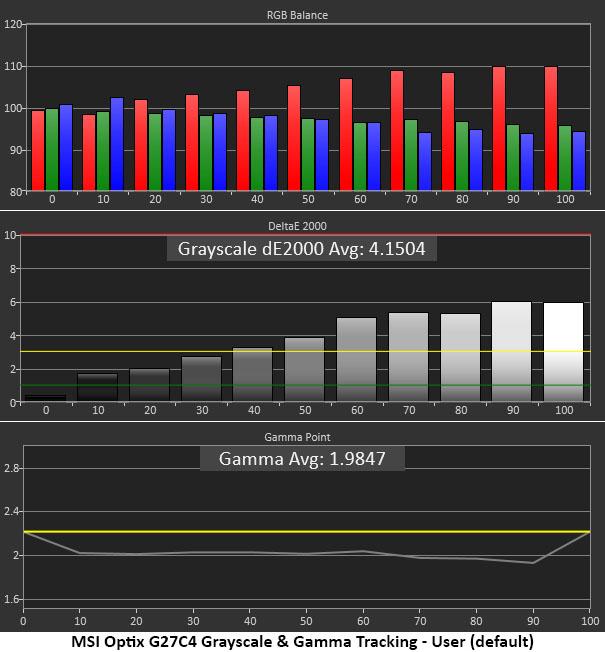
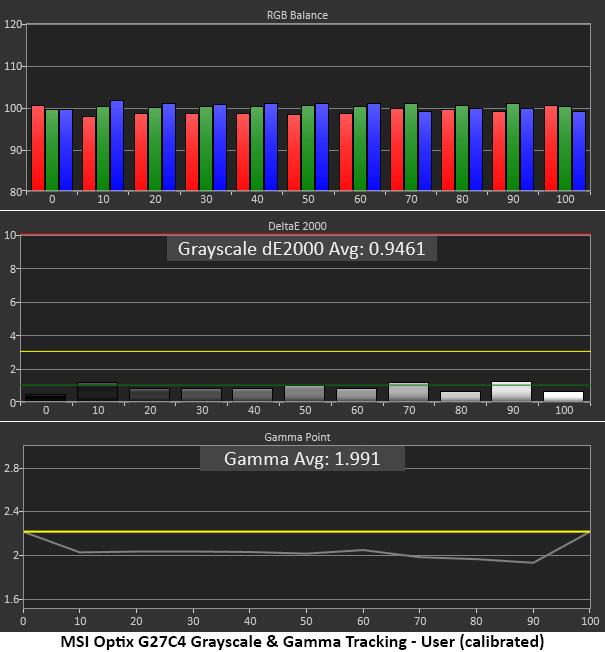
Default grayscale tracking runs visibly warm with a red tint that’s visible at 40% brightness and higher. In games and video, this makes flesh tones a little too red and tones down the effect of bright white highlights and reflective textures. Gamma tracking is also too light; although that error is less obvious, thanks to the wide color gamut and high saturation.
Adjusting the RGB sliders (second chart) brings the grayscale in line with an average error of less than 1 Delta E (dE). Unfortunately, there are no darker gamma presets to bring mid-tone luminance down. Tracking is at least linear, so the error doesn’t have a huge impact. But a high-contrast VA monitor like the G27C4 would benefit from a darker gamma option. The picture looks great, but there is potential for better.
Comparisons
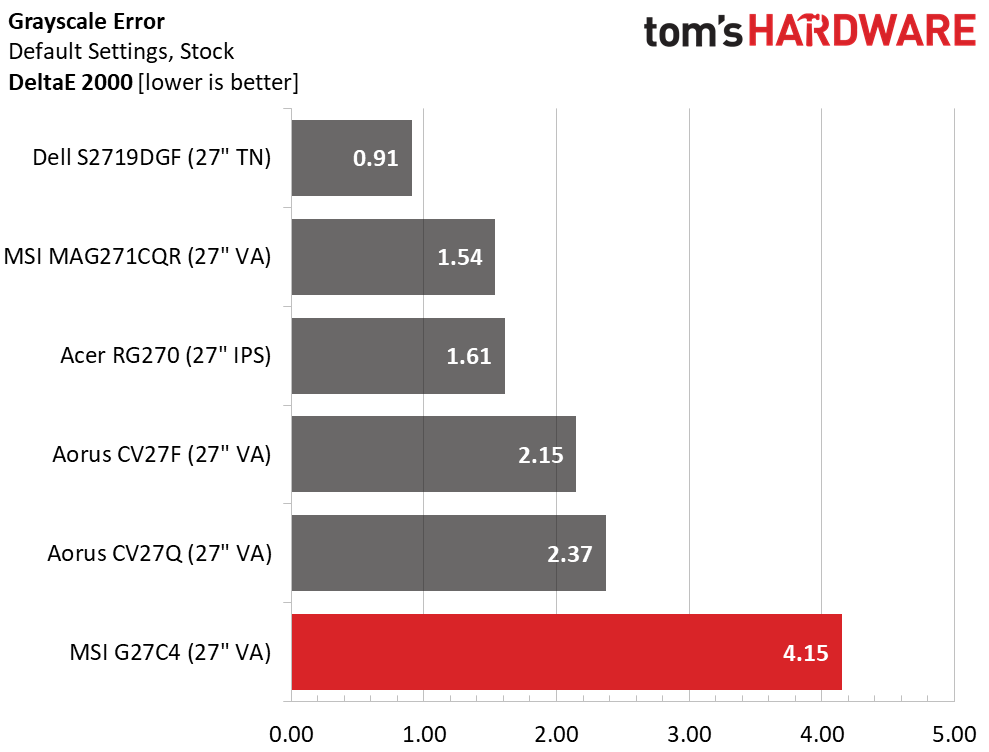
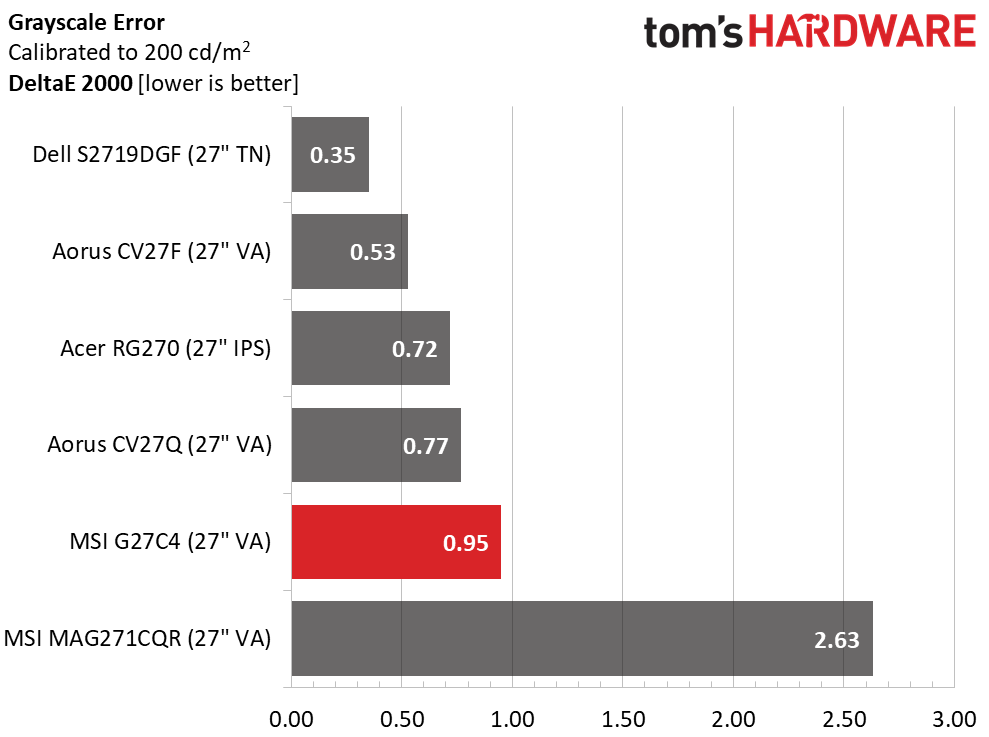
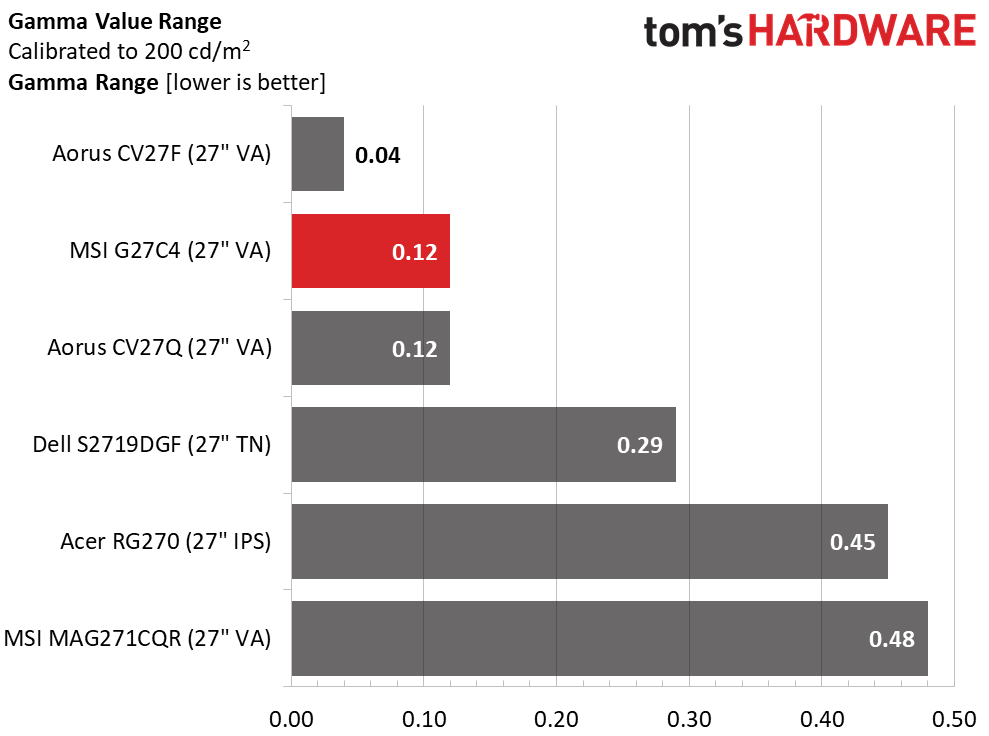
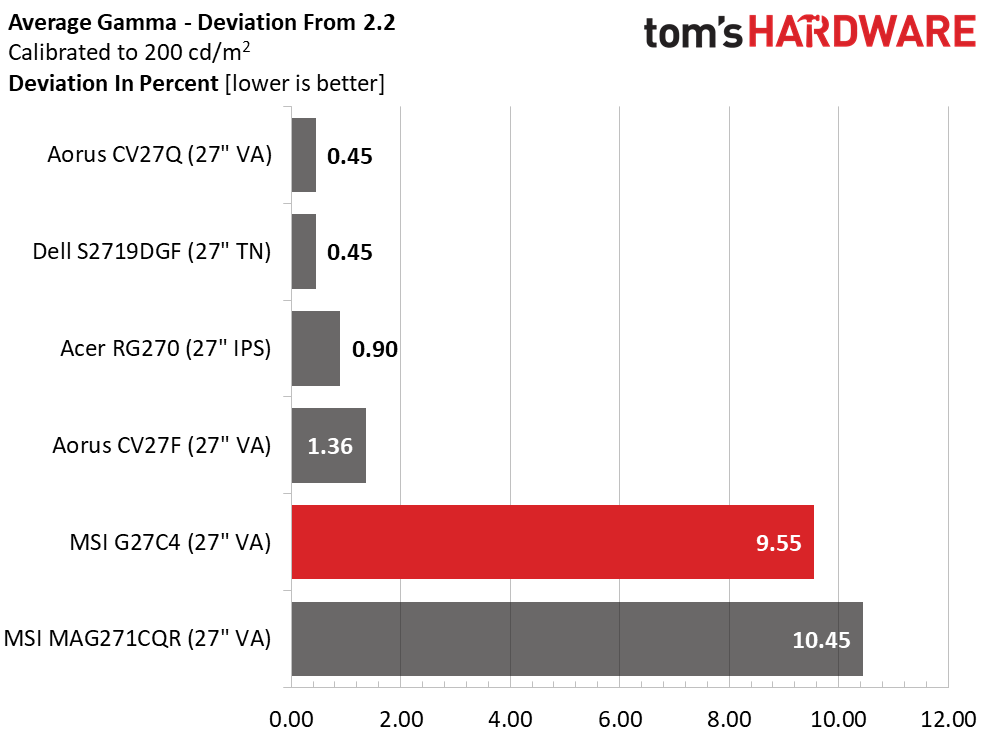
A default grayscale error of 4.15dE means the G27C4 should be calibrated. The included RGB sliders are very precise and start at center-range, unlike most monitors, which only allow you to lower them. Instead, the G2C74 produces a more balanced adjustment and keeps contrast high. We also dropped contrast one click to improve the white point at 100% brightness.
Gamma tracking (third chart) is very linear with only a 0.12 range of values. That’s the good part. The bad is that it rides at a 1.99 average and cannot be adjusted. It’s somewhat mitigated by the monitor’s wide gamut and high color saturation, but ideally there would be additional presets that allows for more accurate mid-tone luminance. The picture looks good, but it could be a tad better.
Color Gamut Accuracy
For details on our color gamut testing and volume calculations, click here.
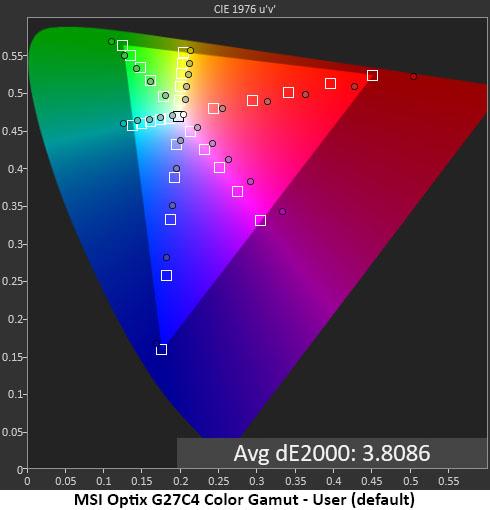
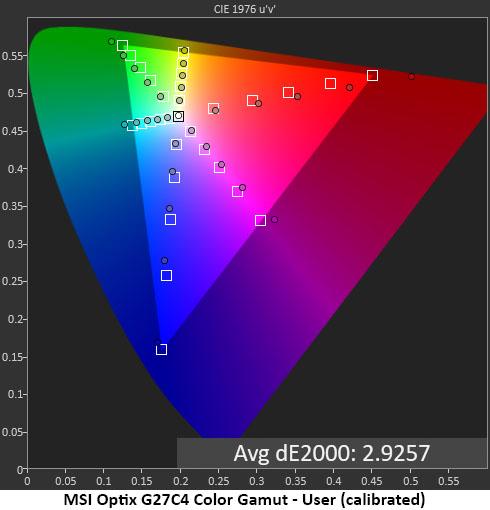
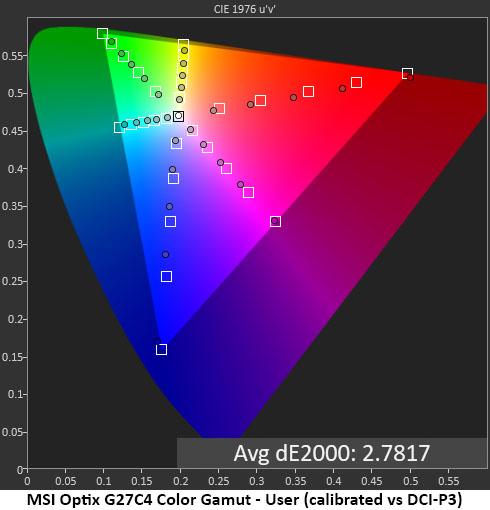
You can tell from the default color gamut measurement (first chart) that the G27C4 is clearly a DCI-P3 monitor. Every color but blue is over-saturated. Our calibration (second chart) dials back the middle points closer to their targets, which is a good thing. When more points are on or close to target, finer details are more visible in all areas of the image.
Get Tom's Hardware's best news and in-depth reviews, straight to your inbox.
The final chart shows the gamut when compared to DCI-P3. That’s where MSI’s design intent becomes clear. In the DCI realm, most targets are undersaturated. This means the G27C4 achieves a solid compromise between sRGB and DCI color. You’ll be reviewing sRGB content (since this isn’t an HDR monitor), but it’ll have a little extra saturation. Having too much color isn’t problematic this time around because MSI got it just right. We’d love to see a usable sRGB mode, but we doubt most users will miss that feature.
Comparisons
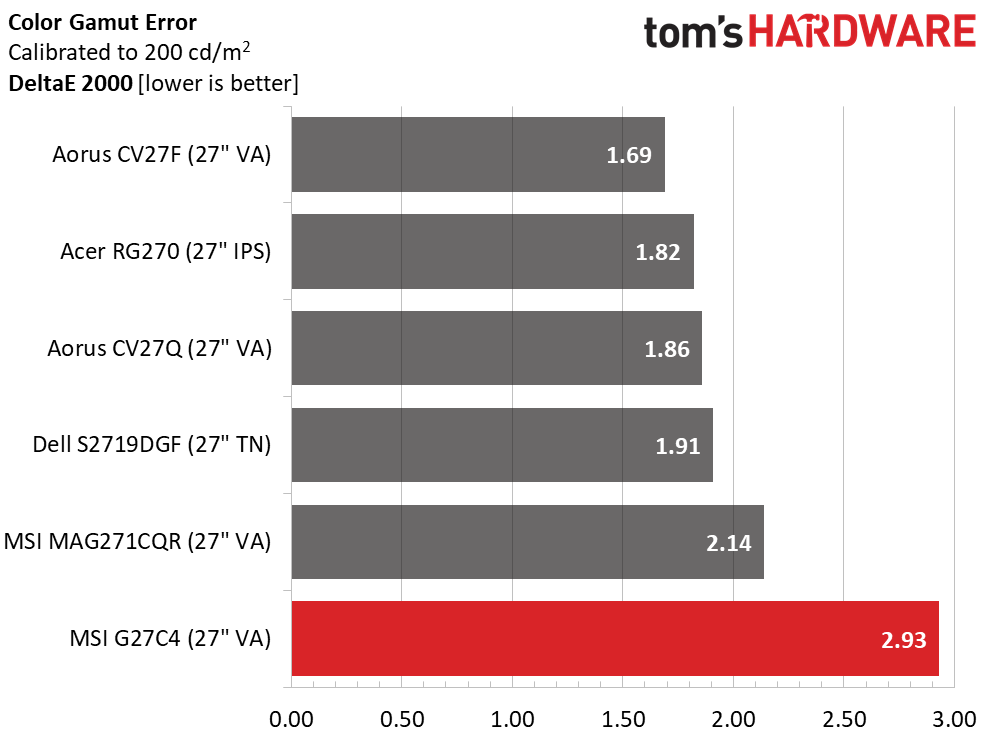
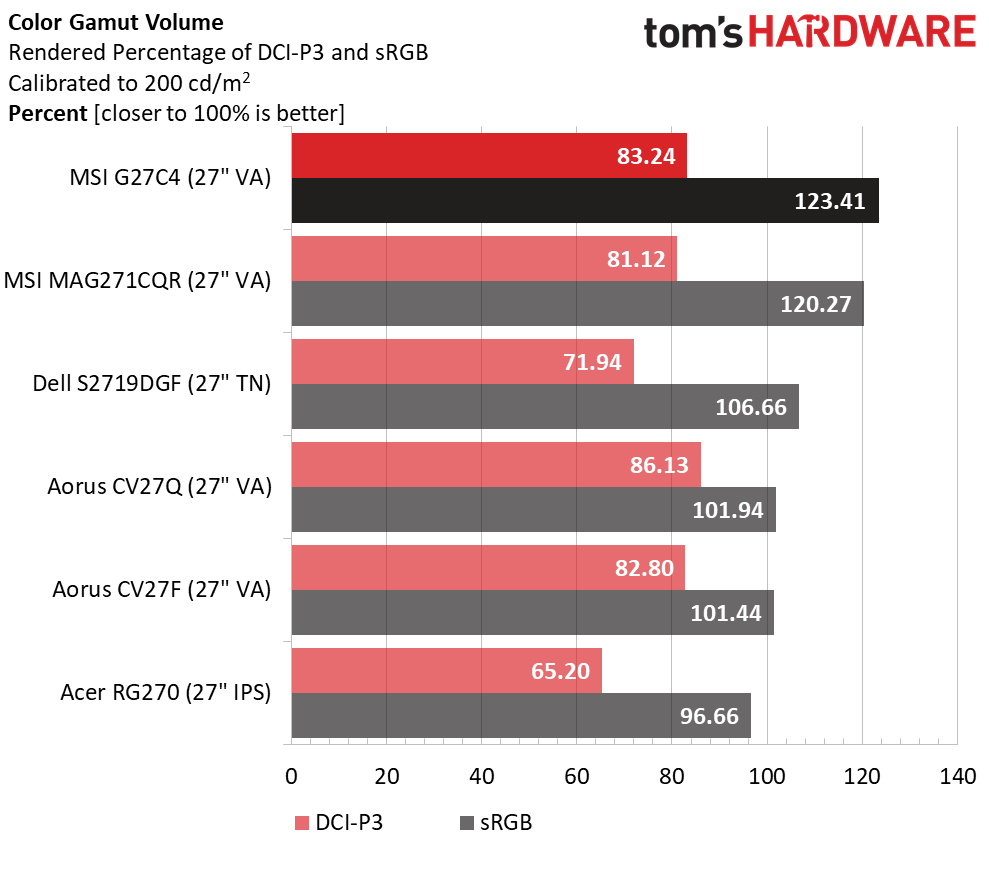
The first chart above shows the G27C4’s color error in the sRGB realm. That is a solid 2.93dE, which is only a bit higher than the other monitors here. Interestingly, the DCI-P3 error is slightly lower (2.78dE). There’s that balance again. MSI seems to be doing this by design. If you want a strictly accurate monitor, the G27C4 isn’t it. But it you want sRGB plus, so to speak, this is the one.
Gamut volume also strikes a compromise between sRGB and DCI-P3. At 83.24% coverage of the DCI gamut, it’s right between the two Aorus screens, which both support HDR. And the G2C74’s 123.41% sRGB volume tops all, including the similarly designed MAG271CQR. Color-critical work is not this monitor’s forte, but with its over-saturated sRGB gamut, you could control things with a custom software lookup table and device profile.
MORE: Best Gaming Monitors
MORE: How We Test Monitors
MORE: All Monitor Content
Current page: Grayscale, Gamma and Color
Prev Page Brightness and Contrast Next Page Viewing Angles, Uniformity, Response and Lag
Christian Eberle is a Contributing Editor for Tom's Hardware US. He's a veteran reviewer of A/V equipment, specializing in monitors. Christian began his obsession with tech when he built his first PC in 1991, a 286 running DOS 3.0 at a blazing 12MHz. In 2006, he undertook training from the Imaging Science Foundation in video calibration and testing and thus started a passion for precise imaging that persists to this day. He is also a professional musician with a degree from the New England Conservatory as a classical bassoonist which he used to good effect as a performer with the West Point Army Band from 1987 to 2013. He enjoys watching movies and listening to high-end audio in his custom-built home theater and can be seen riding trails near his home on a race-ready ICE VTX recumbent trike. Christian enjoys the endless summer in Florida where he lives with his wife and Chihuahua and plays with orchestras around the state.