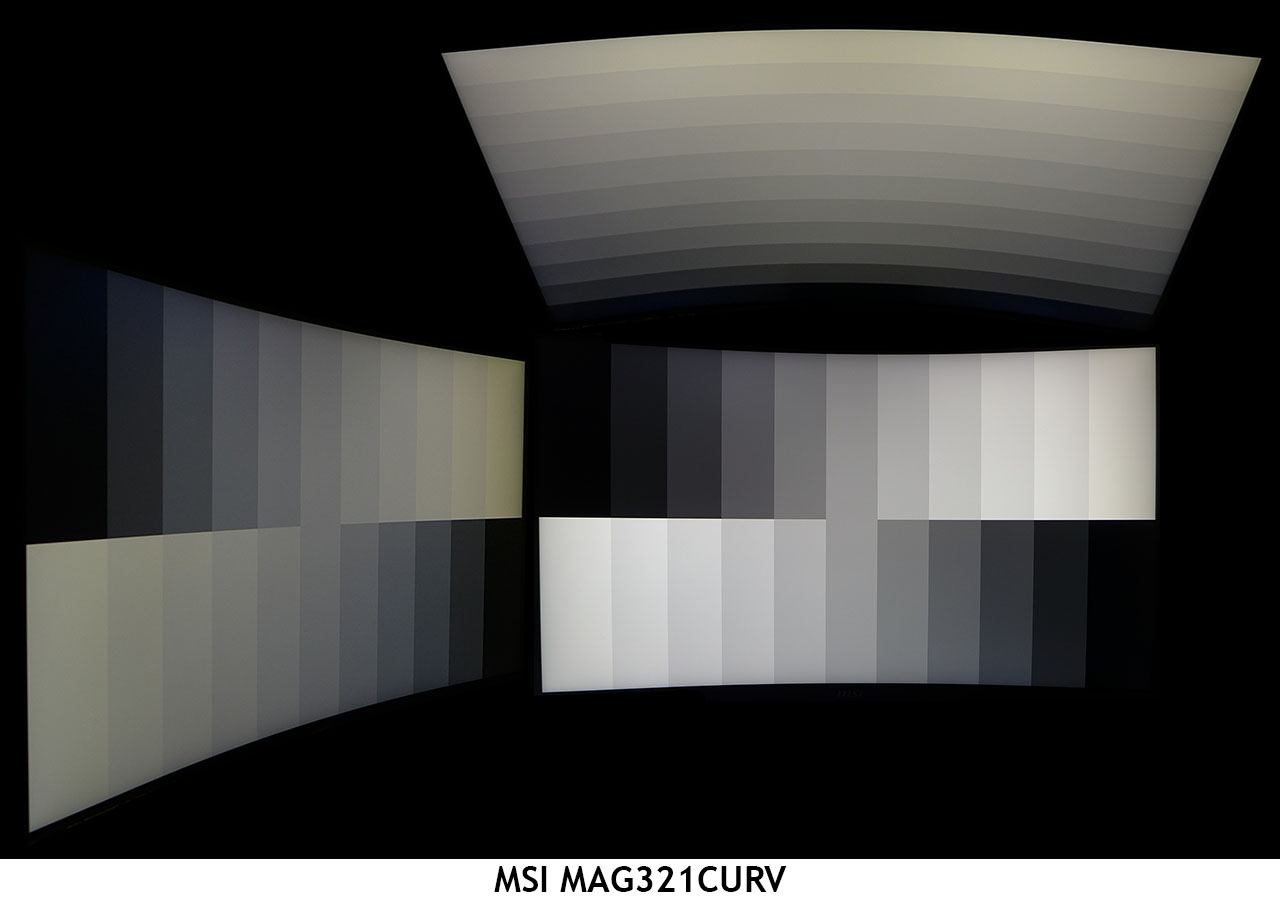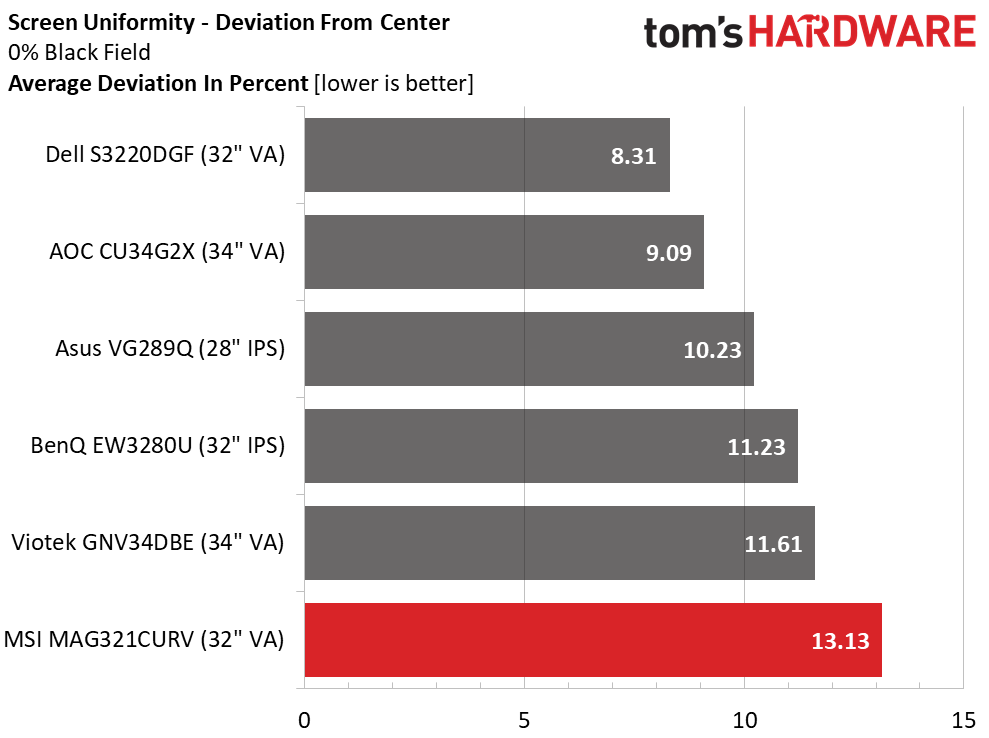Why you can trust Tom's Hardware
Viewing Angles
The MAG321CURV delivers off-axis image quality in keeping with other VA panels, flat or curved. Light reduction is around 50% with a green shift when the image is viewed at 45 degrees to the sides. You can expect a similar effect when looking down at the screen, and detail will be harder to resolve due to a reduction in gamma. Viewed head on, this monitor can be shared by two people sitting less than 5 feet away from the screen.
Screen Uniformity
To learn how we measure screen uniformity, click here.
While the MAG321CURV’s overall uniformity score isn’t too far above our 10% benchmark, we could see a slight glow at the top and bottom of the screen. The anti-glare layer is fitted very tightly, which improves sharpness but can cause uniformity issues. The problem is only visible when viewing a 0% black field pattern. Once we increased the light level, there were no issues either with brightness or color uniformity.
Pixel Response and Input Lag
Click here to read up on our pixel response and input lag testing procedures.
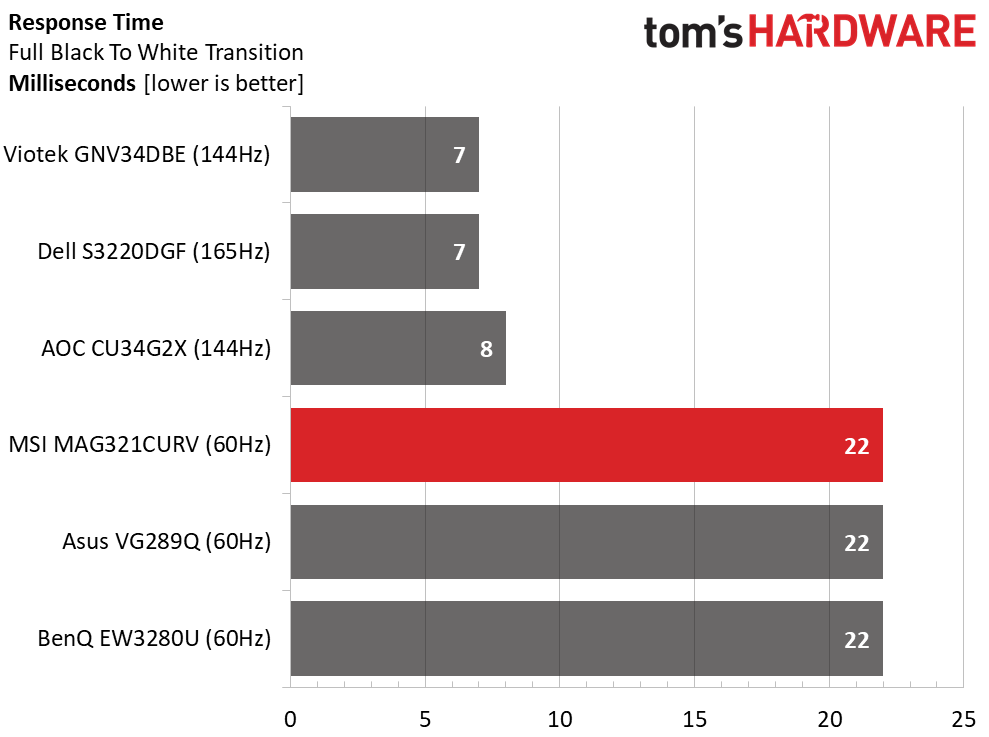
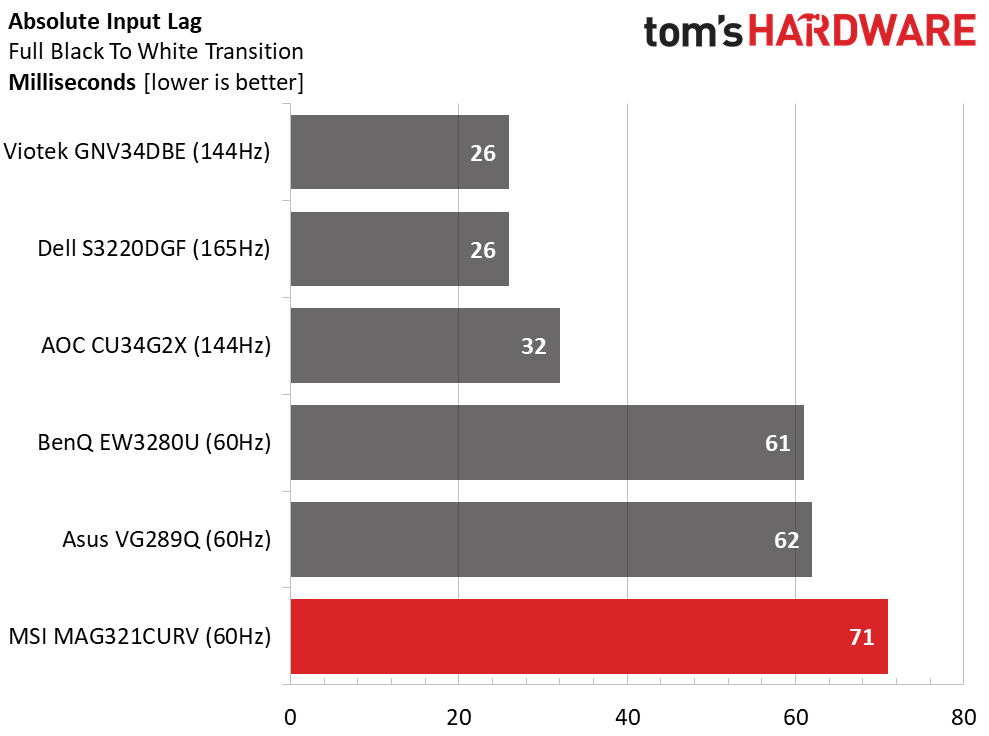
The MAG321CURV equals the other 60 Hz screens in the draw test with a 22ms score. This will produce slight motion blur, but with the overdrive on its middle setting, that artifact shouldn’t interrupt gameplay.
Input lag is a tad higher than the others at 71ms total. We don’t recommend this screen for hardcore shooters or fast-paced sports games. For casual play, it’s perfectly fine. Without Adaptive-Sync, there were occasional frame tears, but we didn’t observe any judder or smearing.
MORE: Best Gaming Monitors
Get Tom's Hardware's best news and in-depth reviews, straight to your inbox.
MORE: How We Test Monitors
MORE: All Monitor Content
Current page: Viewing Angles, Uniformity, Response & Lag
Prev Page HDR Performance Next Page Conclusion
Christian Eberle is a Contributing Editor for Tom's Hardware US. He's a veteran reviewer of A/V equipment, specializing in monitors. Christian began his obsession with tech when he built his first PC in 1991, a 286 running DOS 3.0 at a blazing 12MHz. In 2006, he undertook training from the Imaging Science Foundation in video calibration and testing and thus started a passion for precise imaging that persists to this day. He is also a professional musician with a degree from the New England Conservatory as a classical bassoonist which he used to good effect as a performer with the West Point Army Band from 1987 to 2013. He enjoys watching movies and listening to high-end audio in his custom-built home theater and can be seen riding trails near his home on a race-ready ICE VTX recumbent trike. Christian enjoys the endless summer in Florida where he lives with his wife and Chihuahua and plays with orchestras around the state.
-
burniemac The Philips 328E1CA is a curved 4K 32" VA monitor with adaptive-sync and it's going for $350 on amazon right now. Just a heads up for those interested in this form factor.Reply -
cknobman Honestly surprised they would consider this a gaming monitor with a max 60hz refresh and no adaptive sync.Reply -
Farkle333 Reply
That was my first thought too....60hz ? why would you build a monitor with 1ms response time at 60hz makes no sense at least make it 75 is doable....First thing gamers look at are those 2 numbers.cknobman said:Honestly surprised they would consider this a gaming monitor with a max 60hz refresh and no adaptive sync. -
saunupe1911 Replycknobman said:Honestly surprised they would consider this a gaming monitor with a max 60hz refresh and no adaptive sync.
Yep! Any monitor or even TV for that matter that doesn't have adaptive sync isn't worth the purchase in 2020 unless you positively won't game on it. -
Leo-a-unique-username No point in this review :( 60Hz is not even considerable in 2020 unless it is dirt-cheapReply -
aarondr I've had this monitor for almost a year now. I don't trust the USB hub, which doesn't work with the USB-C port making it practically useless. The USB-C's power is weaksauce (10w) for anything but a tablet, and the OSD software works about 10% of the time. That said, don't be hard on it for lacking a higher refresh rate. 4k isn't there yet - only the most expensive monitors offer >60hz at 4k.Reply
I owned the Samsung UR590C which is the same panel this monitor is based on. The MSI monitor is cheaper, the stand is ridiculously better, port selection is better, and USB-C at least brings another DisplayPort input (to get 10-bit color). A back panel that has relatively unobtrusive light feature and is attractive is also a win over the UR590C which looks and feels cheap. You also get VESA mount compatibility with this display.
I will say the lack of adaptive sync hurts. I expected it considering there are still marketing sites that list it as a feature for this panel (and was hinted at computex 2019 I think). Obviously I was hoping a firmware update might bring it, but I think it was just mis-marketed or the firmware wasn't ready at ship time. I had hope, as Samsung has brought freesync to other monitors, but the UR590C never got it, so I doubt this monitor ever will. I didn't get it for HDR (as it really does suck on this monitor - just a checkbox feature).
There are still quite a few (although it's getting smaller) games out there locked at 16:9 and 60Hz where this monitor shines. Dark Souls, and StarCraft2 are 2 games I play frequently that are locked with these limitations - so this monitor is great for those - especially since framerate isn't a problem, even at 4k. The curve makes for a sublime experience - and I'm happy with my purchase (after selling the UR590C and grabbing this at $350).
I would say the Phillips posted by @burniemac seems to be the real winner here, as it obviously is the same panel (I don't think anyone but Samsung is churning out 1500R 4K 32" panels) with adaptive sync, speakers, and lacks only the USB-C input and arguably useless hub. It's just a shame that MSI couldn't get adaptive sync in their variant, as it would make it better in my opinion if only for the port selection and excellent stand.
If you're considering a 32" 4k curved monitor and you're locked (either due to console or game support) to 16:9, get one of these around $350 - you won't regret it. 4k at 32" is usable in Windows at 100% scaling - which is awesome. Otherwise, 27" 144hz adaptive sync monitors are better for your general gamer IMHO. Just be careful, I have a 27" 144hz, and hard to use despite being a better 'all around' monitor after getting used to the 32". Bigger is better in general use.