Why you can trust Tom's Hardware
To read about our monitor tests in-depth, please check out Display Testing Explained: How We Test PC Monitors. We cover brightness and contrast testing on page two.
Uncalibrated – Maximum Backlight Level
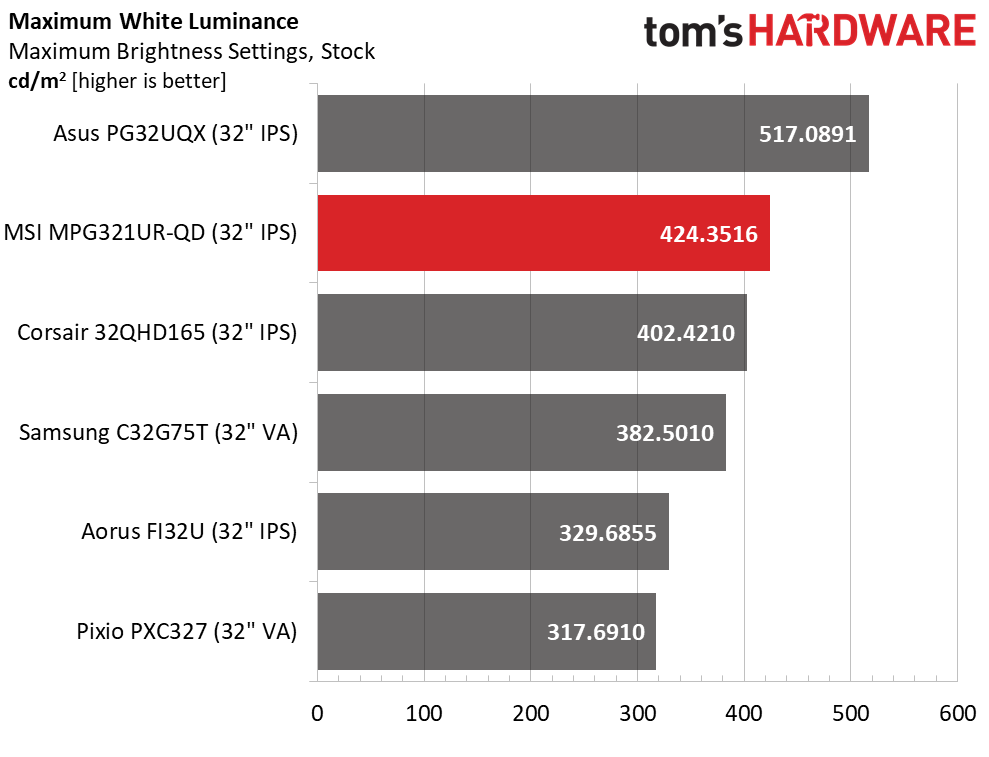
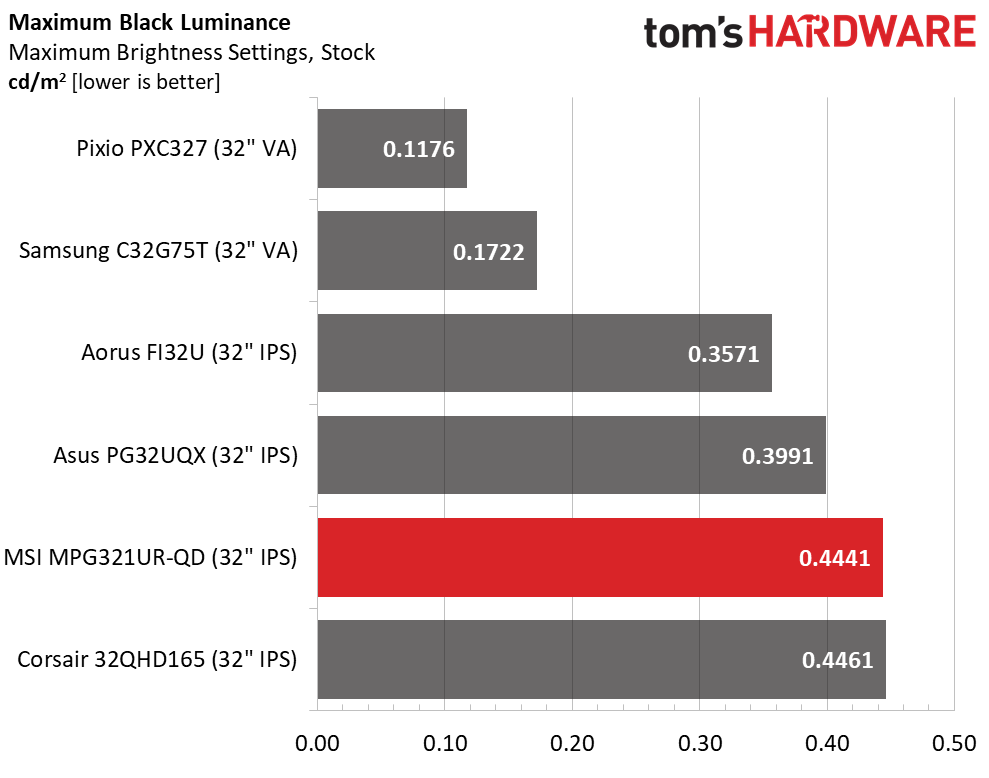
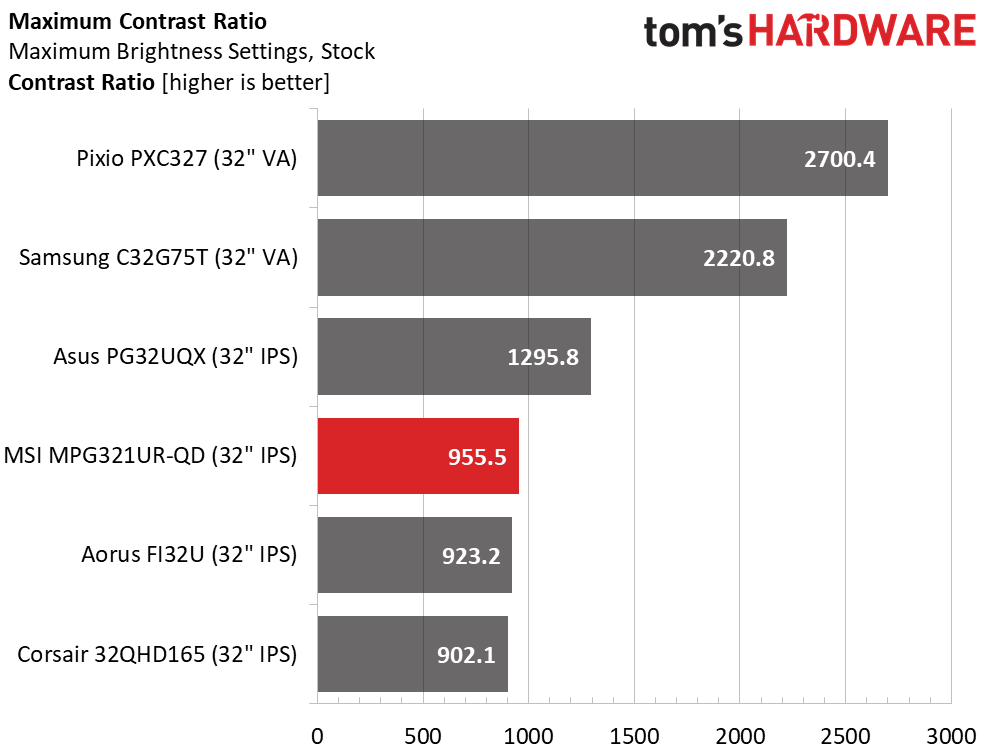
The MPG321UR-QD wisely limits its SDR brightness peak to 424 nits. Therefore, there is no need for greater output in SDR mode. It’s better to save that brightness for HDR where we measured over 700 nits. Black levels are just average among IPS panels and result in a native contrast ratio of 955.5:1.
After Calibration to 200 nits
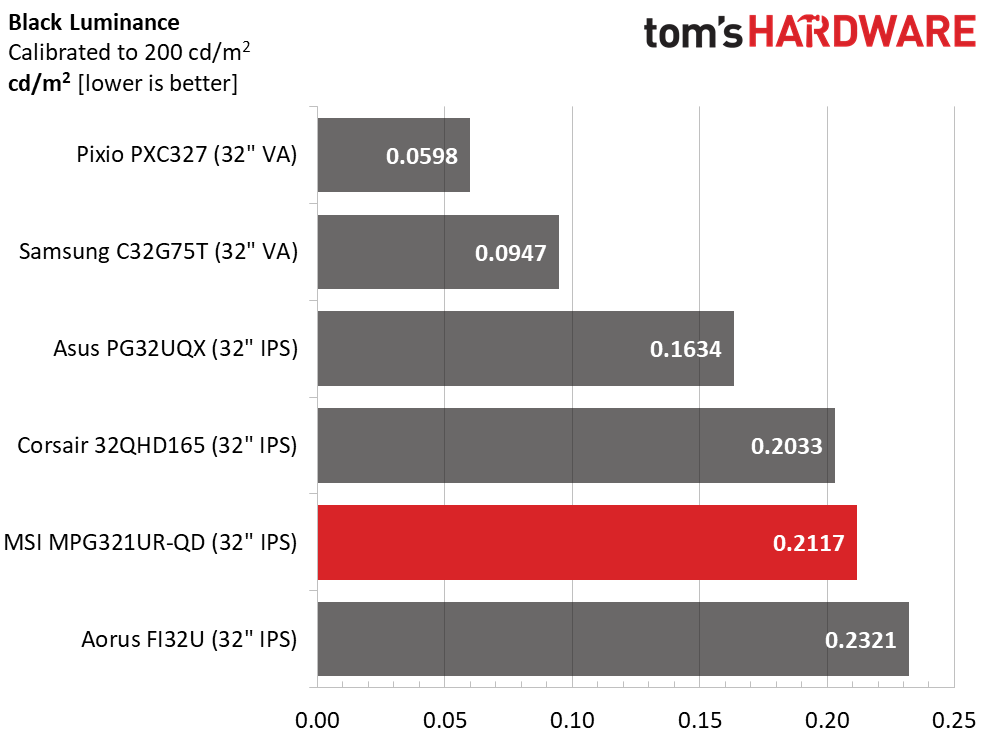
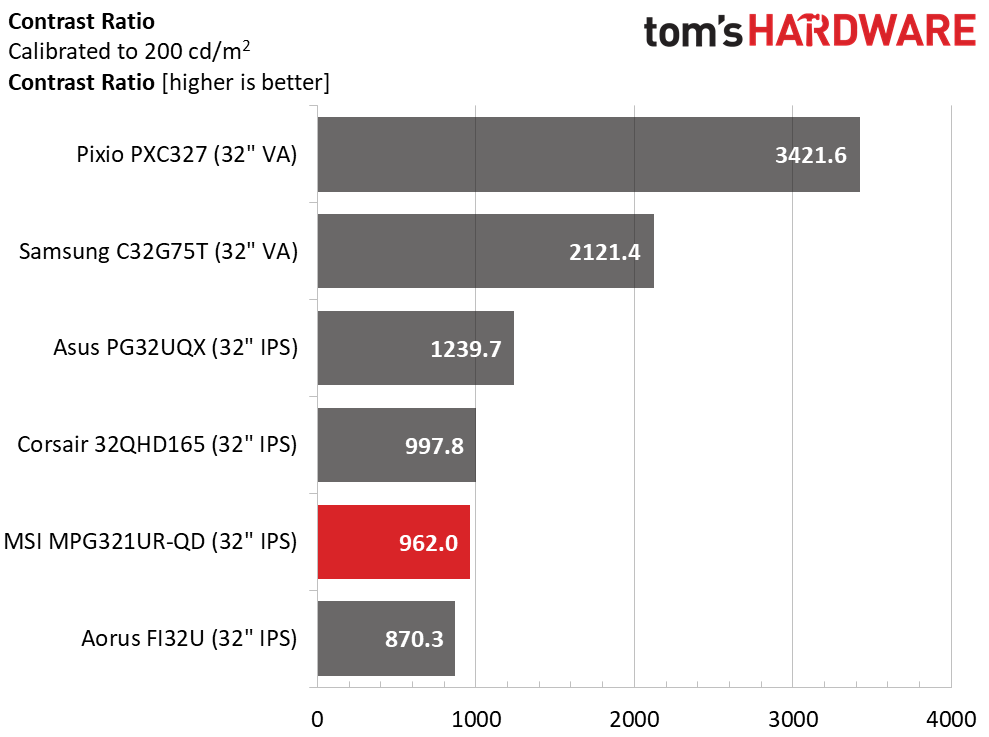

Calibration in this case consisted of setting output to 200 nits. We didn’t employ the custom color temp because it limited brightness to 160 nits, too low for a fair comparison. The Normal color temp was accurate enough and it allowed us greater flexibility in setting the backlight to a proper and comfortable level. There is no visible change in black levels or contrast. They remain average for the IPS category.
ANSI contrast was slightly disappointing thanks to the brighter areas at the bottom of the screen. They lowered the score a bit from the static value, but the real-world image is still a good one, mainly thanks to the MPG321UR-QD’s extreme color saturation. We’ll talk about that on the next page.
Get Tom's Hardware's best news and in-depth reviews, straight to your inbox.
Current page: Brightness and Contrast
Prev Page Response, Input Lag, Viewing Angles and Uniformity Next Page Grayscale, Gamma and Color
Christian Eberle is a Contributing Editor for Tom's Hardware US. He's a veteran reviewer of A/V equipment, specializing in monitors. Christian began his obsession with tech when he built his first PC in 1991, a 286 running DOS 3.0 at a blazing 12MHz. In 2006, he undertook training from the Imaging Science Foundation in video calibration and testing and thus started a passion for precise imaging that persists to this day. He is also a professional musician with a degree from the New England Conservatory as a classical bassoonist which he used to good effect as a performer with the West Point Army Band from 1987 to 2013. He enjoys watching movies and listening to high-end audio in his custom-built home theater and can be seen riding trails near his home on a race-ready ICE VTX recumbent trike. Christian enjoys the endless summer in Florida where he lives with his wife and Chihuahua and plays with orchestras around the state.
-
asianjabbachoy i have a M32U-SA 32in UHD . what are the differences between these two? to me it seems only difference is the HDR 600 and the RGB in the back of the monitor - can anybody see any other differnce? color accuracy is very similar but the MSI optix seems to have a bigger color gamut? is that noticeable? is it worth the $135 premium i paid for the M32U?Reply -
cknobman Lets see.Reply
Edge lit.
Poor contrast ratio.
Brightness not impressive.
Poor screen uniformity.
No way in hades I'd pay $900 for this. -
watzupken E-sports gamers won't be bothered with UHD monitors. What they want is high frame rates, couple with high refresh rate. I feel most will get a 1440p monitor for gaming if they want to step up from 1080p. The performance lost at UHD is too great, and especially so for fast pace games.Reply
And when I see edge LED lit, I am not hopeful of good HDR performance. You get very bright backlight @ 600 nits, but it generally lights up the entire screen. So till mini LED or OLED monitors become more mainstream, I think people buying LED lit monitor should not be looking at HDR as the main reason to buy a monitor. -
Endymio From the Article: "modern video cards can easily wring 200 fps or more from FHD and QHD screens. Does that matter? Oh yes, it does. Even casual gamers can easily see that difference. "Reply
I'd lay money that, in a properly-constructed double-blind test, 95% of gamers, casual, expert, or even professional eSports gamers, could not identify the difference between a 140hz and 200hz frame rate, or even between 140 and 360hz. -
Sopping_Wet Following the recent firmware updates. Inclusion of Premium Color mode in the OSD and now using the 8K HDMI 2.1 cable to my 12gb 3080 it is now the perfect monitor. That is all.. I am a critic but any saturation in windows with HDR on, flickers and oddities are gone. Colours are perfect.. my KDR is up with is less than 1ms latency and yep, I am one happy chap.Reply
Turn off your LEDs and enjoy the perfect black and colours in a dark room. boom -
Sopping_Wet Replycknobman said:Lets see.
Edge lit.
Poor contrast ratio.
Brightness not impressive.
Poor screen uniformity.
No way in hades I'd pay $900 for this.
In my actual experience, couldn't be further from the truth with my Optix MPG321UR QD -
Sopping_Wet The review of the MPG321UR-Quantom Dot 4k needs to be updated. Since the two latest firmware updates on this monitor our colorimeters show it to be almost half the input lag, the HDR is closer to 650-700, Premium color is perfect - when local dimming is off.Reply
It is currently the best monitor we have tested in store for gaming. While you need to use the DP 1.4a cable during the firmware updates, use the HDMI 2.1 Port (if you have a HDMI 2.1 card) and enjoy extra color performance, less lag and zero signs of any ghosting.