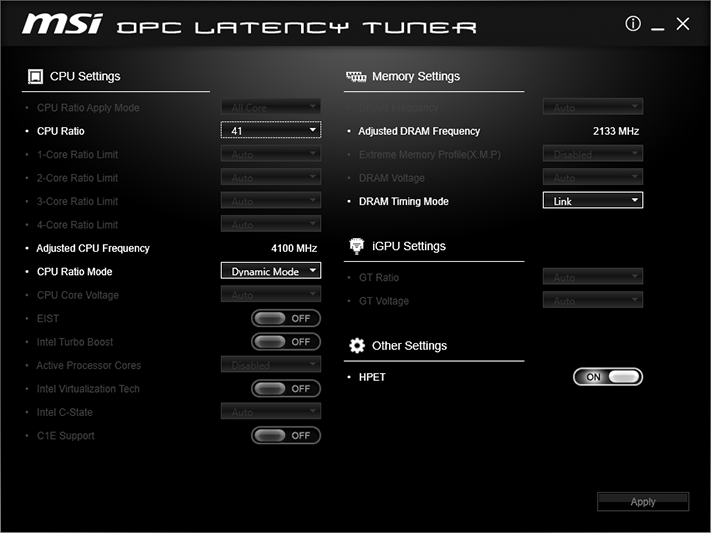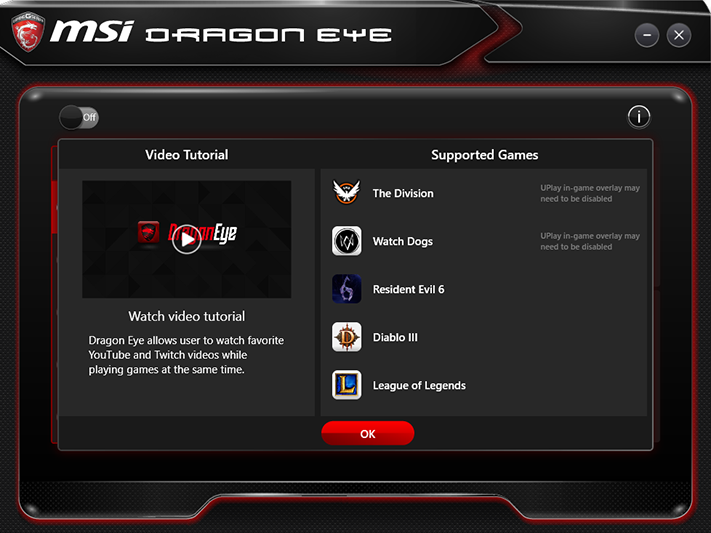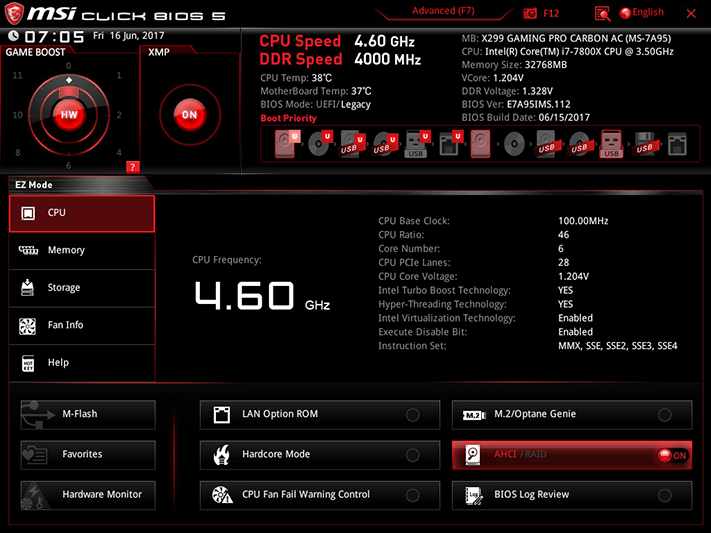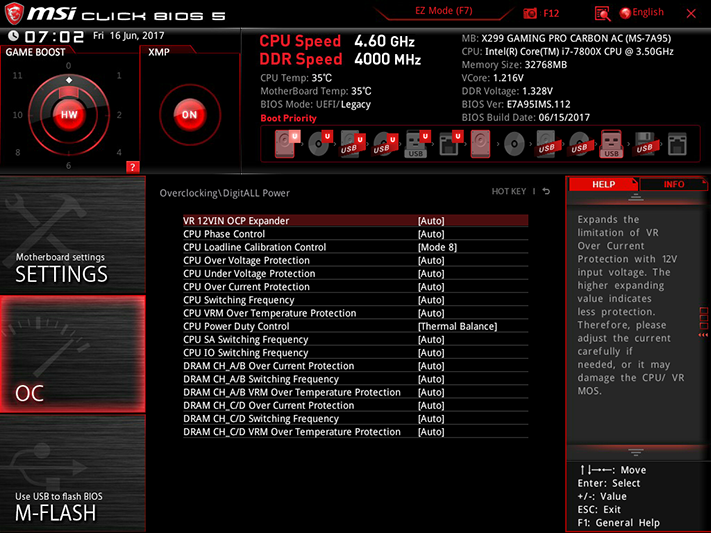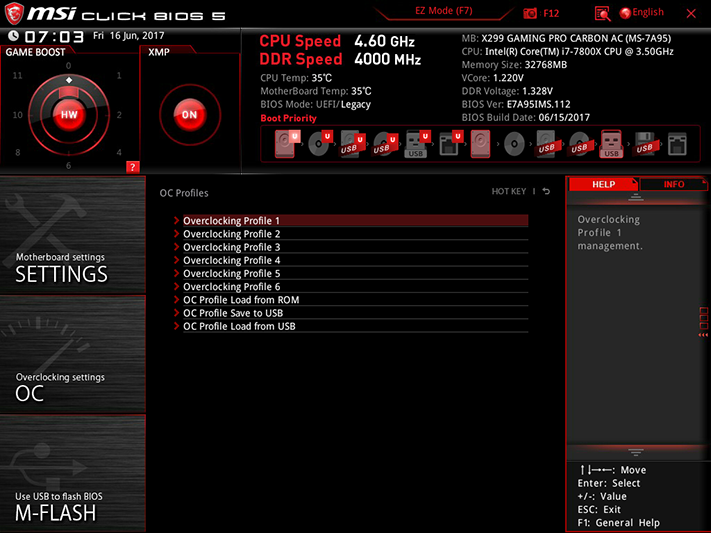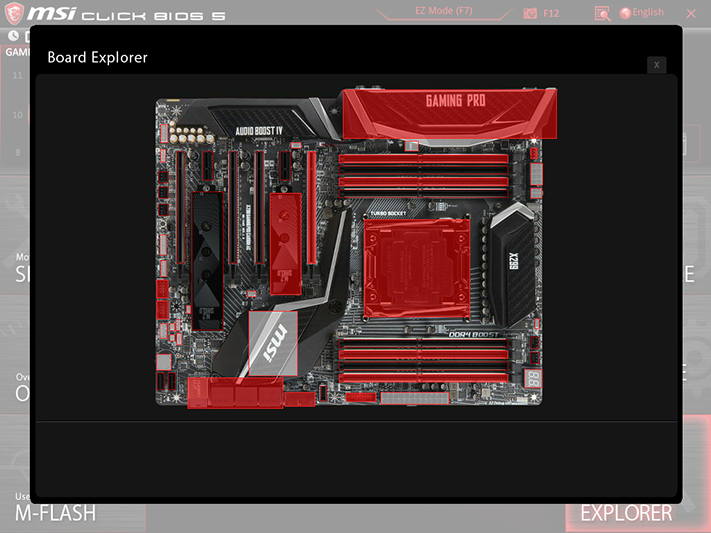MSI X299 Gaming Pro Carbon AC Motherboard Review
Why you can trust Tom's Hardware
Software & Firmware
MSI App Manager provides an inconvenient launching point for several software suites that don’t create their own desktop icon, along with a few that do. Command Center is still MSI’s tuning and monitoring suite, DPC Latency Tuner also allows overclocking, Fast Boot enables shorter boot times by skipping certain BIOS checks, GamingApp controls a few predefined overclocks, Gaming LAN Manager is a customized interface for a cFos packet prioritization suite, Live Update 6 polls MSI servers for updates of included software and firmware, Mystic Light provides RGB control, RAMDisk is a functional virtual drive utility, Smart Tool copies storage drivers into Windows installation media (USB or ISO), XBoost is designed to maintain the CPU active state, and Super Charger controls charging modes for high-current devices.
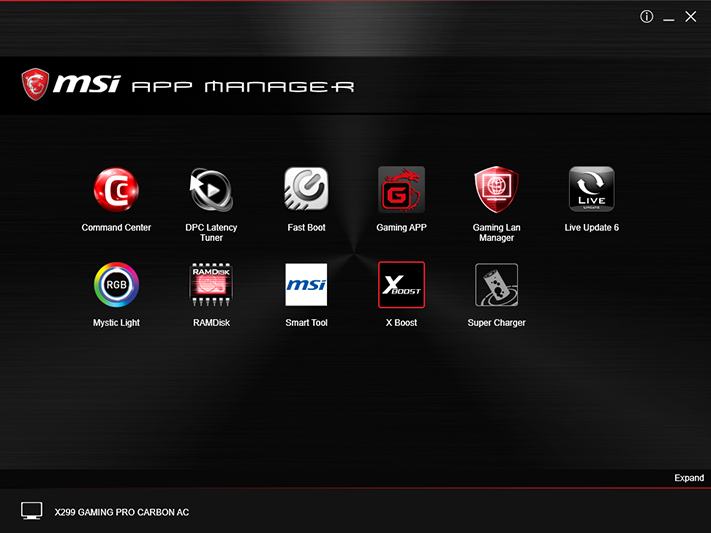
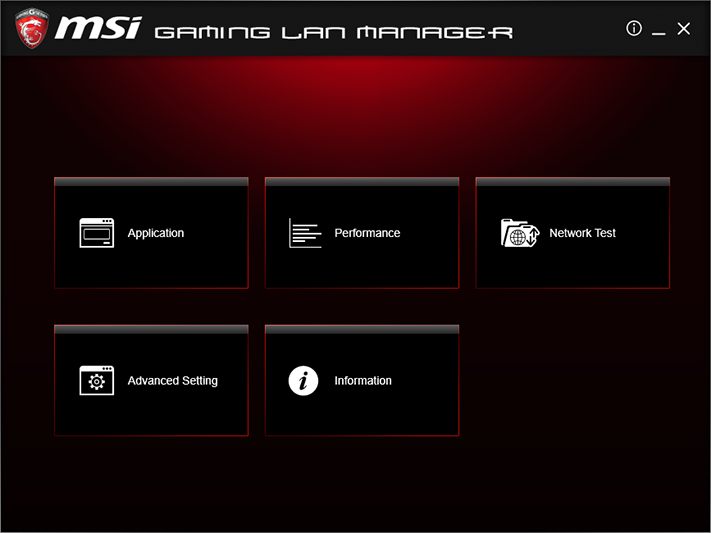
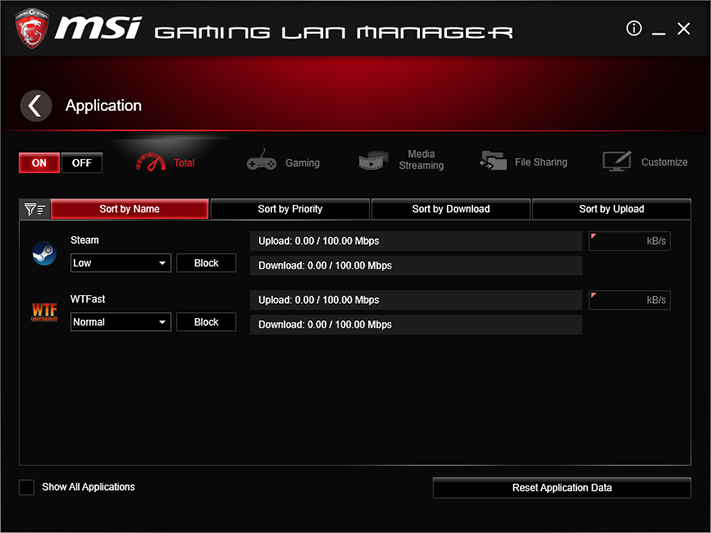
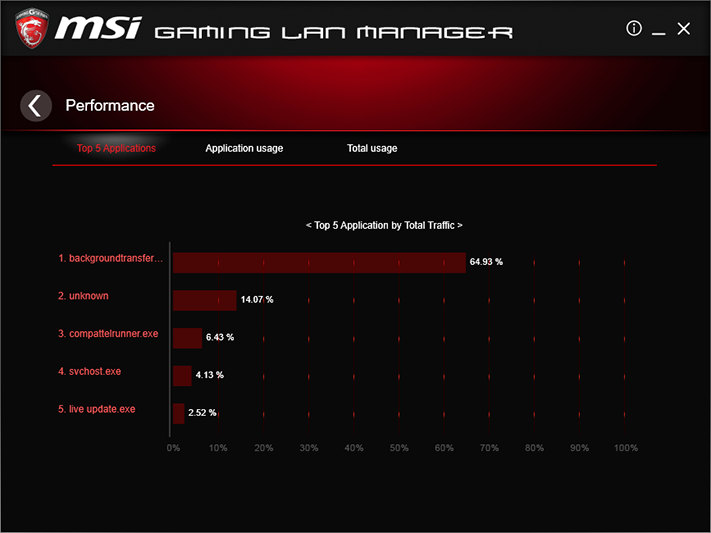
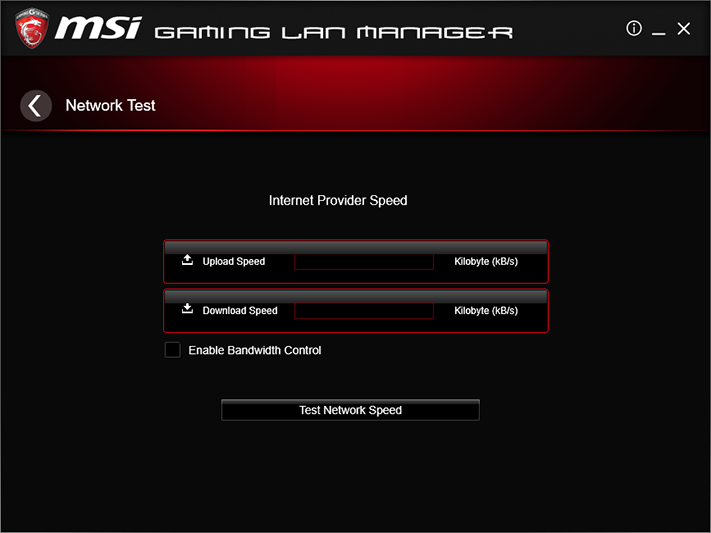
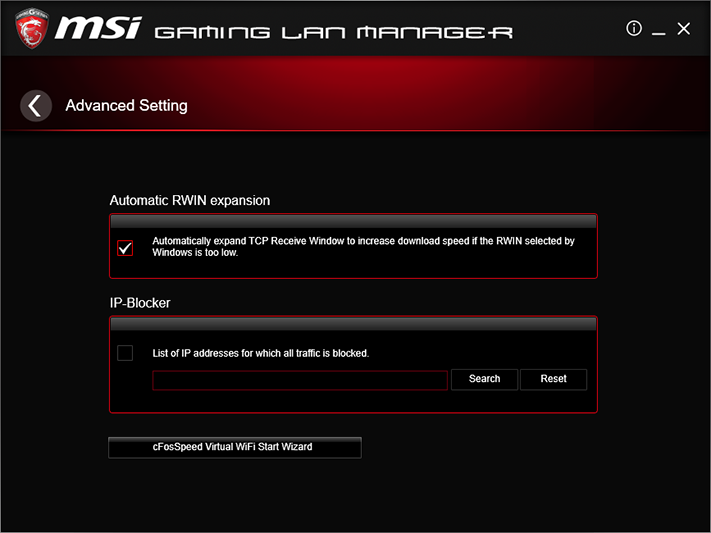

While MSI Command Center usually provides full overclocking control of integrated CPU functions, multiplier control didn’t work with this version of the software suite and a last-minute firmware update. Base clock, voltage, and fan controls still worked, as did the monitoring applets. A “Shrink” key drops the application into a configurable monitoring menu that’s particularly handy for monitoring voltage during an overclocking session.
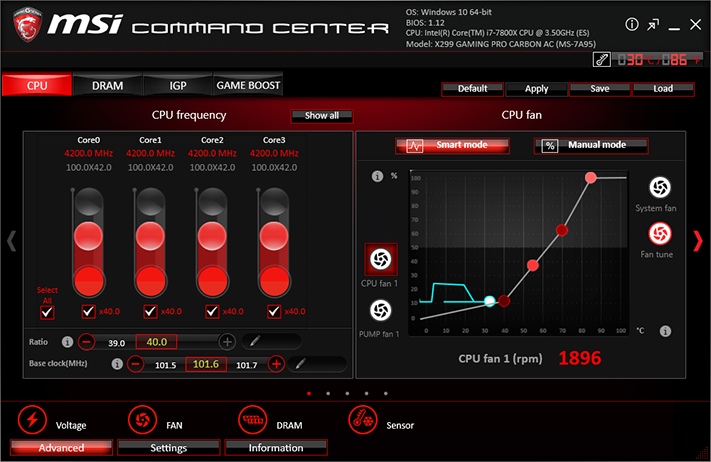
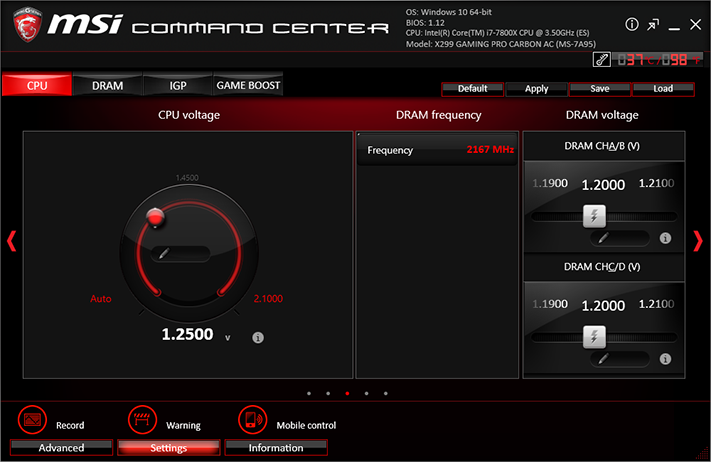

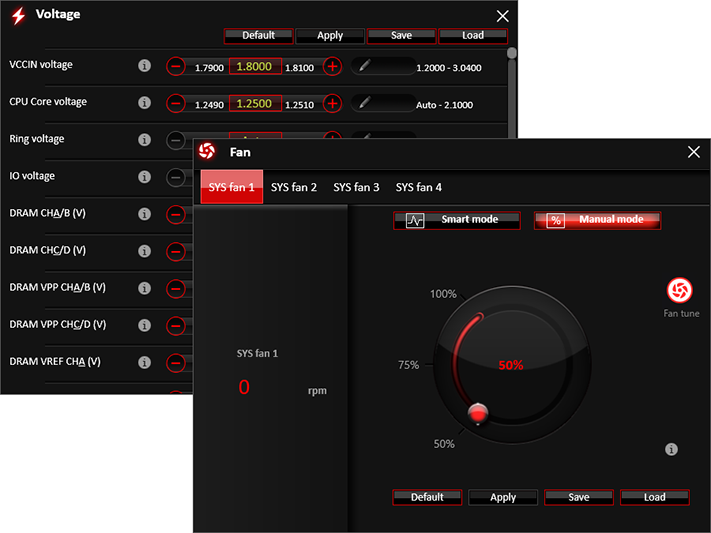
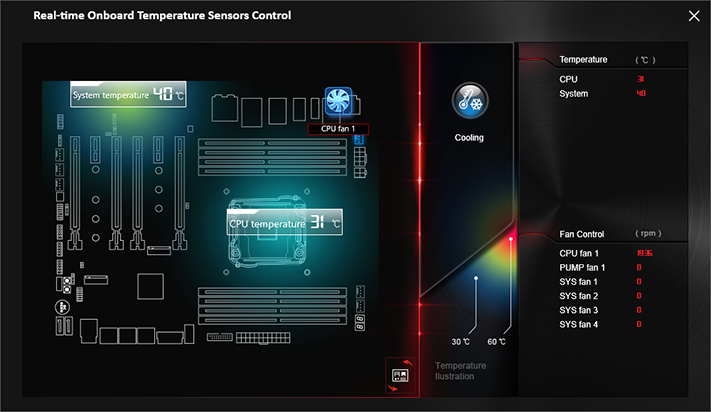
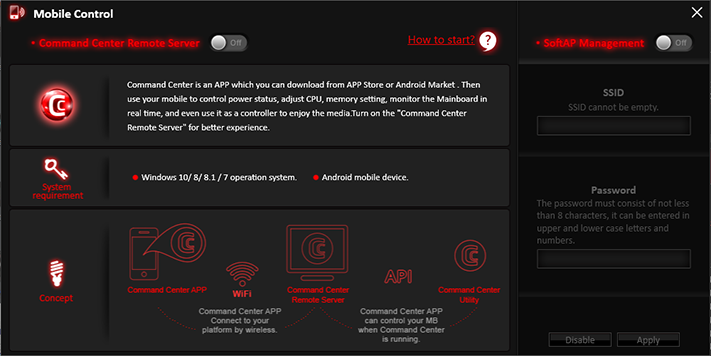
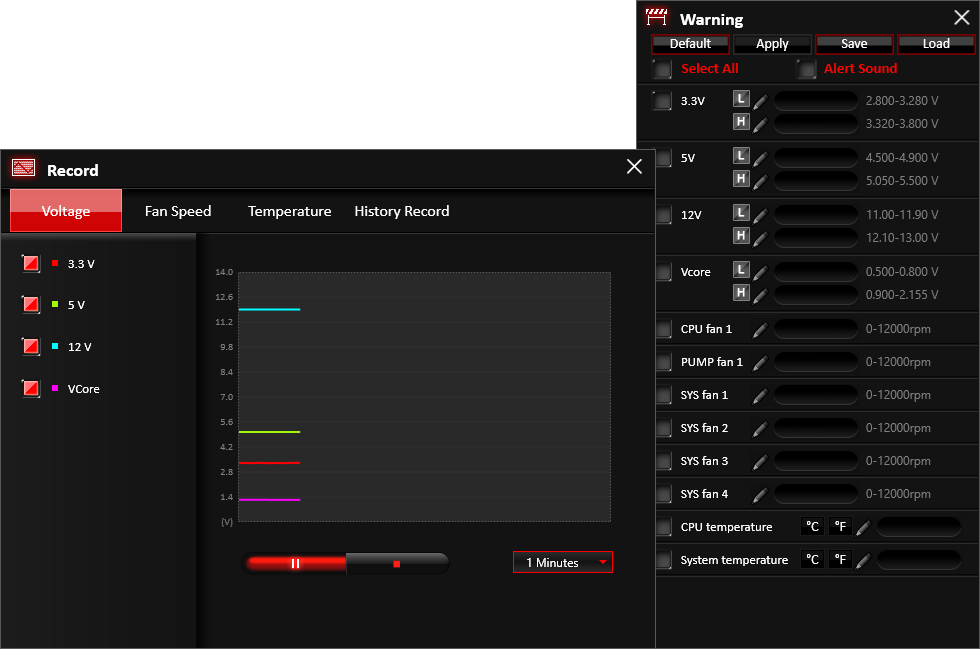
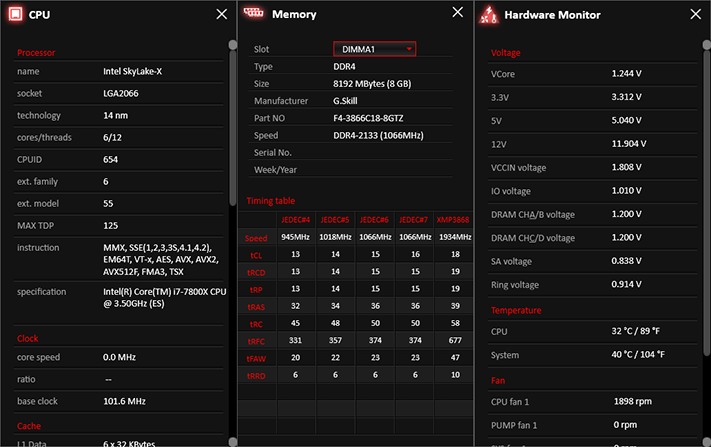
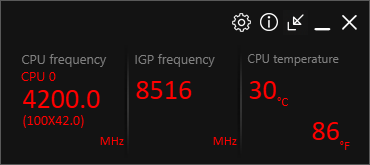
DPC Latency Tuner worked better for CPU multiplier control, though it couldn’t retain a switch from Dynamic to Static CPU multiplier.
MSI Gaming App isn’t only an overclocking control, and that’s a good thing because O/C mode dropped our CPU from 4.0 to 3.5 GHz. It also adds system status monitoring overlay to 3D applications, provides color profiles for display output, and includes macro and mouse controls.
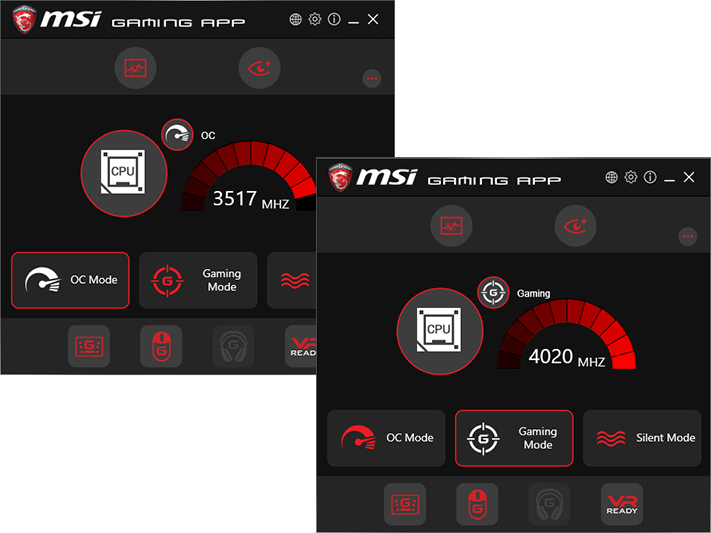
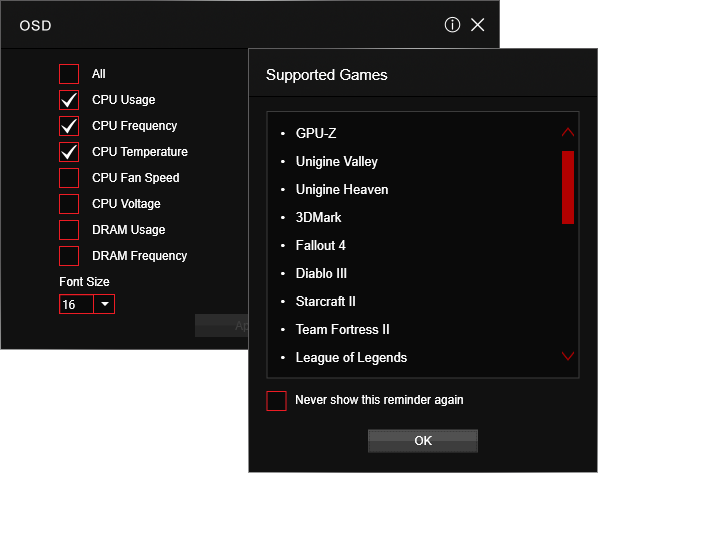
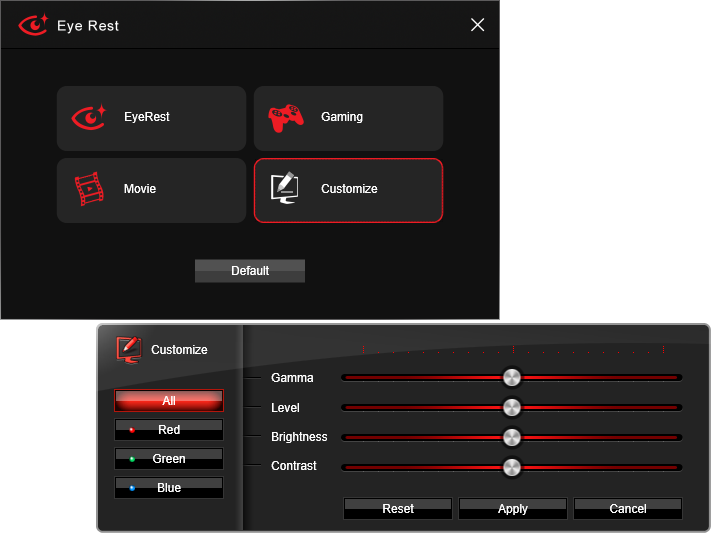
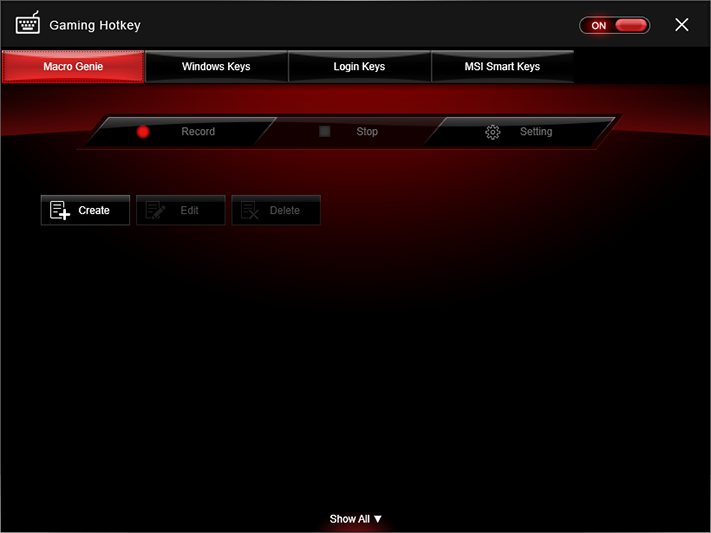
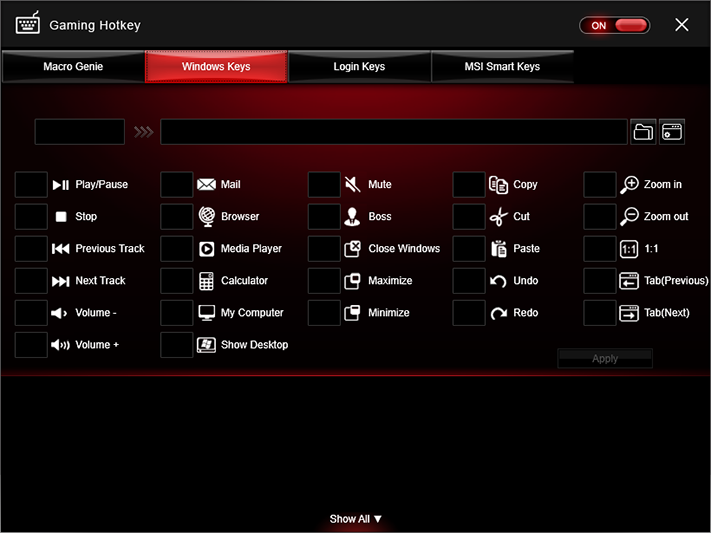
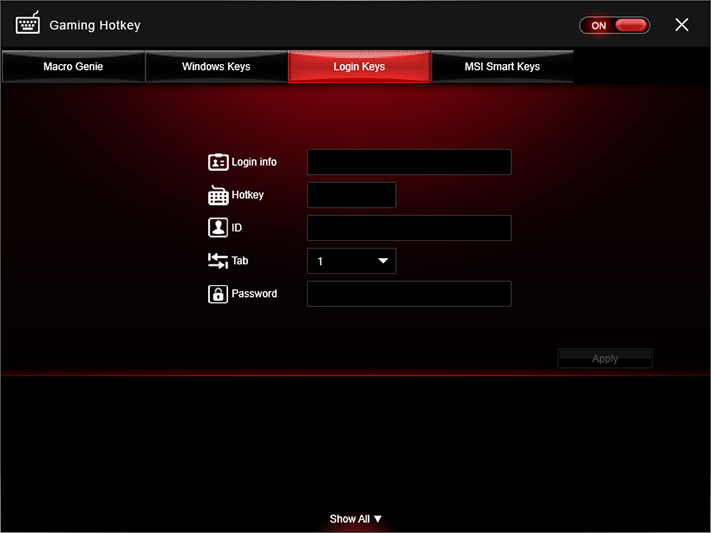
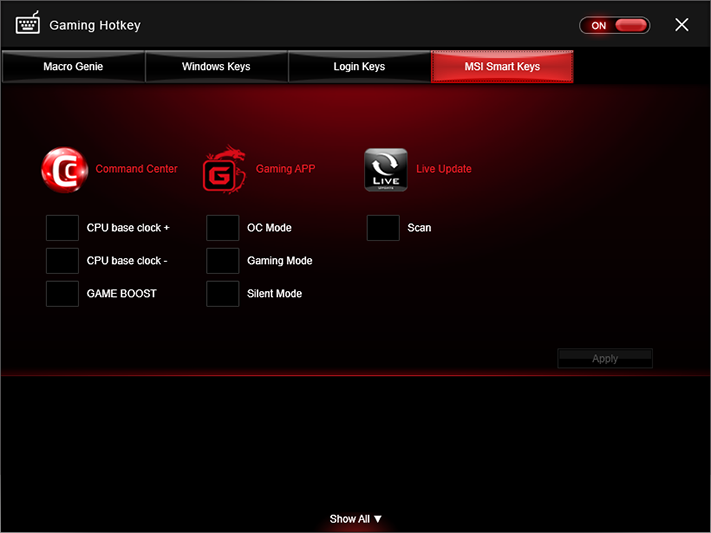
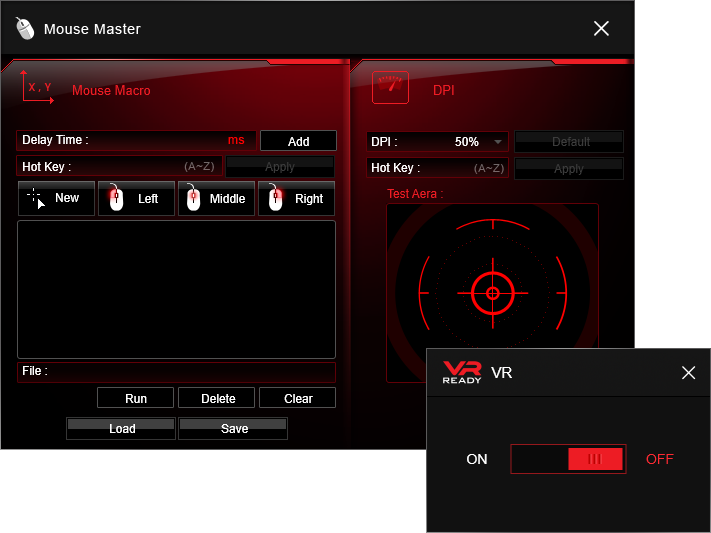
Not found under App Manager, MSI Dragon Eye adds streaming video overlay to 3D applications, which could make it easier for someone to follow a YouTube tutorial through a game.
Firmware
MSI Click BIOS 5 opens to “EZ Mode” the first time, but any changes to the Advanced menu causes it to select Advanced mode at the next UEFI access. Mode selection is made using the keyboard’s F7 key.
We initially received Intel’s Core i7-7800X, and the X299 Gaming Pro Carbon AC pushed it to 4.6 GHz at 1.25V. You’ll notice that the screen says 1.208V, which was somewhat accurate at or near idle, but the voltage climbed when loaded under Prime95.
Get Tom's Hardware's best news and in-depth reviews, straight to your inbox.
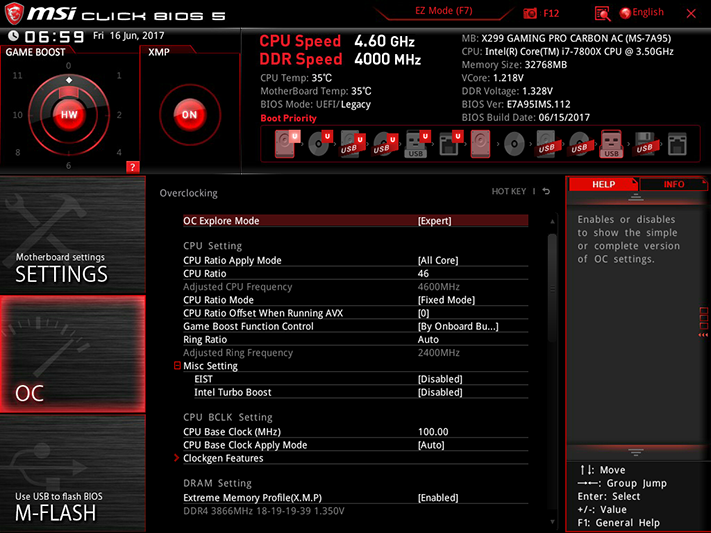
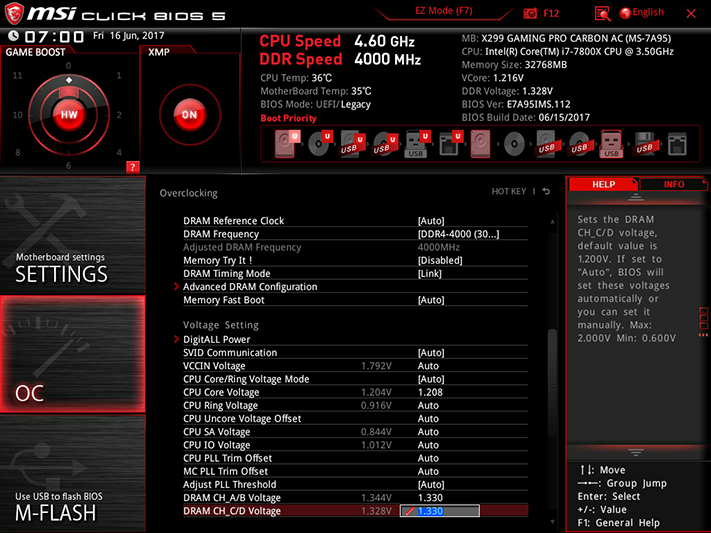
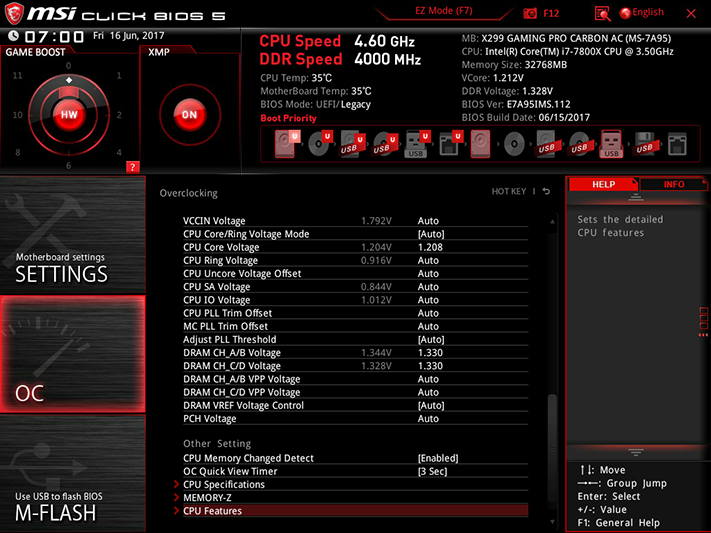
The memory overclocked nicely to DDR4-4000, and the main reason that’s nice is because it’s only DDR4-3866 RAM. The firmware’s 1.330V setting produced a 1.35V measurement at the DIMM slot.
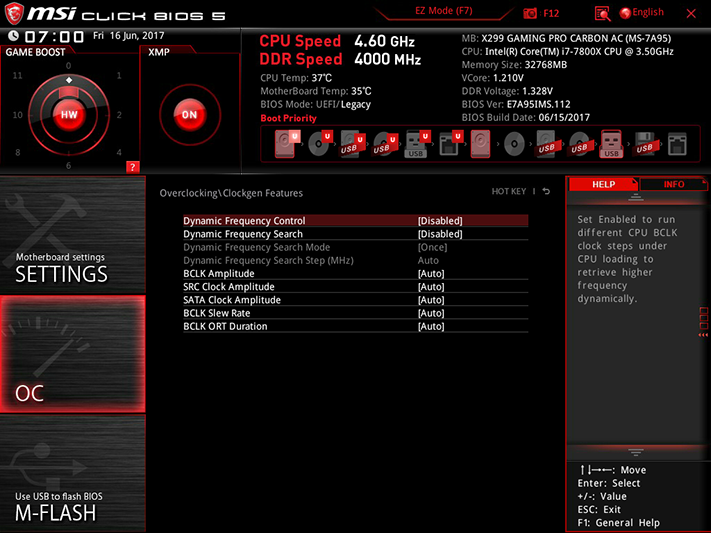
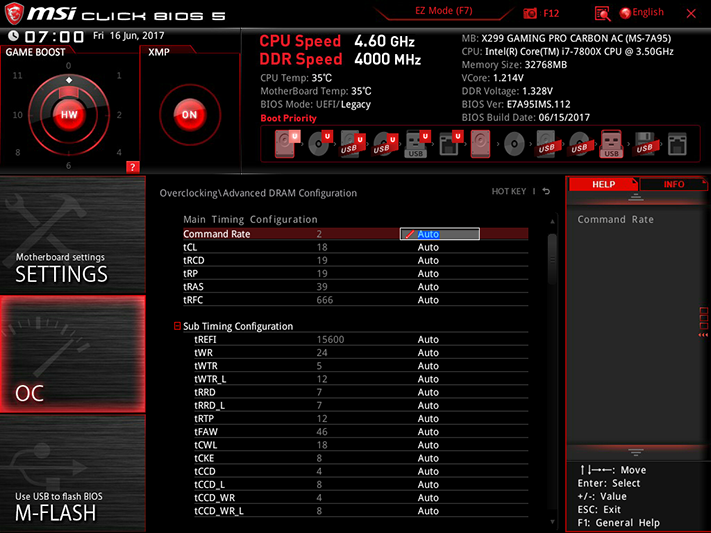
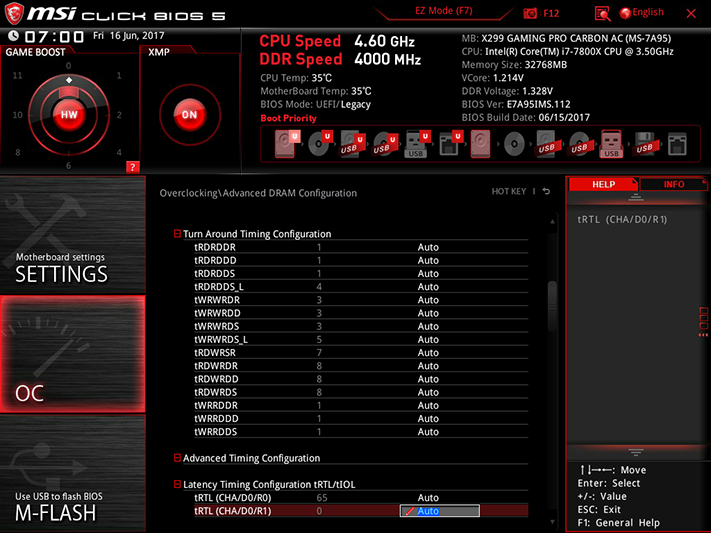
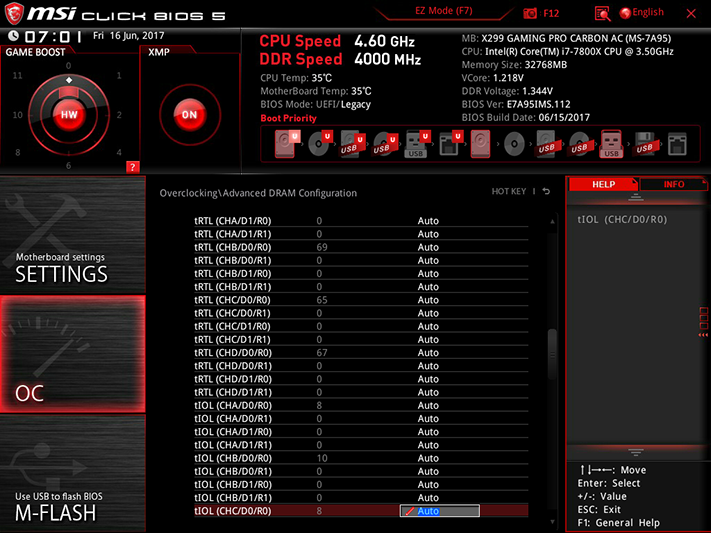
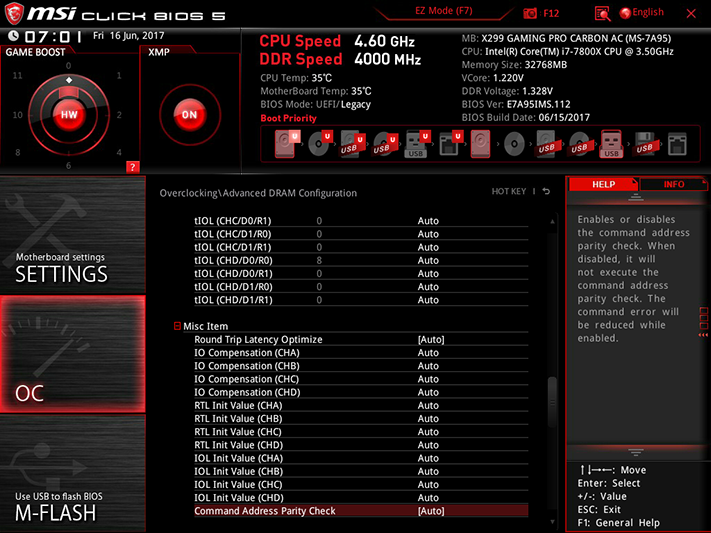
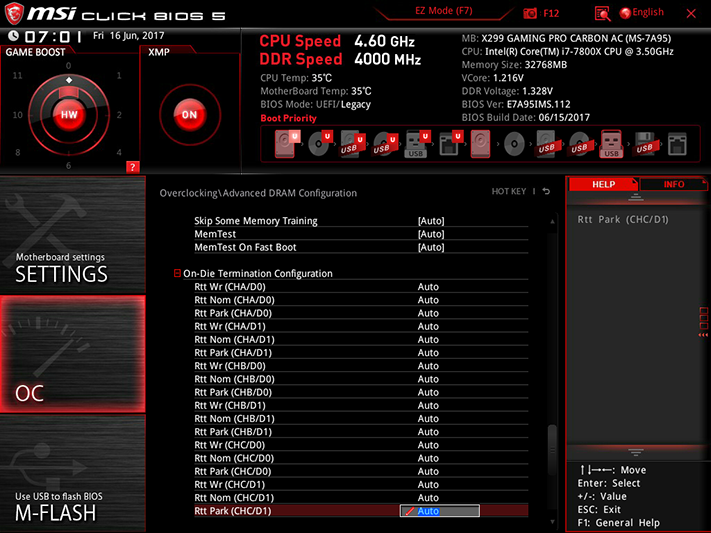
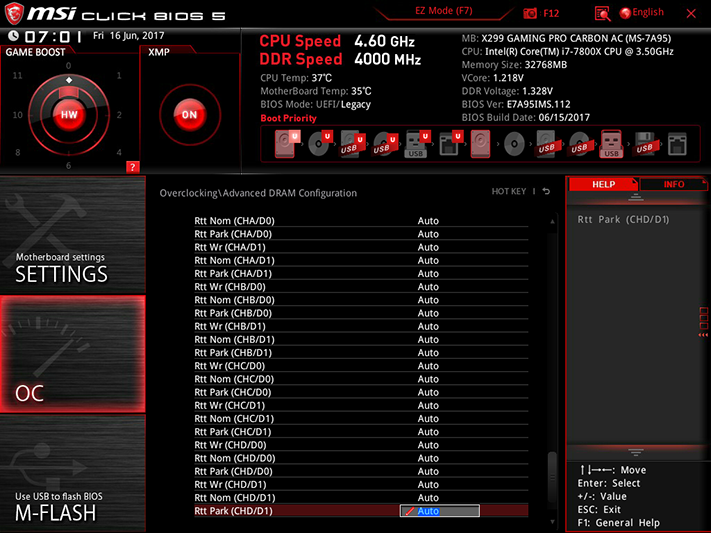
DRAM timings are completely adjustable, though this wasn’t required to test overclocking when using the test RAM’s modest 18-19-19-39 timings.
Mention of climbing voltage levels under load would cause most overclockers to double-check the motherboard’s CPU Loadline Calibration setting. Unfortunately, the noted climb from 1.208 to 1.250V when using Prime95 occurred at the board’s the lowest setting, and the feature couldn’t be disabled.
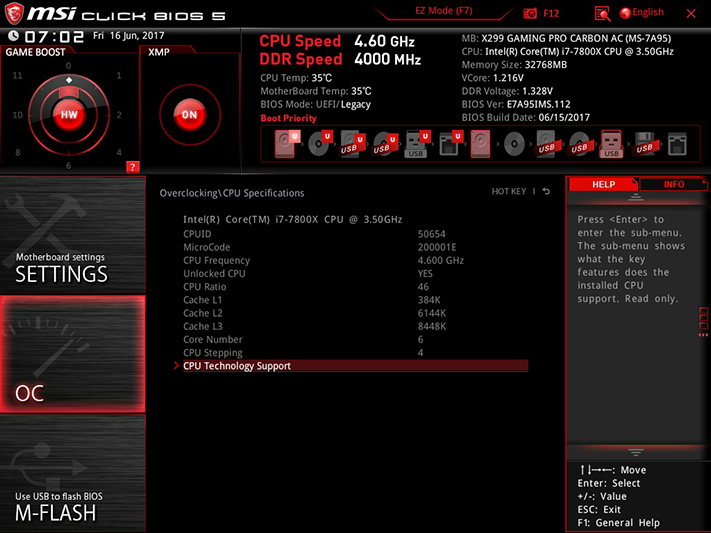
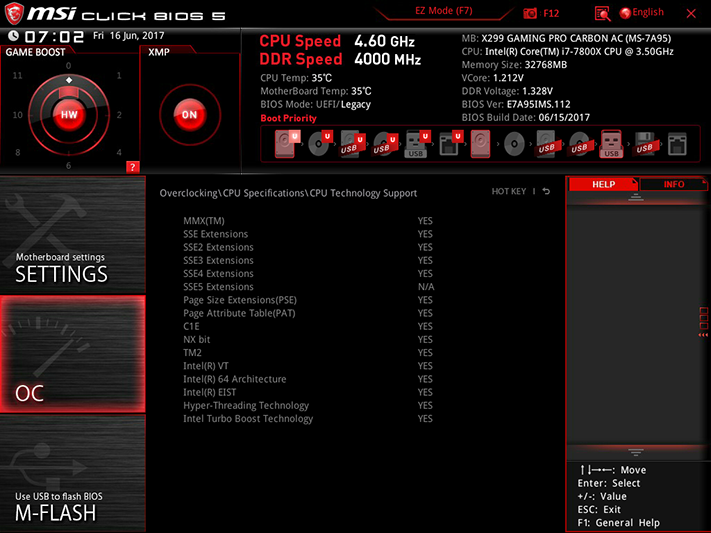
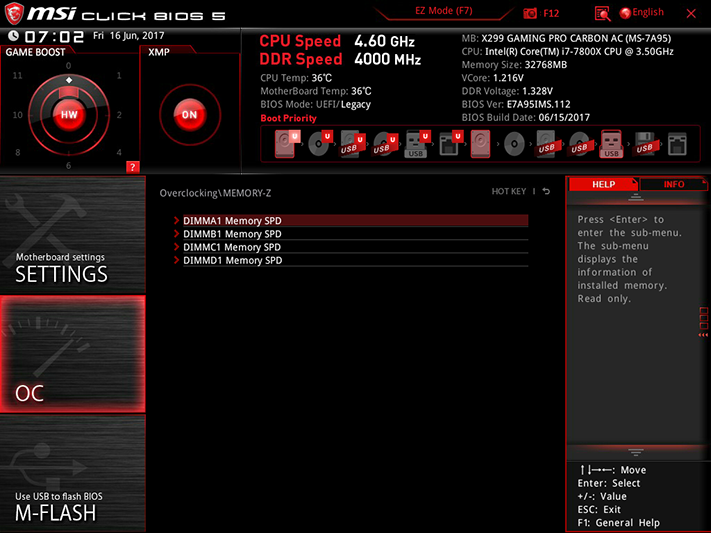
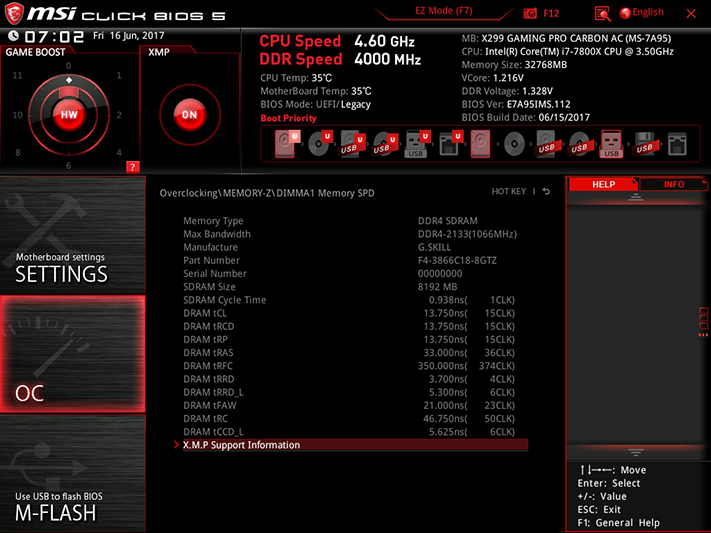
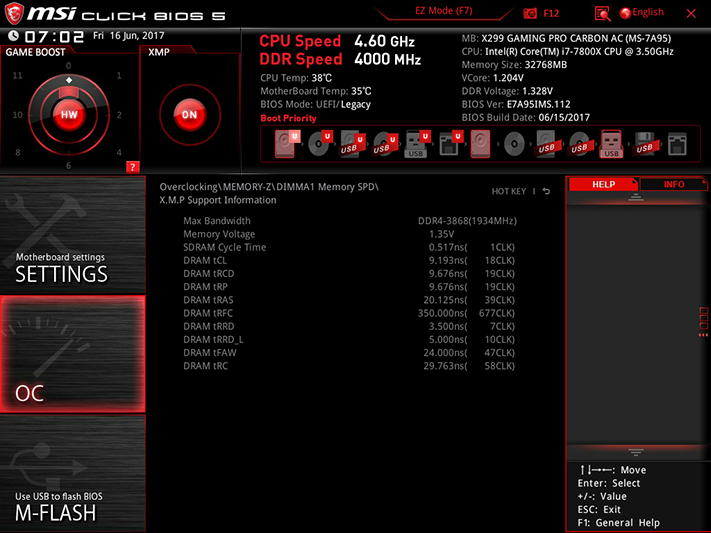
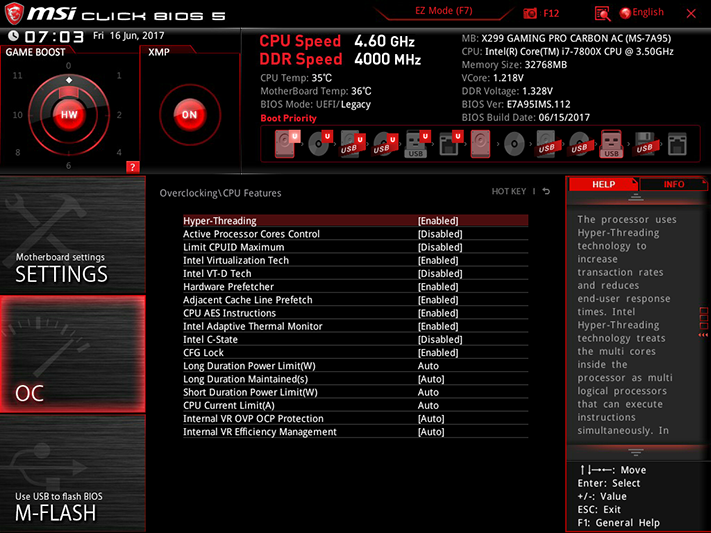
Various additional menus allow tuners to view the stock configuration profiles for their memory and CPU, and configure CPU power savings and current limits.
The X299 Gaming Pro Carbon AC has enough space to store up to six firmware configurations as user profiles. The OC Profile application also allows these profiles to be exported to or imported from a USB flash drive.
All of the fan headers can be switched between PWM and voltage fan speed control, using default or customized slopes.
If you can’t figure out why a part isn’t working, Board Explorer will show you whether it’s been detected. Unfortunately, it can’t detect SATA or USB configuration, though other firmware menus can.
MORE: Best Motherboards
MORE: How To Choose A Motherboard
MORE: All Motherboard Content
-
JamesSneed Damn this board is pulling 77 more watts than the ASUS board in the Prime95 small FTT test. Things are certainly not sorted out yet on the x299 platform.Reply -
JamesSneed Why are none of the games the same games "you" tested with the 7900x review yesterday? I get not including Ryzen here but gosh could "you" at least make things standard so comparisons can be made to the 7900x review yesterday which had lots of data points for Ryzen with the latest fixes. Thomas, Paul and you should talk every now and then.Reply -
Crashman Reply
I believe we'll find that the problem is with the firmware we were using.19841125 said:Damn this board is pulling 77 more watts than the ASUS board in the Prime95 small FTT test. Things are certainly not sorted out yet on the x299 platform.
The CPU editor is a little fussier about showing certain performance details of the CPU. We picked the motherboard test suite during last fall's software update while leaning a little more heavily towards production volume (more reviews).19841143 said:Why are none of the games the same games "you" tested with the 7900x review yesterday? I get not including Ryzen here but gosh could "you" at least make things standard so comparisons can be made to the 7900x review yesterday which had lots of data points for Ryzen with the latest fixes. Thomas, Paul and you should talk every now and then.
-
mojolou I guess the power consumption difference between these 2 boards is because of different package TDP. If you check the package TDP with Intel XTU, I guess the Asus' package TDP is something like 17x W, while MSI 23x W. When running Prime95 Small FFTs, something limits 7900X from drawing expected power on Asus board.Reply -
Crashman Reply
You mean, working correctly stops it from drawing the expected power? I mean, Intel says 140W, the board, memory, and idle components draw around 60W in this test.19843656 said:I guess the power consumption difference between these 2 boards is because of different package TDP. If you check the package TDP with Intel XTU, I guess the Asus' package TDP is something like 17x W, while MSI 23x W. When running Prime95 Small FFTs, something limits 7900X from drawing expected power on Asus board.
-
JamesSneed Reply19842954 said:Only $ 2.000 for a new machine (i7-7800X)! For games!
I realize you were being sarcastic but If you have been around PC's 20+ years this is nothing. I recall paying over 2K for a PC that was pretty middle of the road non-gaming machine back around 1993-94. A high end PC back then would easily top 3K and that is not adjusting for inflation. Oh and memory was about $400 for 4MB(Not GB) sticks back around 1995.
The pricing now a days is pretty nice you can go really high end and stay under 3K.
Found this from 1993 add:
Dell was selling a top-of-the-line 486 with a 66MHz processor, eight megabytes of RAM and a 320-megabyte hard drive for $4,400. -
FrozenGerbil I placed an order for the MSI X299 Gaming Pro Carbon and the i9-7900X at Newegg, which also offered $50 off for the combo deal, along with a free Corsair AIO cooler included with the motherboard. After thoroughly researching all the available X299 motherboards currently available, MSI's X299 Pro Carbon hits the "sweet spot" for me and my intended use - 3D modeling and rendering, 4K video editing, and processing thousands of digital photos, including Adobe and HDR photo processing. I will be using this setup with a GTX 1050 Ti that I already have. My gaming rig stays the same - an MSI Z270 XPower Gaming Titanium, i7-7700K, and two MSI GTX 1080 Ti Gaming X GPUs. Yes, the Pro Carbon draws more power and runs warmer, but beats the more expensive Asus and Gigabyte X299 motherboards in numerous reviews that I have read.Reply
For anyone who thinks that $1000 is expensive for a 10-core 20-thread CPU, I grew up writing some BASIC programs on a Commodore 64. I worked part-time at IBM-Austin, helping IBM to build the IBM PC/XT and PC/AT while attending college at UT-Austin at the same time that Michael Dell was building and selling his PC clones from his UT-Austin dorm room. I used my very generous 50%-off IBM employee discount to buy a fully-loaded IBM PC/AT in 1985, which was the most powerful PC when it was initially released with its Intel 80286 processor and 640-KB of memory. The IBM prices for my fully-loaded PC/AT? $6400, including an enhanced graphics monitor and two dot matrix printers. I paid $3200 after IBM discount. The average smartphone now has more computing power than that $6400 PC that I bought in 1985.
For the AMD zealots who say that Threadripper will rip the threads off the i9-7900X, you need to know about the history of Intel vs. AMD since the 1980s. Intel is purposely not releasing the rest of their i9 CPUs sooner because they will wait to see what Threadripper has to offer and then adjust their own i9 CPUs to outflank and leap past Threadripper. Both Intel and Nvidia have been outflanking AMD, both on technical merits and marketing leverage, for decades now. When I was working at IBM during the mid-1980s, IBM hired some of the former AMD engineers and technicians when AMD broke their no-layoffs policy in 1984. And ever since then, AMD has had mass-layoffs every 3 to 5 years because they cannot sustain competition with either Intel or Nvidia. -
JamesSneed We shall see FrozenGerbil, Intel has some serious heat issues to overcome with the 12-18 core parts unless they pull the frequencies back a lot. Do I think Intel will hit back, sure and hard, what I'm not sure about if it will be Skylake-x like you suggested or a generation after. Speaking of IBM, Global Foundries bought out IBM's microprocessor division 2 years ago so AMD will be getting 7nm process node in 18 months to 2 years using IBM engineers and patents. That should be a game changer since AMD up until just now has always had a big process disadvantage versus Intel.Reply