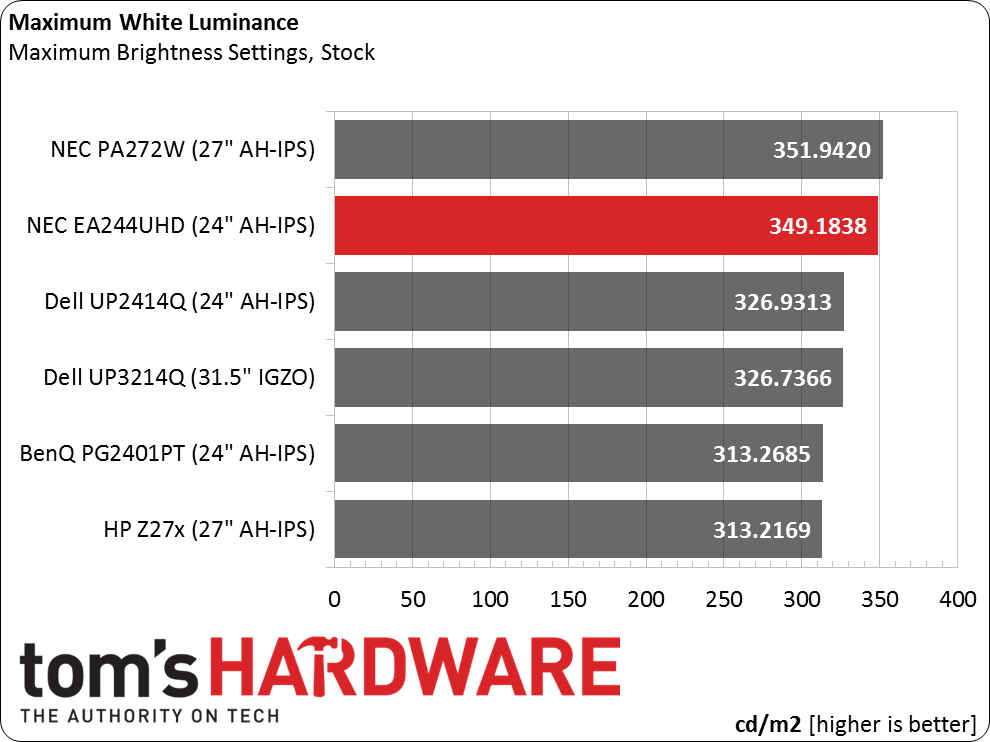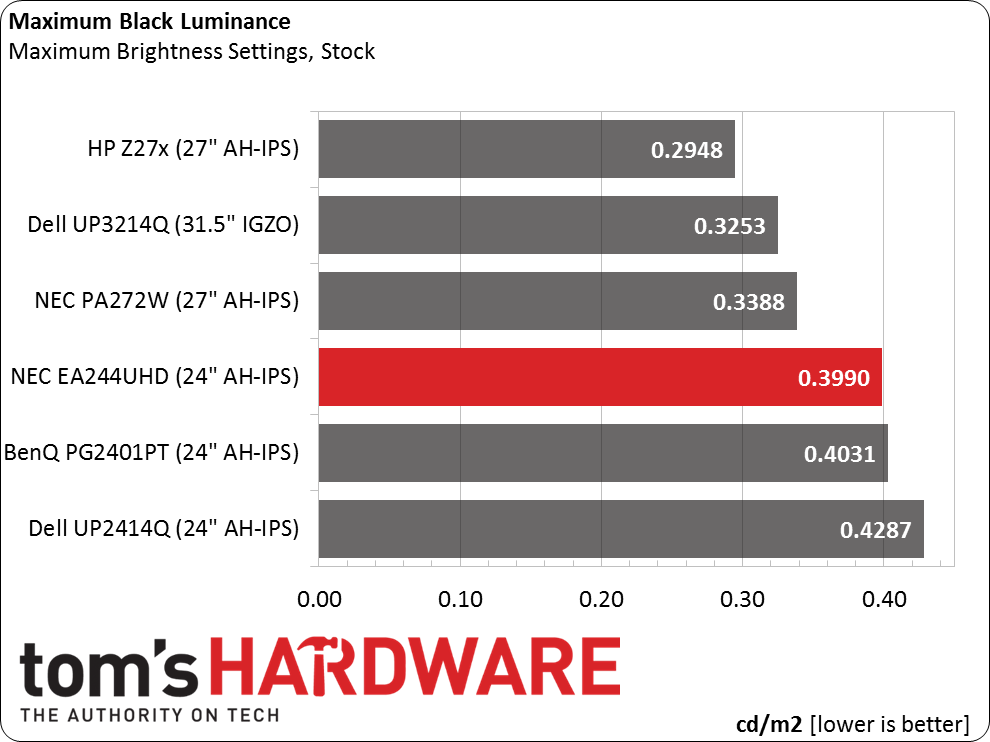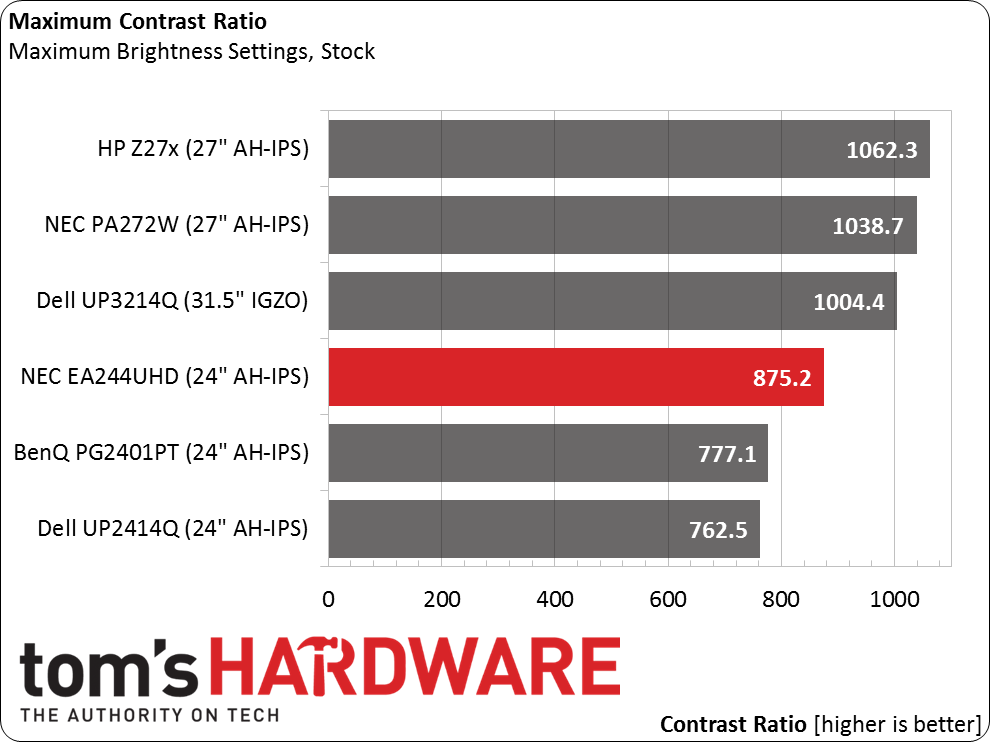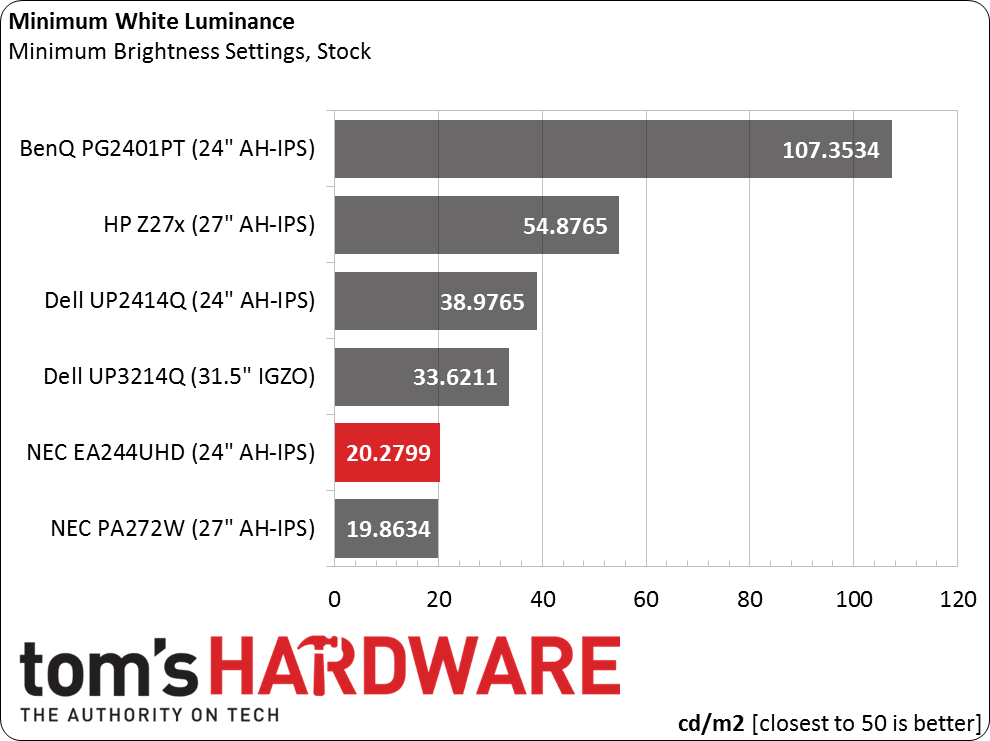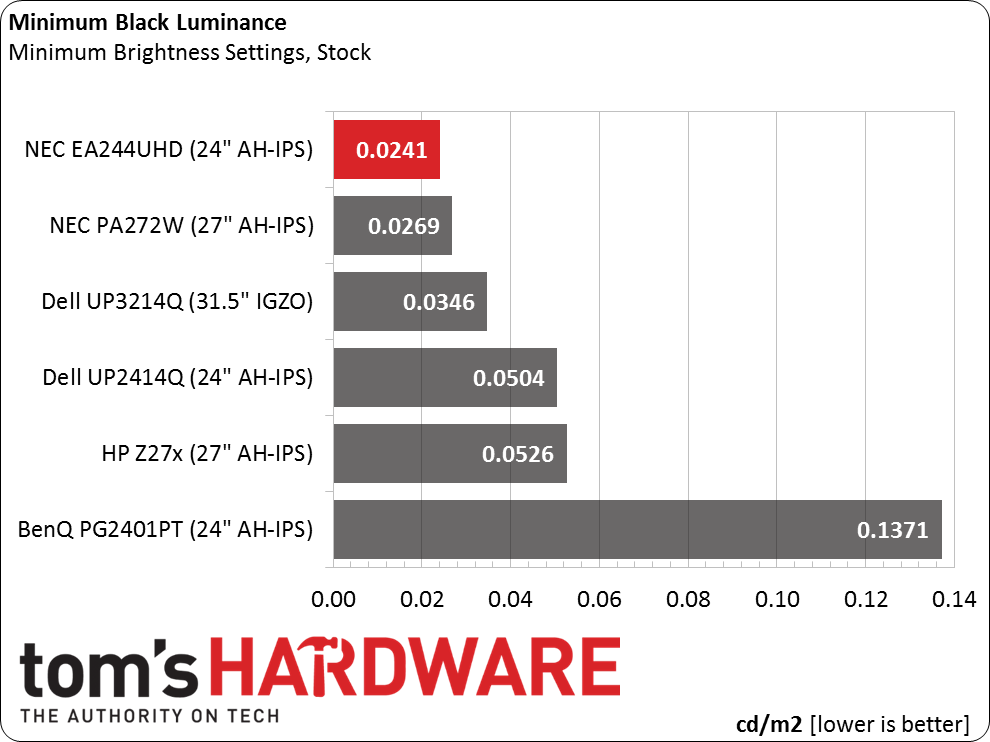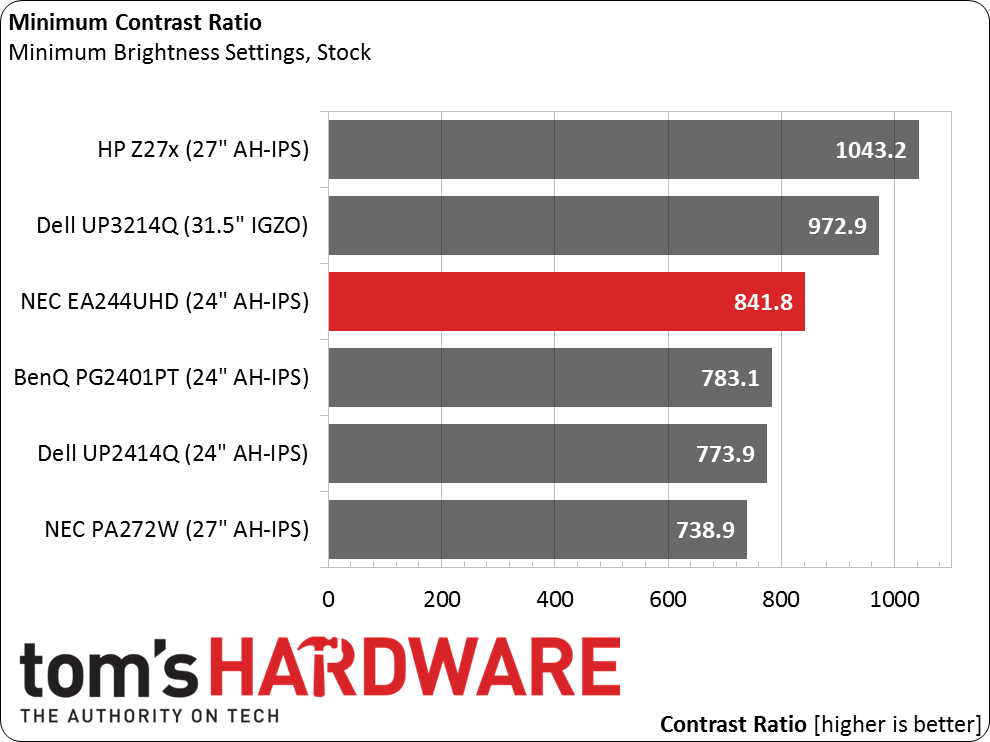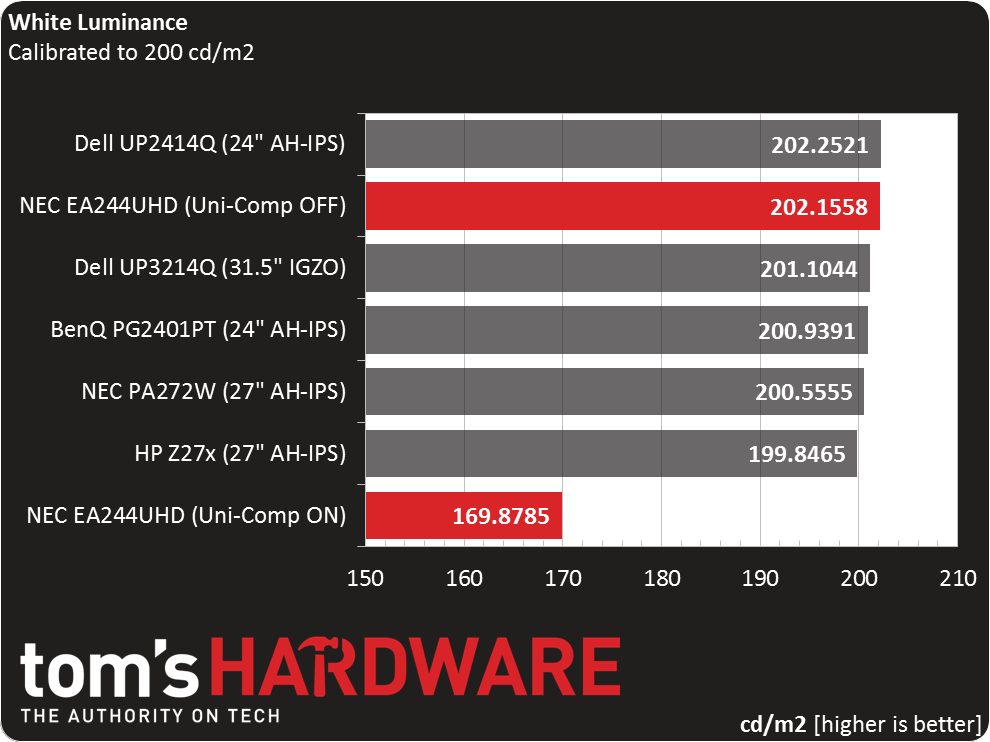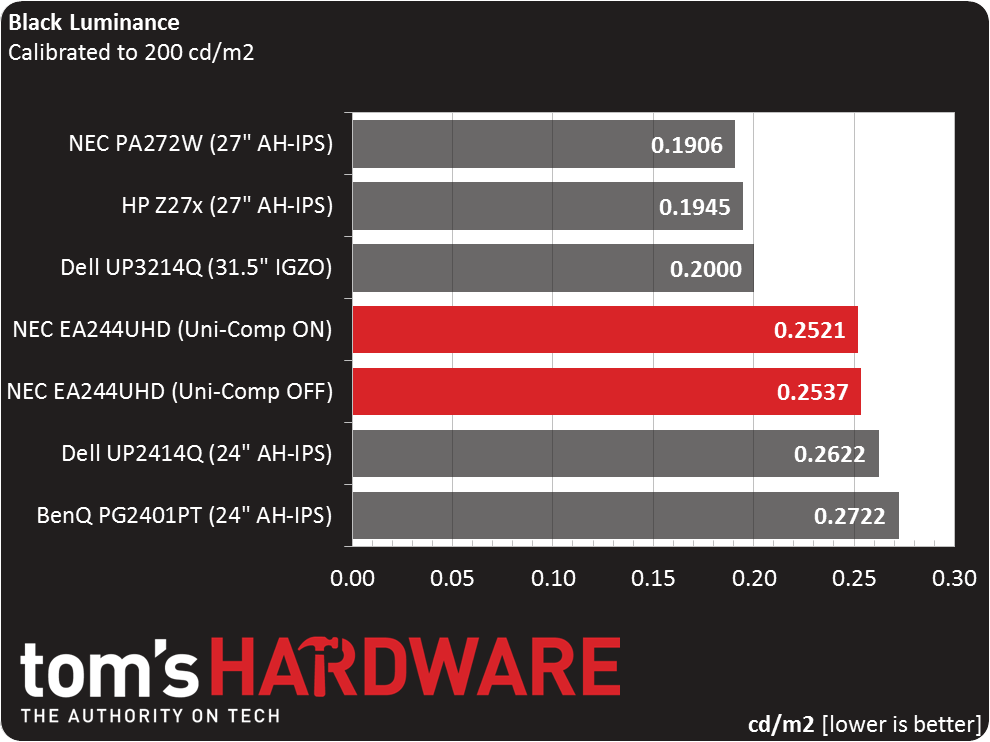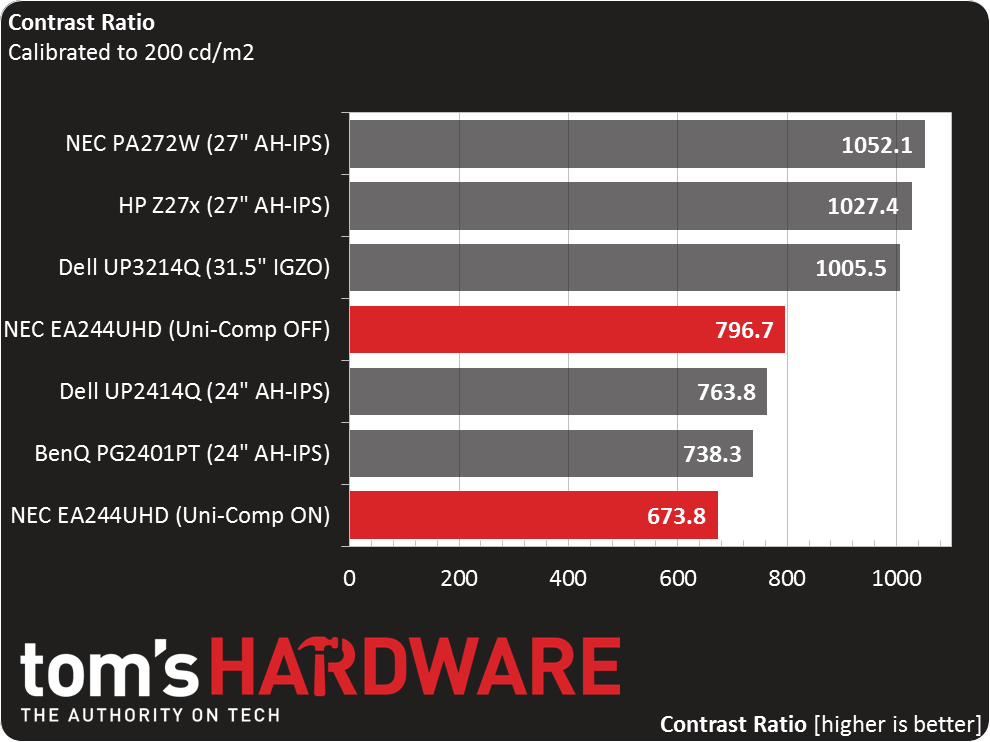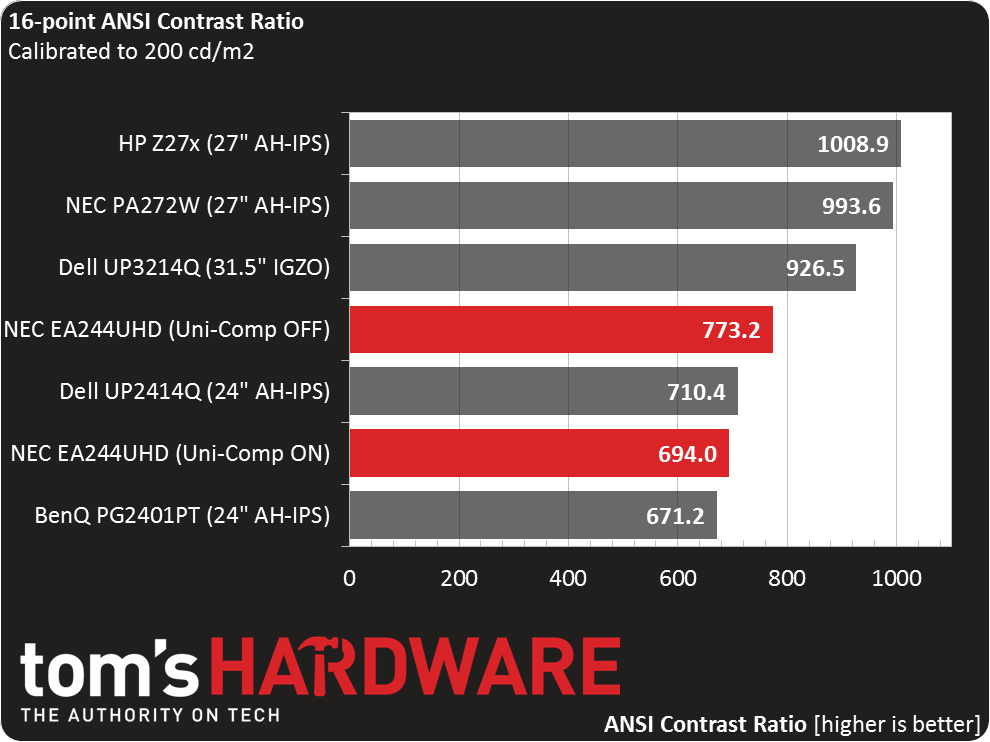NEC EA244UHD 24-Inch Ultra HD Monitor Review
Users seeking maximum pixel density need look no further than a 24-inch Ultra HD screen. We recently looked at Dell’s UP2414Q. Today we’re testing NEC’s EA244UHD. It’s part of the company's business-class line but offers much more than its stablemates.
Why you can trust Tom's Hardware
Results: Brightness And Contrast
To read about our monitor tests in-depth, please check out Display Testing Explained: How We Test Monitors and TVs. Brightness and Contrast testing is covered on page two.
Even though the EA244UHD is technically a business-class display, its performance and price place it in the realm of professional screens. Therefore, we’re comparing it to monitors with wide-gamut capabilities. Representing Ultra HD is Dell’s UP2414Q and UP3214Q. NEC’s PA272W and HP’s Z27x cover the QHD category. And BenQ’s PG2401PT is a 1920x1200 screen with superb out-of-box accuracy.
Uncalibrated – Maximum Backlight Level
NEC pretty much hits its claimed brightness spec of 350cd/m2. That’s plenty of light output for a sunlit room or even an outdoor covered location. It’s also one of the brighter UHD screens we’ve measured. Only Sharp’s PN-K321 has a significantly higher white level.
A maximum black level of .3990cd/m2 puts the EA244UHD mid-pack. All of the monitors are fairly close though, only separated by a scant .1339cd/m2.
Maximum contrast is a bit lower than we’d like. One-thousand to 1 is our reference, and the comparison group is split down the middle on that score. The EA244UHD does boast a 13-percent advantage over the UP2414Q, which shares the same panel part.
Uncalibrated – Minimum Backlight Level
NEC monitors all seem to have incredibly dim images at their minimum backlight setting. Obviously that's a conscious decision on the designer’s part, but we can’t imagine a situation where such a dark picture would be useful. To set the EA244UHD’s output to 50cd/m2, change the backlight setting to level 10.
The minimum black level result shoots to the top thanks to an extremely low white level. While impressive, it’s not really practical.
Get Tom's Hardware's best news and in-depth reviews, straight to your inbox.
Contrast stays reasonably consistent at 841.8 to 1, which is less than four percent below the max value. While we’d like to see higher overall numbers, the consistency is a good thing.
After Calibration to 200cd/m2
We’re showing the calibrated contrast results with and without uniformity compensation.
Turning on the compensation drops calibrated output by 15 percent. There is enough range in the backlight control to return the white level to 200cd/m2 if you wish.
NEC designed the EA244UHD’s uni-comp to operate only on the brighter signal levels, so blacks are largely unaffected. Either way, it’s slightly darker than the Dell UP2414Q.
The calibrated result drops a little because we lowered the contrast control two clicks for the sake of grayscale accuracy. The uni-comp only takes 15 percent off the contrast ratio, so if your particular sample has visible uniformity issues, it might be worth using. Our sample had no problems and we left it off.
ANSI Contrast Ratio
The ANSI contrast result is close to the on/off value, which is a very good thing. In fact, with uni-comp turned on, it’s higher (that's unusual, in a good way). There’s no doubt the EA244UHD is a high-quality display with solid build quality and top-notch engineering behind it.
Current page: Results: Brightness And Contrast
Prev Page OSD Setup And Calibration Of The NEC EA244UHD Next Page Results: Grayscale Tracking And Gamma Response
Christian Eberle is a Contributing Editor for Tom's Hardware US. He's a veteran reviewer of A/V equipment, specializing in monitors. Christian began his obsession with tech when he built his first PC in 1991, a 286 running DOS 3.0 at a blazing 12MHz. In 2006, he undertook training from the Imaging Science Foundation in video calibration and testing and thus started a passion for precise imaging that persists to this day. He is also a professional musician with a degree from the New England Conservatory as a classical bassoonist which he used to good effect as a performer with the West Point Army Band from 1987 to 2013. He enjoys watching movies and listening to high-end audio in his custom-built home theater and can be seen riding trails near his home on a race-ready ICE VTX recumbent trike. Christian enjoys the endless summer in Florida where he lives with his wife and Chihuahua and plays with orchestras around the state.
-
milkod2001 @alidanReply
That's no telly, it's professional desktop monitor, could be 27 or 30'' but would probably cost another 1000 or more extra. -
vincent67 Agree with alidan, at this density, pixels are wasted: you don't see more as you need to scale everything up.Reply
And, knowing the hardware you need to drive this resolution,, I don't see any interest except for some niches.
You need at least 44'' to exploit 4K. -
ribald86 @vincent67Reply
UHD is 2560x1440/2560x1600 - not 4k. Even if it was 4k, I don't see how you can say it is wasted. -
Textfield The problem with these high-DPI screens is that support for these displays is lacking in many modern OS's. Yes, support is getting better, as with Windows 8.1 and its better UI scaling, but even with good support in the OS's UI, you're still at the mercy of the apps you use, and many are terrible when it comes to high DPI, with some even failing to work properly.Reply
Retina is only useful when your programs provide good support for it. Otherwise it's just an annoyance. As an owner of a Yoga 2 Pro (13" 3200x1800), I can speak to this. I normally run my laptop in an upscaled 1920x1080 just to keep compatability.