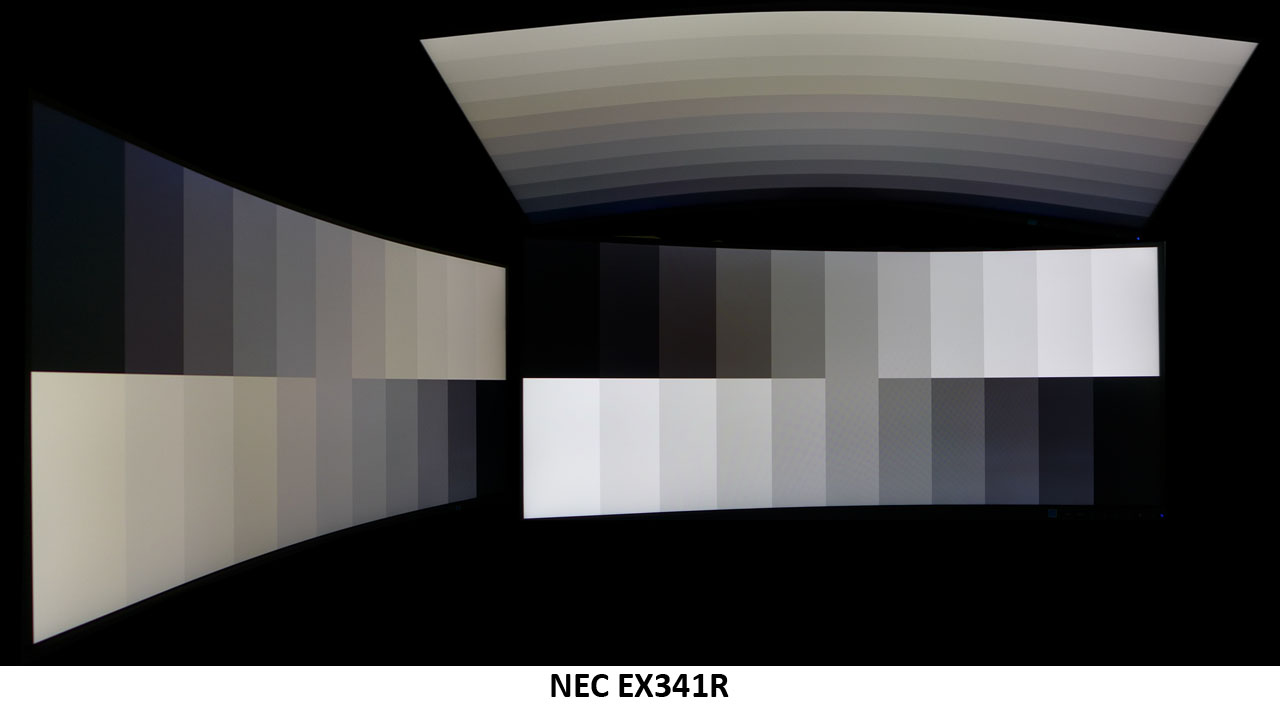NEC EX341R Monitor Review
Why you can trust Tom's Hardware
Viewing Angles, Uniformity, Response & Lag
Viewing Angles
Off-axis image quality for VA panels falls squarely between that of IPS and TN. It doesn’t suffer from the detail loss and major color shift of the latter, but IPS is still the best choice if you need a monitor that looks good from the sides. Our sample shows a red/green shift and a hazy representation of the brighter steps. Detail holds up well though in both the horizontal and vertical planes. Of course, the curvature helps mitigate any potential artifacts when a single user sits properly on-center.
Screen Uniformity
To learn how we measure screen uniformity, please click here.
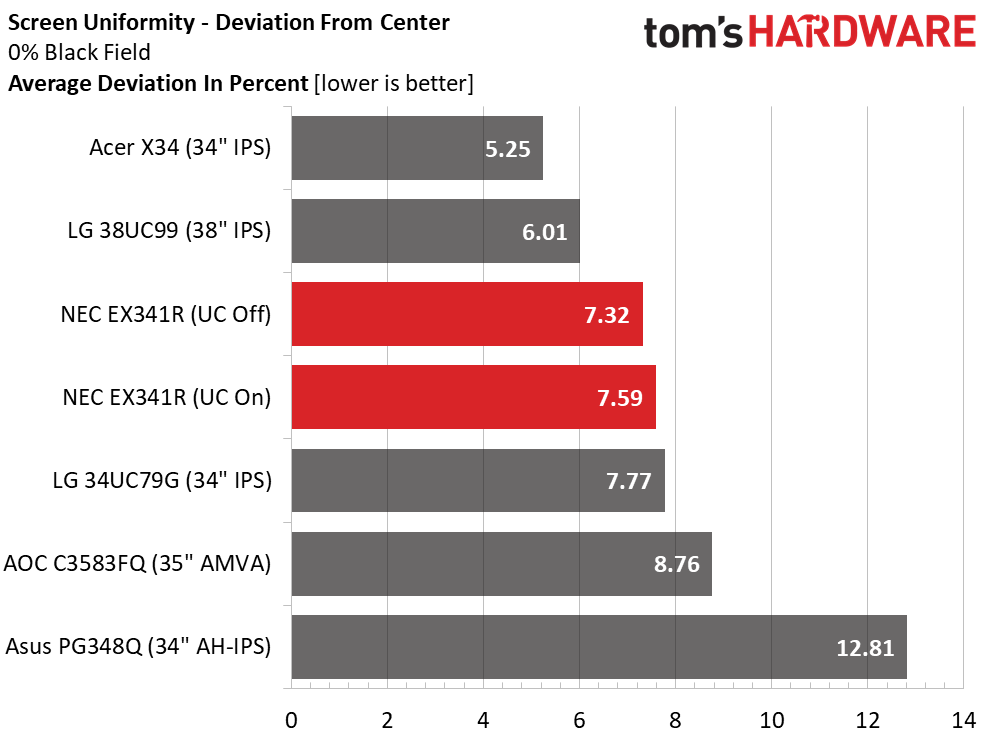
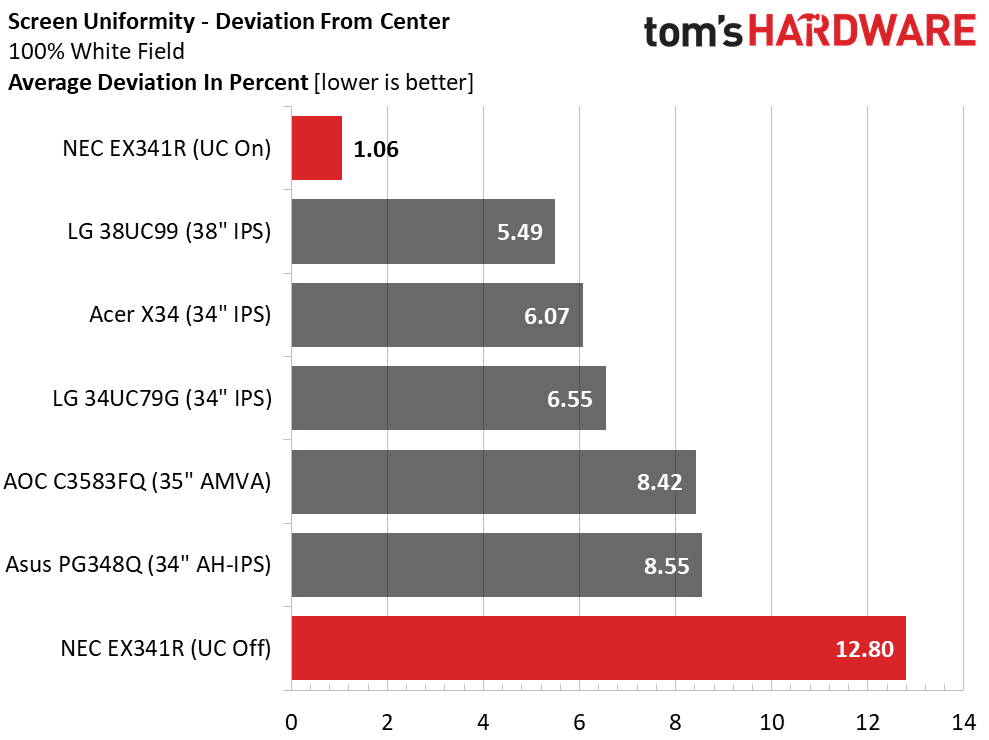
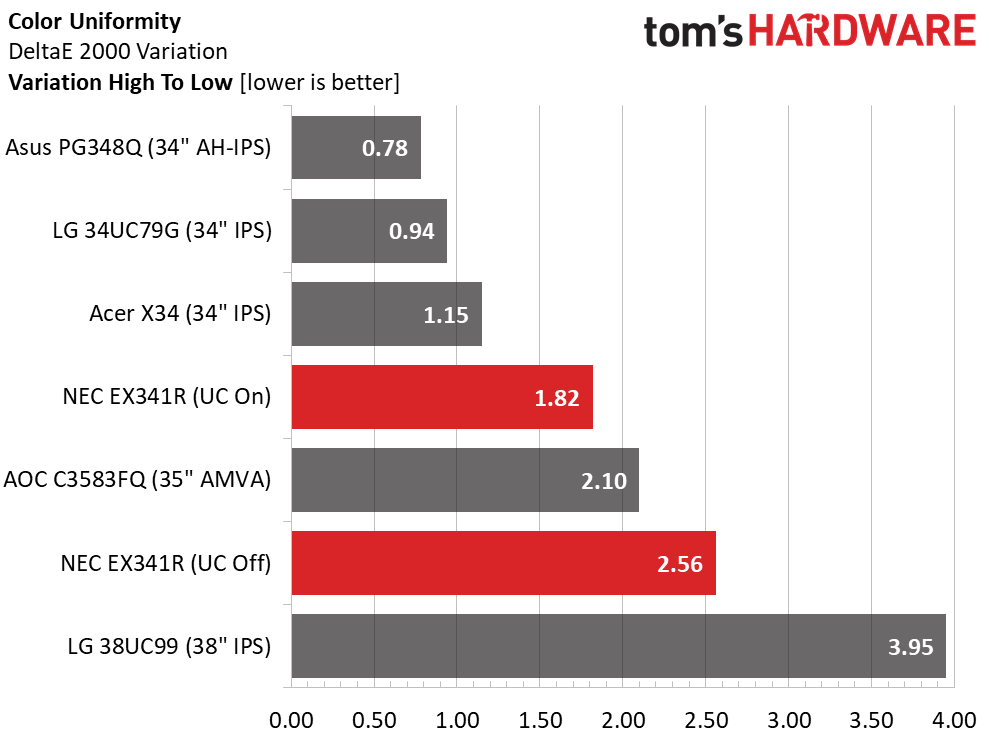
As we noted in the contrast tests, the EX341R’s uniformity compensation works almost all its magic in brighter areas of the screen. You can see that its excellent black field score is almost identical whether the feature is on or off. The white field test is something else altogether. While 12.8% is an OK result, 1.06% is ridiculously good. We couldn’t see a problem in either state, but when you compare them back-to-back, the difference is noticeable. And since there’s contrast to spare, you can actually use the feature. Just turn the backlight up to compensate for the output loss. Color uniformity also sees some gain though not one that’s visible. Our sample exhibits excellent performance either way.
Pixel Response & Input Lag
Please click here to read up on our pixel response and input lag testing procedures.
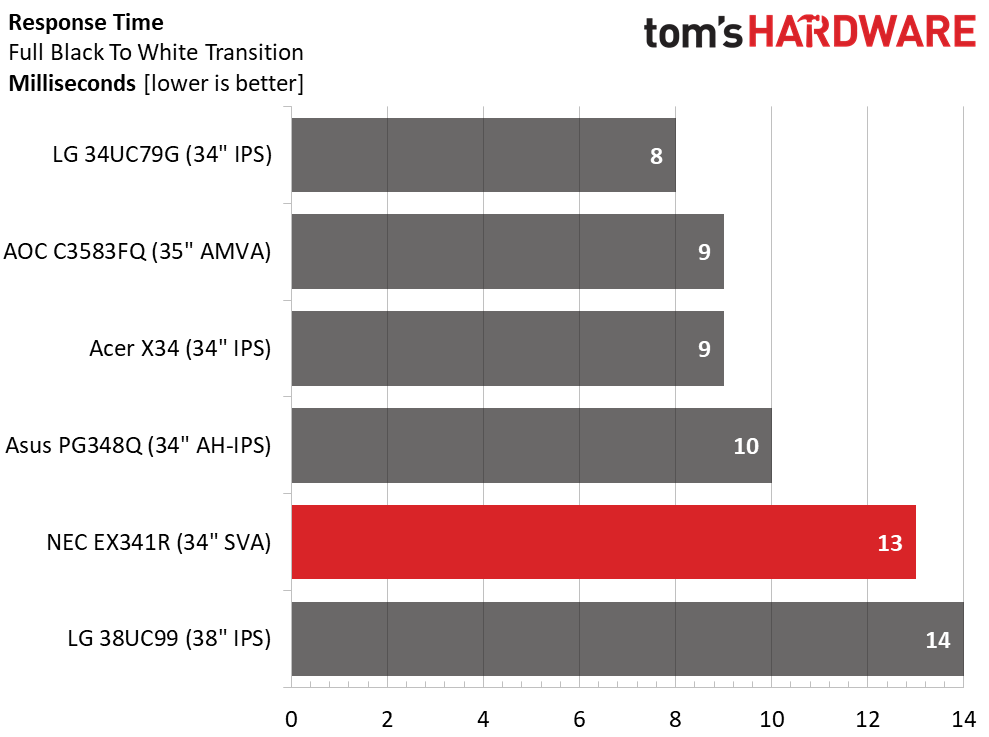
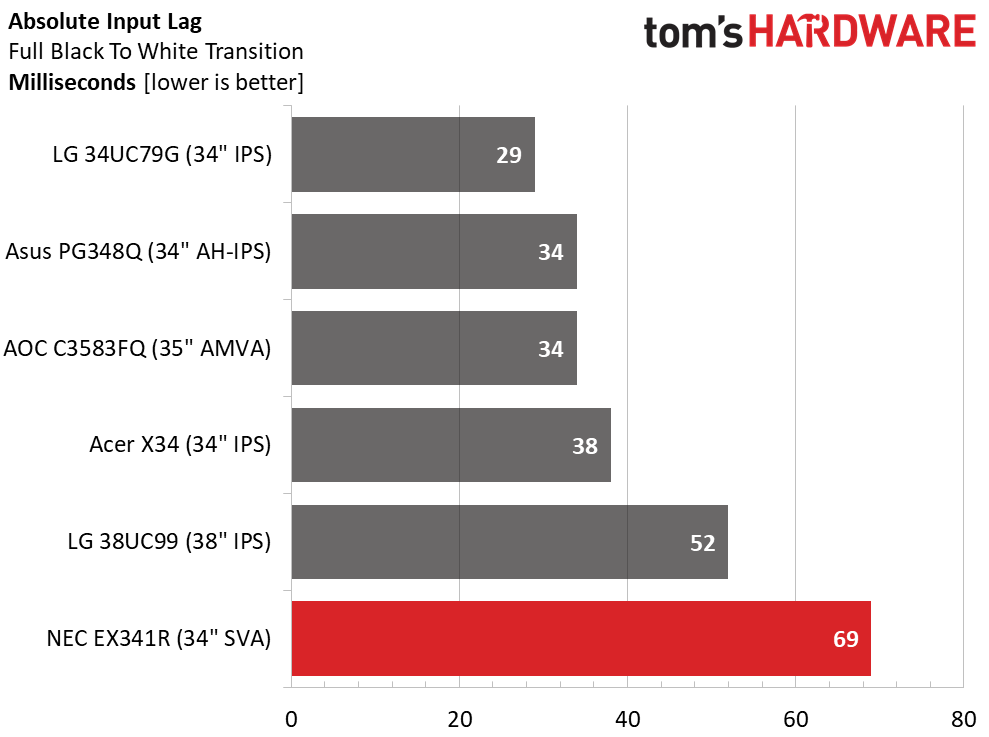
With no FreeSync to tempt them, gamers are not likely to shop the EX341R. But with its 75Hz refresh rate, good smoothness and response is possible. A 69ms input lag score won’t impress, but it is typical of 60Hz monitors, so casual players should have a good experience. Motion blur is kept at bay thanks to a quick 13ms draw time, and when you engage the overdrive, you’ll see almost no stutter. And frame tears aren’t really a factor at high framerates.
MORE: Best Gaming Monitors
MORE: Best Professional Monitors
Get Tom's Hardware's best news and in-depth reviews, straight to your inbox.
MORE: How We Test Monitors
MORE: How To Choose A Monitor
MORE: All Monitor Content
Current page: Viewing Angles, Uniformity, Response & Lag
Prev Page Grayscale, Gamma & Color Next Page Conclusion
Christian Eberle is a Contributing Editor for Tom's Hardware US. He's a veteran reviewer of A/V equipment, specializing in monitors. Christian began his obsession with tech when he built his first PC in 1991, a 286 running DOS 3.0 at a blazing 12MHz. In 2006, he undertook training from the Imaging Science Foundation in video calibration and testing and thus started a passion for precise imaging that persists to this day. He is also a professional musician with a degree from the New England Conservatory as a classical bassoonist which he used to good effect as a performer with the West Point Army Band from 1987 to 2013. He enjoys watching movies and listening to high-end audio in his custom-built home theater and can be seen riding trails near his home on a race-ready ICE VTX recumbent trike. Christian enjoys the endless summer in Florida where he lives with his wife and Chihuahua and plays with orchestras around the state.