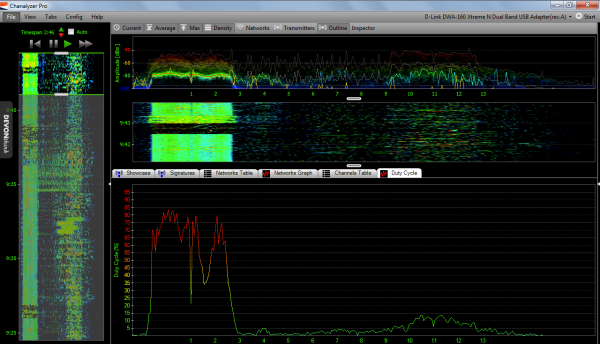Network Interface Cards (NICs) 101
Today, we're going over the basics of Network Interface Cards (NICs).
Practical Applications
While wireless is a major facet of an average home network, wired network devices still have extremely practical uses. The largest benefit of wired networks is the consistent amount of bandwidth they provide, lower latency and minimal environmental concerns. One of the major limiting attributes is, of course, a lack of mobility. As a result, it is important that factors that would make a wired network solution more beneficial than a wireless solution are understood.
Environmental factors can cause severe performance issues with wireless networks depending on building material, distance from the router and other devices saturating the wireless bands. Thicker materials like brick and steel-framed construction often found in commercial and dormitory environments diminish the performance of wireless. In addition, larger areas being covered can require wireless repeaters to gain useful signal strength throughout larger homes or those with multiple floors. This can cause data loss and poor latency when re-transmitting data from one end of the wireless range to the other.
Depending on the wireless network spectrum you utilize, the number of consumer products that operate on the same band can cause poor performance. Wireless telephones operate on the same 5GHz and 2.4GHz range as wireless routers. This can be combined with all of the routers and cordless devices from not only your house, but those of your neighbors as well. Since 2.4GHz only operates off 11 channels (or bands), and 5GHz has 22 channels, it is easy to see how wireless data collision could occur in densely populated buildings.
In these situations, it is preferable to operate through a wired network connection to eliminate network degradation. One major facet of planning your wiring placement includes avoiding electrical wiring as much as possible, since electromagnetic fields can cause issues with data delivery. As well, the length of the run is important, as 100 meters is the standard when running Category 5, 5e and 6 twisted-pair cabling.
High bandwidth availability provides file sharing and media servers with a significant performance enhancement over those utilizing wireless technology. Even providing a direct router connection utilizing a wired network can give wireless devices higher-quality file transfers and streaming. This is because the media is only streaming through the wireless channels once rather than from the media/file server to the router, then to the client requesting the file or media. Ideally, you would want to use a wired network connection between all points from where the media or file is to the computer requesting that data.
To gamers, a wired network connection to the modem provides much lower latency, improving the gaming experience. A ping response is essentially the amount of time it takes for a data packet to get sent to a networked destination like a router or server and then return to your computer. As previously mentioned, wireless connections can be affected by many environmental variables that can cause your ping to take longer than a wired connection. Other factors, such as available Internet bandwidth, do influence this, but a wired network connection is your best bet for minimizing delays.
Get Tom's Hardware's best news and in-depth reviews, straight to your inbox.
-
freeskier93 I'm honestly not sure what the point of this article is. I mean for 99.99% of users who are on less then a 100 meg connection they will never need to think about a separate NIC, it's really a niche need outside of business. If you guys want to start doing more network articles you should start at the heart of the network, a router. A good NIC is going to be a waste of money if you're still rocking a "gigabit" consumer router.Reply
Personally, we have a gigabit fiber connection an a Ubiquiti EdgeRouter. The Intel NIC on my Asus motherboard will pretty much hit gigabit speeds too. I've hit 950 Mbps up/down with Speed Test and in real world I've hit 800 Mbps with Steam. By comparison out old consumer grade router was choking our speeds to 400 Mbps. -
photonboy Is the USB2 an issue at 50Mbps or 50MBps?Reply
You said "50Mb" which is just over 6MB which seems pretty low to me since the USB2 controller can manage up to 60MBps so i assumed you meant 50MBps. -
mitch074 ReplyIs the USB2 an issue at 50Mbps or 50MBps?
You said "50Mb" which is just over 6MB which seems pretty low to me since the USB2 controller can manage up to 60MBps so i assumed you meant 50MBps.
USB2 has a 480 Megabit/second maximum theoretical debit, not counting protocol overhead - this translates to 50 Megabytes/second maximum theoretical limit. In practice, it's closer to 40 Megabytes/s.
The use of Gigabit Ethernet at home is easily reached when you have a media server : streaming HD content over RJ45 100 allows one streaming at a time, and the rest of the network (web browsing etc.) slows down a lot. Switching to Gigabit allows for a couple streams and normal traffic takes place as usual. Since a TV recorder is essentially a media server, it counts too. -
ubercake I liked the article. It would have been interesting to see different common controllers on a chart listing different characteristics such as latency versus the other (e.g. PCI NIC v PCIe NIC v on-board NIC v wireless NIC) just to quantify exactly what differences we are dealing with.Reply -
g00ey Not a very informative article at all. There are plenty of things to mention just to give a few examples: One could discuss the different cat and how that spec affects the cabling and other hardware in detail. Shielded vs unshielded gear. The different features that you find among different NICs, in more technical detail as to what differentiates a server grade NIC from a desktop grade. How different brands of NICs handles more complex issues such as QoS or TSO and what controllers are better than others in different workloads. What differentiates their signal strenghts how good impedance matching one can get from different ports of different brands of hardware and how well this is resolved. How are packet collisions and losses handled? What latencies can we get? How well do these different NICs really offload the CPU? There are many different features out there such as iSCSI, PXE VDEV, SerDes, IPMI, Cable Diagnostics, Crossover detection, pair swap/polarity/skew correction, NDIS5 Checksum Offload (IP, TCP, UDP) and largesend offload support, IEEE 802.1Q VLAN tagging, Transmit/Receive FIFO (8K/64K) support , ... There are concepts such as HMAC+, RMCP, RAKP, SOL Payload, Kg, SIK, BMC, MSI Writes, SKP Ordered Set resets and Training Sequences (TS), RDTR and RADV timer mechanisms, ICR reads, Bit Banging, ...Reply
There are many different features and concepts, and differences among how different manufacturers handle them. Things could be measured and analysed with spectrum analyzers, and dedicated benchmark hardware, both on the performance and CPU utilization. But none of it is discussed in this article that is quite sub-par unfortunately. -
wtfxxxgp ReplyAnd I'm here, with 12 megabits down, 1 megabit up. On ADSL.
+1
Sometimes I don't even get that.
-
Kewlx25 LSO/TSO/GSO are no longer needed for modern NICs.Reply
A bigger issue is the quality of interrupt coalescing. A 100Mb network can recieve up to 144,800 packets per seconds and cheap network cards issue an interrupt for every packet. Normal CPU time slices are in the order of milliseconds, and your CPU may be handling something like 10,000 switches per second. When you cheap 100Mb NIC attempts to issue 144,800 per second, your CPU will crumble. 1Gb is 10x worse.
Most people doing file transfers will be sending large 1500 byte packets and the max packets per second is for 64byte packets. Most home users don't even notice the difference other than they're only getting 800Mb/s, which could very well just be their mechanical harddrive being the bottleneck, but if they see something like 20% cpu usage while copying, that's why.
High end NICs have large onboard buffers and will interrupt the CPU on the first packet, but subsequent packets they will delay. Don't worry bout the delaying being very long, they're still less than a millisecond. Coupled with that, modern NICs support what is called MSI-X, which is part of PCI-Express since 3.0. Don't worry, they back-ported this 3.0 feature to something like 2.1.
This sweet feature allows for "soft interrupts". Once the first interrupt happens and the driver starts processing the packets, the driver can disable the interrupt. This way new packets that come in do not interrupt the CPU or do not need to be delayed until the next interrupt. The NIC will instead flag a location in memory if any new packets come in. Once the driver is done processing the current batch of packets, the driver can check if there were any "soft" interrupts during this time. If there was, process those packets.
At some point the driver will catch up and process all of the packets. Once this happens, the driver will re-enable the interrupt and switch back to what it was doing before the original interrupt. This dramatically reduces CPU usage while still maintaining low latency and high throughput. The best of both worlds!
Don't pay for a premium Killer NIC, you can get a high end Intel i210 server NIC with all of these awesome features for $60 and will work very well with great drivers for all operating systems. If you need something cheaper, there are plenty of Intel NICs in the $15-$30 range that may not have all of these features, but will still be great for any home user. -
Someone Somewhere ReplyThe major benefit to these cards is that they handle the buffer storage, encoding and decoding of data through the seven network layers.
Um. Network cards don't usually handle offload for anything above TCP (OSI layer 4)... and everything below that is either always done in hardware, or provides negligible overhead.
No one in their right mind is going to offload something like SSH to the NIC. -
evenstephen85 I would have expected and/or liked to have seen some recommendations in this article. We come to Tom's to see results, and there were not even any charts or data to show how/why this would be important. How many times did the article say "we all know this". It's true, we do know this, so give us the details we've come to expect from your articles. How much latency between the two cards difference can we expect etc. Dissapointing read.Reply