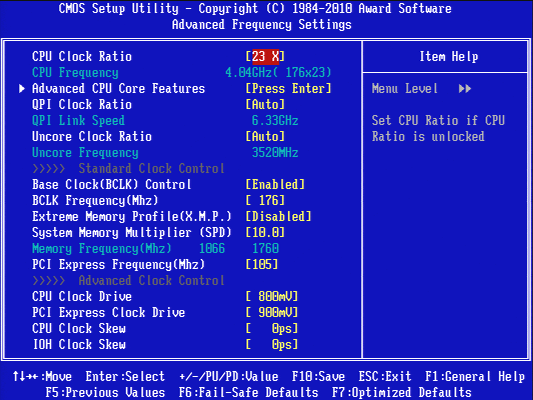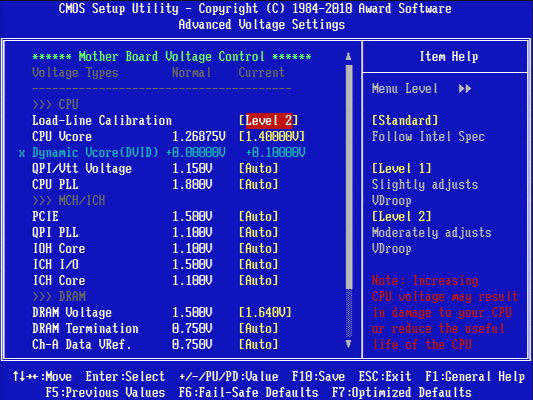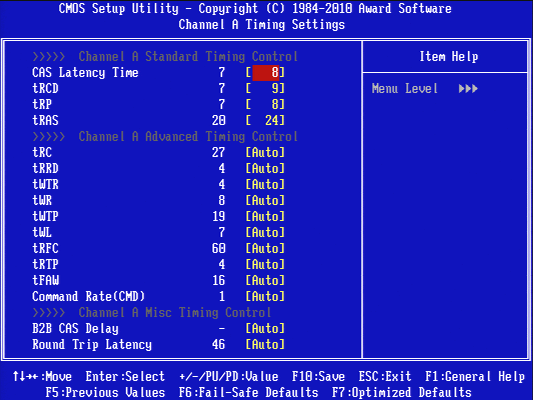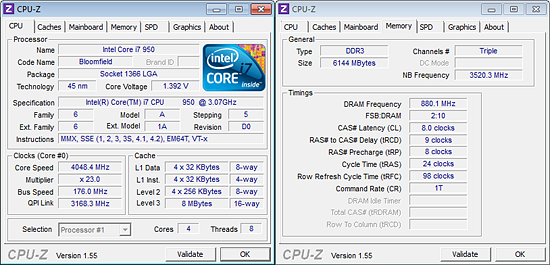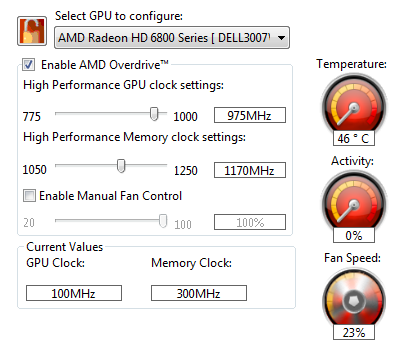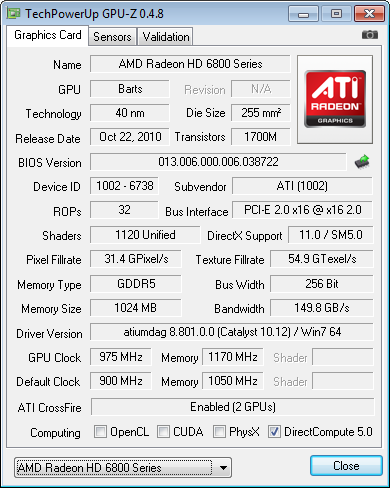System Builder Marathon: TH's $2000 Hand-Picked Build
Overclocking
Core-for-core, overclocking allows nearly any modern CPU to top the performance of its most-expensive rivals.
Our original PC was able to reach an incredible 4.35 GHz using the same-specification Core i7-950 CPU, motherboard and heat sink, so we had high hopes for this one. We even copied the overclocking profile from the original build to today’s alternative build in hopes of using it as a starting point. Unfortunately, this CPU was not as cooperative, forcing us to choose between a lower multiplier or lower base clock to reach its lower maximum stable frequency.
Higher-quality RAM in today’s build allowed us to use a 10x DRAM multiplier to achieve DDR3-1760.
We kept the CPU core at the 1.40 V setting in hopes of promoting longevity. Our experience shows that on Intel’s 45 nm process core, 1.45 V causes deterioration in the first few months, while 1.40 V forestalls that damage for over a year. Your results may vary.
Rated at 7-8-7-20 timings at DDR3-1600 transfer rates, Kingston’s HyperX modules required slight latency increases to cope with the higher frequency. Response time increases only slightly, since our math shows that DDR3-1760 CAS 8 has the same response time as DDR3-1566 CAS 7.
CPU-Z shows the resulting frequencies of our successful—though somewhat disappointing—overclock. Stability tests prove its validity. Some readers will blame our slower CPU fan for the less-dramatic top O/C, but Real Temp showed that heat was not a problem for the CPU. Remember that we were forced to slow down the super-fast fan in our original build to retain our sanity through benchmark testing. Luck-of-the-draw gets credit and blame for the original build’s super-high stable frequency, as well as today’s more modest limitations.
Troubles reaching a stable overclock with our graphics card were quickly resolved once we remembered that AMD Overdrive affects only one GPU at a time. Setting both to the same setting allowed us to push the limits at roughly 10% over stock.
Get Tom's Hardware's best news and in-depth reviews, straight to your inbox.
-
dogman_1234 Can't Wait untill Bulldozer and Sandy Brodge Editions come out. I know it sounds cliche but...Reply -
A price table for the new build would be nice too, so i can see how much would it cost when i remove the BD and Case.Reply
-
gti88 Tamz_mscThis is probably the best way of spending 2000$ for a PC.I don't think so, considering that cheaper and less power-hungry Sandy Bridge is coming.Reply -
scook9 gti88I don't think so, considering that cheaper and less power-hungry Sandy Bridge is coming.You forgot weaker ;)Reply -
scrumworks Decent review but it seems that in nvidia setups, even the same CPUs can somehow overclock better. And the speed of RAM has negligible or no effect on overall system performance so no point tuning that component.Reply -
Luay "Familiarity in overclocking and a third PCIe x16 graphics card slot that operates in x8 mode when occupied are two reasons why we chose the X58A-UD3R over the similarly-priced Asus Sabertooth X58."Reply
Ok, fine. Wouldn't hurt to familiarize anew with a better board and that 3rd slot wasn't used anyways. Megahalems over Noctua? Seasonic over Corsair AX? :(
Or was it last minute budget cuts to make it less than $2000? -
nerrawg scrumworksDecent review but it seems that in nvidia setups, even the same CPUs can somehow overclock better. And the speed of RAM has negligible or no effect on overall system performance so no point tuning that component.Reply
What do you mean, this was the same model processor but not the same one. They got a new one for this build - so how does that show that the graphics have anything to do with the overclock? If anything it says exactly what is stated in the article, that the overclockability of the i7 950 varies between each sample quite a margin.
NVidia or for that matter AMD graphics have no effect on the CPU overclock.
-
-Fran- How does a Core i5 @~4.3Ghz or a Phenom II X6 @~4Ghz stack up against the Core i7? Well, that's using the same other components, 'cept RAM and MoBo :PReply
I'd like to know that.
Cheers!