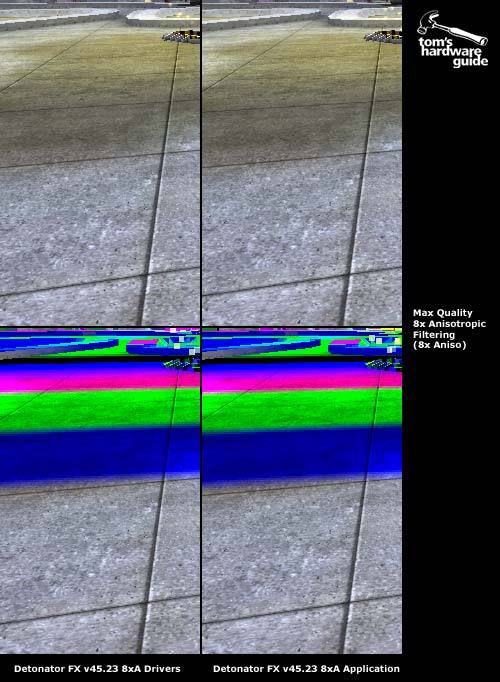NVIDIA Detonator FX 45.23
Get Tom's Hardware's best news and in-depth reviews, straight to your inbox.
You are now subscribed
Your newsletter sign-up was successful
Drivers And Applications
In the past, it was common to set quality features such as anti-aliasing (FSAA) and anisotropic filtering via the driver options. Recently, however, game developers are making a shift and allow these settings to be made through the graphics options in the game. This means that the application calls up a certain feature directly from the driver. One example is the game Gunmetal, which uses anisotropic filtering and FSAA.
Selecting from the game's graphics options can lead to conflicts between the driver setting and the setting controlled with the application controls. With the new NVIDIA driver v45.23, FSAA can be either deactivated or assigned to the application so that the driver fully controls the application. With anisotropic filtering, only the latter is available.
Unreal Tournament 2003 doesn't allow the user to adjust the anisotropic filtering in its graphics options, while the 3D engine is capable of allowing this. However, it is possible to make those settings manually with the ut2003.ini file. In the following, we deactivated the anisotropic filtering in the NVIDIA driver menu and selected the filtering via the application:
The image shown here is compressed and therefore somewhat misleading. Click on the image in order to get an uncompressed BMP.
As you can see, the optimized filtering of the NVIDIA driver is used here as well. This means that it isn't possible to get real trilinear filtering or real 8x anisotropic trilinear with NVIDIA cards in games since the driver does not allow the user to deactivate the optimizations. ATI does the job better.
Get Tom's Hardware's best news and in-depth reviews, straight to your inbox.
Current page: Drivers And Applications
Prev Page Image Quality: Unreal Tournament 2003, Continued Next Page Drivers And Applications, Continued