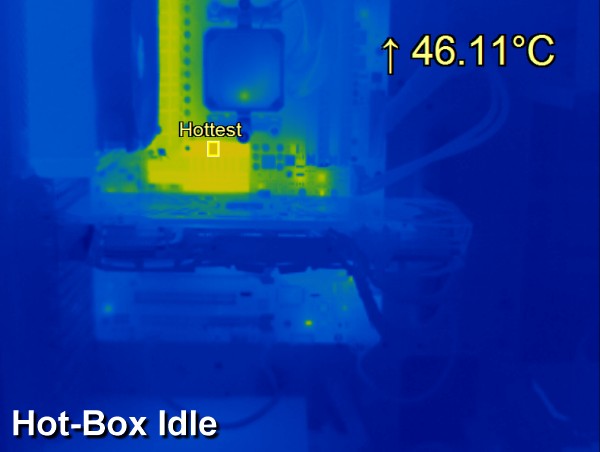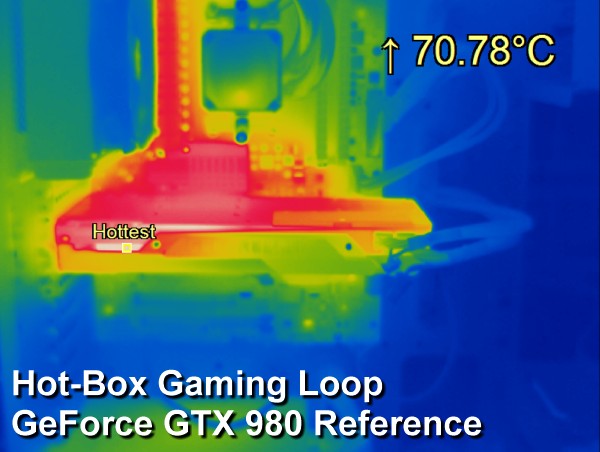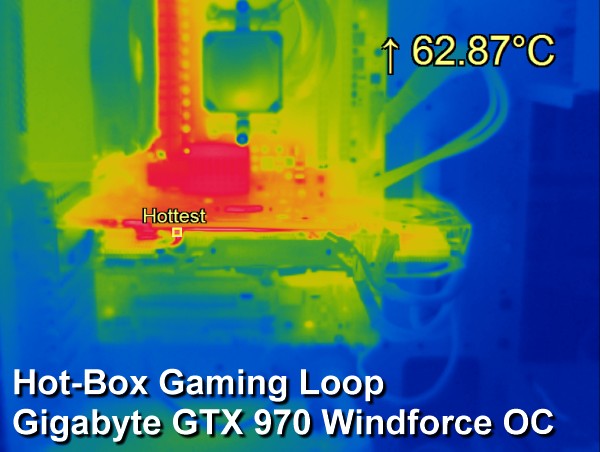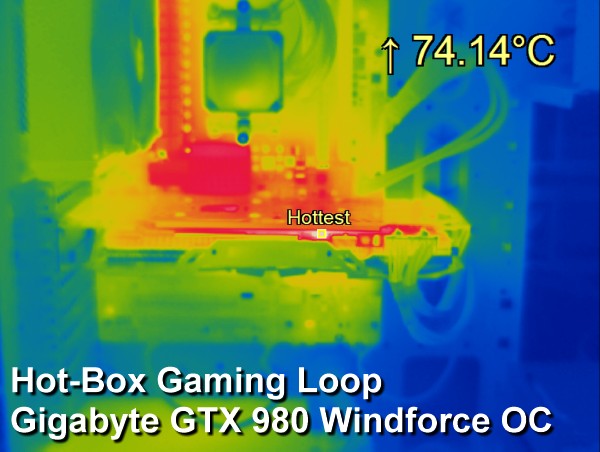Nvidia GeForce GTX 970 And 980 Review: Maximum Maxwell
Temperatures And Noise
Temperatures During Normal Operation
Lower power consumption should result in lower GPU temperatures under load, which in turn should necessitate a simpler and quieter cooling solution. That’s the theory anyway, so let’s have a look at the GeForce GTX 980 in reality. We’re focusing on its behavior in a closed case, given the number of reader requests we've received about this topic.
Interestingly, we’ve identified a method to confirm what our sensors tell us and to spice up our usual temperature graphs a bit in the form of the PI450 by Optris. This piece of equipment is an infrared camera that was developed specifically for process monitoring.
It supplies real-time thermal images at a rate of 80 Hz. The pictures are sent via USB to a separate system, where they can be recorded as video. The PI450’s thermal sensitivity is 40 mK, making it ideal for assessing small gradients.
No Biggie: 15 Minutes at Idle
Let’s first take a look at the system’s state after the motherboard and graphics card warm up for 15 minutes at idle. We keep the chassis' side panel closed during this test, of course, only opening it briefly to snap a quick picture with our infrared camera.
Barbeque: 1-Hour Demanding Gaming Loop
Our second scenario changes the infrared picture significantly, really driving home differences between each graphics card's cooling solution. We begin with Nvidia's reference GeForce GTX 980.
The direct heat exhaust (DHE) cooler does its job and exhausts thermal energy from the case. The hottest part of the card’s shroud is above the voltage converters, which can hit 90 degrees Celsius or more inside of an enclosure. There’s really no thermal impact on the motherboard, though. It heats up mostly due to its own voltage converters and platform controller hub.
On Gigabyte's GTX 970 WindForce OC, the voltage converters are in the same spot (on the left) as the reference card. Consequently, the hottest spot is in the same place. Gigabyte’s board is a bit shorter than that of the reference design, too.
Get Tom's Hardware's best news and in-depth reviews, straight to your inbox.
It’s plain to see that there’s a different cooling solution at work here. The motherboard gets its share of waste heat due to the graphics card’s axial fans, positioned above the cooler's fins. These temperatures don't endanger the motherboard in any way, though they can affect overclocking of other components in your system, particularly if you use multiple cards in SLI.
The factory-overclocked Gigabyte GTX 980 WindForce OC sports a redesigned board as well. The voltage converters are located to the right of the GPU, where they were located in the past. It’s easy to spot them in the infrared picture. Greater power consumption results in a higher measured temperature.
Overall, Maxwell’s cooling solutions don’t pose any problems in a closed case, which a lot of enthusiasts will be glad to hear (since that means slower-spinning fans and a quieter PC).
| Temperatures During Gaming Loop | Open Bench Table | Closed Case | VRM |
|---|---|---|---|
| Gigabyte GTX 970 Windforce OC | 61-62 °C | 64-66 °C | 91 °C |
| GeForce GTX 980 Reference | 80-81 °C (Limit) | 80-81 °C (Limit) | 98 °C |
| Gigabyte GTX 980 Windforce OC | 60-61 °C | 64-65 °C | 93 °C |
Noise
Our noise measurements are performed using a calibrated high-end studio microphone positioned perpendicular to the middle of the graphics card in question at a distance of 50 cm. This distance, in conjunction with the microphone's very strong cardioid directionality, represents a compromise between avoiding noise due to fan turbulence and avoiding ambient noise, which can never be completely eliminated. We like to perform our noise measurements at night for this reason.
So how do the GeForce cards perform, acoustically?
| Noise Level (Open Bench Table) | Idle | Gaming Loop |
|---|---|---|
| Gigabyte GTX 970 Windforce OC | 31.8 dB(A) | 41.8 dB(A) |
| GeForce GTX 980 Reference | 31.4 dB(A) | 43.6 dB(A) |
| Gigabyte GTX 980 Windforce OC | 30.4 dB(A) | 40.2 dB(A) |
The bottom line is positive when it comes to noise as well. No matter if you’re looking at Gigabyte’s card or the reference model, Maxwell can be cooled safely and quietly without resorting to liquid cooling during gaming.
Don Woligroski was a former senior hardware editor for Tom's Hardware. He has covered a wide range of PC hardware topics, including CPUs, GPUs, system building, and emerging technologies.
-
lancear15 I was waiting for Tom's review to make my final decision, the 980 is definitely going into my current 5960x build! I cant wait.Reply -
HKILLER so how long before you do a round up?i mean this time i've seen some pretty crazy looking cards (Zotac's Extreme AMP! edition looks crazy and the Inno3D too)and EVGA has shown off ACX 2.0 which they claim to be the most efficient GPU air cooler in the world...so many to choose from also EVGA FTW has been nicely overclocked i've seen it performing almost on par with 980Reply -
realibrad byt he way... Last page 2nd sentence after the graph of Avg game performance.Reply
I was hoping for more performance but the efficiency is quite nice. They just put pressure on the top end and gave us a price reduction, instead of overall performance gains. -
balister Very nice, but I still want to see what the power consumption along with what might be possible with the drop to 20nm (since this is still 28nm).Reply
Likely, we're going to see a Maxwell Titan equivalent come in the next year or so as these are a x04 much like Kepler with the 670/80s were and we're still going to be waiting to see what the x10 will be with the Maxwell architecture. -
MANOFKRYPTONAK Why didn't you include an overclocking comparison? Why didn't you include the 780, but included the 770? Doesn't make much sense...Reply -
vertexx 970 is the real story until the 980ti comes out - what a value proposition with the 970!Reply
Good stuff here - but you guys were a bit slow on this one. Tom's Hardware is the first site I visit every morning. But with the delay of this article, I've been all over the net this morning on other sites that got their stuff out sooner. -
daveys93 Will there be a follow-up article about overclocking these cards? Other sites are showing results that both of the new cards are capable of 1500+ MHz on air (aftermarket coolers and even a few with stock coolers), which is a massive overclock. Looks like NVIDIA left the door open for some decent voltage increases, but many results have been in the 1450-1500 MHz range at stock voltage. I am a big fan of the thoroughness of Tom's articles so I am very interested in seeing overclocking results and analysis from this site.Reply