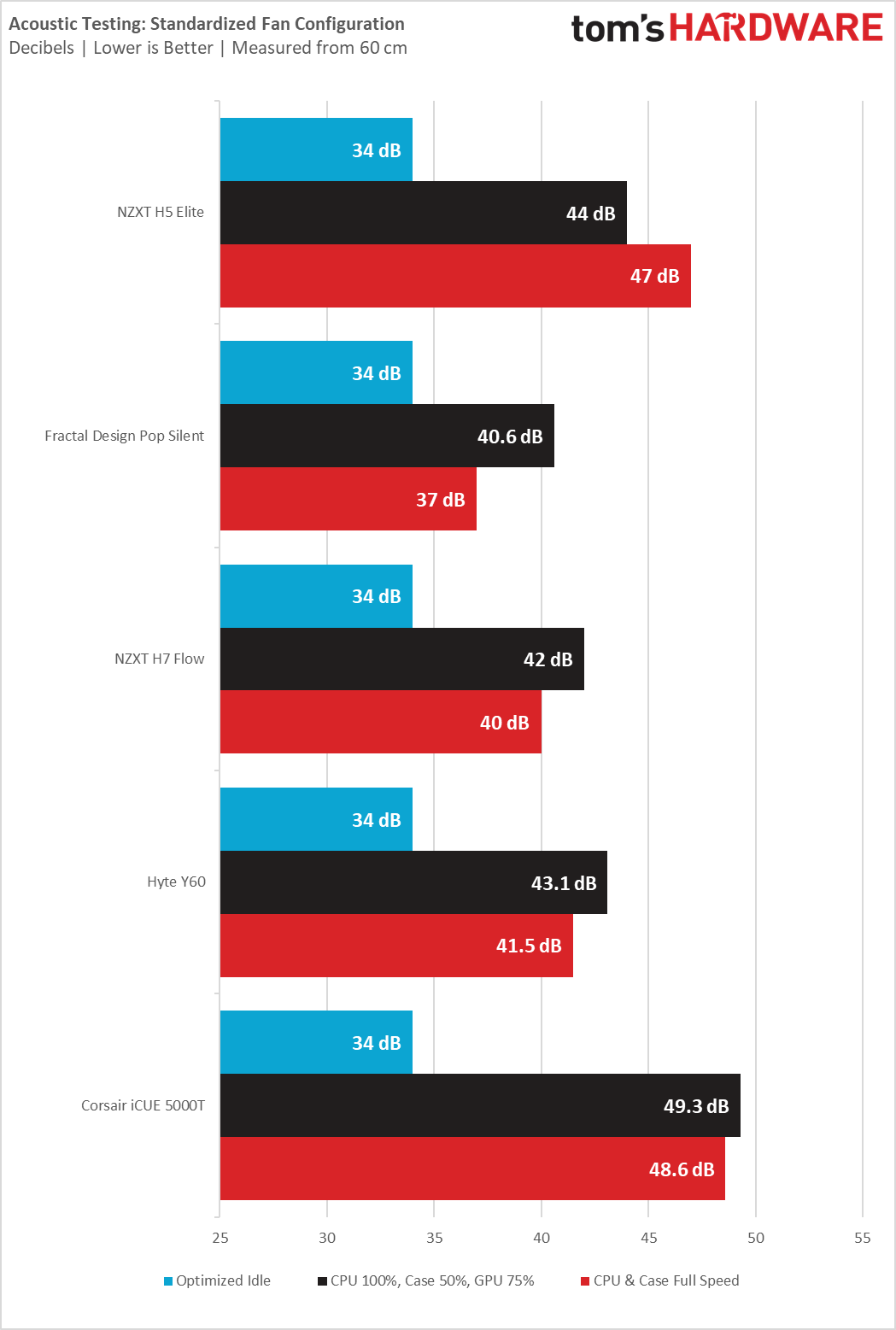Tom's Hardware Verdict
Airflow and tempered glass don’t usually work well together, but the NZXT H5 Elite is somewhat of an exception. An angled bottom fan lowers temps, but at the cost of drive storage space.
Pros
- +
Two RGB fans included
- +
$20 less expensive than the previous version
- +
“Dedicated” GPU fan
- +
Excellent cable management
- +
Bridged IO connector
Cons
- -
Very limited drive support
- -
Awkward 1.5-inch gap up front
Why you can trust Tom's Hardware
When I think of case companies that stick to the script, the first company that comes to mind is NZXT. The H5 has undergone numerous revisions since it hit the market in 2019, some of which were better than others. However, its silhouette always remained boxy and minimal. Since then, the company has also experimented with keyboards and motherboards, but not so much with new case designs.
The new H5 Elite comes with a good amount of RGB, an attractive 45-degree bottom fan and familiar (and sound) cable management design for $140, available in either white or black. With that said, is the H5 Elite as impressive as its airflow-focused H7 Pro? Let’s find out and investigate whether it deserves a spot on our list of the best PC cases.
Specifications of the NZXT H5 Elite
| Type | ATX Mid-Tower |
| Motherboard | Mini-ITX, Micro ATX, ATX |
| Support | |
| Dimensions (HxWxD) | 18.3 x 9 x 17.6-inches |
| Max GPU Length | 14.4-inches |
| CPU Cooler Height | 6.5-inches |
| External Bays | X |
| Internal Bays | 2x 2.5-inch, 1x 3.5-inch or 1x 2.5 and 1x 3.5-inch |
| Expansion Slots | 7 |
| Front I/O | USB Type-C (10Gbps), one USB 3.2 Gen 1 Type A (5Gbps) and an audio and microphone jack |
| Other | Mesh Side Panel |
| Front Fans | 2x 140mm fans |
| Rear Fans | None |
| Top Fans | None |
| Bottom Fans | 1x 120mm fan |
| Weight | 17.8 pounds |
| Warranty | 2 years |
Features of the NZXT H5 Elite
The NZXT H5 Elite is a mid-tower chassis that features a tempered glass front panel, a feature that’s fallen off in popularity over the past year or so. Lately, most case companies have been manufacturing new cases with mesh front panels, due to the abundance of heat generated by the newest hardware. And if airflow is important to you, the company also has a new H5 Flow as well, seen in the image above on the right. It has a perforated front panel and sells for $95.
However, the H5 Elite attempts to deliver the look of glass and good airflow, thanks to a roughly 1.5-inch gap in the front between the glass and fans. This allows for a decent amount of intake from the side, plus there is a 120mm fan at the bottom of the case, on a 45-degree angle, to aid GPU cooling.
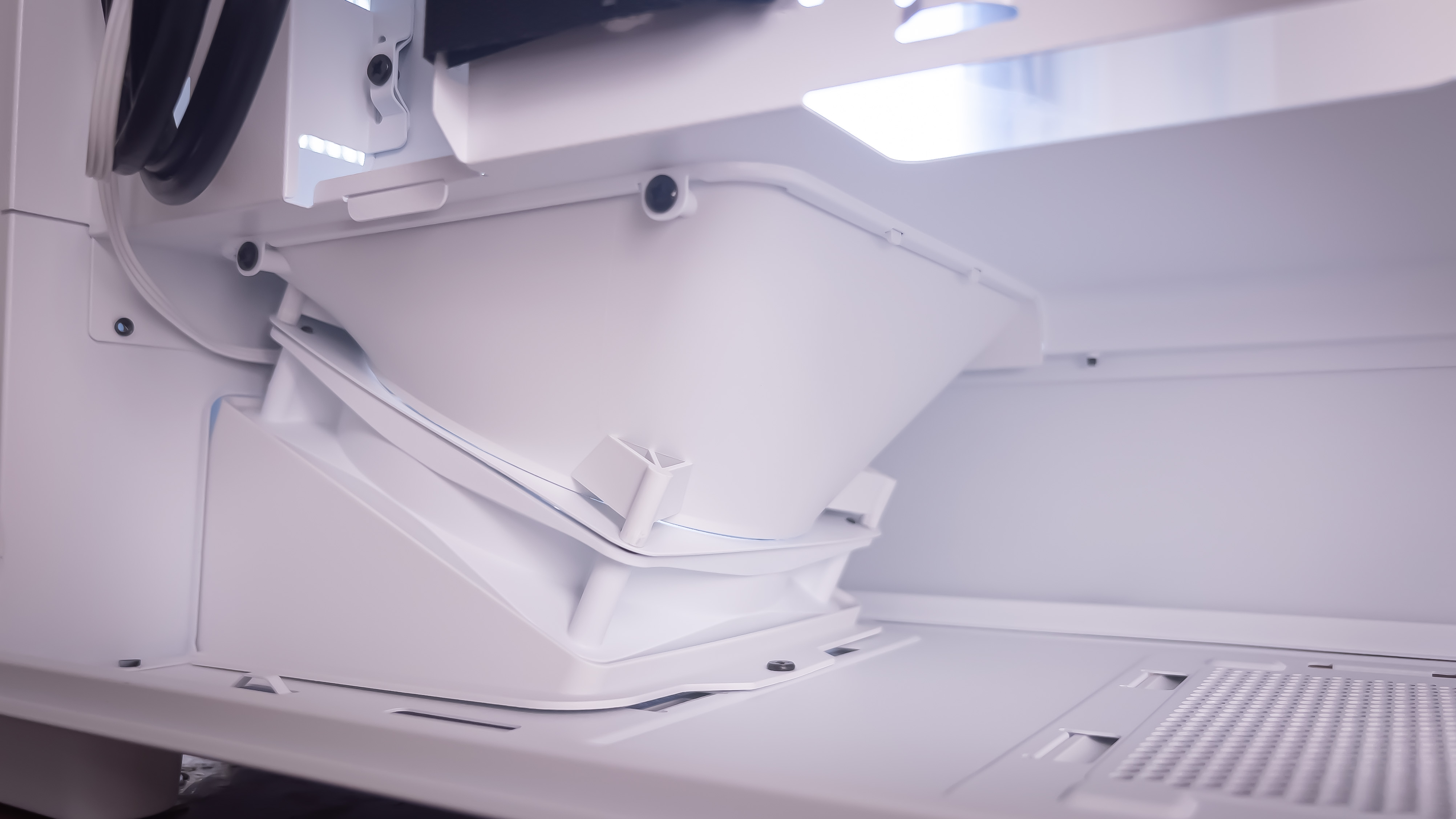
With those key features out of the way, the H5 Elite mostly follows the recipe of success that we saw in the H7 earlier this year.
That said, when the company launched the H7 and H7 Flow earlier this year, both of those cases had a similar gap up front for better airflow. But here, that gap visually stands out more, perhaps due to the fact that there are only two fans up front, and the glass doesn’t extend to the bottom of the case. I understand the need to better intake here, but several of our editors agree that the gap looks awkward, like there is a missing piece, or perhaps that NZXT has built some kind of Kubrick-inspired “2001: A Space Odyssey” mini fridge.
The fans, which I’ll cover in more detail shortly, are interesting, but the front IO is decidedly uninspired. You get one USB Type-C (10Gbps), one USB 3.2 Gen 1 Type A (5Gbps) and an audio and microphone jack. And while it is nice that NZXT has made some of the cables white to match the case, that doesn’t change the fact that none (or at least most) of the cables from your components won’t be.
Get Tom's Hardware's best news and in-depth reviews, straight to your inbox.

Internal Layout
The NZXT H5 Elite stands at 18.3 x 9 x 17.6-inches (HWD), which is just slightly taller than the previous models. The case comes with the usual H-series features, like the cable management bar and an RGB controller, both of which are appreciated.


And you better like M.2 (or have limited data needs) because The H5 Elite meets the bare minimum when it comes to storage. Behind the motherboard tray, you’ll find a sled that can support up to two 2.5-inch drives, while 3.5-inch space is limited to just one drive.


The position of the 45-degree fan at the bottom severely limits the space for storage drives.
NZXT H5 Elite Cooling Options
It’s been a long time since I’ve worked with a case that utilized a tempered glass front panel, so I was excited to see how cooling would work. The front fans are screwed into a tray, which can be removed via two thumbscrews. I’m glad more companies are doing this because I hate screwing fans (don’t get me started on radiators) directly into the case when this option exists.
The front fan tray supports up to 280mm worth of radiator or fans, while the top is limited to 240mm. Both the rear and bottom of the case have a maximum of 120mm, which is good enough.
Case fans are expensive, especially if you want name-brand RGB variants. NZXT includes two F140 RGB fans here, which retail for $27 each. The bottom fan isn’t RGB, but it's an F120Q– the same one found in the H7 Flow, and I love these fans because of how quiet they are. We’ll see how that translates shortly in our testing.
The H5 Elite supports CPU coolers as tall as 165mm (6.5-inches), which is enough to fit even the biggest of the best CPU coolers. However, the GPU clearance is limited to 365mm (14.4-inches), which sounds like a lot, but will be significantly shorter for those running front-mounted radiators.
Testing Hardware
Our testing hardware uses Intel’s 12th Gen Alder Lake platform. We’re using a Core i7-12700KF, cooled by a Noctua U12s air cooler. Our graphics card is a Gigabyte RTX 3070 Ti Gaming OC and our motherboard is the MSI Pro Z690-A WIFI.
Acoustic Results for the NZXT H5 Elite
Our acoustic test consists of three scenarios: We run the CPU at full load, the CPU and GPU at full load, and an optimized mode. The CPU full load test runs the CPU and case fans at their maximum speed. For the CPU and GPU full load acoustic test, we also stress the Gigabyte RTX 3070 Ti Gaming OC and set the fans at 75% speed, because in gaming, the fans never run at 100 percent and are far too loud when they do.
For the optimized mode, we run the GPU fan speed at 30% and the CPU and included case fans at the lowest speed they will spin.
Ironically, the H5 Elite was louder than the suspiciously quiet H7 Flow. However, the H7 Flow comes equipped with two F120Q fans, designed to be subtle with a max RPM of 1,200. The two F140 fans on the H5 sport a max RPM of 1,800, which is necessary for a case like this with less front airflow.
So, are the acoustic results from the H5 Elite disappointing? Kind of, but when there are fewer areas for air to get in, fans need to spin faster to keep the pressure going, which results in more noise. And most people will still find the 44 dB we measured in our middle-ground test acceptable.
Thermal Results for the NZXT H5 Elite
For the thermal tests, all case and CPU fan speeds are set to 100%. The Core i7-12700K is set at a 4.7GHz clock at 1.3v on all performance cores to ensure consistent power consumption across test scenarios. Letting the GPU run at 75% fan speed enables it to maintain its power target while sticking to one set reasonable fan speed, so the temperature is the only variable.
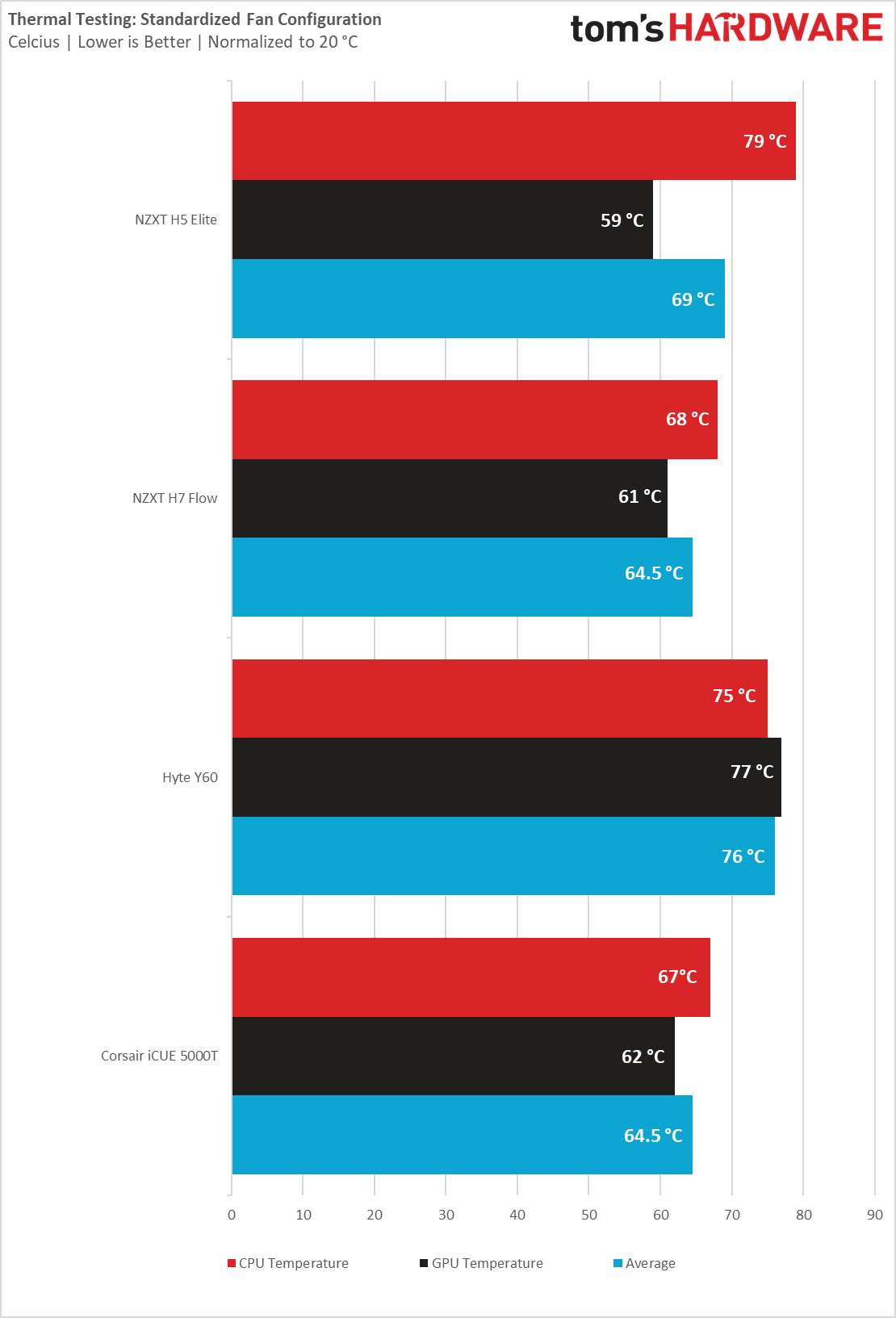
Instead of burying the H5 Elite’s thermals among all the cases we’ve tested this year, I shared the temps of similar chassis. I’m going to compare it to the H7 Flow and as you can see, the bottom fan on the Elite did result in better GPU thermals, though not so much the CPU.
Because the H5 is mostly glass, I wanted to see how the thermals compared to the Hyte Y60 and somewhat surprisingly, the Hyte wins in the CPU category but falls significantly short in every other category.
Finally, I included the Corsair iCUE 5000T because it has a similar PSU shroud design and low profile shroud. I theorized why the iCUE’s low profile shroud provided such great GPU thermals in my review, but to summarize: The air is going up the shroud to the graphics card’s fans. While the H5 Elite doesn’t feature that type of shroud, it more or less has its own GPU fan, thanks to the angeled bottom 120mm spinner.
While the thermals on the H5 Elite aren’t spectacular, I believe there appears to be more potential in this chassis than most other tempered glass cases, thanks to the bottom fan, as well as the gap up front. I recommend picking up a fan with better static pressure for even better thermal performance, like the Corsair ML120s.
Bottom Line
As PC hardware becomes more power-hungry, the need for proper airflow is more critical than ever. However, many people still love tempered glass front panels and RGB. The NZXT H5 Elite brings us back to 2019 when RGB and tempered glass came first and airflow was often an afterthought. NZXT has added some interesting and, according to our testing, largely effective additions, which bridge the gap between airflow and glass fronts–creating a gap in the process.
And aside from the front gap, the bottom angled fan means drive storage is more limited than the vast majority of mid-tower cases. Given the ever-expanding number of M.2 slots on new motherboards, that’s becoming less of an issue, but those who want to carry over more than a single 3.5-inch drive and two 2.5-inches will have to look elsewhere.
Perhaps the H5 Elite’s most appealing feature is its $140 price. It’s actually $20 less than the previous H510 Elite. In a world where everything else is seemingly going up in price, this makes the H5 Elite’s quirks feel much more bearable–even if we still think that front gap looks awkward.
MORE: Best PC Cases 2022
MORE: Best Mini-ITX Cases 2022

Myles Goldman is a freelance writer for Tom's Hardware US. He reviews keyboards and cases.