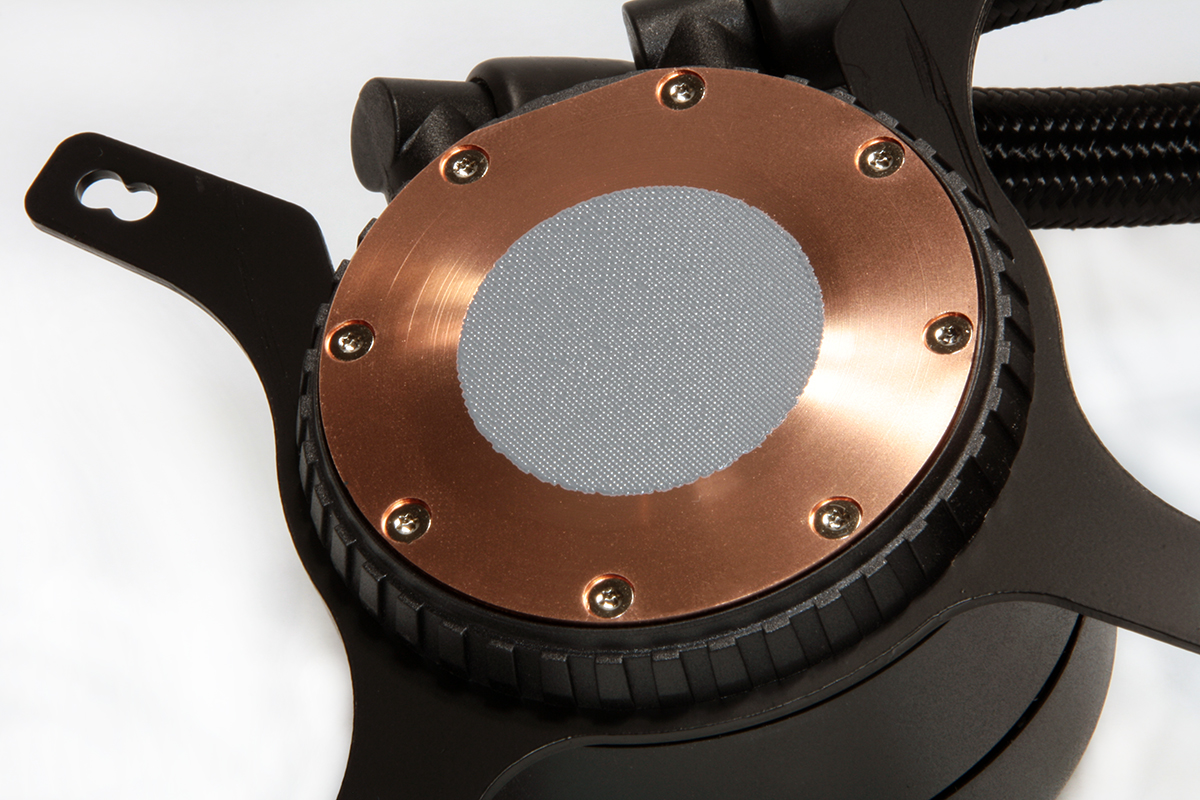Tom's Hardware Verdict
Designed for a small home theater or compact gaming build, the Kraken M22 offers surprising cooling potential in a condensed cooling package.
Pros
- +
Great cooling for a compact AIO
- +
Handsome, sleek design
- +
CAM software is attractive & intuitive
Cons
- -
$99.99 price is higher than other 120mm AIO solutions
- -
RGB controls only apply to CPU block face
- -
CAM software sends data to NZXT cloud services
Why you can trust Tom's Hardware
NZXT's long-running Kraken line has become synonymous with great-performing AIO cooling products. But the company is expanding its lineup, including the comparatively diminutive Kraken M22 that we're looking at here, which features a 120mm aluminum radiator and signature RGB accented center hub. Does the NZXT Kraken M22 have the performance and feature set to make it stand out despite its comparatively compact size? The short answer is yes.
The NZXT Kraken M22 arrives in the box armed with interchangeable mounting plates and hardware to support most current Intel and AMD sockets, minus AMD's big, power-hungry Threadripper platform. A single 120mm NZXT Aer P120 fan rated to 2000 RPM is also included. And while sleek and handsome in design, the fan isn't RGB capable, or equipped with any lighting options at all.
Specifications
| Thickness | 1.125" (28.6mm) (2.25" / 57.15mm w/fans) |
| Width | 4.75" (120.7mm) |
| Depth | 6.15" (156.1mm) |
| Pump Height | 2.08" (52.9mm) |
| Controller | BIOS |
| Cooling Fans | (1) 120 x 25mm |
| Connectors | (1) 3-pin, (3) 4-Pin PWM, USB to 9-pin |
| Weight | 47.6 ounces (1.350kg) |
| Intel Sockets | 2066, 2011x, 1366, 115x |
| AMD Sockets | AM2(+), AM3(+) AM4, FM1, FM2(+) |
| Warranty | 6 years |
Features
A Mini-B-USB-to-9-pin cable connects the cooling block port to internal USB 2.0 motherboard header to manage lighting options through NZXT's CAM software.


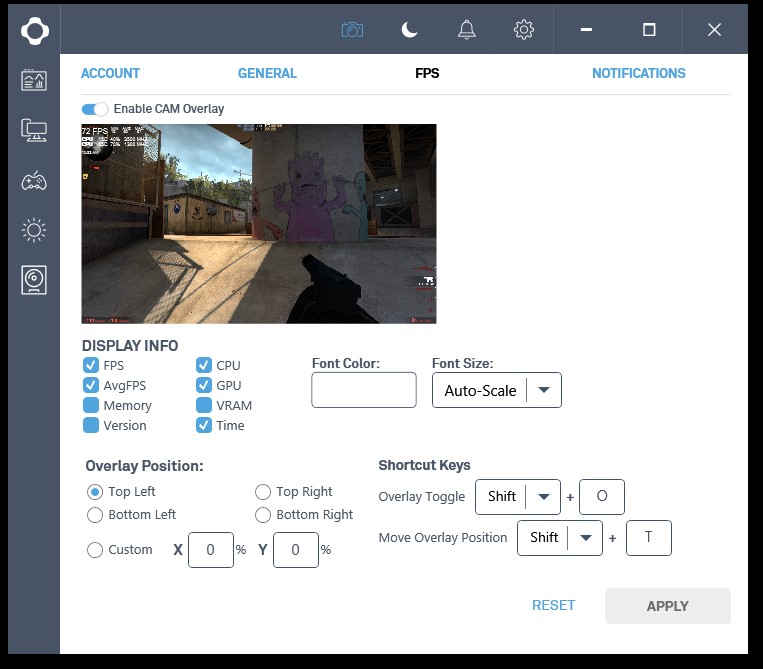
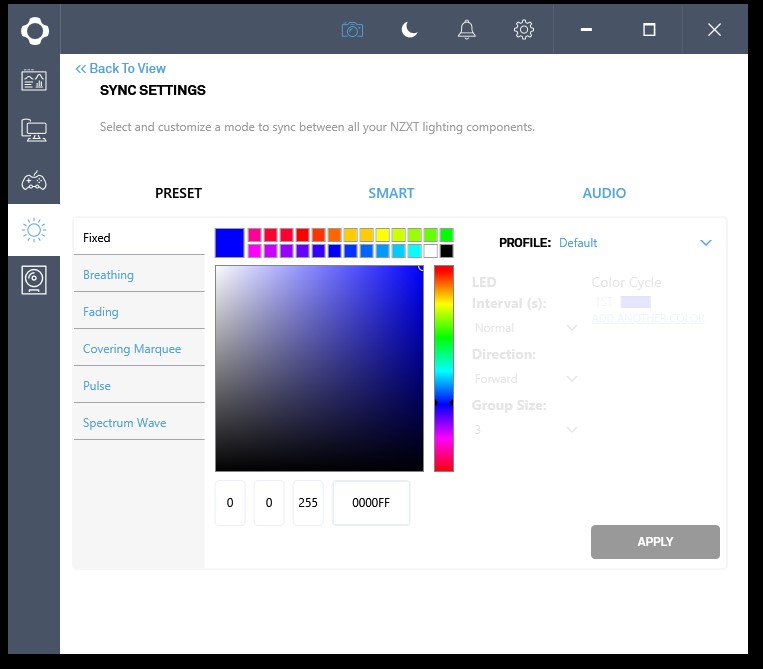
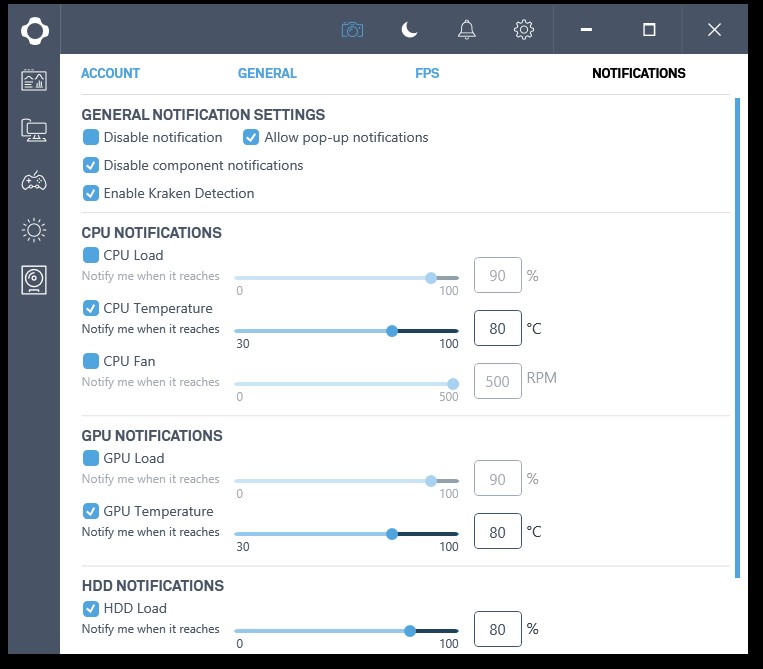
The NZXT CAM software provides a pleasant user interface for controlling and monitoring your complete system, including other components like storage drives, graphics cards, and RAM, but it does not control the cooler’s pump speed. Each ‘gauge’ readout in CAM can also be toggled to a timeline graph view, as well. Lighting control and an RGB color picker is available for defining the LED lighting behind the infinity mirror cooler top, along with different presentation options, depending on how you want your M22 to look.
NZXT CAM software also communicates system reporting data back to NZXT's serviers. While this is openly communicated via a user agreement and terms of service window that you're required to tick before accessing CAM, it has still been a hotly debated internet forum topic. Those who are wary of sending their data to someone else's cloud can simply skip the software installation, since CAM isn’t required for the Kraken M22 to function. But if you do so, you will miss out on the features it provides.
Remember that part about how CAM doesn’t control the pump flow and curve on the M22? That’s because the pump itself is not mounted in the traditional location atop the CPU bloc. Instead, the NZXT mounted the Kraken M22's pump within the center of the radiator itself. The PWM cable snaking out from the center of the 120mm aluminum heat exchanger provides us the evidence needed to confirm its location.
You might assume that this would interfere with airflow provided by the cooling fan. But in reality, the dead space directly behind the fan hub center aligns with the pump position, so airflow restriction should be minimal.
Get Tom's Hardware's best news and in-depth reviews, straight to your inbox.
The top of the Kraken M22 block features the NZXT infinity mirror design, which lives up to its name by being unbelievable reflective. Depending on lighting conditions, you may not actually be able to see the customizable lighting effects atop your CPU.
The cooling plate at the bottom of the Kraken M22 is milled copper and arrives with factory-applied thermal compound. The interchangeable mounting plates also twist on and off around a fitted groove near the bottom of the cooling block chamber.
The Mini-B USB header port is tucked away on what would be considered the ‘top’ of the cooler if the infinite mirror bezel and the illuminated NZXT logo is facing outward toward you. While this does seem to be an odd location, once the cooling unit is installed it actually makes logical sense as the cable can easily be routed with other cables either behind or beside the motherboard. Also, having the USB header directly below could interfere with graphic cards on motherboards that have a single PCI-e slot.
Since the Kraken M22 uses a single 120mm radiator, its installation footprint is rather compact, making it a good choice for smaller form factors and home theater builds. The I/O ports on the cooling block exit at a 90 degree angle and also swivel for ease of tubing placement, while the I/O ports on the radiator are immobile. We did not encounter any clearance issues with memory DIMMs or any other system hardware, even with the cooler’s tubing protruding from one side of the cooler block.
MORE: Best CPU Cooling
MORE: How To Choose A CPU Cooler
MORE: All Cooling Content

Garrett Carver is a contributor for Tom’s Hardware, primarily covering thermal compound comparisons and CPU cooling reviews; both air and liquid, including multiple variations of each.
-
FD2Raptor 8/10? For twice the money while offering louder operation noise and lower cooling performance compare to a solid air tower cooler?Reply
Nope. This cooler is a 4 at best. The only situation where it's worth considering is in ITX build limited in cooler height; and even then it's cooling performance is just on par with other cheaper 120mm AIO solution. -
zodiacfml Yup. As expected. 120mm radiators are just too small, little surface area even if its made of some exotic material. This is also the reason why copper air coolers fail, as they are usually small.Reply
I'd take the best of Noctua and keep the change. The cooler can also be more appealing aesthetically with that industrial, steel look. -
4freedomssake Wondering if there is or ever will be a/n AIO for ITX cases. Or if there is even room for one.Reply -
Tom_207 Should have compared it to the Coolermaster MasterLiquid 120 for less than 1/2 the price.Reply -
1_rick You can fit an NXZT Kraken x52 in a Corsair Obsidian 250D, but you'll have to replace the fans it comes with with 15mm-wide ones, or else trim the ones it came with.Reply -
cryoburner Reply
But them infinity RGBs! Those should more than make up for the spyware, the potential for leaks, and the likelihood that the pump motor will fail within a couple years. : D21044708 said:8/10? For twice the money while offering louder operation noise and lower cooling performance compare to a solid air tower cooler? -
Kirk1975 I’ve actually installed one of these for a friend. He selected it and purchased it for himself.Reply
My first impressions of it out of the box were it looks cool... but after installing it and getting it going... It's loud, obnoxiously so. I could even hear the water pump whirring away. I attributed the pump being audible to it being in the rad where it sits right next to the vent on top of his case. Not sure if the exact same pump that’s in this were to be installed in the block would be quiet so audible. Nontheless I put it through its paces, and I would have to say honestly a less expensive air cooler would most likely outperform it under the same circumstances.
He was happy with it. That's really all that matters in the end I guess.
Not something I would seek out and purchase though.