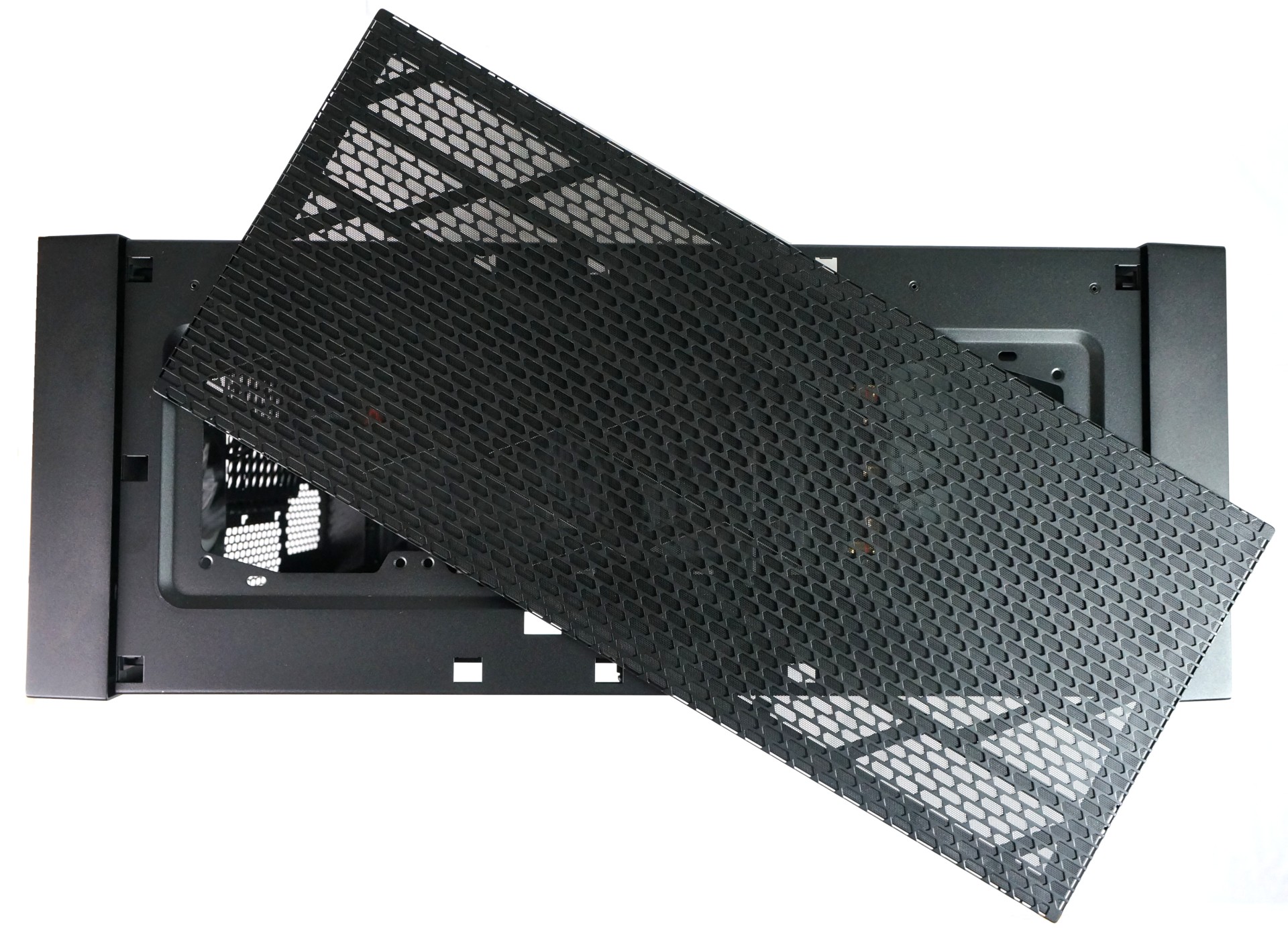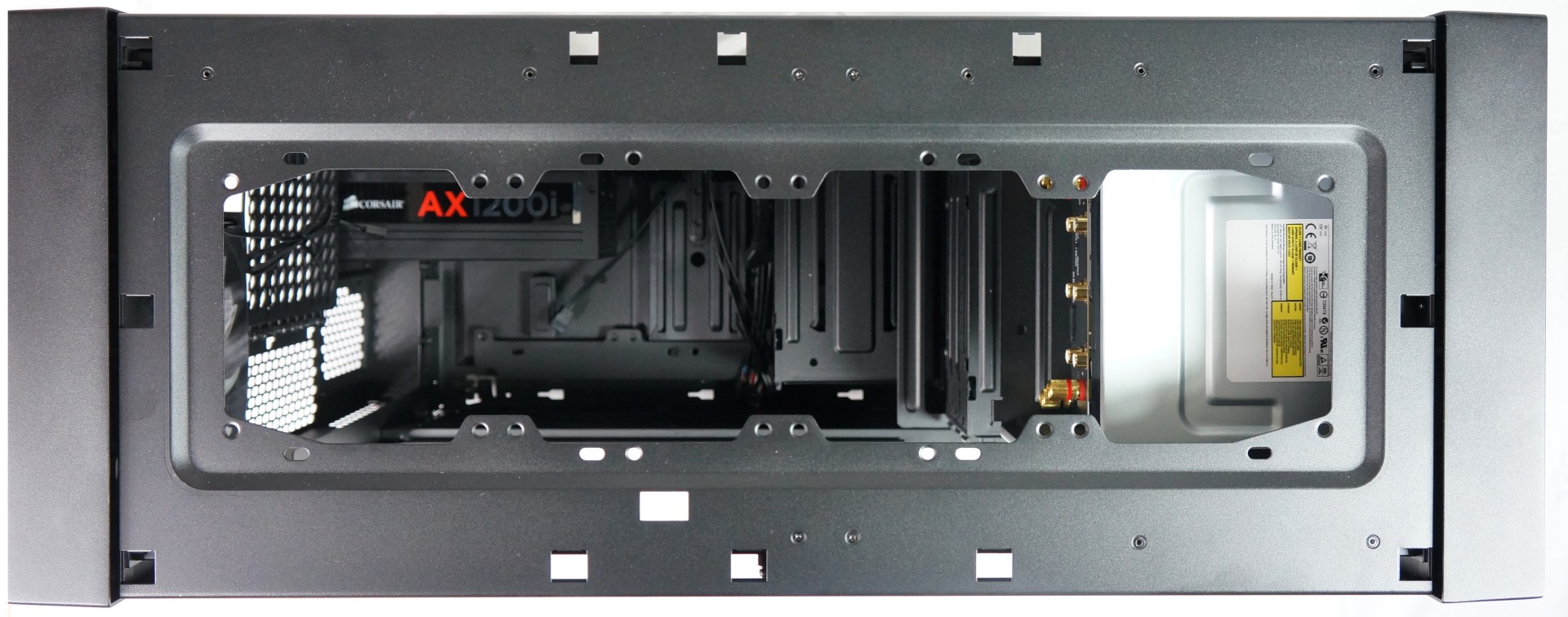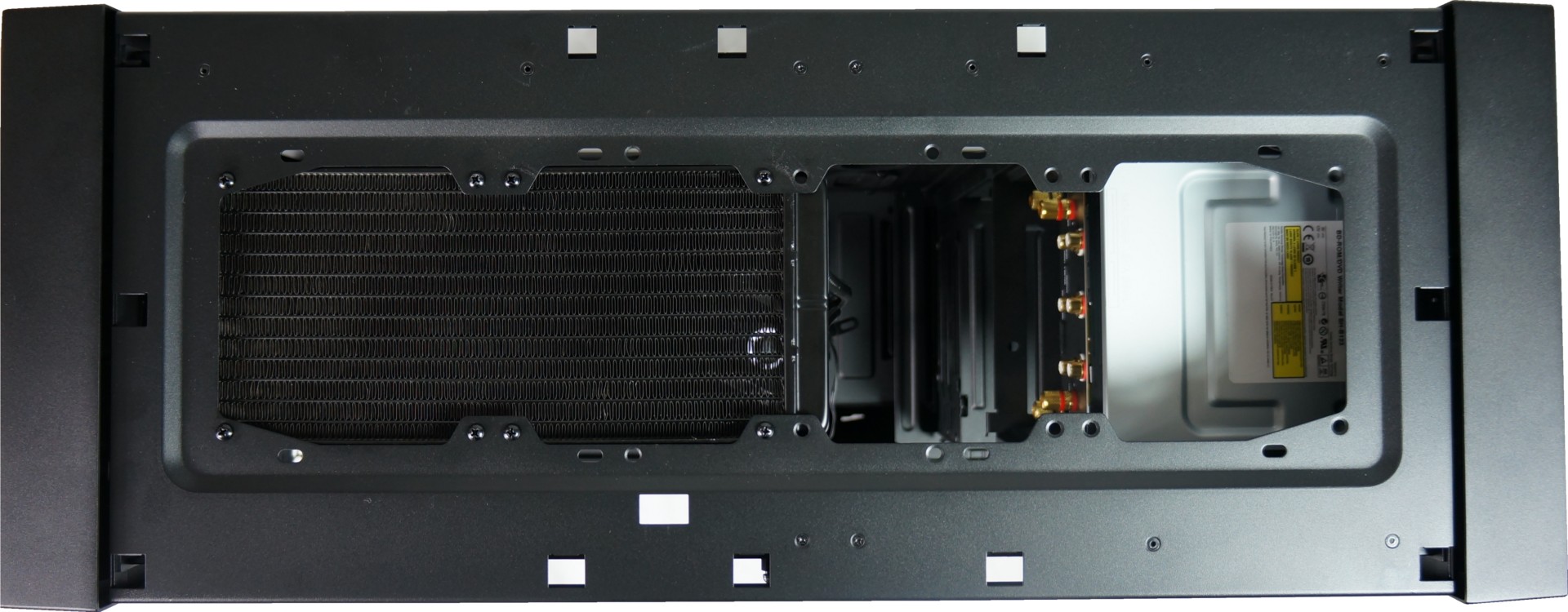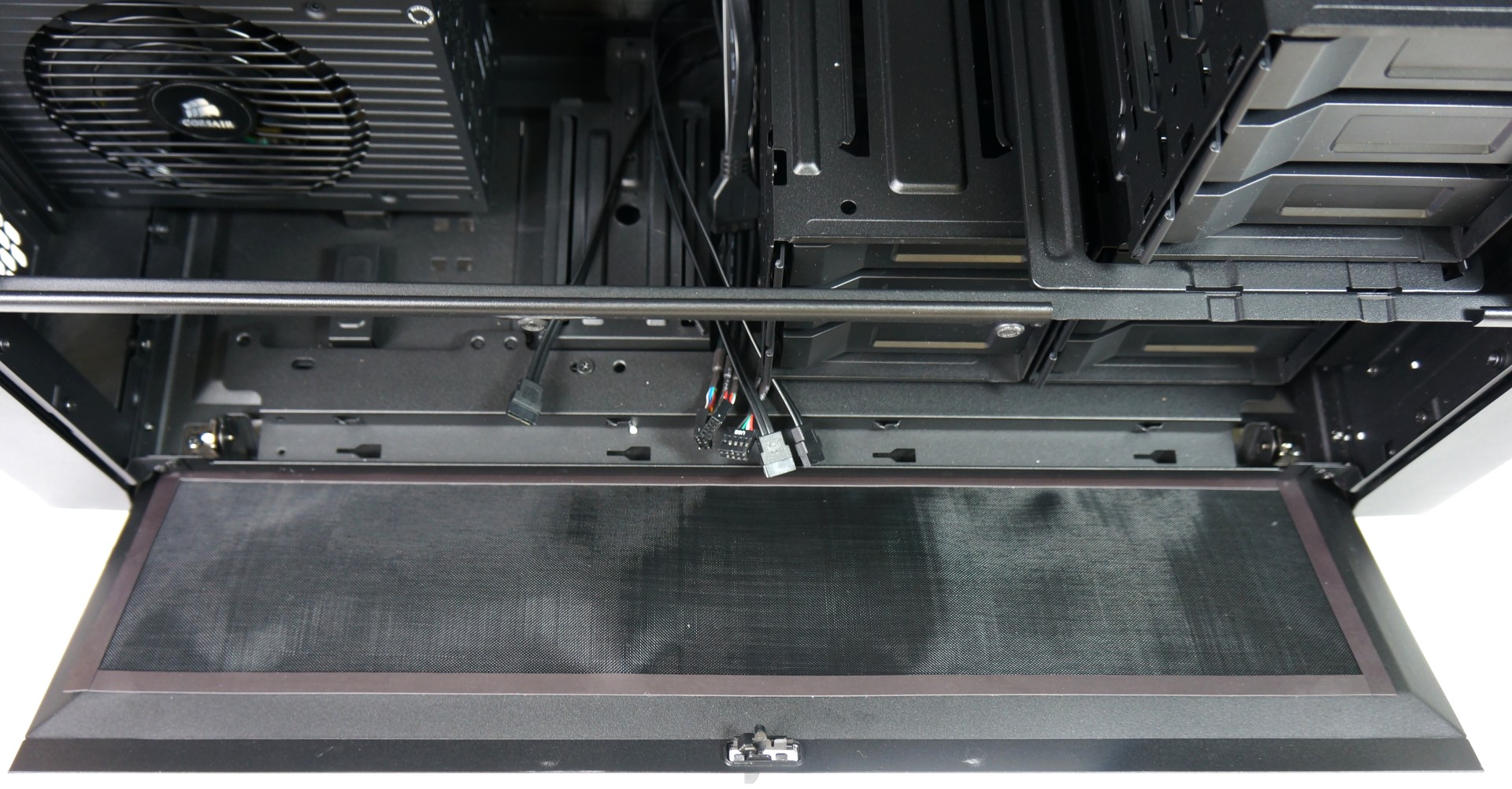Corsair Obsidian 900D Review: Making Room For High-End Gear
Corsair already offers a heavy tower case called the Obsidian 800D. Now, the company is one-upping itself with the Obsidian 900D. Is this a genuine high-end enclosure, a bomb shelter, or a mess of sheet metal? We put the case through our bevy of tests.
The Obsidian 900D's Stock Cooling System
You'll find a removable cover on top of the case with mounting holes and a fan grill pattern to accommodate as many as four 120 mm fans. You can also install a radiator, so long as it doesn't exceed 480 mm (18.9”).
Remember when I mentioned the incomplete installation instructions? Well, here's where you need to be careful. The correct way to remove this cover is moving it from left to right, ignoring significant friction that might suggest you're doing it wrong, until the cover pops off. Don't try to lift the piece up without first sliding it over to the right; the plastic hooks will shear off otherwise.
Around Back: The Rear Fan
Corsair installs a Hong Chen fan at the back of the case, which looks similar to the company's AF140, but isn't quite as high-quality. Air flow is good. However, the blower is just too noisy for my tastes, so I put it on my replacement list. Again, the fan does exactly what it's supposed to, I'm just very particular about acoustics.
What Corsair does 100% correctly is decoupling its fan from the chassis, right at the factory, using rubber grommets. This is exactly what I do with my own custom builds, and Corsair seemingly read my mind.
Up Front: Triple the Fun...Err, Fan
The three front fans receive the same assessment as the blower around back. They offer good air flow, but they're a little too audible for me. Similar in appearance to Corsair's excellent AF120, I'm adding them to my replacement list as well. With that said, I've seen plenty of premium vendors bundle junk fans with expensive cases, and I wouldn't call the Obsidian 900D's fans junk. There's an easy way to test for this. If you try to reduce the speed of a poorly-built fan with a controller, its air flow falls to nothing. That isn't the case here.
Get Tom's Hardware's best news and in-depth reviews, straight to your inbox.
The three fans sit behind a removable aluminum panel. Behind that, but in front of the coolers, you'll find a hinged air filter that snaps open and shut. The following animation illustrates the air filter box:
Side Lids with An Air Filter
The purpose of these lids is obvious: they facilitate quick access to installed hardware without needed to remove the massive side panels. The lids are hollow, which means that they can suck air from the bottom into the case, as long as the enclosure's interior pressure is lower than the outside pressure. You can also install radiators for liquid cooling in the lids, though the designated mounts for those are found up on top of the case.
The fabric has magnetic edges, and thus holds itself in place. I prefer not to mount additional fans or radiators there, as air flow through the bare fabric is rather negligible.
Current page: The Obsidian 900D's Stock Cooling System
Prev Page Outside Corsair's Obsidian 900D Next Page Replacing The Fans With Quieter Alternatives From Corsair
Igor Wallossek wrote a wide variety of hardware articles for Tom's Hardware, with a strong focus on technical analysis and in-depth reviews. His contributions have spanned a broad spectrum of PC components, including GPUs, CPUs, workstations, and PC builds. His insightful articles provide readers with detailed knowledge to make informed decisions in the ever-evolving tech landscape
-
slomo4sho Thanks for including the acoustics and temperature for a workhorse in addition to the gaming rig.Reply -
kitsunestarwind I am seriously waiting for this to be come available in Australia, I have the 800D , I love it, but I have no room left and I want/Need more liquid cooling Rad space without resorting to Case Mods, The Corsair 900D will do me perfectly and hopefully won't look so fullReply -
slicedtoad ^yeah, I've never seen any computer related benchmarks done in Fahrenheit , lol.Reply
Very nice review though, Corsair makes some sweet cases, second only to the custom suppliers (mountain mods and the others) but much cheaper. -
JJ1217 kitsunestarwindI am seriously waiting for this to be come available in Australia, I have the 800D , I love it, but I have no room left and I want/Need more liquid cooling Rad space without resorting to Case Mods, The Corsair 900D will do me perfectly and hopefully won't look so fullReply
Be prepared to fork out an extra $120 because of the simple fact we're from Australia.
-
Vatharian I don't fully understand your review. Workstation-class rig is up to the challenge for exploring 900D abilities, but gaming rig? You slap off-the-shelf closed loop watercooler on the midrange CPU (TDP wise), one simple GPU and call it 'watercooled system'? What's the point? Get two or three water coolled GPUs in addition to CPU, set up one loop and them evaluate if the case is suitable for serious LC&OC, and if it's possible to arrange radiators such way to get rid of the heat and not kill usability. Point is: for such class of case you put low-end gaming rig. It doesn't tell us will it perform if serious system is inside. If the case performs with high-wattage rig, it will do for any smaller one, but not necessarily the other way around.Reply -
Idonno My 800D preforms great with a high end system and there is every indication the 900D is even better.Reply