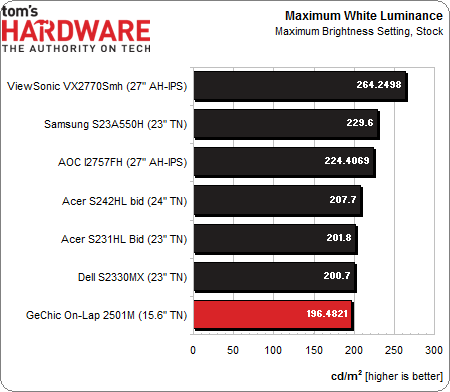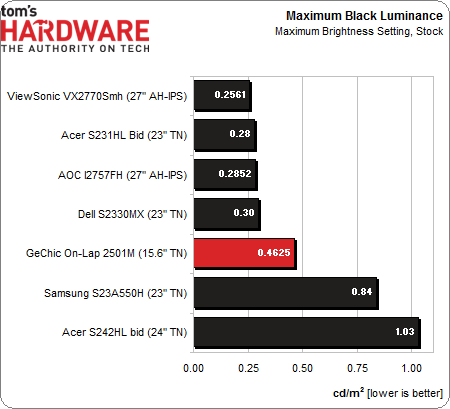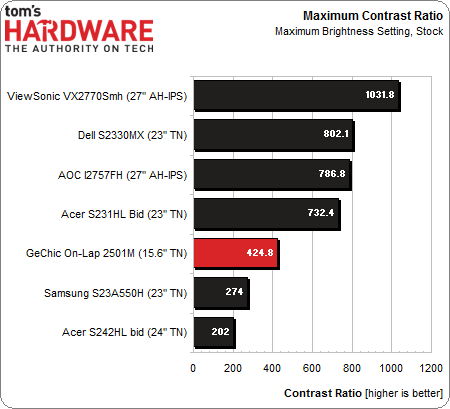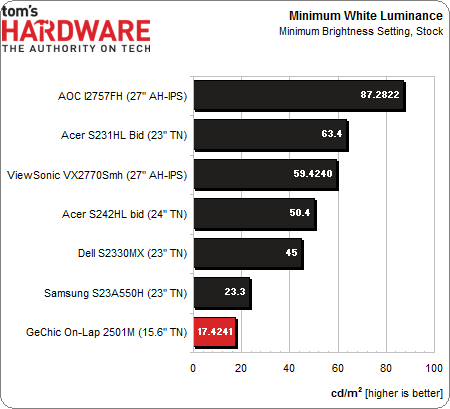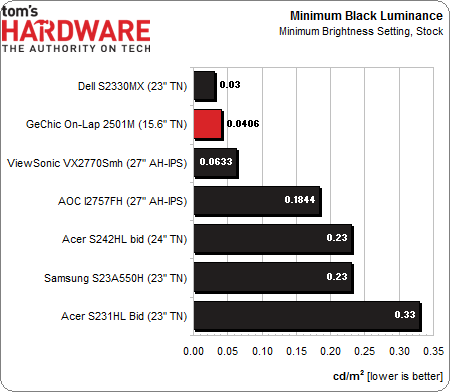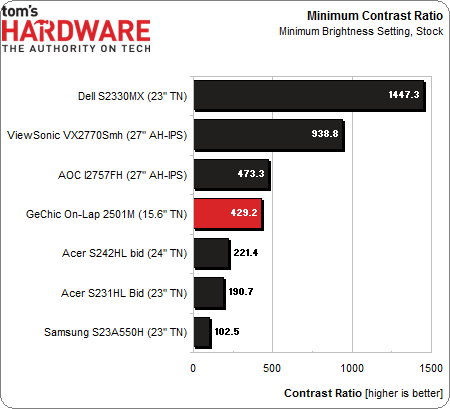GeChic On-Lap 2501M 15.6" Battery-Powered Monitor, Tested
Do you ever wish you could watch video on something larger than a smartphone when you're on the road? GeChic thinks it has an answer with the On-Lap 2501M portable monitor. We benchmark the display to see if its performance matches its convenience.
Results: Stock Brightness And Contrast
Since the On-Lap 2501M is a twisted-nematic (TN) panel, we’re using some comparison data from past reviews of 23- and 24-inch TN-based panels. We're also including data from the last four screens we tested, all of which are 27-inch IPS monitors.
With its brightness control set to maximum, the On-Lap comes up a tick shy of the 200 nit mark. For a monitor that will likely be used in bright environments, we would like to see a little more light output.
The max black level falls just below the middle of our pack. However, 0.4625 cd/m2 isn’t a bad result. In fact, in a high-ambient light environment, this will serve to keep shadow detail visible.
Contrast ratio is the most important factor concerning the perceived depth and dimensionality of the image. The greater the ratio, or dynamic range, the more three-dimensional the picture will appear.
The max contrast ratio is toward the bottom of the pack; a little more light output would help improve this number.
Turning down the brightness control all the way generates some very low numbers for both maximum white and minimum black.
At just over 17 cd/m2, the image is far too dim to be of any use, even in a blacked-out environment. We recommend setting the brightness to no lower than 25. At that level, the white luminance increases to around 45 cd/m2.
Get Tom's Hardware's best news and in-depth reviews, straight to your inbox.
On the plus side, bottoming out the brightness slider produces a very impressive black level. Thanks to the On-Lap’s excellent gamma tracking, shadow detail is maintained even at this low reading.
Again, minimizing the brightness produces an image that is not practical for normal use. With the brightness control on 25, the black level is still less than 0.1 cd/m2, which puts it in fourth place.
The minimum stock contrast ratio is pretty much unaffected by the position of the brightness slider. No matter where it’s set, the ratio lands between 420: and 430:1.
Contrast performance is not a strong suit of any LCD panel, regardless of the technology it employs. While this metric has improved over the last few years, it’s still behind other display technologies, such as plasma. And alas, the tremendous dynamic range of our dearly departed CRT monitors may not be equaled until OLED panels become more viable.
Current page: Results: Stock Brightness And Contrast
Prev Page Measurement And Calibration Methodology Next Page Results: Calibrated Brightness And Contrast
Christian Eberle is a Contributing Editor for Tom's Hardware US. He's a veteran reviewer of A/V equipment, specializing in monitors. Christian began his obsession with tech when he built his first PC in 1991, a 286 running DOS 3.0 at a blazing 12MHz. In 2006, he undertook training from the Imaging Science Foundation in video calibration and testing and thus started a passion for precise imaging that persists to this day. He is also a professional musician with a degree from the New England Conservatory as a classical bassoonist which he used to good effect as a performer with the West Point Army Band from 1987 to 2013. He enjoys watching movies and listening to high-end audio in his custom-built home theater and can be seen riding trails near his home on a race-ready ICE VTX recumbent trike. Christian enjoys the endless summer in Florida where he lives with his wife and Chihuahua and plays with orchestras around the state.
-
mayankleoboy1 So even though the hardware itself is excellent, the final product is too niche-y to sell ?Reply -
slomo4sho A portable monitor at the conveniently low price of an entry level tablet or chromebook... I see real utility here.Reply -
warezme It is an industry artificial block in my opinion. All they would have to do is include a little extra circuitry to the existing pads for an HDMI input and viola, you could use your pad as a monitor to another device. Most pads have at least that resolution on some even better. I would never buy this item unless it was under $150 or less. It is a one trick pony with a low resolution screen.Reply -
groundhogdaze I'd love to have one of these portable monitors. I've go a bunch of headless PC's that I need to check every once in a while and don't want to lug a regular monitor around nor hunt for a power socket for the test monitor. If only the price were a little lower...Reply -
Fulgurant warezmeIt is an industry artificial block in my opinion. All they would have to do is include a little extra circuitry to the existing pads for an HDMI input and viola, you could use your pad as a monitor to another device. Most pads have at least that resolution on some even better. I would never buy this item unless it was under $150 or less. It is a one trick pony with a low resolution screen.I don't disagree that tablets could easily include an input, but to be fair, this product is far bigger than a tablet. It may only have a niche use, but it is clearly better suited for that niche use than a tablet screen would be.Reply -
Fulgurant FulgurantI don't disagree that tablets could easily include an input, but to be fair, this product is far bigger than a tablet. It may only have a niche use, but it is clearly better suited for that niche use than a tablet screen would be.Come to think of it, laptops should include inputs too -- but to my knowledge, they never have.Reply -
g00fysmiley interesting concept but would be nice if bluetooth connectivity wee there unless i am missing somethign it s hdmi only. touchscereen i know is pricier but again would add to utility. interesting product just as it is looks very limitedReply -
RedJaron Senor Kalyanhttp://us.aoc.com/monitor_displays/e2251fwuNice product, except it doesn't have its own power supply and can only take a USB signal over a DisplayLink driver. Makes for a nice quasi-mobile secondary monitor for computers, but it won't connect to most types of mobile devices like the GeChic will.Reply