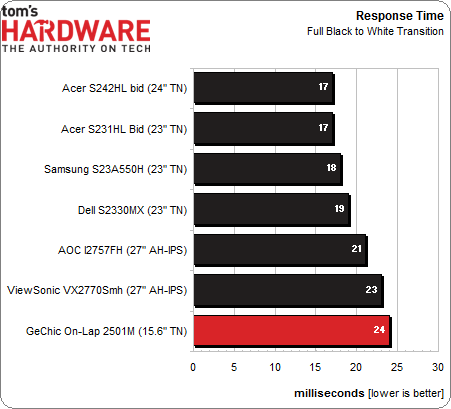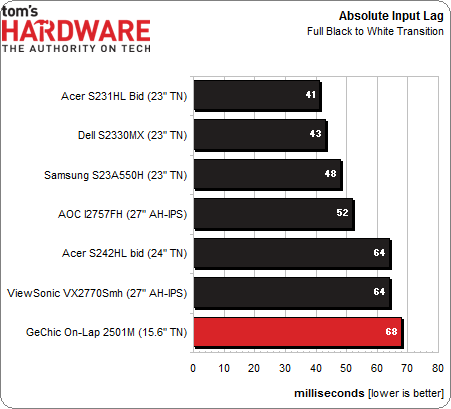GeChic On-Lap 2501M 15.6" Battery-Powered Monitor, Tested
Do you ever wish you could watch video on something larger than a smartphone when you're on the road? GeChic thinks it has an answer with the On-Lap 2501M portable monitor. We benchmark the display to see if its performance matches its convenience.
Results: Pixel Response And Input Lag
Pixel Response And Input Lag
To perform these tests, we use a high-speed camera that shoots at 1,000 frames per second. Analyzing the video frame-by-frame allows us to observe the exact time it takes to go from a zero-percent signal to a 100% white field.
The pattern generator is placed at the base of the monitor so that our camera can capture the precise moment its front-panel LED lights up, indicating that a video signal is being received. With this camera placement, we can easily see how long it takes to fully display a pattern after pressing the button on the generator’s remote. This testing methodology allows for accurate and repeatable results when comparing panels.
We’ve returned the data from our past TN-based monitor reviews to the charts so that comparisons can be made between IPS and TN technology.
The On-Lap is slower than other TN monitors in the response time test. It’s also takes a hair longer to draw a full-white screen than the 27-inch IPS panels we’ve recently tested. Let’s see how the overall input lag affects the numbers.
The On-Lap is still at the back of the pack for absolute input lag. This is not a screen for hair-trigger gamers with Jedi-like reflexes. It’s certainly fine for slower-paced mainstream games, though. With two HDMI inputs, you can hook up a laptop or even a console to it for a truly portable gaming experience.
Get Tom's Hardware's best news and in-depth reviews, straight to your inbox.
Current page: Results: Pixel Response And Input Lag
Prev Page Results: Viewing Angle And Uniformity Next Page Battery Life And Conclusion
Christian Eberle is a Contributing Editor for Tom's Hardware US. He's a veteran reviewer of A/V equipment, specializing in monitors. Christian began his obsession with tech when he built his first PC in 1991, a 286 running DOS 3.0 at a blazing 12MHz. In 2006, he undertook training from the Imaging Science Foundation in video calibration and testing and thus started a passion for precise imaging that persists to this day. He is also a professional musician with a degree from the New England Conservatory as a classical bassoonist which he used to good effect as a performer with the West Point Army Band from 1987 to 2013. He enjoys watching movies and listening to high-end audio in his custom-built home theater and can be seen riding trails near his home on a race-ready ICE VTX recumbent trike. Christian enjoys the endless summer in Florida where he lives with his wife and Chihuahua and plays with orchestras around the state.
-
mayankleoboy1 So even though the hardware itself is excellent, the final product is too niche-y to sell ?Reply -
slomo4sho A portable monitor at the conveniently low price of an entry level tablet or chromebook... I see real utility here.Reply -
warezme It is an industry artificial block in my opinion. All they would have to do is include a little extra circuitry to the existing pads for an HDMI input and viola, you could use your pad as a monitor to another device. Most pads have at least that resolution on some even better. I would never buy this item unless it was under $150 or less. It is a one trick pony with a low resolution screen.Reply -
groundhogdaze I'd love to have one of these portable monitors. I've go a bunch of headless PC's that I need to check every once in a while and don't want to lug a regular monitor around nor hunt for a power socket for the test monitor. If only the price were a little lower...Reply -
Fulgurant warezmeIt is an industry artificial block in my opinion. All they would have to do is include a little extra circuitry to the existing pads for an HDMI input and viola, you could use your pad as a monitor to another device. Most pads have at least that resolution on some even better. I would never buy this item unless it was under $150 or less. It is a one trick pony with a low resolution screen.I don't disagree that tablets could easily include an input, but to be fair, this product is far bigger than a tablet. It may only have a niche use, but it is clearly better suited for that niche use than a tablet screen would be.Reply -
Fulgurant FulgurantI don't disagree that tablets could easily include an input, but to be fair, this product is far bigger than a tablet. It may only have a niche use, but it is clearly better suited for that niche use than a tablet screen would be.Come to think of it, laptops should include inputs too -- but to my knowledge, they never have.Reply -
g00fysmiley interesting concept but would be nice if bluetooth connectivity wee there unless i am missing somethign it s hdmi only. touchscereen i know is pricier but again would add to utility. interesting product just as it is looks very limitedReply -
RedJaron Senor Kalyanhttp://us.aoc.com/monitor_displays/e2251fwuNice product, except it doesn't have its own power supply and can only take a USB signal over a DisplayLink driver. Makes for a nice quasi-mobile secondary monitor for computers, but it won't connect to most types of mobile devices like the GeChic will.Reply