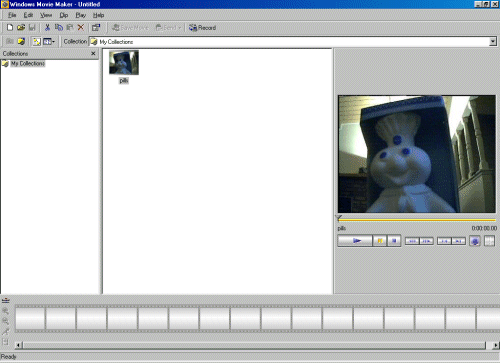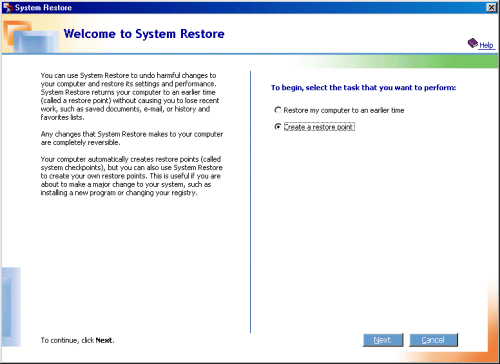Operating System: Microsoft's Windows Millennium
Get Tom's Hardware's best news and in-depth reviews, straight to your inbox.
You are now subscribed
Your newsletter sign-up was successful
Introduction
On September 14th Microsoft officially released Windows Millennium Edition (Win Me), Microsoft's latest consumer OS, to the public. Most of our reviews have focused on consumer level hardware so when this new OS was released, I decided that I'd move my testing over to the new OS after a bit of validation on my part. My main concern was the general loss of performance due to the bloated nature of Microsoft's newer OSes trying to create a "friendlier" user interface. I also didn't plan to waste time on a generally unstable OS for future testing either. We'll take a look at what new features this OS has to offer, run through some benchmarks and give you some general feedback on this OS.
What's New?
In a nutshell, Win Me is Win98 with the addition of updated digital media support, a System Restore feature, somewhat update driver support and possibly boots faster. Of that list, only two features are of any real big interest to many of us at best.
The new digital media support is basically achieved through the standard addition of Media Player 7 and Microsoft Movie Maker. Media Player 7 is already available through download so it's nothing unique to Win Me. It offers digital playback of today's most popular formats as well as CD burning and ripping capabilities.
MS Movie Maker is basically what it sounds like, a movie editing tool. With this tool you can create or edit home movies with or without sound. I was able to create videos with my webcam very quickly but ran into somewhat of a wall. Unfortunately there was only one format to save as, Windows Media Video Format (*.WMV). As you can imagine I was a bit annoyed but it's further evidence that Microsoft wants to be in control of more than just our OS. Still pictures can be taken or saved as JPEG only. This is obviously nothing ground breaking but it's available for free.
What's New? Continued
The Microsoft System Restore allows you (and windows for that matter) to backup your system at certain points in time by creating "store points." This can be handy in the case of a troublesome installation that causes instabilities. Clearly this is Microsoft's attempt at safeguarding the not so rare crashes we've come to know and love. System Restore gives you the ability to restore your machine to its previous status without too much of a hassle. I did a few minor tests with this and it seemed to work without any hitches. However, there may be a huge drawback to enabling it.
After prolonged use of System Restore, my hard disk space started to mysteriously disappear. What was the source of this problem? It was the _RESTORE directory that the System Restore program uses to store information. On an early test disk, I had installed and removed a few programs for testing purposes. When I checked the total size of my restore directory after all this, it had bloated to nearly 150 MBs of backup data! Keep in mind that this disk was clean a few hours earlier. This might not directly affect 3D performance but it will seriously hinder disk performance with tons of useless data being constantly backed up on a daily basis.
Get Tom's Hardware's best news and in-depth reviews, straight to your inbox.
Another major note was the inability to have this feature enabled while running Sysmark 2000. I had left it on initially and my _Restore directory bloated to over a GIG of data! Sysmark 2000 runs were all completed with this featured disabled for obvious reasons.
Some of the other minor benefits that I noticed were the expanded driver support for system devices that was built into the OS and a slightly faster boot time. I didn't require as many drivers to get my test platform going as I did with Win98SE. My boot time on a normal test disk improved by only a few seconds but faster nonetheless.
One last thing to mention is that some of you may miss is the availability of "DOS" in Win Me. Although you can still get into a DOS command window through tricky methods (like Start->Run-> "command"), DOS is no longer available on any of the startup or shut down option lists.
The Install
Installing Win Me was a breeze for the most part aside from a few minor hiccups. The upgrade of our normal test disk took about 20 minutes. After entering the CD key, the system installed on its own for the most part. On one of the last reboots, I did hang once but a soft reboot fixed whatever happened and the install was able to complete on its own. Obviously my test platform is relatively new so others might have varying results.
Performance Expectations
From the changes I can see so far, I don't expect much of a change to my 3D performance results as the video drivers are basically the same and the OS shouldn't be much different aside from the newer features. The DirectX revision on the Win Me CD is newer that what you can download currently so that may provide some interesting results.
The one thing I would expect to be slower is disk performance, as the System Restore seems to be a resource hog while enabled. I found that even after disabling this feature, it mysteriously toggled itself back on at times. I find this to be very disturbing. Let's hope Microsoft can offer a patch to keep this under control.
3D tests were run across various graphics cards and at the low-resolution setting of 640x480x16 to best detect performance variances between the OSes.
Sysmark 2000 was only run on a GeForce2 GTS and at the 1024x768x16 resolution. This benchmark will give a good reflection of overall system and hard disk performance.