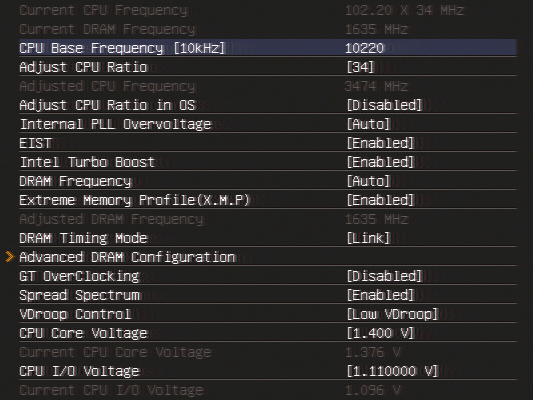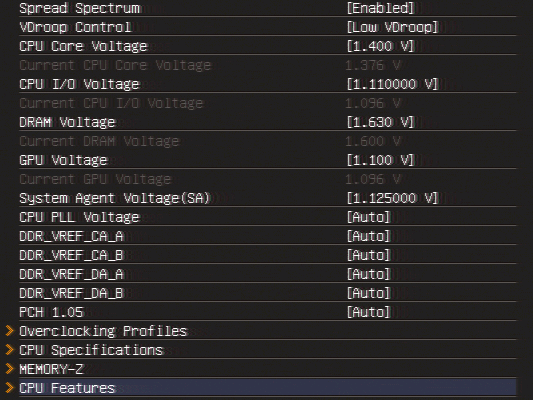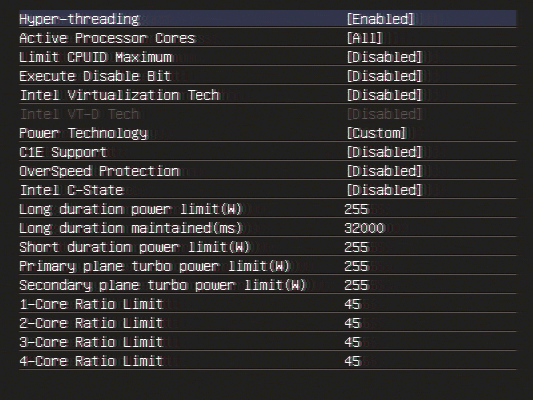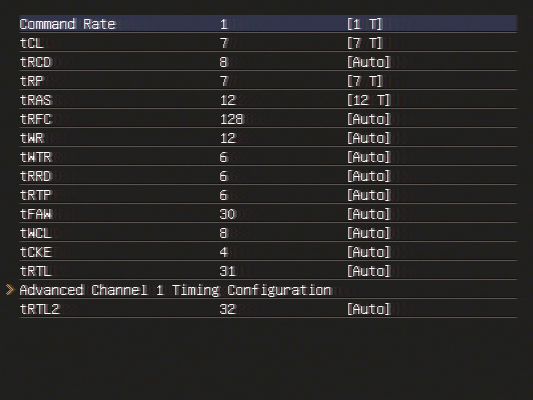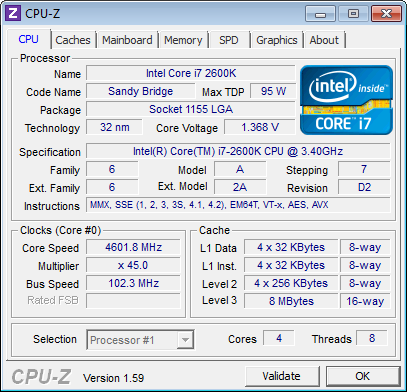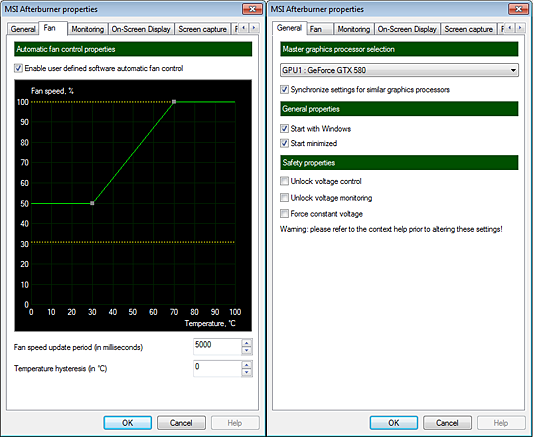System Builder Marathon, Dec. 2011: $2400 Performance PC
Overclocking
The motherboard of our previous $2000 build became unstable after prolonged heavy use when overclocked. Relatively low CPU temperatures tend to indicate a voltage regulator that has been pushed beyond its optimal thermal range. The previous build was able to maintain stable voltage up to the point where it got hot, crossing its thermal threshold at around 1.35 V with our Core i7-2600K CPU maxed out.
The problem was that our CPU needed a little more voltage to get a decent overclock, and we couldn't give it anything more without asking too much from the platform.
MSI’s Z68A-GD55 lost our motherboard comparison partly because its voltage regulator was always saggy. And yet, the same board had superior voltage regulator cooling. The practical impact of switching to this board was that we needed to set 1.40 V to approach our target 1.38 V, but we got there without encountering heat issues. Mission accomplished.
Our memory is known to overclock past DDR3-1866. Unfortunately, its default timings wouldn’t permit that setting on MSI's Z68A-GD55. The board didn’t automatically loosen timings when we specified higher data rates in the same way as many competing products, and manually choosing higher latencies still wouldn't permit DDR3-1866 operation. To get a slight boost in memory bandwidth, we chose 45 x 102.2 MHz, rather than 46 x 100 MHz, to reach a CPU clock of 4.6 GHz.
With our memory only 2.2% above stock, we were instead forced to optimize latencies for added performance in the system’s overclocked state.
Even at the board’s 1.40 V setting, voltage dropped to 1.368 V when the overclocked CPU was loaded with eight threads of Prime95.
A combination of higher-grade chips and better cooling allowed our GeForce GTX 580s to overclock eagerly, even though we didn’t touch their voltage levels.
Take this warning to heart: PNY’s liquid-cooled cards should only be used with custom fan speeds, even when they're not overclocked. That’s because the memory and voltage regulator are still fan-cooled, and the fan is controlled by GPU temperature. Our tests indicate that PNY doesn't alter the air-cooled-card’s fan profile, and the lower GPU temperatures enabled by liquid cooling result in the fan slowing down to a point that the card can overheat.
An ideal solution would be to move the thermal sensor that controls the fan to the card’s voltage regulator. However, the reference GeForce GTX 580s that PNY uses aren't designed to allow this. Instead, we used MSI Afterburner to set a custom fan profile keyed to the moderate temperatures these liquid-cooled GPUs experience under stress. Afterburner must be running for its fan controls to work, so we set the “Start with Windows” and “Start minimized” options under its Properties menu.
Get Tom's Hardware's best news and in-depth reviews, straight to your inbox.
-
shak2300 when i first saw "System Builder Marathon, Dec. 2011: $2400 Performance PC" first thing i thought was a x79 build, $2400 just for performance PC using a 2600k CPU i kinda cringe , i cant imagine how much more expensive it would be if u did it with a 3930k, yes i know it not a big different in performance between the two but was just wonder :)Reply -
Onus When I saw how much power this thing sucks down, I was glad to see that it pretty well shows the law of diminishing returns. This does nothing to change my opinion that only where time is money, i.e. for professional use, is this kind of cost justified. Spending this amount of money just to play games is a waste of resources all around, from the money to buy the parts, to the expense of running it. For future high-end builds, please specify the professional and/or his/her software that this machine is being designed to run. Justify the GPU choice by throwing in a GPGPU application that can take advantage whatever was selected. BTW, it does LOOK great; nice case choice.Reply
Also, as much as I understand the frustration with sacrifices, IMHO that's where the best lessons are.
Fun to read, yes, but just not practical. Hmmm, I guess that means the downvoting is about to begin... -
Novulux ReplyThe contest opens on December 19, 2011 9:00 PM PDT and closes on January 4, 2012 9:00 PM PDT.
So, I wait until tomorrow to enter? -
cangelini NovuluxSo, I wait until tomorrow to enter?Reply
No, you're good today. It should start with today's story. I'll see if I can get that changed. -
Crashman one-shot$2400 and no i7 3930K?What, and ditch one of the graphics cards for a reduced average-performance score? 3930K didn't show up until after the system was ordered, but I stand with the first argument, there's just not enough performance to be gained using these specific apps.jtt283For future high-end builds, please specify the professional and/or his/her software that this machine is being designed to run. Justify the GPU choice by throwing in a GPGPU application that can take advantage whatever was selected.We try to add professional apps that at least a few thousand of our readers have access to, but I'll ping Chris for more. Basically we try to spend our money boosting our own apps and adding a few more is probably justified. Suggestions? jtt283BTW, it does LOOK great; nice case choice.I was a little disappointed in my examination of the Arc Midi, that it's nowhere near as solid as the Arc Mini. I think it's because it's larger (so the bracing bends are further appart). As nice as the Arc Midi looks, the Antec Three Hundred is far sturdier at a similar size.jtt283Also, as much as I understand the frustration with sacrifices, IMHO that's where the best lessons are.Fun to read, yes, but just not practical. Hmmm, I guess that means the downvoting is about to begin...I almost voted you down for saying that... :PReply
-
mattmock I can't find the storage benchmarks. Am I just overlooking them? I am thinking about getting the Crucial M4 for Christmas. It seems like a good overall value.Reply -
Crashman MattMockI can't find the storage benchmarks. Am I just overlooking them? I am thinking about getting the Crucial M4 for Christmas. It seems like a good overall value.They're on the PCMark benchmark page. Tom's Hardware uses those four application-based results to calculate the storage score.Reply