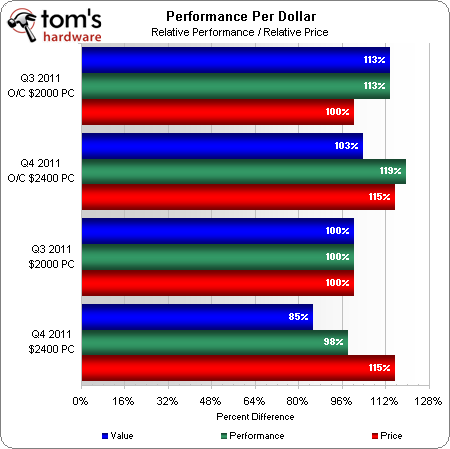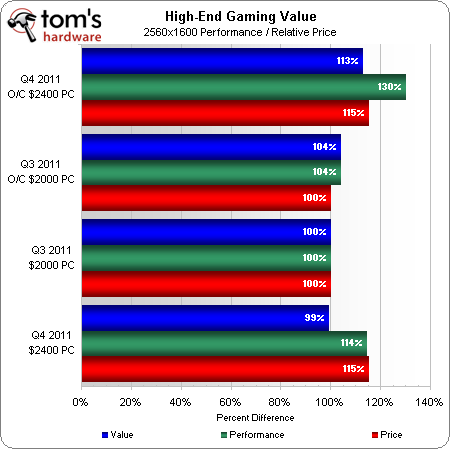System Builder Marathon, Dec. 2011: $2400 Performance PC
Are Liquid-Cooled Graphics Cards Worth The Extra Expense?
Our new PC was more expensive and it performed better. But was it worth the increase in price? Using the same performance formula from our efficiency calculations (10% storage, 30% each Games/Encoding/Productivity), we compared the overall performance of each system to its build cost using the former non-overclocked build as our baseline.
Most of the extra money in this month’s budget was spent to promote improved overclocking, and the new system did overclock better. Its performance increase was far smaller than its price increase, however. Furthermore, if you're not an overclocker, then that money would go to waste on unrealized potential.
At the same time, most of that extra money was spent in an effort to boost graphics performance, so perhaps a chart comparing each system’s highest-resolution gaming performance to its price will be the saving grace for our latest build?
And there’s what we wanted to see. The only problem with our new build is that it doesn't achieve similar benefits at lower game settings or in other applications. If you're spending big money on a pair of GeForce GTX 580s, though, we'd recommend using a display (or displays) befitting such a powerful combination.
The reason we put such a large percentage of our budget into graphics is that it accounts for 30% of our overall performance score, and there are few other places where big gains can be achieved. We are after all using the second-best LGA 1155 CPU at a fairly high overclock, and even fewer of our programs could benefit from the hundreds of dollars it would cost to upgrade to a Core i7-3930K. In this instance, the only buyers who can justify the added expensive of liquid-cooled graphics cards are the ones who value gaming supremacy above every other task they plan to throw at their new PC.
Current page: Are Liquid-Cooled Graphics Cards Worth The Extra Expense?
Prev Page Power, Heat, And EfficiencyGet Tom's Hardware's best news and in-depth reviews, straight to your inbox.
-
shak2300 when i first saw "System Builder Marathon, Dec. 2011: $2400 Performance PC" first thing i thought was a x79 build, $2400 just for performance PC using a 2600k CPU i kinda cringe , i cant imagine how much more expensive it would be if u did it with a 3930k, yes i know it not a big different in performance between the two but was just wonder :)Reply -
Onus When I saw how much power this thing sucks down, I was glad to see that it pretty well shows the law of diminishing returns. This does nothing to change my opinion that only where time is money, i.e. for professional use, is this kind of cost justified. Spending this amount of money just to play games is a waste of resources all around, from the money to buy the parts, to the expense of running it. For future high-end builds, please specify the professional and/or his/her software that this machine is being designed to run. Justify the GPU choice by throwing in a GPGPU application that can take advantage whatever was selected. BTW, it does LOOK great; nice case choice.Reply
Also, as much as I understand the frustration with sacrifices, IMHO that's where the best lessons are.
Fun to read, yes, but just not practical. Hmmm, I guess that means the downvoting is about to begin... -
Novulux ReplyThe contest opens on December 19, 2011 9:00 PM PDT and closes on January 4, 2012 9:00 PM PDT.
So, I wait until tomorrow to enter? -
cangelini NovuluxSo, I wait until tomorrow to enter?Reply
No, you're good today. It should start with today's story. I'll see if I can get that changed. -
Crashman one-shot$2400 and no i7 3930K?What, and ditch one of the graphics cards for a reduced average-performance score? 3930K didn't show up until after the system was ordered, but I stand with the first argument, there's just not enough performance to be gained using these specific apps.jtt283For future high-end builds, please specify the professional and/or his/her software that this machine is being designed to run. Justify the GPU choice by throwing in a GPGPU application that can take advantage whatever was selected.We try to add professional apps that at least a few thousand of our readers have access to, but I'll ping Chris for more. Basically we try to spend our money boosting our own apps and adding a few more is probably justified. Suggestions? jtt283BTW, it does LOOK great; nice case choice.I was a little disappointed in my examination of the Arc Midi, that it's nowhere near as solid as the Arc Mini. I think it's because it's larger (so the bracing bends are further appart). As nice as the Arc Midi looks, the Antec Three Hundred is far sturdier at a similar size.jtt283Also, as much as I understand the frustration with sacrifices, IMHO that's where the best lessons are.Fun to read, yes, but just not practical. Hmmm, I guess that means the downvoting is about to begin...I almost voted you down for saying that... :PReply
-
mattmock I can't find the storage benchmarks. Am I just overlooking them? I am thinking about getting the Crucial M4 for Christmas. It seems like a good overall value.Reply -
Crashman MattMockI can't find the storage benchmarks. Am I just overlooking them? I am thinking about getting the Crucial M4 for Christmas. It seems like a good overall value.They're on the PCMark benchmark page. Tom's Hardware uses those four application-based results to calculate the storage score.Reply