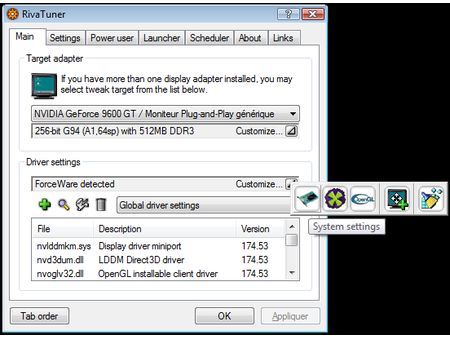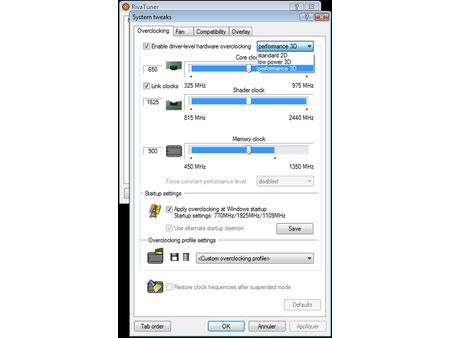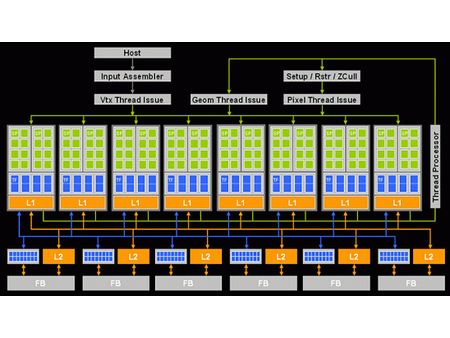Extreme Graphics Card Tuning
Overclocking Nvidia: GeForce 9600 GT
But enough talk – let’s get down to brass tacks. We’re going to show you how to overclock your graphics card using two examples of recent cards – not that overclocking is only possible with new GPUs. It just seemed to make more sense to focus on today’s technology rather than yesterday’s.
Choose your weapons: GeForce 9600 GT and RivaTuner
We’ll start with a card from Nvidia, a GeForce 9600 GT. This card, which we tested at its recent launch, is based on a G94 GPU, a version of the G92 used in the GeForce 8800 GT and GTS V2 512 MB launched late in 2007. The G92 was itself a version of the G80 in the original GeForce 8800s that hit the market late in 2006. In other words, this is a processor with a well-known architecture and overclocking utilities that have been available long enough for us to become familiar with. The key utility for overclocking a GeForce is RivaTuner (downloadable here), an application that’s been around for some time and that gets its name from the Riva, the first GPU Nvidia produced a few years before the GeForce series. So, RivaTuner is perfectly mature and compatible with all Nvidia GPUs, and it’s updated very regularly. It’s a must-have.
Once you’ve downloaded, installed and launched the utility, click the little arrow to the right of “Customize,” in the second drop-down list entitled "Driver Settings." Select the icon that looks like a graphics card, "System settings."
The dialog that opens more or less speaks for itself. You can see three cursors – Core Clock, Shader Clock and Memory Clock.
Their function needs no explanation. But we should stop and take a closer look at the second one, for those of you who aren’t familiar with the architecture of Nvidia graphics processors. Since the GeForce 8, Nvidia GPUs have used two different clocks. One affects only the scalar ALUs (the famous stream processors) that form the unified shader units. The other affects the rest of the GPU. By default, these two frequencies are related by a ratio of approximately 2.5 (the ALUs run faster). This value isn’t universal to GeForce 8s, however, since the frequency increases by stages, as we’ll see later on.
With RivaTuner, you can increase the Core and Shader frequencies while keeping the 2.5 relation (you can also try changing that proportion). It’s not necessarily worthwhile, but it can give you a few extra MHz, since each portion of the GPU can have different frequency limits. In practice, though, you shouldn’t expect to gain all that much.
Get Tom's Hardware's best news and in-depth reviews, straight to your inbox.
Current page: Overclocking Nvidia: GeForce 9600 GT
Prev Page Software or Hardware Overclocking? Next Page Trial and Error-
jimmysmitty I OC'ed my HD2900Pro 1GB to a 850MHz GPU (from 600MHz) and 2250MHz memory (from 1850MHz). So I technically got alomost a 50% OC. But mine is just a HD2900XT 1GB just down clocked.Reply -
brendano257 The HP disk utility asks me for DOS files to write to the disk where would I find these?Reply -
Shadow703793 To any one interested in modding nVidia BIOS:Reply
http://www.tomshardware.com/forum/forum2.php?config=tomshardwareus.inc&cat=29&post=246611&page=1&p=1&sondage=0&owntopic=3&trash=0&trash_post=0&print=0&numreponse=0"e_only=0&new=0&nojs=0
-
randomizer By the way, the first step in Nibitor is to select the device, before you can read the BIOS ;) I'd like to know how you "deleted" the "Extra" frequencies. Did you set them to 0 or did you actually set the number of performance levels to 3 instead?Reply -
randomizer A good idea for doing blind flashes is to have a second floppy (with the DOS files on obviously) but add a file called autoexec.bat with the following line in it:Reply
nvlfash -4 -5 -6 -a -y file.rom
where file.rom is the filename and it could also be a .bin file. That will flash the card without you having to hope you typed it in right, just make sure you gave it a good minute or two before restarting so you don't corrupt the BIOS. -
randomizer Typo correction - the line in the autoexec.bat file should read:Reply
nvflash -4 -5 -6 -a -y file.rom
Why can't I edit my own comments? -
matthieu lamelot randomizerBy the way, the first step in Nibitor is to select the device, before you can read the BIOS I'd like to know how you "deleted" the "Extra" frequencies. Did you set them to 0 or did you actually set the number of performance levels to 3 instead?Reply
Setting them to zero wouldn't work, you have to set them to dash ( - ), as you can see in the screenshot on page 6. AFAIK, Geforce 8 won't boot correctly if you suppress their "extra" performance level. -
perzy with the really extremly bad cooling on todays GPU's ...a little plastic fan with sleeve bearings that runs slower and slower before it stops completly.. i'm very cautious. New cooling? Yeah, but that costs and then i get a 10% oc. Hmm.Reply