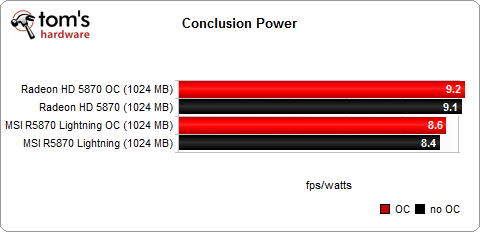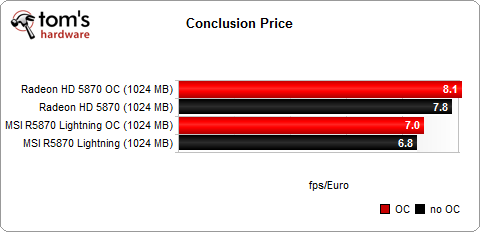Comparison: Factory-Overclocked Versus Reference Graphics
In order to set their products apart, third-party vendors take reference GPUs from AMD and Nvidia, then make their own tweaks to layout, cooling, and performance. We're comparing a tuned-up card from MSI to AMD's reference Radeon HD 5870 to measure value.
Conclusion
The following chart compares the overall result (frames per second) across all benchmarks with the maximum power consumption at peak 3D workload conditions. It’s important to take these results with a grain of salt, as no 3D board runs at peak load at all times, and also because the power consumption readings apply to the entire test system. The reference card does well here, which does not say anything about its overclocking capabilities. Overclocking clearly increases performance, but it is apparent that basic GPU overclocking is only half of the equation. You will only get noticeable performance gains if you also add video memory tweaks to your overclocking ambitions. A 4% performance increase for an extra 7 W seems reasonable.
A better overall performance result leads to a better bang for the buck, which is why all overclocked products look better in the benchmarks. Effectively, this is all about a reference board against factory-overclocked cards, which cost an additional $50-100. Is it worth spending the extra money, knowing that the overclocking benefits will be limited at default voltages? For enthusiasts, this is going to be debatable. MSI's dual-fan cooler does help enable cooler GPU operation, despite the slight factory overclock. The card even generates less noise. If you were to buy a comparable aftermarket cooler, you’d have to install it separately and you would be working on a reference PCB layout as well. At the same time, it's important to remember that the extra $100 you pay suddenly puts you in the neighborhood of a GeForce GTX 480, which is faster by default and can also be overclocked.
In the end, you’re getting an overclocked product with better cooling, better performance, lower noise, and functional 2D profiles (the higher factory clock speeds ensure that the card throttles GPU and memory clock speed when it runs in 2D mode). Overclocking GPU and the memory on your own typically leads to increased idle clock speeds and substantially higher idle power consumption. Our cross check shows that you’ll be getting similar results on factory-overclocked cards from other vendors as well. It doesn't make sense to go for such a card from a performance standpoint, because of a disproportion between performance gain and additional cost. Enthusiasts might still want to consider a higher-clocked card, though. As always, the last bit of performance comes at much greater cost.
Get Tom's Hardware's best news and in-depth reviews, straight to your inbox.
Current page: Conclusion
Prev Page 3D Performance, Ordered By Resolution And AA-
rohitbaran Too less performance gain (4-5 FPS) for the too much extra price paid ($50-$70) along with too much increase in power consumption (30-40 W. Better to buy a reference card unless you want the best no matter what the price is.Reply -
Mark Heath I like the idea behind the article and I'm glad that there's been some testing done on it, but I don't really like the article itself.Reply
There are references to how much the reference card is overclocked by, but there is no clear section about it, you started off with some of the summary charts, instead of putting them after the initial tests and you kept switching what cards you were comparing, with less warning than I would like..
Plus there's that 2GB 5850. Is that really a 2GB 5850, or is it actually 2GB 5830, because it kept getting beaten by the 1GB 5850..
-
Onus When I buy a new GPU, I look for one who's reference clocks make it "good enough" as-is; but I do look for a better / quieter cooler.Reply -
mrhoshos96 great article but u should have compared the reference against the sapphire vapor-xReply -
Tesla1483 ReplyIn order to their products apart, third-party vendors take reference GPUs...
I'm guessing they meant "In order to SET their products apart..."
Seriously, it's the first sentence in the article. Does no one proof read anything here? Isn't that like the first thing you learn when you want to become a writer? Sorry, rant over. -
youssef 2010 "This cooling concept works pretty well, as it not only provides effective graphics component cooling, but it also helps to remove warm air from the inside of your PC. "Reply
The reference 5870 has a vent on its side so, it doesn't completely remove the hot air from the case but recirculates a part of the hot air back into the case -
duk3 It's a 5850, look how close the framerates are.Reply
The amount of ram doesn't really matter at these resolutions. -
LLJones The cards just do not offer enough gain. If you can afford the overclock edition at a premium, then save up a little more and get the next card up or buy two of the next lower cards. The $1000+ dual 5870 from Asus shows what a complete waste of money some, not all, super OC cards are.Reply
Try this, put together a really really really premium card component wise, and then don't put any cooling on it. Let me decide what I am going to do for cooling and companies can save on packaging, shipping etc due to no cooler.
If your really aiming at the OC crowd and not just playing a game of marketing, then you know the first thing someone does is to rip off your factory cooler to replace it or at the very least put quality thermal compound on it.