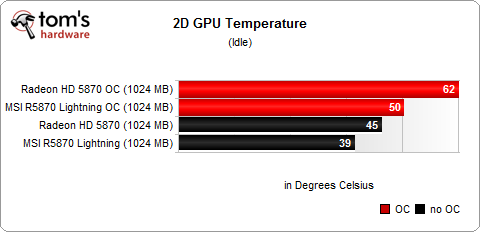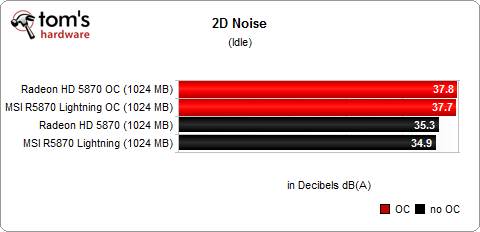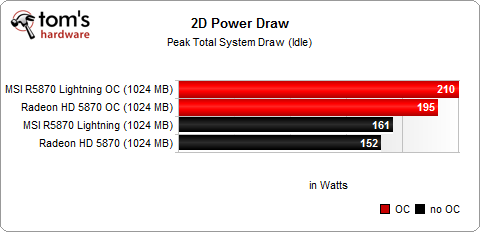Comparison: Factory-Overclocked Versus Reference Graphics
In order to set their products apart, third-party vendors take reference GPUs from AMD and Nvidia, then make their own tweaks to layout, cooling, and performance. We're comparing a tuned-up card from MSI to AMD's reference Radeon HD 5870 to measure value.
2D Temperature, Noise, Power Consumption
As long as you run the Radeon HD 5870 at its default clock speeds, you’ll see low power consumption. The GPU runs at 157 MHz in 2D mode and the video memory is throttled to only 300 MHz. As a result, our test system requires 152 W at idle, and that includes the overclocked 4 GHz Core i5-750 processor.
Overclocking is admittedly an issue with regard to power consumption. As soon as you increase the default GPU speed, which is 850 MHz on the reference board and 900 MHz on MSI’s R5870 Lightning, the 2D GPU clock speed moves up to 400 MHz. The main memory even runs at full speed. As a result, power, noise, and temperature increase quite a bit.
Using the preset clock speeds the R5870 Lightning cooler helps the card to run at 6°C less than the reference model. Once you overclock, 2D temperatures increase quickly. The overclocked reference board reaches 62°C in 2D at idle, which is only a bit less than what the MSI R5870 Lightning reaches at peak workload. In both cases, you’ll see temperature increases of 30 percent in 2D mode. Meanwhile, you have to switch to a 3D application to get any benefit from the overclocked settings.
The 38 dB(A) noise level is relatively low, though the 36 dB(A) default is quiet enough to make it almost impossible to hear the graphics card over power supply fans, hard drives, or processor coolers. In other words, you can literally hear the difference between factory speeds and overclocking.
As expected, power consumption goes through the roof when the cards run faster than their factory default. The R5870 Lightning requires 9 W more power at idle in 2D mode compared to the reference card. When overclocked, the Lightning consumes as much as 58 W more than the reference card's default. Keep in mind that the results were all measured in 2D, at idle. The high power consumption while overclocked is a result of the fact that idle clock speeds don’t drop to the lowest possible value once you overclock.
As mentioned in the introduction, you’d have to get a factory-overclocked retail card to avoid this. Or, you can create multiple overclocking profiles using your overclocking tool. Use the default clock speed for 2D operation and the overclocked settings for 3D gaming action.
Get Tom's Hardware's best news and in-depth reviews, straight to your inbox.
Current page: 2D Temperature, Noise, Power Consumption
Prev Page Differences: Reference Versus Aftermarket Next Page 3D Temperature, Noise, Power Consumption-
rohitbaran Too less performance gain (4-5 FPS) for the too much extra price paid ($50-$70) along with too much increase in power consumption (30-40 W. Better to buy a reference card unless you want the best no matter what the price is.Reply -
Mark Heath I like the idea behind the article and I'm glad that there's been some testing done on it, but I don't really like the article itself.Reply
There are references to how much the reference card is overclocked by, but there is no clear section about it, you started off with some of the summary charts, instead of putting them after the initial tests and you kept switching what cards you were comparing, with less warning than I would like..
Plus there's that 2GB 5850. Is that really a 2GB 5850, or is it actually 2GB 5830, because it kept getting beaten by the 1GB 5850..
-
Onus When I buy a new GPU, I look for one who's reference clocks make it "good enough" as-is; but I do look for a better / quieter cooler.Reply -
mrhoshos96 great article but u should have compared the reference against the sapphire vapor-xReply -
Tesla1483 ReplyIn order to their products apart, third-party vendors take reference GPUs...
I'm guessing they meant "In order to SET their products apart..."
Seriously, it's the first sentence in the article. Does no one proof read anything here? Isn't that like the first thing you learn when you want to become a writer? Sorry, rant over. -
youssef 2010 "This cooling concept works pretty well, as it not only provides effective graphics component cooling, but it also helps to remove warm air from the inside of your PC. "Reply
The reference 5870 has a vent on its side so, it doesn't completely remove the hot air from the case but recirculates a part of the hot air back into the case -
duk3 It's a 5850, look how close the framerates are.Reply
The amount of ram doesn't really matter at these resolutions. -
LLJones The cards just do not offer enough gain. If you can afford the overclock edition at a premium, then save up a little more and get the next card up or buy two of the next lower cards. The $1000+ dual 5870 from Asus shows what a complete waste of money some, not all, super OC cards are.Reply
Try this, put together a really really really premium card component wise, and then don't put any cooling on it. Let me decide what I am going to do for cooling and companies can save on packaging, shipping etc due to no cooler.
If your really aiming at the OC crowd and not just playing a game of marketing, then you know the first thing someone does is to rip off your factory cooler to replace it or at the very least put quality thermal compound on it.