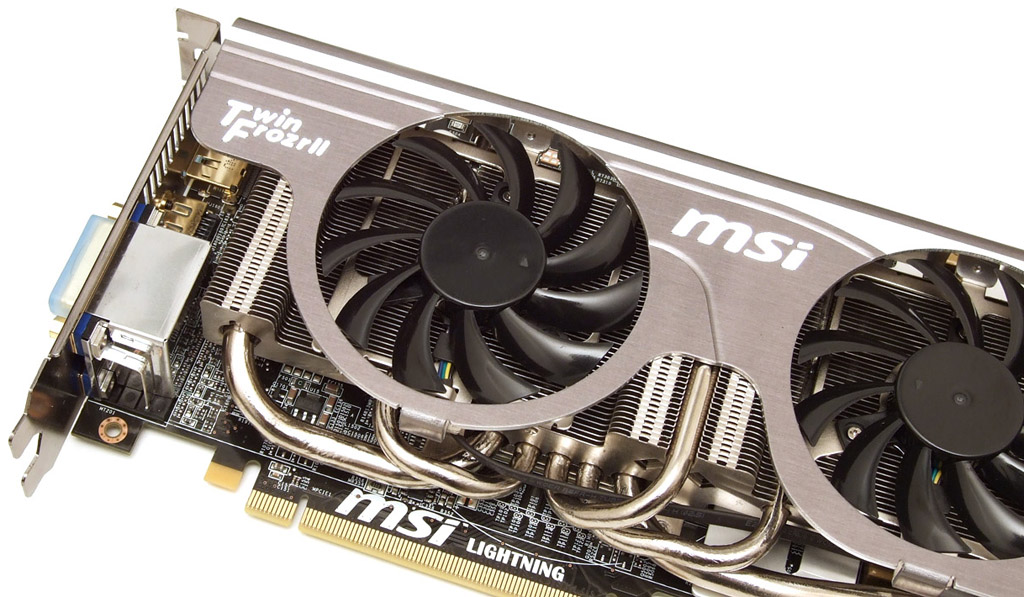Comparison: Factory-Overclocked Versus Reference Graphics
In order to set their products apart, third-party vendors take reference GPUs from AMD and Nvidia, then make their own tweaks to layout, cooling, and performance. We're comparing a tuned-up card from MSI to AMD's reference Radeon HD 5870 to measure value.
GPU Overclocking Is Half Of The Story
When it comes to setting the clock rates on non-reference graphics cards, third-party vendors take different routes. Some overclocked cards employ higher GPU clocks, but they don’t always alter memory data rates. Typically, the GPU speed can be modified afterward through software tools (incidentally, most reference cards can also be tweaked fairly easily). These tools typically allow users to also adjust memory clock speeds, which is a critical warranty item. Experience shows that memory is more sensitive to overclocking. In addition, overclocking often alters 2D clocks as well, causing your card to use more power and requiring more cooling when it sitting there idle.
If you manually overclock a graphics card, you cannot know without some testing if the target settings remain effective, or if throttling in 2D mode is still possible. We've seen plenty of instances where an overclocked card ends up running at its maximum clocks, even on the Windows desktop. That defeats the purpose of throttling entirely, generating a lot of unnecessary heat your cooling subsystem is forced to deal with.
Factory-overclocked cards, however, correctly implement modified speed settings, meaning that they run the tweaked clock speeds in 3D mode and still throttle clock speeds and power consumption in 2D mode, making them more efficient, at least, without any aftermarket tweaking needed.
In this article, we’ll compare a reference ATI Radeon HD 5870 card and the factory-overclocked MSI R5870 Lightning TwinFrozr II, analyzing real-world differences between the two. We'll also run the reference card at overclocked settings as well, because we wanted to see if the pricier aftermarket solution can deliver more value than a reference board tuned to run faster.
Get Tom's Hardware's best news and in-depth reviews, straight to your inbox.
Current page: GPU Overclocking Is Half Of The Story
Next Page Graphics Cards And Configurations Compared-
rohitbaran Too less performance gain (4-5 FPS) for the too much extra price paid ($50-$70) along with too much increase in power consumption (30-40 W. Better to buy a reference card unless you want the best no matter what the price is.Reply -
Mark Heath I like the idea behind the article and I'm glad that there's been some testing done on it, but I don't really like the article itself.Reply
There are references to how much the reference card is overclocked by, but there is no clear section about it, you started off with some of the summary charts, instead of putting them after the initial tests and you kept switching what cards you were comparing, with less warning than I would like..
Plus there's that 2GB 5850. Is that really a 2GB 5850, or is it actually 2GB 5830, because it kept getting beaten by the 1GB 5850..
-
Onus When I buy a new GPU, I look for one who's reference clocks make it "good enough" as-is; but I do look for a better / quieter cooler.Reply -
mrhoshos96 great article but u should have compared the reference against the sapphire vapor-xReply -
Tesla1483 ReplyIn order to their products apart, third-party vendors take reference GPUs...
I'm guessing they meant "In order to SET their products apart..."
Seriously, it's the first sentence in the article. Does no one proof read anything here? Isn't that like the first thing you learn when you want to become a writer? Sorry, rant over. -
youssef 2010 "This cooling concept works pretty well, as it not only provides effective graphics component cooling, but it also helps to remove warm air from the inside of your PC. "Reply
The reference 5870 has a vent on its side so, it doesn't completely remove the hot air from the case but recirculates a part of the hot air back into the case -
duk3 It's a 5850, look how close the framerates are.Reply
The amount of ram doesn't really matter at these resolutions. -
LLJones The cards just do not offer enough gain. If you can afford the overclock edition at a premium, then save up a little more and get the next card up or buy two of the next lower cards. The $1000+ dual 5870 from Asus shows what a complete waste of money some, not all, super OC cards are.Reply
Try this, put together a really really really premium card component wise, and then don't put any cooling on it. Let me decide what I am going to do for cooling and companies can save on packaging, shipping etc due to no cooler.
If your really aiming at the OC crowd and not just playing a game of marketing, then you know the first thing someone does is to rip off your factory cooler to replace it or at the very least put quality thermal compound on it.