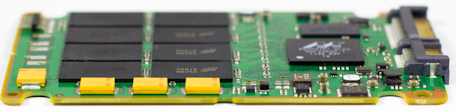Micron P400m SSD Review: High Endurance MLC Is Here To Stay
Endurance. Reliability. Data protection. They're all important factors when it comes time to evaluate high-end storage technology. Micron's P400m, the company's latest enterprise-class SSD, is positioned to not only address those needs, but exceed them.
Micron's P400m: Reliable And Consistent; Fast Enough?
The days of 2.5" SSDs based on SLC memory appear to be coming to an end. In the past 18 months, Intel replaced its X25-E with the SSD 710 and SSD DC S3700. Now, Micron is replacing its P300 with the P400m. At the beginning of this piece we asked whether MLC memory technology is mature enough to compete with single-level cell NAND in demanding enterprise environments? Both Intel and Micron, respected drive vendors, seem to be answering that high-endurance MLC NAND is the future of enterprise SSDs.
The P400m is the fastest 2.5" enterprise-oriented drive we've seen Micron introduce. It races past the P300 it replaces, as well as the P400e now positioned lower in the company's product line. Sporting low latencies and consistent performance, this SSD does well in each test we hit it with.
Unfortunately, the most unique characteristics of the P400m aren't easily benchmarked. Micron's XPERT feature suite promises to extend drive life and reliability with data protection at multiple levels through the ARM/OR, DataSAFE, and RAIN technologies. Average customers will never even know those capabilities are working behind the scenes to keep their data safe. With that said, we really enjoy explaining and trying to quantify vendor-specific enhancements, particularly when they're so well-integrated.
But this is the point where we have to address the elephant in the room: Intel's SSD DC S3700. Other than our average and maximum latency tests, where the P400m asserts itself compellingly, the Intel drive wins in almost every other performance measurement. In fact, in a number of benchmarks, the SSD DC S3700 simply dominates.
Micron is able to best Intel when it comes to the price of its 400 GB P400m. However, its 100 and 200 GB models are more expensive. Intel also sells an 800 GB model; Micron does not. The 400 GB P400m is a solid alternative to the SSD DC S3700 when you look at cost per petabyte of data written. However, Micron's 400 GB drive performs a lot like the 200 GB version, while the 400 GB SSD DC S3700 keeps up with Intel's faster 800 GB mode.
Compared to its past efforts, Micron arms the P400m with a lot of new technology and decidedly better performance. But do the company's XPERT optimizations and corresponding promise of reliable storage make up for a second-place finish to Intel's SSD DC S3700 in our benchmarks? That's ultimately the question you’ll have to answer when you decide between these two modern drives.
Get Tom's Hardware's best news and in-depth reviews, straight to your inbox.
Current page: Micron's P400m: Reliable And Consistent; Fast Enough?
Prev Page Results: Enterprise Video Streaming Performance-
Nintendo Maniac 64 に?Reply
Seriously though, I wonder why Tom's doesn't run one of their basic "real-world" tests used on consumer SSDs (such as Tom's 7zip test) on one of these professional SSDs just so that we can get an idea how they compare to the consumer-level stuff.
In particular, Tom's always says that comparing one SSD to another is nearly moot point when you consider the magnitude of improvement an SSD has over a traditional HDD; it would be nice to know if these pro-level SSDs are of a similar magnitude of improvement over consumer SSDs or whether the difference is actually less. -
blazorthon Nintendo Maniac 64に?Seriously though, I wonder why Tom's doesn't run one of their basic "real-world" tests used on consumer SSDs (such as Tom's 7zip test) on one of these professional SSDs just so that we can get an idea how they compare to the consumer-level stuff.In particular, Tom's always says that comparing one SSD to another is nearly moot point when you consider the magnitude of improvement an SSD has over a traditional HDD; it would be nice to know if these pro-level SSDs are of a similar magnitude of improvement over consumer SSDs or whether the difference is actually less.Reply
The difference is much, much less in terms of performance difference. Tom's has told us this time and time again. -
mayankleoboy1 Nintendo Maniac 64に?Seriously though, I wonder why Tom's doesn't run one of their basic "real-world" tests used on consumer SSDs (such as Tom's 7zip test) on one of these professional SSDs just so that we can get an idea how they compare to the consumer-level stuff.In particular, Tom's always says that comparing one SSD to another is nearly moot point when you consider the magnitude of improvement an SSD has over a traditional HDD; it would be nice to know if these pro-level SSDs are of a similar magnitude of improvement over consumer SSDs or whether the difference is actually less.Reply
In desktop loads, very very less difference.
In server loads, huge difference. Plus, these server SSD's wil maintain high speeds even after large amounts of data is continuously being written. -
mayankleoboy1 theoretical question : how much life would 100% provisioning give ? So you ship a 512GB MLC drive, but the usable is only 256GB. The rest 256GB is for getting better wrtite endurance.Reply
How would this compare to a true SLC SSD ? -
blazorthon mayankleoboy1theoretical question : how much life would 100% provisioning give ? So you ship a 512GB MLC drive, but the usable is only 256GB. The rest 256GB is for getting better wrtite endurance. How would this compare to a true SLC SSD ?Reply
It'd probably still be inferior overall and not even be cheaper at that point. Over-provisioning is only good for mitigating MLC's disadvantages over SLC AFAIK, not replacing SLC. -
blazorthon mayankleoboy1In desktop loads, very very less difference.In server loads, huge difference. Plus, these server SSD's wil maintain high speeds even after large amounts of data is continuously being written.Reply
Even in server workloads, there are many desktop drives where the performance difference is still not great. For example, Vector is right up there at the tops of the charts with Samsung 840 Pro in performance and many cheaper alternatives are often not far behind in performance. Endurance is another matter, but that wasn't the question. If you want a seriously significant performance difference like with HDDs versus cheap consumer SSDs, you have to consider SSD RAID and/or extreme PCIe storage.
Also, many consumer drives have no trouble keeping performance over time with lots of data written. That's also not an enterprise-only feature. -
drewriley mayankleoboy1theoretical question : how much life would 100% provisioning give ? So you ship a 512GB MLC drive, but the usable is only 256GB. The rest 256GB is for getting better wrtite endurance. How would this compare to a true SLC SSD ?Reply
Some back of the napkin calculations - If you have a consumer 512GB MLC SSD with no over-provisioning, and the MLC was high grade consumer, you could expect 5K P/E cycles. In order to mimic the P400m, which is 35K P/E cycles, the usable space would be ~75GB. By dong that, you would be paying roughly $7/GB for usable storage(assuming you paid $512 for your consumer drive). For SLC, you are looking at 17GB of usable space and $30/GB.
No matter how you look at it, consumer grade MLC will never get close to eMLC and SLC in terms of write endurance, unless the price goes down by orders of magnitude compared to eMLC and SLC. -
drewriley blazorthonEven in server workloads, there are many desktop drives where the performance difference is still not great. For example, Vector is right up there at the tops of the charts with Samsung 840 Pro in performance and many cheaper alternatives are often not far behind in performance. Endurance is another matter, but that wasn't the question. If you want a seriously significant performance difference like with HDDs versus cheap consumer SSDs, you have to consider SSD RAID and/or extreme PCIe storage.Also, many consumer drives have no trouble keeping performance over time with lots of data written. That's also not an enterprise-only feature.Reply
You are correct. Many drives, such as the 840 PRO, would perform great on the enterprise performance tests. There are also a lot of consumer drives that would have problems over time if they aren't allowed to TRIM every so often. We limit the scope of our testing because the main use cases for these drives are enterprise. Will some companies use them in workstations, absolutely. The same can be said for high-end RAID cards too. Nearly every consumer drive would perform very poorly when you take into account write endurance and other enterprise features. -
themdg This technology is moving so fast...hard to keep up. I feel like these articles could use that line from Tommy Boy and get the same point across (to me, at least).Reply
"These hard drives are really cool...you're not even gonna believe it..."