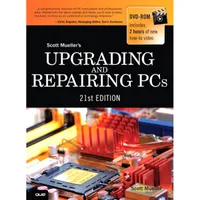Upgrading And Repairing PCs 21st Edition: PC Diagnostics
The POST
The POST
When IBM began shipping the original PC in 1981, it included safety features that had never been seen in a personal computer. These features were the POST and parity-checked memory. Although parity-checked or even error-correcting code (ECC) memory is no longer available in most non-server chipsets, every PC still executes a POST when you turn it on. The following sections provide more detail on the POST, a series of program routines buried in the motherboard ROM-BIOS chip that tests all the main system components at power-on time. This series of routines is partially responsible for the delay when you turn on your PC; the computer executes the POST before loading the operating system.
These tests check the primary components in your system, such as the CPU, ROM, motherboard support circuitry, memory, and major peripherals such as the expansion chassis. These tests are brief and are designed to catch hard (not intermittent) errors. The POST procedures are not very thorough compared to available disk-based diagnostics. The POST process provides error or warning messages whenever it encounters a faulty component.
Although the diagnostics performed by the system POST are not thorough, they are the first line of defense, especially when it comes to detecting severe motherboard problems. If the POST encounters a problem severe enough to keep the system from operating properly, it halts the system boot process and generates an error message that often identifies the cause of the problem. These POST-detected problems are sometimes called fatal errors because they prevent the system from booting.
Systems that use UEFI firmware also perform diagnostics tests, but depending upon the specific firmware in use, error messages may be stored in event logs, and beep codes may be used for some errors.
How Errors Are Displayed
The POST tests normally provide three types of output messages: audio codes, onscreen text messages, and hexadecimal numeric codes that are sent to an I/O port address.
POST errors can be displayed in the following three ways:
- Beep codes—Heard through the speaker or beeper attached to the motherboard. Note that some systems do not include a speaker.
- POST checkpoint codes—Hexadecimal checkpoint codes sent to an I/O port address. A special card plugged into an available expansion slot is required to view these codes.
- Onscreen messages—Error messages displayed onscreen after the video adapter is initialized.
Systems that use UEFI firmware might use beep and checkpoint codes but also store error messages in event logs.
Get Tom's Hardware's best news and in-depth reviews, straight to your inbox.
Current page: The POST
Prev Page PC Diagnostics, Testing, And Maintenance Next Page BIOS POST Beep Codes, Checkpoint Codes, And Onscreen MessagesTom's Hardware is the leading destination for hardcore computer enthusiasts. We cover everything from processors to 3D printers, single-board computers, SSDs and high-end gaming rigs, empowering readers to make the most of the tech they love, keep up on the latest developments and buy the right gear. Our staff has more than 100 years of combined experience covering news, solving tech problems and reviewing components and systems.