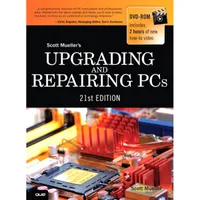Upgrading And Repairing PCs 21st Edition: PC Diagnostics
Passive Preventive Maintenance Procedures Continued
Static Electricity
Static electricity or ESD can cause numerous problems within a system. The problems usually appear during the winter months when humidity is low or in extremely dry climates where the humidity is low year-round. In these cases, you might need to take special precautions to ensure that your PC is not damaged.
Static discharges outside a system-unit chassis are rarely a source of permanent problems within the system. Usually, the worst possible effect of a static discharge to the case, keyboard, or even a location near the computer is a system lockup. Most static-sensitivity problems are caused by improper grounding of the system power. Be sure you always use a three-prong, grounded power cord plugged in to a properly grounded outlet. If you are unsure about the outlet, you can buy an outlet tester, such as those described earlier in this chapter, at most electronics supply or hardware stores for only a few dollars.
Power-Line Noise
To run properly, a computer system requires a steady supply of clean, noise-free power. In some installations, however, the power line serving the computer also serves heavy equipment, and the voltage variations resulting from the on/off cycling of this equipment can cause problems for the computer. Certain types of equipment on the same power line also can cause voltage spikes—short, transient signals of sometimes 1000V or more—that can physically damage a computer. Although these spikes are rare, they can be crippling. Even a dedicated electrical circuit used by only a single computer can experience spikes and transients, depending on the quality of the power supplied to the building or circuit.
During the site-preparation phase of a system installation, you should be aware of these factors to ensure a steady supply of clean power:
- If possible, the computer system should be on its own circuit with its own circuit breaker. This setup does not guarantee freedom from interference, but it helps.
- The circuit should be checked for a good, low-resistance ground, proper line voltage, freedom from interference, and freedom from brownouts (voltage dips).
- A three-wire circuit is a must, but some people substitute grounding-plug adapters to adapt a grounded plug to a two-wire socket. This setup is not recommended; the ground is there for a reason.
- Power-line noise problems increase with the resistance of the circuit, which is a function of wire size and length. So, to decrease resistance, avoid extension cords unless absolutely necessary, and then use only heavy-duty extension cords.
- Inevitably, you will want to plug in other equipment later. Plan ahead to avoid the temptation to connect too many items to a single outlet. If possible, provide a separate power circuit for non-computer-related devices.
Air conditioners, coffee makers, copy machines, laser printers, space heaters, vacuum cleaners, and power tools are some of the worst corrupters of a PC system’s power. Any of these items can draw an excessive amount of current and wreak havoc with a PC system on the same electrical circuit. I’ve seen offices in which all the computers begin to crash at about 9:05 a.m. daily, which is when all the coffee makers are turned on!
Another major problem in some companies is partitioned offices. Many of these partitions are prewired with their own electrical outlets and are plugged into one another in a sort of power-line daisy-chain, similar to chaining power strips together. The person in the cubicle at the end of the electrical daisy-chain is likely to have power problems.
Radio-Frequency Interference
Radio-frequency interference (RFI) is easily overlooked as a problem factor. The interference is caused by any source of radio transmissions near a computer system. Living next door to a 50,000-watt commercial radio station is one sure way to get RFI problems, but less-powerful transmitters can cause problems, too. I know of many instances in which cordless telephones have caused sporadic random keystrokes to appear, as though an invisible entity were typing on the keyboard. I also have seen RFI cause a system to lock up. Solutions to RFI problems are more difficult to state because every case must be handled differently. Sometimes, simply moving the system eliminates the problem because radio signals can be directional in nature. At other times, you must invest in specially shielded cables for external devices, such as the keyboard and the monitor. If the keyboard or mouse is wireless, RFI can be especially problematic; the only solution might be to try a different brand or model that operates on a different frequency.
Get Tom's Hardware's best news and in-depth reviews, straight to your inbox.
One type of solution to an RFI noise problem with cables is to pass the cable through a toroidal iron core, a doughnut-shaped piece of iron placed around a cable to suppress both the reception and transmission of electromagnetic interference (EMI). Many monitors include a toroid (sometimes spelled torroid) on the cable that connects to the computer. If you can isolate an RFI noise problem in a particular cable, you often can solve the problem by passing the cable through a toroidal core. Because the cable must pass through the center hole of the core, it often is difficult, if not impossible, to add a toroid to a cable that already has end connectors installed.
RadioShack sells a special snap-together toroid designed specifically to be added to cables already in use. This toroid looks like a thick-walled tube that has been sliced in half. You simply lay the cable in the center of one of the halves and snap the other half over the first. This type of construction makes adding the noise-suppression features of a toroid to virtually any existing cable easy.
The best, if not the easiest, way to eliminate an RFI problem is to correct it at the source. It is unlikely that you’ll be able to convince the commercial radio station near your office to shut down, but if you are dealing with a small radio transmitter that is generating RFI, sometimes you can add a filter to the transmitter that suppresses spurious emissions. Unfortunately, problems sometimes persist until the transmitter is either switched off or moved some distance away from the affected computer.
Note: If you depend on wireless Ethernet (Wi-Fi) networks, keep in mind that the popular 2.4 GHz band used by 802.11b, 802.11g, and 802.11n networks is in the same general frequency band as Bluetooth and 2.4 GHz cordless phones, so there’s plenty of potential for interference. To avoid interference from other 802.11-based networks, use a program such as inSSIDer or Nirsoft WirelessNetView to view the frequencies used by other nearby 802.11-based networks, and choose the least-crowded channel from 1, 6, or 11. (The other channels overlap substantially with each other.) To avoid conflicts with cordless phones, use cordless phones that operate on frequencies other than 2.4 GHz.You can also improve wireless coverage by using high-powered transceivers, directional antennas, or wireless range extenders from companies like RadioLabs and NetGear. A professional site survey from an RF engineer can provide more information about hidden sources of interference that could affect Wi-Fi signals.
Dust and Pollutants
Dirt, smoke, dust, and other pollutants are bad for your system. The power-supply fan carries airborne particles through your system, and they collect inside. If your system is used in an extremely harsh environment, you might want to investigate some of the industrial systems on the market designed for harsh conditions.
Many companies make special hardened versions of their systems for harsh environments. Industrial systems typically use a different cooling system from the one used in regular PCs. A large cooling fan is used to pressurize the case rather than depressurize it. The air pumped into the case passes through a filter unit that must be cleaned and changed periodically. The system is pressurized so that no contaminated air can flow into it; air flows only outward. The only way air can enter is through the fan and filter system.
These systems also might have special keyboards impervious to liquids and dirt. Some flat-membrane keyboards are difficult to type on but are extremely rugged; others resemble the standard types of keyboards but have a thin, plastic membrane that covers all the keys. You can add this membrane to normal types of keyboards to seal them from the environment.
A relatively new breed of humidifier can cause problems with computer equipment. This type of humidifier uses ultrasonics to generate a mist of water sprayed into the air. The extra humidity helps cure problems with static electricity resulting from a dry climate, but the airborne water contaminants can cause many problems. If you use one of these systems, you might notice a white, ash-like deposit forming on components. The deposit is the result of abrasive and corrosive minerals suspended in the vaporized water. If these deposits collect on the system components, they can cause all kinds of problems. The only safe way to run one of these ultrasonic humidifiers is to use distilled water. If you use a humidifier, be sure it does not generate these deposits.
If you do your best to keep the environment for your computer equipment clean, your system will run better and last longer. Also, you will not have to open your unit as often for complete preventive maintenance cleaning.
Upgrading and Repairing PCs: 21st Edtion
Current page: Passive Preventive Maintenance Procedures Continued
Prev Page Passive Preventive Maintenance Procedures Next Page Troubleshooting Tips And TechniquesTom's Hardware is the leading destination for hardcore computer enthusiasts. We cover everything from processors to 3D printers, single-board computers, SSDs and high-end gaming rigs, empowering readers to make the most of the tech they love, keep up on the latest developments and buy the right gear. Our staff has more than 100 years of combined experience covering news, solving tech problems and reviewing components and systems.