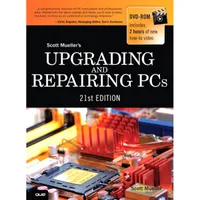Upgrading And Repairing PCs 21st Edition: PC Diagnostics
The Boot Process
The term boot comes from the word bootstrap and describes the method by which the PC becomes operational. Just as you pull on a large boot by the small strap attached to the back, a PC loads a large operating system by first loading a small program that can then pull the operating system into memory. The chain of events begins with the application of power and finally results in a fully functional computer system with software loaded and running. Each event is triggered by the event before it and initiates the event after it.
Tracing the system boot process might help you find the location of a problem if you examine the error messages the system displays when the problem occurs. If you see an error message that is displayed by only a particular program, you can be sure the program in question was at least loaded and partially running. Combine this information with the knowledge of the boot sequence, and you can at least tell how far the system’s startup procedure had progressed before the problem occurred. You usually should look at whichever files or disk areas were being accessed during the failure in the boot process. Error messages displayed during the boot process and those displayed during normal system operation can be hard to decipher. However, the first step in decoding an error message is knowing where the message came from—which program actually generated or displayed it. The following programs are capable of displaying error messages during the boot process:
OS Independent
- Motherboard ROM BIOS
- Adapter card ROM BIOS extensions
- Master (partition) boot record (MBR)
- Volume boot record (VBR)
OS Dependent
- System files
- Device drivers
- Programs run at startup
The first portion of the startup sequence is operating system independent, which means these steps are the same for all PCs no matter which operating system is installed. The latter portion of the boot sequence is operating system dependent, which means those steps can vary depending on which operating system is installed or being loaded. The following sections examine both the operating system–independent startup sequence and the operating system–dependent startup process for various operating systems. These sections provide a detailed account of many of the error messages that might occur during the boot process.
Upgrading and Repairing PCs: 21st Edtion
Get Tom's Hardware's best news and in-depth reviews, straight to your inbox.
Current page: The Boot Process
Prev Page Commercial Diagnostics Software And Free/User Supported Diagnostics Next Page The Hardware Boot Process: Operating System IndependentTom's Hardware is the leading destination for hardcore computer enthusiasts. We cover everything from processors to 3D printers, single-board computers, SSDs and high-end gaming rigs, empowering readers to make the most of the tech they love, keep up on the latest developments and buy the right gear. Our staff has more than 100 years of combined experience covering news, solving tech problems and reviewing components and systems.