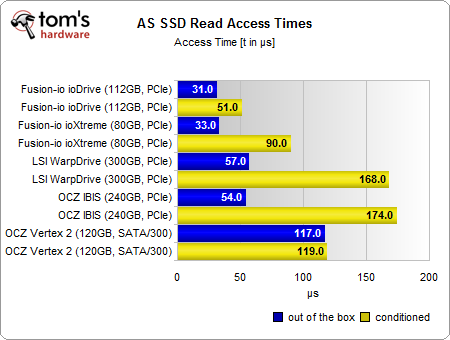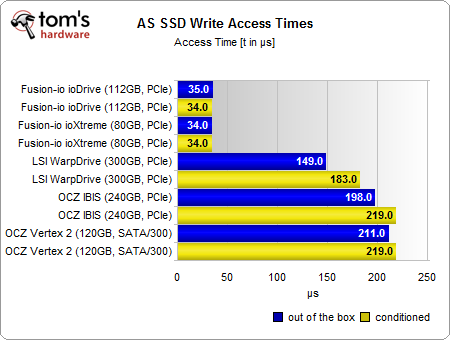Three PCI Express-Based SSDs: When SATA 6 Gb/s Is Too Slow
When it comes time to hunt down the ultimate in storage performance, you simply cannot settle for standard SSDs. Instead, look to PCI Express-based drives that circumvent the limitations of SATA. We have products from Fusion-io, LSI, and OCZ on the bench.
Test Procedure And Access Time Results
Test Setup Table
| System Hardware | |
|---|---|
| Hardware | Details |
| CPU | Intel Core i7-920 (Bloomfield), 45 nm, 2.66 GHz, 8 MB Shared L3 Cache |
| Motherboard (LGA 1366) | Supermicro X8SAX, Revision: 1.0, Chipset Intel X58 + ICH10R, BIOS: 1.0B |
| Controller | Intel ICH10, SATA 6 Gb/s |
| RAM | 3 x 1 GB DDR3-1333, Corsair CM3X1024-1333C9DHX |
| HDD | Seagate NL35 400 GB, ST3400832NS, 7200 RPM, SATA 1.5Gb/s, 8 MB Cache |
| Power Supply | OCZ EliteXstream 800 W, OCZ800EXS-EU |
| Benchmarks | |
| Performance Measurements | AS-SSD 1.6.4067 PCMark Vantage 1.0.2.0 |
| I/O Performance | IOMeter 2008.08.18 Fileserver-Benchmark Webserver-Benchmark Database-Benchmark Workstation-Benchmark Streaming Reads Streaming Writes 4k Random Reads 4k Random Writes |
| System Software & Drivers | |
| Operating System | Windows 7 Ultimate Edition |
Test Procedure
We added AS SSD as a new benchmark, and we decided to test all devices right out of the box in a fresh state, as well as preconditioned. Here is the procedure:
- AS SSD test run 1
- Pre conditioning: Iometer random write run (128 KB block size, two hours)
- Run full Iometer test suite
- Run PCMark Vantage
- AS SSD test run 2
Results: Access Time
We provide access time results for the sake of completeness, as these are hardly relevant in most environments. However, it is clear that the Fusion-io drives have advantages, as they do not have to work through SATA and hence show lower latencies. It is also obvious that heavily-used drives show a clear degradation in performance. And lastly, there is not a relevant difference in access time between a conventional SSD like the OCZ Vertex 2 and the PCI Express-based solutions.
Get Tom's Hardware's best news and in-depth reviews, straight to your inbox.
Current page: Test Procedure And Access Time Results
Prev Page New AS SSD Benchmark Next Page Benchmark Results: Database And File Server I/O Performance