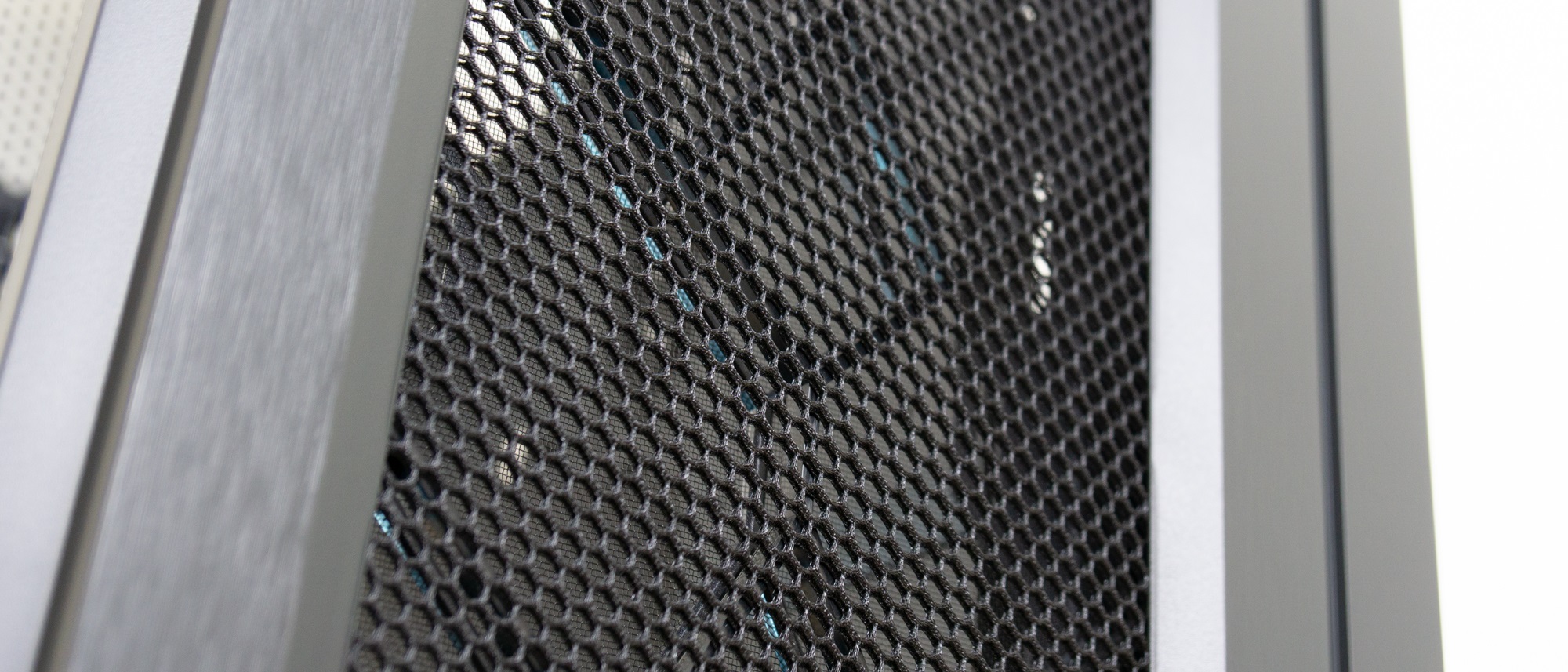Tom's Hardware Verdict
If it's practicality you're after above all else, then the Enthoo Pro II is for you, but it's not for modest builds. This case will cost a small fortune to put to good use.
Pros
- +
Dual-system support
- +
Excellent thermal performance
- +
Great cable management
- +
Flexible interior
- +
Lavish front IO
- +
Remarkably affordable for its size & features
Cons
- -
Unnecessarily big
- -
No fans included
- -
Materials could be of higher quality
Why you can trust Tom's Hardware
I thought that Phanteks was done building big cases after the P500A, but then the postman showed up at my doorstep with the Enthoo Pro II with that look in his eyes: another big box? Yes, Phanteks is coming out with a new Enthoo Pro, which is arguably overdue as the original Enthoo Pro has been on the market for the better part of six years now.
The old model is outdated, with tons of optical drive bays and, believe it or not, acrylic side panels. So Phanteks took to the drawing board to conjure something new, and boy did they make it. The Phanteks Enthoo Pro II is an absolute beast of a chassis, having room for not one, but two systems, the biggest of radiators and oh so many hard drives.
Of course, we won’t be testing the chassis to its full extent. That would result in a trilogy, but it’s safe to say from the get-go that this is all the case you’ll need for years to come -- probably far more than you’ll ever need.
The Enthoo Pro II sports a starting price tag of $130 for the closed version, or $140 for the variant with a huge slab of tempered glass on the side and RGB – which is the one we’re looking at today. Will the Phanteks Enthoo Pro II make it to our best PC cases list? (Spoiler alert: yes it does!)
Specifications
| Type | Full Tower ATX |
|---|---|
| Motherboard Support | Mini-ITX (2x), Micro-ATX, ATX, E-ATX |
| Dimensions (HxWxD) | 22.8 x 9.5 x 22.0 inches (580 x 240 x 560 mm) |
| Max GPU Length | 19.8 inches (503 mm) |
| CPU Cooler Height | 7.7 inches (195 mm) |
| Weight | 30.8 pounds (14 kg) |
| External Bays | ✗ |
| Internal Bays | 12x 3.5-inch (4 brackets included), 11x 2.5-inch |
| Expansion Slots | 8x + 3 vertical + 3 vertical for 2nd system |
| Front I/O | 4x USB 3.0, 1x USB-C, 3.5 mm Audio/Mic Combo |
| Other | Tempered Glass Panel, RGB, Dual-System |
| Front Fans | None (Up to 3x 140mm, 4x 120mm) |
| Rear Fans | None (Up to 1x 140mm) |
| Top Fans | None (Up to 3x 120mm, 3x 140mm) |
| Bottom Fans | None (Up to 3x 120mm, 1x 140mm) |
| Side Fans | None (Up to 4x 120mm) |
| RGB | Optional |
| Damping | No |
| Warranty | 5 Years Limited |
Features
Phanteks is back boasting about its mesh, and the Enthoo Pro II comes with a whole new mesh that’s different from what we’ve seen before. Rather than being metallic or synthetic, it’s a fabric mesh, and it actually looks really good. It leaves quite large holes, but behind it is a fine synthetic mesh for filtering smaller particles and dust.
Other than that, the Enthoo Pro II doesn’t deliver much in the way of premium materials. The entire front facade is made from plastic, and although it does have a brushed-aluminum design, it looks and feels cheap. But of course, what do you expect from a $140 chassis that’s this big?









The tempered-glass side panel is absolutely enormous, and comes with plastic peel on both sides for protection. It sits on rails and uses thumbscrews at the rear to lock in place, so you do get a clean appearance on the side.
Get Tom's Hardware's best news and in-depth reviews, straight to your inbox.
At the top of the front there’s a slot that looks quite like an optical drive bay, but it isn’t. Rather, it’s a door that opens up to reveal all the front IO. Underneath are four USB 3.0 ports, one USB Type-C port, a headphone/mic combo jack, buttons to control the RGB effects, and a reset switch.
With all this hidden underneath the latch, the outside of the chassis keeps its elements to a minimum and it all looks nice and tidy. All there is for you to interact with is the power button at the top, which surprised me with its RGB lighting. Believe it or not, the power button comes with two LEDs behind it that take part in the addressable-RGB goodness, with an LED strip inside taking care of most of the show.



Internal Layout




Opening the chassis up, we’re welcomed with a rather unusual layout that lends itself to an immense number of hardware configurations. At the top motherboard compartment there’s room for up to E-ATX motherboards, but an ATX board doesn’t feel too small here either. Right below it is a bump in the chassis, underneath which hides the power supply and space for cable management.
On the motherboard side of that bump you have the choice of installing one of three different things: a PSU, a bunch of hard drives, or a Mini-ITX motherboard, as you can see in the pictures below.




We’re not sure why anyone would want to install a second power supply there as it eats away at the space for the second system, but stacking four HDD trays there or installing a Mini-ITX board makes sense – why would you buy such a big case otherwise? Of course, do note that to get the Mini-ITX board powered up together with the ATX mainboard at the top, you’ll need a power supply that is capable of driving two systems, but Phanteks has you covered with its Revolt line for that.
When it comes to hard drives, Phanteks offers tons of possibilities. Included with the chassis are four HDD caddies, which you can also hang from the side of the case in pairs of two. These are incredibly easy to hang up here, as they just slot into place, but they rely fully on gravity to keep them in place. As such, we would only install drives here if you have absolutely no intention of moving your system. In a car, it’d only take one bump for them to drop out of place and fall down, which isn’t something you want happening with your hard drives.
If you purchase additional HDD caddies and populate all the spots, you’ll be able to fit up to 12 3.5-inch drives. The covers by the side intake also support two 2.5-inch drives each, provided you haven’t put something else in place of the covers.
Cooling
The Phanteks Enthoo Pro II doesn’t come with any fans included, which isn’t too surprising given that you’re getting this much chassis at this price point. Every system built in this case will undoubtedly be totally different from another, and the enthusiast who dares take on this case will probably have their own ideas for how to cool their system.
If you’re buying this case though, keep in mind that for as affordable as it may be given its size, it won’t be cheap to fill up with hardware. Say you want to max out just the dans: The rear exhaust supports one 140mm fan, top exhaust supports three 120 mm fans, front intake can take up to four 120 mm fans, the blower intake another three, and side intake yet another four 120 mm fans. Tally that up and you’re looking at a total of fourteen 120 mm fans and one 140 mm spinner. Of course, once you start installing a second system, hard drives, or other gear you’ll quickly start eating away at potential fan slots, but nevertheless.
Next to the filtration at the front through the fabric mesh and fine mesh behind it, the case also comes with a filter for the lower intake, a cover over the top exhaust, and filters on the inside of the side panel to filter air coming in through the side.



Niels Broekhuijsen is a Contributing Writer for Tom's Hardware US. He reviews cases, water cooling and pc builds.
-
ravenboldie Nice case, but still nothing to beat theReply
Xilence Interceptor Pro.
Had mine since 2012, still looks like new, and the fans still going strong. -
ZoLRaK Replyravenboldie said:Nice case, but still nothing to beat the
Xilence Interceptor Pro.
Had mine since 2012, still looks like new, and the fans still going strong.
That case looks cheap, I don't like it.
The phankteks Enthoo Elite is their best Case ever, I built My PC with that case, and I can tell you: It worths every dollar.
-
ravenboldie ReplyZoLRaK said:That case looks cheap, I don't like it.
The phankteks Enthoo Elite is their best Case ever, I built My PC with that case, and I can tell you: It worths every dollar.
Nice case, no doubt!
There is a difference though, what I was referring to was that the Xilence is also a Dual Computer Case, similar to the Phanteks’ Enthoo Pro II and IMO the Xilence wins hands down as a dual computer case. The Xilence is much better than photographs show it as, and weighs an absolute ton, the quality is there.
Apologies, it seems you can with the case of yours. It's just damned expensive, well overpriced.
I would refuse to pay that price for your nice case, that's just ridiculous, but if you have the cash, then why not.
Everyone that's seen it has been gobsmacked, they love it, but they refuse to pay the $250 - $300 for it.
Eagerly awaiting the launch of the 3080 Ti, September can't come soon enough.
Hey, we all have different tastes, and IMO I am still waiting for a case to beat the Xilence.
🆒 -
ZoLRaK Reply
Sorry i was not talking about your case, It was about the reviewed one!! my bad.ravenboldie said:Nice case, no doubt!
There is a difference though, what I was referring to was that the Xilence is also a Dual Computer Case, similar to the Phanteks’ Enthoo Pro II and IMO the Xilence wins hands down as a dual computer case. The Xilence is much better than photographs show it as, and weighs an absolute ton, the quality is there.
Apologies, it seems you can with the case of yours. It's just damned expensive, well overpriced.
I would refuse to pay that price for your nice case, that's just ridiculous, but if you have the cash, then why not.
Everyone that's seen it has been gobsmacked, they love it, but they refuse to pay the $250 - $300 for it.
Eagerly awaiting the launch of the 3080 Ti, September can't come soon enough.
Hey, we all have different tastes, and IMO I am still waiting for a case to beat the Xilence.
🆒 -
creasy2004 Reply
lol!ravenboldie said:Nice case, but still nothing to beat the
Xilence Interceptor Pro.
Had mine since 2012, still looks like new, and the fans still going strong. -
@Gman What differs between the Enthoo Pro 2 and the 719 (fka Luxe 2)? They appear to have identical configurations, despite slightly different dimensions, except for the front panel, window in the backside panel, and front headphone/microphone jack. And of course the Pro 2 is $40 cheaper. Your review does not even mention the 719, can you please address the older model?Reply -
ravenboldie Reply
That's OK my friend. :-)ZoLRaK said:Sorry i was not talking about your case, It was about the reviewed one!! my bad.