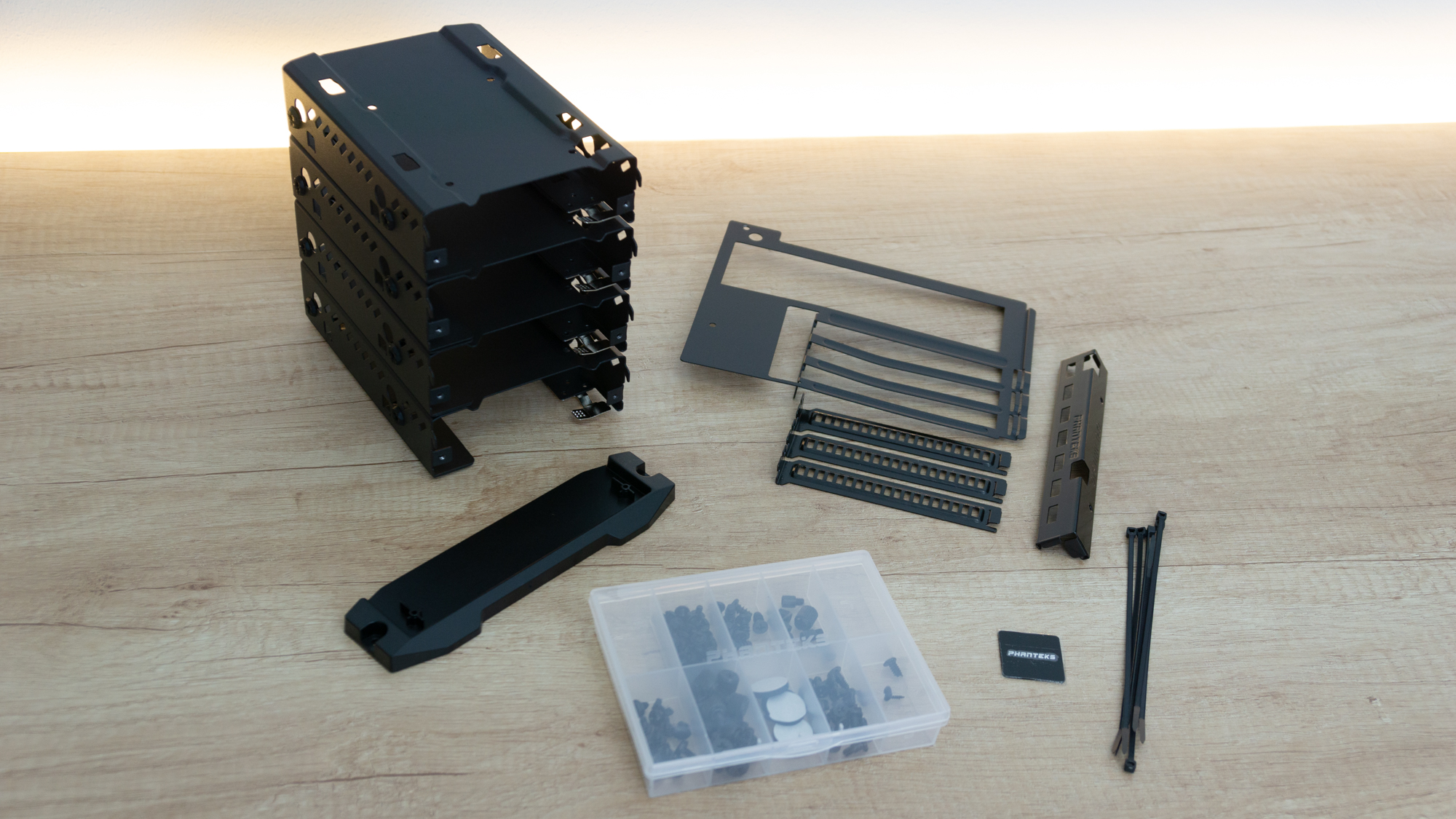Why you can trust Tom's Hardware
We are using the following system for our case test bed:
| CPU | Intel Core i9-9900K |
|---|---|
| Motherboard | Asus Maximus XI Hero WiFi |
| Memory | Corsair Vengeance LPX 3000 MHz, 16 GB (2x 8GB) |
| Graphics | Nvidia GeForce RTX 2070 Super Founder's Edition |
| CPU Cooling | Noctua NH-U12S Chromax Black |
| Thermal Paste | Noctua NT-H2 Thermal Paste |
| Storage | Corsair Force Series MP510 NVMe SSD, 480GB |
| Power Supply | Corsair HX750i |
As with all Phanteks cases, the central motherboard standoff anchors the board during vertical installation. We appreciate this as a time-saving thing in many cases, but in the Enthoo Pro II it’s almost essential – you won’t want to be placing this case on its side just to install the motherboard – it’s too big, and if your workspace is anything like mine, it won’t even fit on its side.



The power supply went in without any fuss, and installation of the ITX motherboard in the lower section was just as easy. Of course, we shouldn’t be all too surprised. This case is huge, and with this much space to work in it’d be odd if installation wasn’t easy.
Per Phanteks’ usual fashion with its mid-range cases and above, the accessory box comes with tons of goodies, including a plastic box with all the screws sorted – yet another thing that makes Phanteks cases so nice to work in. The materials might be cheap here, but you still feel like you get a ton of value for your money.
Cable Management
Unsurprisingly the Enthoo Pro II comes with oodles of room for cable management, but there is one thing we have to warn you about: Get a power supply with long cables, especially for the CPU. Most PSUs do have long cables and we had no issue with our Corsair HX750i, but the CPU power cables were stretched to the limit and had they been much shorter, we would have needed extensions.
Other than that, there’s nothing we can complain about. Phanteks includes three Velcro straps that allow for multiple points to guide cables through, and it didn’t take us more than few moments to tidy up the mess we created behind the motherboard tray. There is even a cover to shove over the mess you leave behind the power supply, because honestly who ever really spends the time on tidying that mess up?


With rubber grommets between the main compartment and the rear, the end result was a neat, tidy system.
Get Tom's Hardware's best news and in-depth reviews, straight to your inbox.
Current page: Hardware Installation
Prev Page Specifications and Features Next Page Testing and ConclusionNiels Broekhuijsen is a Contributing Writer for Tom's Hardware US. He reviews cases, water cooling and pc builds.
-
ravenboldie Nice case, but still nothing to beat theReply
Xilence Interceptor Pro.
Had mine since 2012, still looks like new, and the fans still going strong. -
ZoLRaK Replyravenboldie said:Nice case, but still nothing to beat the
Xilence Interceptor Pro.
Had mine since 2012, still looks like new, and the fans still going strong.
That case looks cheap, I don't like it.
The phankteks Enthoo Elite is their best Case ever, I built My PC with that case, and I can tell you: It worths every dollar.
-
ravenboldie ReplyZoLRaK said:That case looks cheap, I don't like it.
The phankteks Enthoo Elite is their best Case ever, I built My PC with that case, and I can tell you: It worths every dollar.
Nice case, no doubt!
There is a difference though, what I was referring to was that the Xilence is also a Dual Computer Case, similar to the Phanteks’ Enthoo Pro II and IMO the Xilence wins hands down as a dual computer case. The Xilence is much better than photographs show it as, and weighs an absolute ton, the quality is there.
Apologies, it seems you can with the case of yours. It's just damned expensive, well overpriced.
I would refuse to pay that price for your nice case, that's just ridiculous, but if you have the cash, then why not.
Everyone that's seen it has been gobsmacked, they love it, but they refuse to pay the $250 - $300 for it.
Eagerly awaiting the launch of the 3080 Ti, September can't come soon enough.
Hey, we all have different tastes, and IMO I am still waiting for a case to beat the Xilence.
🆒 -
ZoLRaK Reply
Sorry i was not talking about your case, It was about the reviewed one!! my bad.ravenboldie said:Nice case, no doubt!
There is a difference though, what I was referring to was that the Xilence is also a Dual Computer Case, similar to the Phanteks’ Enthoo Pro II and IMO the Xilence wins hands down as a dual computer case. The Xilence is much better than photographs show it as, and weighs an absolute ton, the quality is there.
Apologies, it seems you can with the case of yours. It's just damned expensive, well overpriced.
I would refuse to pay that price for your nice case, that's just ridiculous, but if you have the cash, then why not.
Everyone that's seen it has been gobsmacked, they love it, but they refuse to pay the $250 - $300 for it.
Eagerly awaiting the launch of the 3080 Ti, September can't come soon enough.
Hey, we all have different tastes, and IMO I am still waiting for a case to beat the Xilence.
🆒 -
creasy2004 Reply
lol!ravenboldie said:Nice case, but still nothing to beat the
Xilence Interceptor Pro.
Had mine since 2012, still looks like new, and the fans still going strong. -
@Gman What differs between the Enthoo Pro 2 and the 719 (fka Luxe 2)? They appear to have identical configurations, despite slightly different dimensions, except for the front panel, window in the backside panel, and front headphone/microphone jack. And of course the Pro 2 is $40 cheaper. Your review does not even mention the 719, can you please address the older model?Reply -
ravenboldie Reply
That's OK my friend. :-)ZoLRaK said:Sorry i was not talking about your case, It was about the reviewed one!! my bad.