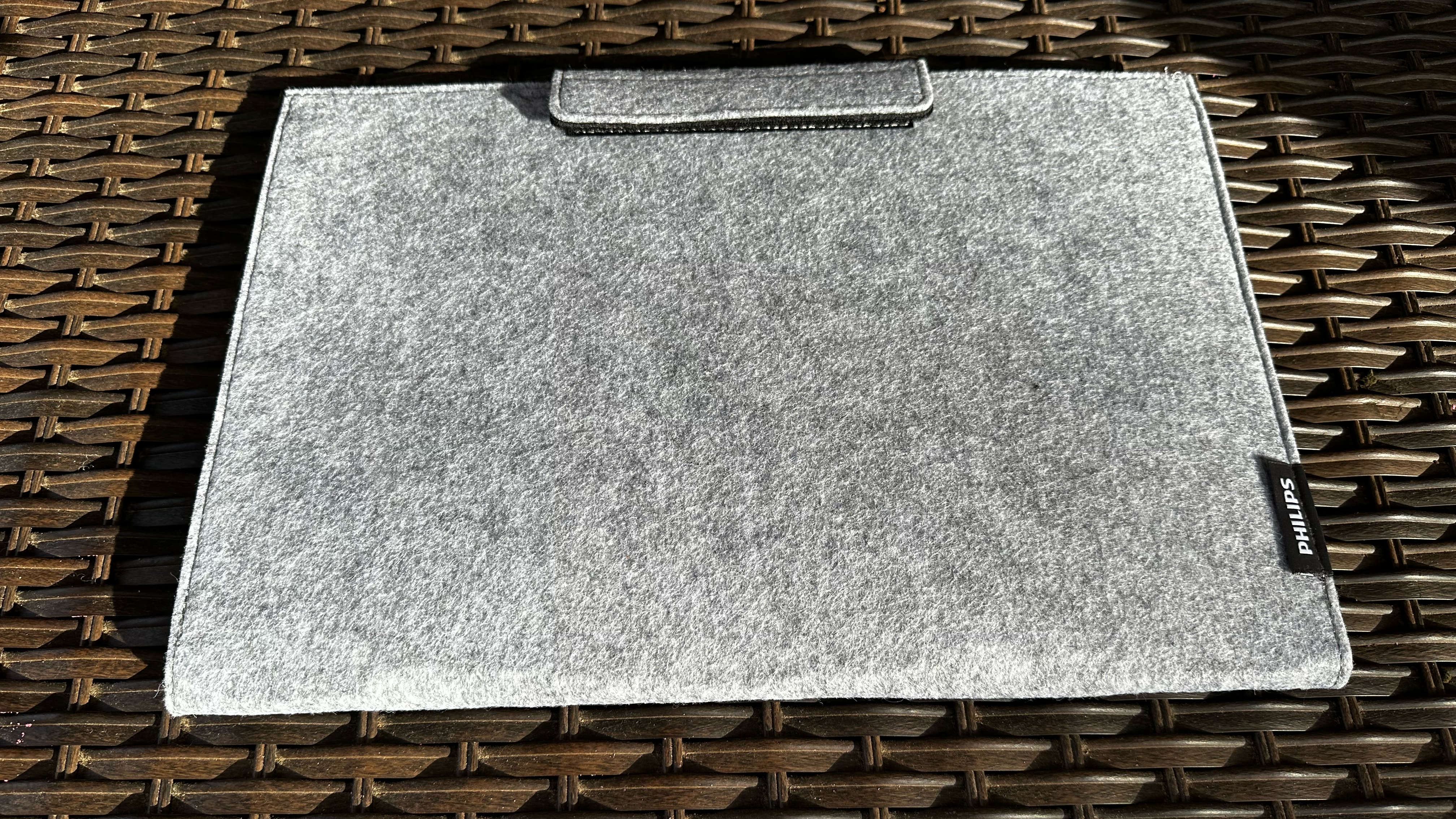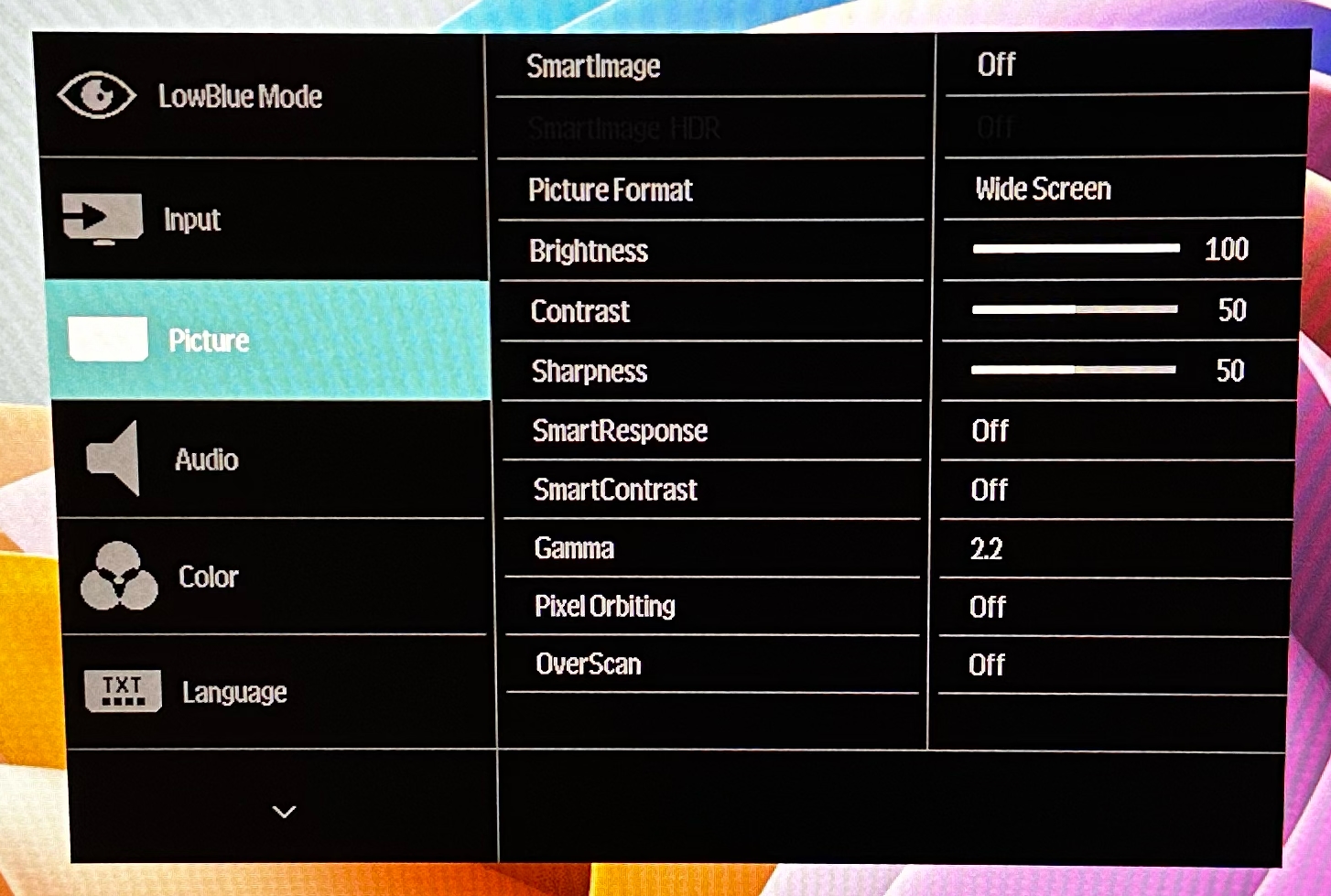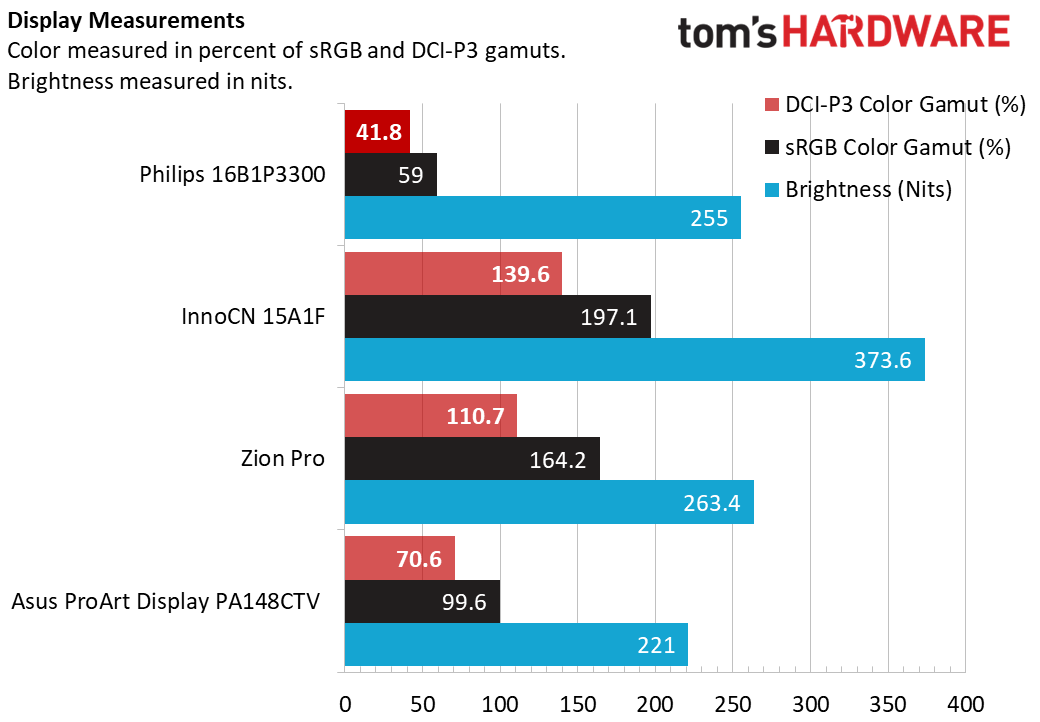Tom's Hardware Verdict
The Philips 16B1P3300/27 is a solid entry, but there are better options in this price category.
Pros
- +
Stable and highly adjustable stand
- +
75Hz refresh rate compared to 60Hz for its segment peers
- +
Good build quality
Cons
- -
Below average color performance
- -
No integrated speakers
- -
No standout features in this class
Why you can trust Tom's Hardware
We have frequently reviewed desktop monitors from Philips, but we had yet to look at one of the company’s portable monitors. That changes with our look at the Philips Business Portable Monitor 16B1P3300/27, a barebones monitor for those looking to extend their workspace with more screen real estate.
The 16B1P3300/27 has a 15.6-inch IPS panel with a Full HD resolution (1920 x 1080) and a 75Hz refresh rate. The display has a matte, anti-reflective coating to reduce glare, which is much appreciated in environments prone to a lot of overhead lighting or direct sunlight. The 16B1P3300/27 offers little excitement, but its $229 price tag is easy on the wallet.
The best portable monitors in this price class offer a wide range of intriguing features, including 4K resolution, OLED panels, touchscreens, and stylus support. The Philips 16B1P3300/27 has an uphill battle to challenge some well-entrenched players in this space.
Philips 16B1P3300/27 Business Portable Monitor Specifications
| Panel Type / Backlight | IPS / WLED |
| Screen Size / Aspect Ratio | 15.6 inches / 16:9 |
| Max Resolution & Refresh Rate | 1920 x 1080 @ 75Hz |
| Color Depth | 8-bit |
| Max Brightness | 250 nits |
| Response Time | 4 ms |
| Contrast Ratio | 700:01:00 |
| View Angles | 170 degrees (Horizontal and Vertical) |
| Screen Coating | Matte/Anti-Reflective |
| Ports | 1x Mini-HDMI 2.0, 1x USB-C |
| (DisplayPort 1.2 Alt Mode), 3.5mm headphone. | |
| Speakers | No |
| Dimensions | 14.1 x 9.1 x 4.7 inches |
| Weight | 2.27 pounds |
Design of the Philips 16B1P3300/27 Business Portable Monitor
The Philips 16B1P3300/27 has a rather basic design finished in matte black. There are thin bezels around the sides and the top of the display, but the bottom bezel/chin is massive in comparison (1.25 inches thick). The Philips brand is emblazoned front and center on the chin.


The monitor is attached to a highly adjustable base, which can go from vertical to completely flat (and every angle in between). The base has a nice weighty feel to keep the monitor stable, and four rubber feet on the bottom ensure that it doesn’t move around on your desk.
All the ports are located on the base, which prevents unsightly cables from sticking out from either the left or right side of the display panel. On the Philips 16B1P3300/27, the power cable plugs into the back of the base, while the Mini-HDMI 2.0, USB-C, and 3.5mm headphone ports jut out at an angle from the left side of the base. The power button is also found on the left side of the base, while the OSD controls are on the back (which we’ll get to later).


Build quality on the 16B1P3300/27 is excellent, with tight tolerances, minimal flex on the panel, and high-quality graining on the plastic surfaces. Some portable monitors in this category have a slippery finish that looks cheap. The 16B1P3300/27, on the other hand, has a finely textured finish on the display bezels and a slightly coarser finish on the back of the panel and base that is easy to grasp.
Get Tom's Hardware's best news and in-depth reviews, straight to your inbox.
Philips provides a basic pouch-style case to transport the 16B1P3300/27. It is constructed from two pieces of felt material sewn together. It doesn't offer much cushioning if you drop the monitor, but it does protect the screen from damage during transport. A velcro flap ensures that everything stays nice and snug in the case.
Other items included in the box are a power brick (38 watts), a USB-C cable, and a mini-HDMI to HDMI cable. The power brick has a barrel-style connector end for plugging into the monitor and is only necessary when using HDMI. The 16B1P3300/27 can carry video and power over the USB-C cable (without needing the power brick) when running in DisplayPort Alt-Mode.
On-screen Display for the Philips 16B1P3300/27 Business Portable Monitor
The on-screen display (OSD) for the Philips 16B1P3300/27 is accessible using three buttons on the back right of the base. This isn't ideal positioning and is not very ergonomic for users. The right-most button invokes the OSD and is also used as an "OK" command to confirm settings changes. The other two buttons scroll up and down the interface.
There are many configurable settings in the OSD, with main menus for LowBlueMode, Input, Picture, Audio, Color, Language, OSD Setting, USB Setting, and Setup. I first visited the OSD Setting menu and changed the default OSD timeout from 3 seconds to 10 seconds. Three seconds isn't enough time for me to make a selection, especially when navigating an OSD for the first time.
The Picture menu includes several settings for selecting your SmartImage color profiles (I found Photo to match my color tastes for everyday usage), Contrast, and Gamma (among others). The Audio menu allows you to adjust the volume for the integrated 3.5mm headphone jack. The other menu settings are self-explanatory.
In practice, the OSD provides many configuration options for the 16B1P3300/27 and allows you to tweak the image to your liking. However, I would have preferred the OSD buttons to be located on either the left or right side of the display for easier access instead of reaching around the back.
Image Quality and Performance of the Philips 16B1P3300/27 Business Portable Monitor
The Philips 16B1P3300/27 features a 15.6-inch Full HD (1920 x 1080) panel rated for 250 nits and a contrast ratio of 700:1. In addition, the IPS panel has a refresh rate of 75Hz and a response of 4ms. The 75 Hz refresh rate is an unexpected bonus, given that most non-gaming portable monitors are stuck at 60 Hz.
In our instrumented tests, the 16B1P3300/27 didn't fare well. It reproduced just 41.8 percent of the DCI-P3 color space, while sRGB coverage wasn't impressive at just 59 percent. Those figures were below even the MSI MAG161V, which has long been the laggard among all the portable monitors we've tested. However, the 16B1P3300/27 did redeem itself with respect to brightness, where it hit 255.5 nits versus the manufacturer's claim of 250 nits.
Viewing angles for the 16B1P3300/27 are good, and off-axis light drop-off is minimal, even at extreme angles. In addition, the anti-reflective coating does its job of keeping stray reflections at bay.


Putting it all together, videos looked okay but could have been better on the 16B1P3300/27. I watched a few episodes from savagegeese on YouTube, including an excellent behind-the-scenes tour of the Chevrolet Corvette assembly factory in Bowling Green, Kentucky. The bright and punchy colors of the various C8 Corvettes being assembled were muted and didn’t have quite the punch I’ve experienced from similar IPS panels, let alone budget OLED panels. Switching between Game, Photo, and Movie modes did little to add some much-needed life to the scenes.
For an actual movie, I turned to No Time to Die, which I streamed from Amazon Prime Video. James Bond flicks aren’t typically known for rich and colorful imagery – especially during Daniel Craig’s gritty tenure as 007 – and No Time to Die is no exception. The earthy tones and subdued color palette seemed right at home on the 16B1P3300/27.
During my everyday productivity tasks, which consist of using apps like Microsoft Edge, Word, Excel, Slack, Pixelmator Pro, and Feedly, the 16B1P3300/27 was more than up to the task of handling my workflow. I primarily used the 16B1P3300/27 with my laptop as a second workspace for Feedly, Slack, and a cut-down Edge window.
Bottom Line
The Philips 16B1P3300/27 is short on frills and color performance, but we also have to keep in mind that it has a price tag of $229.99. To put that in perspective, the touchscreen-equipped 14-inch Lenovo ThinkVision M14t will set you back $340, while the non-touch ThinkVision M14 retails for around $270. The 16B1P3300/27 will save you at least $50, but you’re also giving up integrated speakers.
If you want a 4K resolution in a 15.6-inch form factor, the KYY K3-3 has the same $229 MSRP but includes speakers (even if they are subpar). If you want to go for a budget competitor, the $119 Lepow C2 offers better color performance and includes speakers but falls well short on maximum brightness.
There’s no question that the 16B1P3300/27 is highly configurable and includes niceties like a 75 Hz refresh rate and excellent build quality. However, the competition is simply too strong in the $200 to $300 price range with solutions that are available for a similar price with either a higher resolution or more colorful OLED panels, which makes it hard to recommend.
MORE: Best Portable Monitors
MORE: Best Budget 4K Monitors
MORE: Best Computer Monitors

Brandon Hill is a senior editor at Tom's Hardware. He has written about PC and Mac tech since the late 1990s with bylines at AnandTech, DailyTech, and Hot Hardware. When he is not consuming copious amounts of tech news, he can be found enjoying the NC mountains or the beach with his wife and two sons.