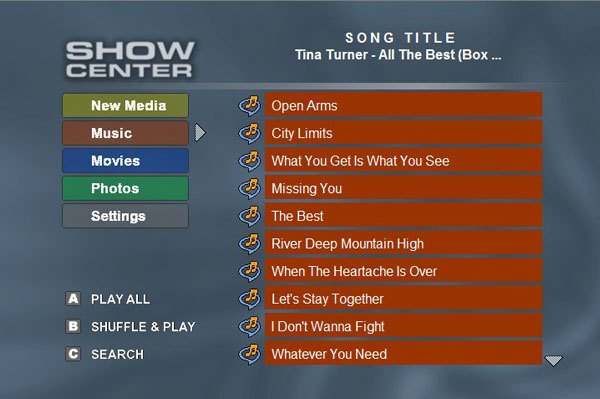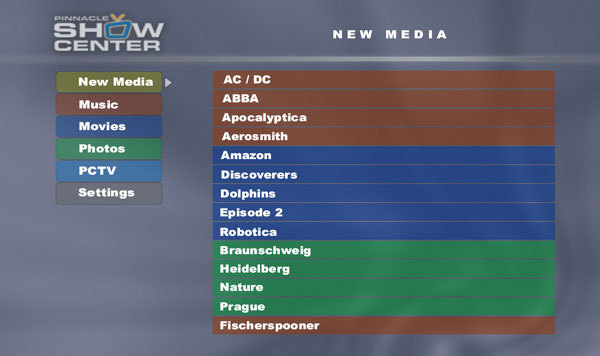Pinnacle Showcenter 200 Brings HD To The Living Room
Interface: The Showcenter View
Once the PC has been configured, you can start up Showcenter. After about ten seconds the opening screen appears. You then have the choice between cable and wireless networking. You can also manage the network configuration on this screen. On the right all multimedia servers detected on the network are displayed. Actually, you can install the file-sharing software on several PCs. If you selected uPnP-sharing with Windows Media Connect, for example, an additional server is displayed. Be careful using it though; you'll have to go back to your PC to authorize Showcenter's access to the PC
The uPnP interface is more than a little Spartan; all the files being listed one after the other without any specific ordering. All the same, you can simulate category grouping and set up directories. On the other hand, in the Showcenter interface things are a bit better organized. Also, you don't have the possibility of displaying all your photos in a slideshow. You have to select them one by one.
The various categories - Films, Music, and Photos - repeat exactly the filing system of MediaManager. A new section lists automatically all the latest files added. Color coding helps identify quickly the type of file (audio, video, and photo). You can also associate photos with albums of music. The album folder will appear during audio playback. It's very easy to change. All you have to do is add a JPEG file to the album directory with the name "AlbumArt.jpg alt=>". Fans of TV series and original-version movies will be delighted to learn that Showcenter is compatible with subtitle files. MicroDVD (.SUB), SubRip (.SRT) and Substation Alpha (.SSA) formats are handled perfectly.
Showcenter 200 can communicate with TV PCTV cards of the same brand. If one of these products is detected a supplementary menu, called PCTV, appears. The entire configuration set up on the PC will be stored. You can then start recording from Showcenter. Of course, the videos will be stored on the PC. They will also then appear in the list of films.
Get Tom's Hardware's best news and in-depth reviews, straight to your inbox.
Current page: Interface: The Showcenter View
Prev Page Interface : The PC View Next Page USB : Network Integrated???