Why you can trust Tom's Hardware
To read about our monitor tests in-depth, check out Display Testing Explained: How We Test Monitors and TVs. We cover brightness and contrast testing on page two.
Uncalibrated – Maximum Backlight Level
Today’s group are all 27-inch VA panels. Besides offering HDR, the Aorus CV27F and Aorus CV27Q are similar to the PXC273 in every other way. Also here is Samsung’s C27RG5, the MSI Optix G27C4 and MSI Optix MAG271CQR.
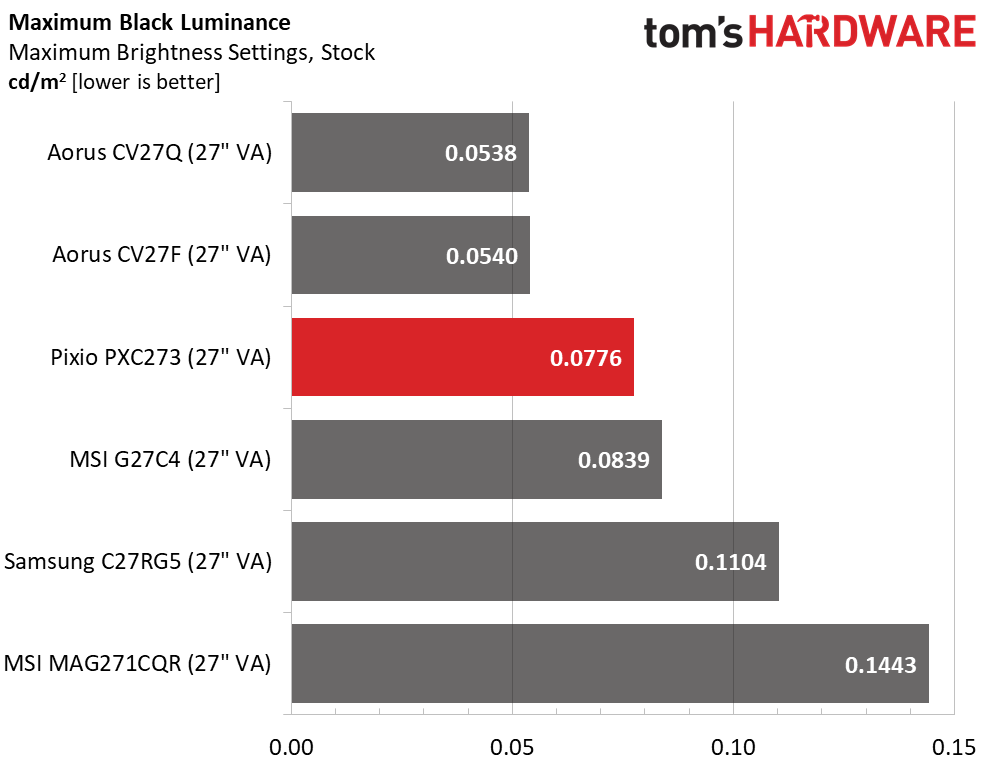
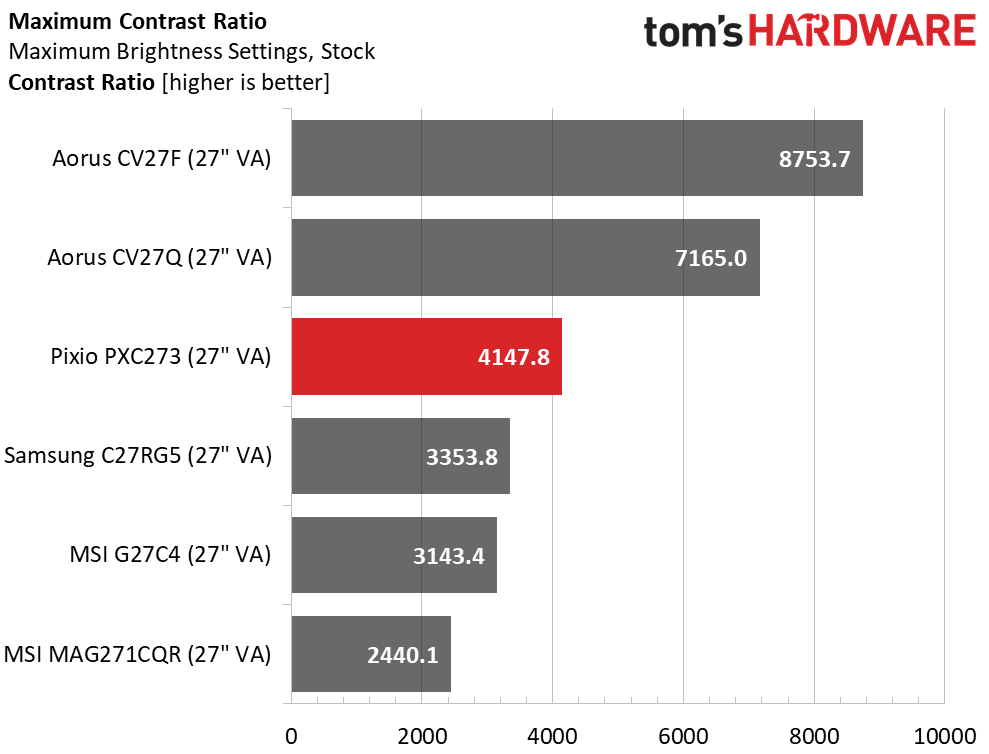
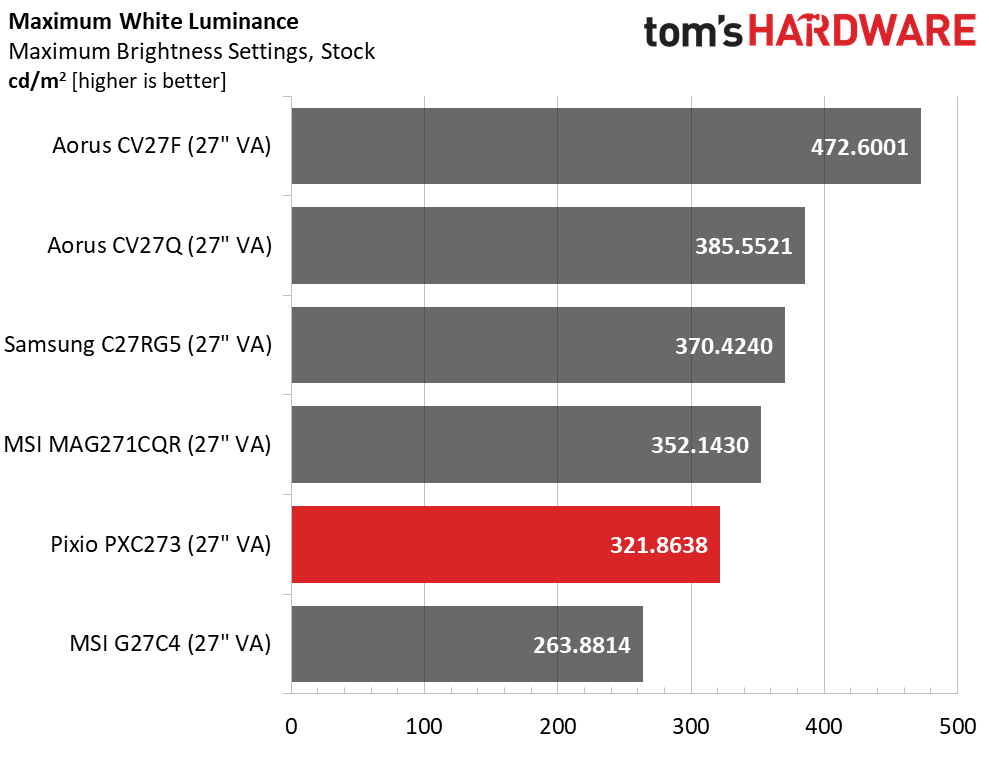
Pixio claims 250 nits max brightness for the PXC273, but our sample delivered about 322 nits. That’s plenty of light for any application or environment. There’s no backlight strobe or HDR here, so any more brightness would be unnecessary.
The black level is very low at just 0.0776 nit. Only the two Aorus screens can get darker, but they don’t quite match the PXC273’s performance in the intra-image test (3rd chart). For sequential contrast, Pixio is the best of the rest with a super result of 4,147.8:1. The PXC273’s dynamic range is among the best we’ve tested.
After Calibration to 200 nits
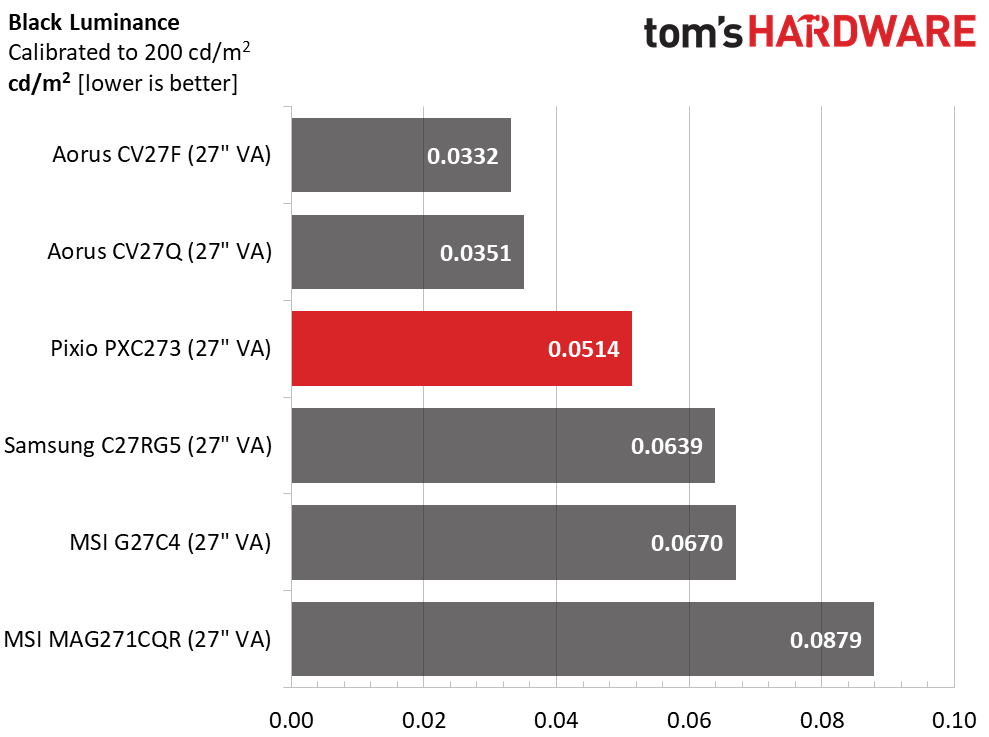
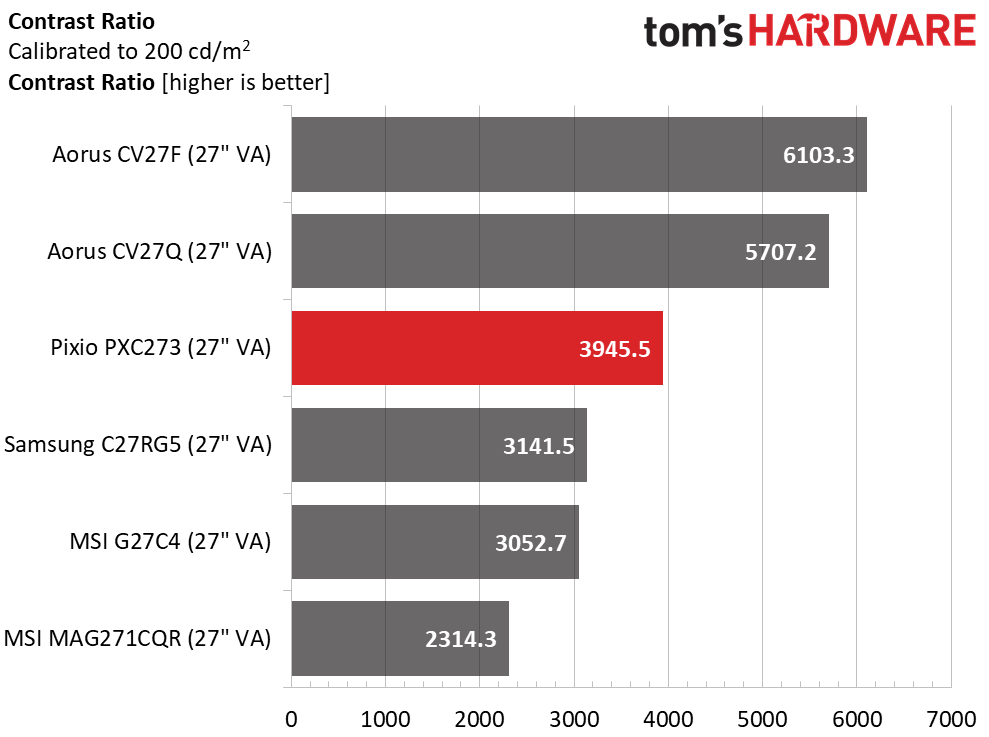
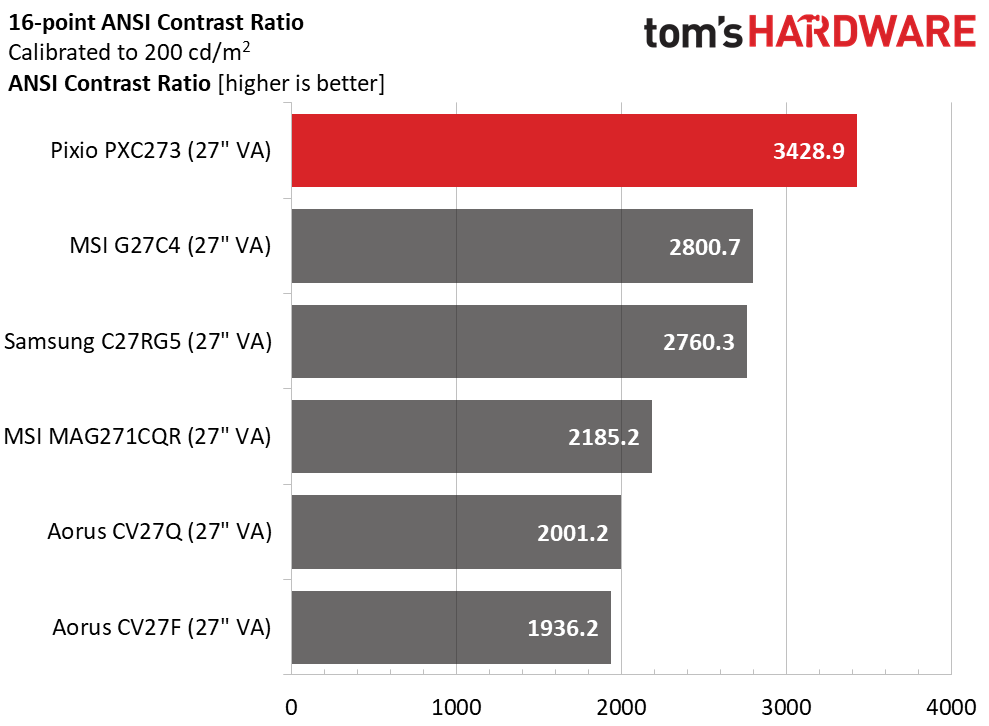
Calibration (see our recommended settings) didn’t change the PXC273’s contrast much at all. It’s still nearly 4,000:1, which puts it ahead of every display here, save the Aorus screens. This is all thanks to an excellent black level that helped up the ANSI test results. Coupled with a large color gamut, this monitor delivers a really good picture with lots of depth and highly saturated color.
MORE: Best Gaming Monitors
MORE: How We Test Monitors
Get Tom's Hardware's best news and in-depth reviews, straight to your inbox.
MORE: All Monitor Content
Current page: Brightness and Contrast
Prev Page Features and Specifications Next Page Grayscale, Gamma and Color
Christian Eberle is a Contributing Editor for Tom's Hardware US. He's a veteran reviewer of A/V equipment, specializing in monitors. Christian began his obsession with tech when he built his first PC in 1991, a 286 running DOS 3.0 at a blazing 12MHz. In 2006, he undertook training from the Imaging Science Foundation in video calibration and testing and thus started a passion for precise imaging that persists to this day. He is also a professional musician with a degree from the New England Conservatory as a classical bassoonist which he used to good effect as a performer with the West Point Army Band from 1987 to 2013. He enjoys watching movies and listening to high-end audio in his custom-built home theater and can be seen riding trails near his home on a race-ready ICE VTX recumbent trike. Christian enjoys the endless summer in Florida where he lives with his wife and Chihuahua and plays with orchestras around the state.